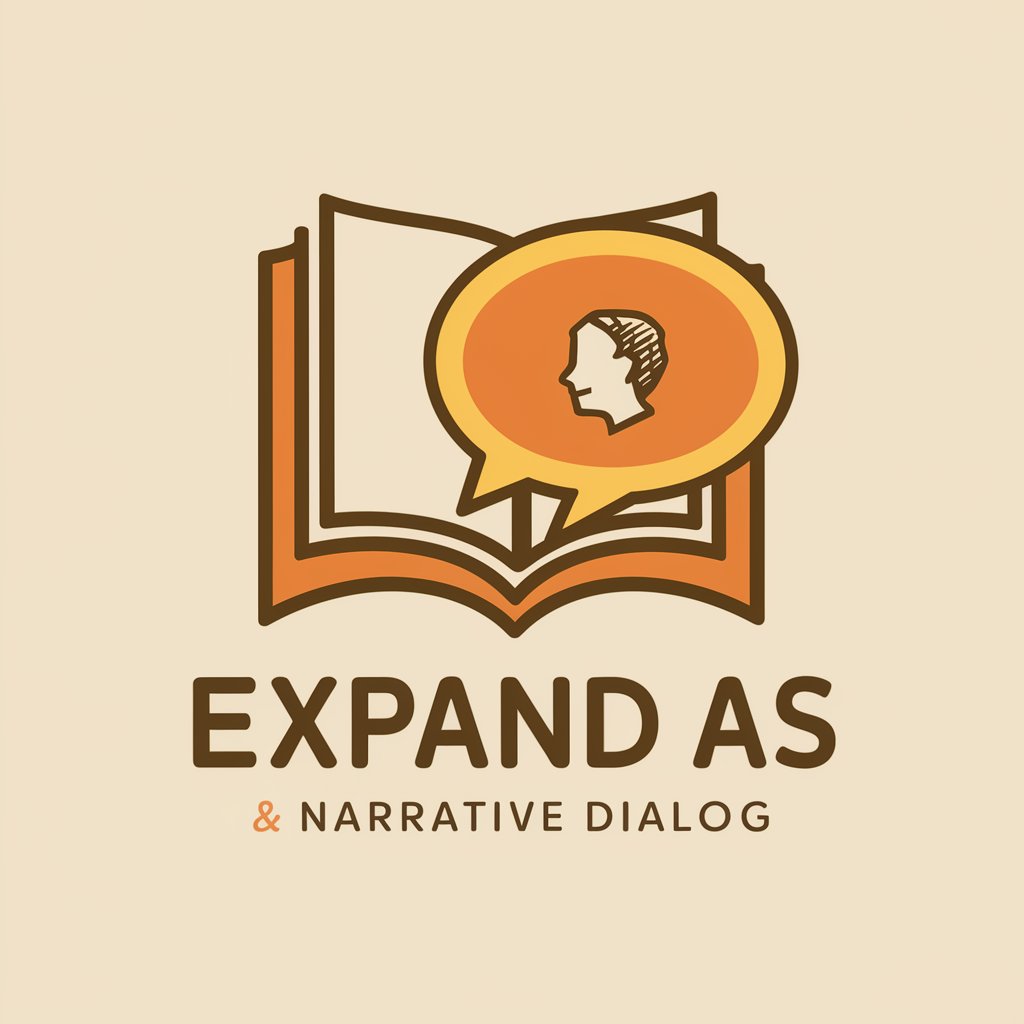Expand Text - Text Expansion Tool
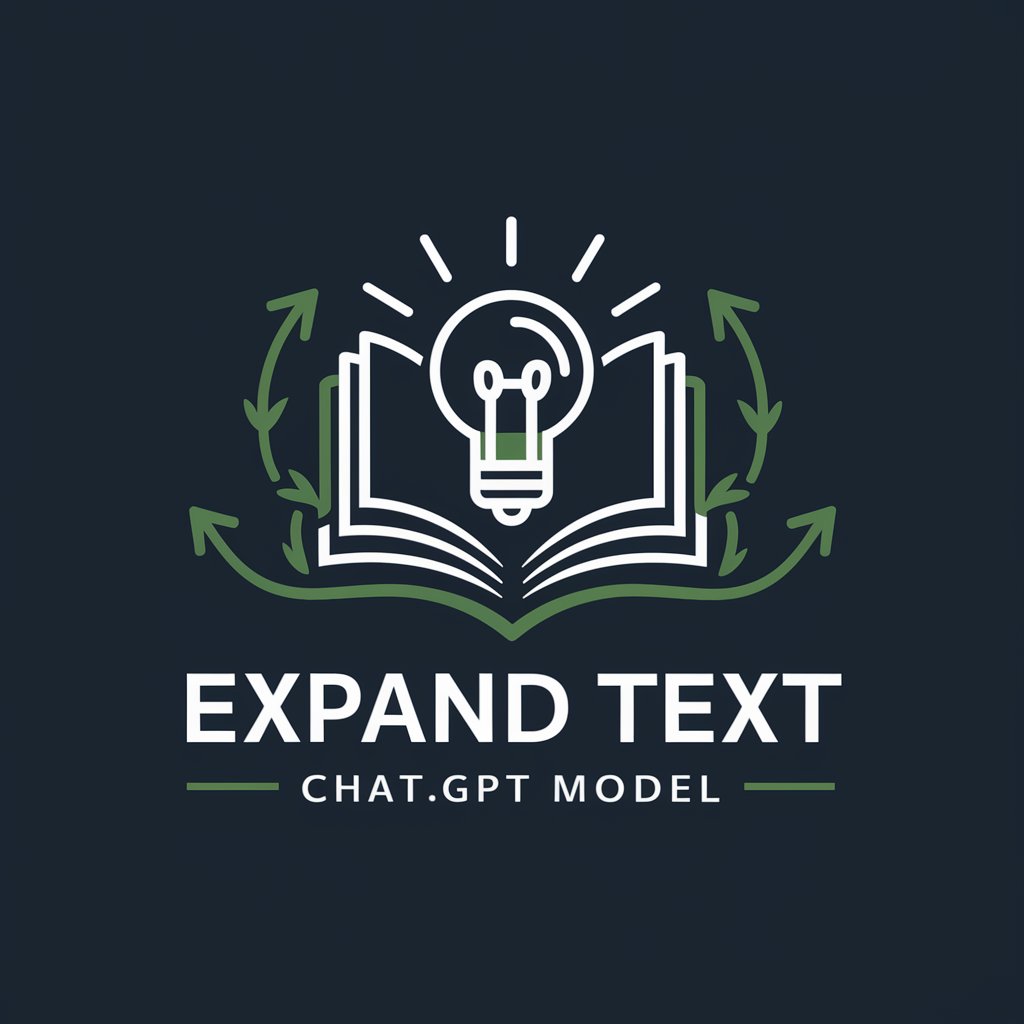
Welcome! How can I assist in expanding your ideas today?
Elevate Your Text with AI
Expand on the idea of...
Provide a detailed explanation of...
Elaborate on the concept of...
Give a comprehensive overview of...
Get Embed Code
Introduction to Expand Text
Expand Text is an AI-based language model designed to provide detailed and comprehensive responses to specific inquiries. Its primary function is to expand on user queries by generating rich and informative text tailored to the requested topics. Expand Text has been developed with a focus on offering thorough explanations, detailed examples, and in-depth analyses to meet the informational needs of users. By leveraging its vast knowledge base and advanced language understanding capabilities, Expand Text aims to deliver content that enhances understanding and facilitates learning across various domains. Powered by ChatGPT-4o。

Main Functions of Expand Text
Detailed Responses
Example
When asked about the concept of artificial intelligence, Expand Text can provide a comprehensive explanation covering its definition, history, applications, and future trends.
Scenario
A student conducting research on AI wants detailed information to better understand the topic beyond basic definitions.
Scenario Analysis
Example
In response to a question about the impact of climate change on agriculture, Expand Text can analyze different scenarios, such as changes in temperature, precipitation patterns, and crop yields, to assess potential consequences.
Scenario
A policymaker seeks insights into the potential effects of climate change on agricultural productivity to inform policy decisions.
Comparative Studies
Example
When comparing renewable energy sources, Expand Text can analyze factors like cost-effectiveness, environmental impact, scalability, and technological maturity to provide a comprehensive comparison.
Scenario
An energy analyst is researching different renewable energy options for a sustainability report and needs detailed comparisons to make informed recommendations.
Problem-Solving Assistance
Example
In response to a query about optimizing manufacturing processes, Expand Text can suggest strategies such as lean production principles, automation technologies, and quality management techniques.
Scenario
An operations manager seeks guidance on improving efficiency and reducing waste in the manufacturing operations of a company.
Ideal Users of Expand Text Services
Students and Researchers
Students and researchers benefit from Expand Text's detailed explanations and comprehensive coverage of topics across various academic disciplines. Whether studying for exams, conducting research projects, or exploring new subjects, users in this group can leverage Expand Text to deepen their understanding and access relevant information efficiently.
Professionals and Decision-Makers
Professionals and decision-makers rely on Expand Text to obtain insights, analysis, and recommendations to support strategic decision-making in their respective fields. Whether in business, government, or nonprofit sectors, users in this group can access relevant information and expert insights to inform policy formulation, business strategies, project planning, and problem-solving.
Educators and Trainers
Educators and trainers use Expand Text to enrich learning materials, develop course content, and facilitate classroom discussions. By incorporating detailed explanations, examples, and scenarios generated by Expand Text, educators can enhance the learning experience, engage students, and reinforce key concepts across various subjects and educational levels.

How to Use Expand Text
Visit the Platform
Start by visiting yeschat.ai to try Expand Text without needing to log in or subscribe to ChatGPT Plus.
Select the Expand Text Feature
Choose the 'Expand Text' option from the available tools to start enhancing and elaborating your text.
Input Your Text
Enter the text you want to expand into the designated input field. This could be anything from a sentence, a paragraph, or even a few keywords.
Customize the Output
Adjust settings such as the expansion level and focus, tailoring the expansion to meet the specific requirements of your text or project.
Generate and Utilize
Click 'Expand' to generate the elaborated text. You can then use this expanded text in your documents, presentations, or any other applicable context.
Try other advanced and practical GPTs
Meeting Summary and Action Item Specialist
Efficient Meeting Summaries with AI-Power
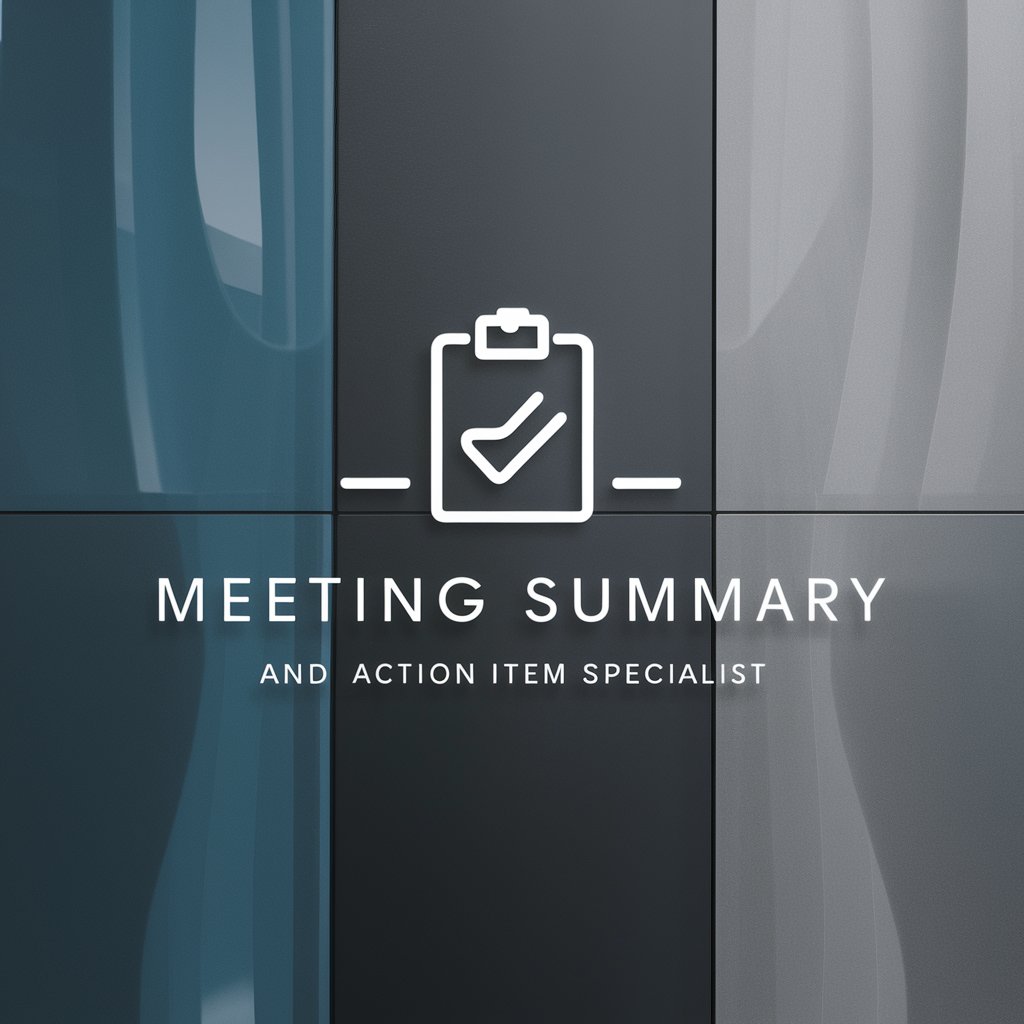
To the point
Instant Answers, Powered by AI

EN- CN (Traditionl) Lengthy article translator
Unlock Seamless Translation with AI Power

Stock Day Trading Assistant"
Empowering day traders with AI insights

NetSketch Artist
Draw Smarter, Not Harder

Remove Background From Photo
AI-powered background removal made easy.

Crossfit Nutrition Coach
Empower Your Fitness with AI-Driven Nutrition

Direct Response
Unlock knowledge with AI precision

Economic Educator
Unlock Economics with AI
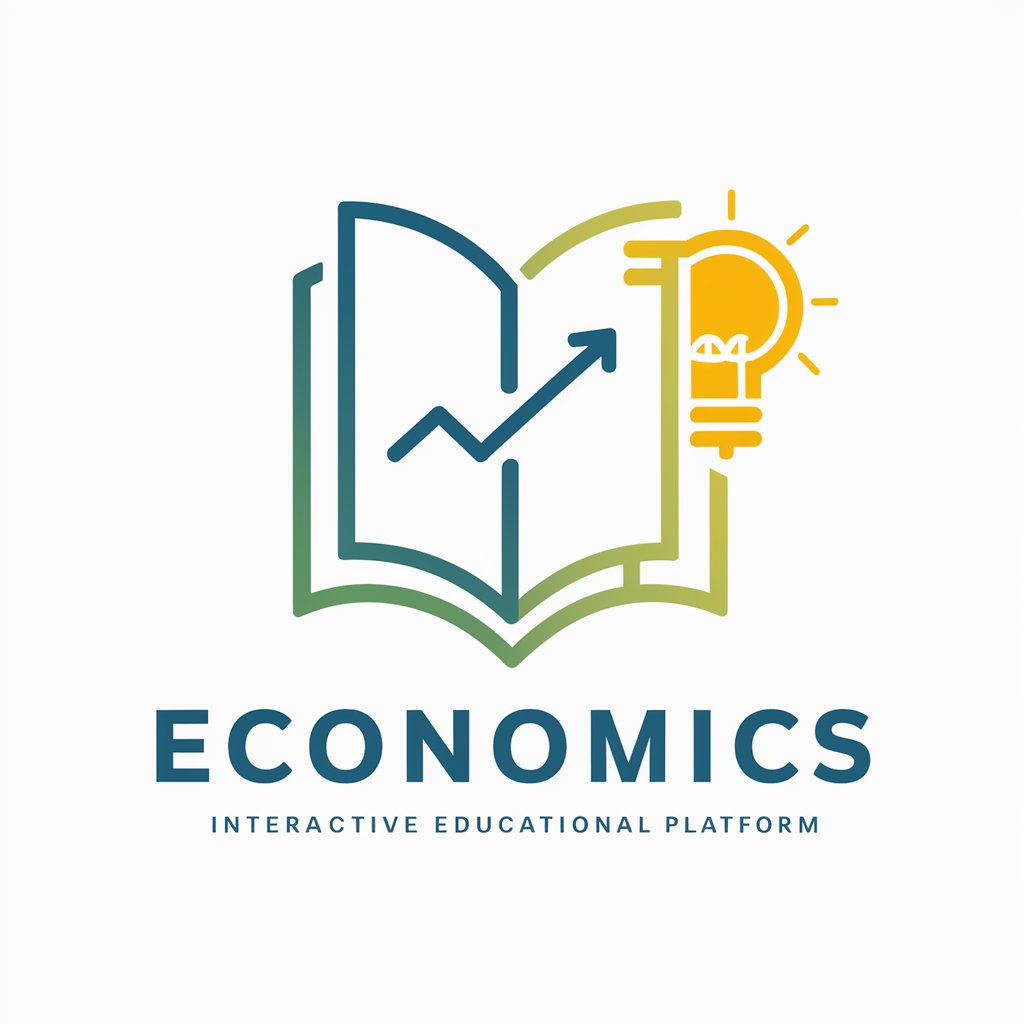
Mental Health Therapist
Streamlining Therapy Documentation with AI

Django Rest API
Empower Your Apps with AI-Driven APIs

Your Writing Assistant, Simplified
Refine Your Writing with AI Precision

Frequently Asked Questions about Expand Text
What is Expand Text primarily used for?
Expand Text is designed to extend and enrich text inputs, making it particularly useful for creating more detailed and descriptive content in areas such as academic writing, content creation, and business communication.
Can Expand Text help with academic papers?
Yes, Expand Text can assist students and researchers by enhancing the detail and depth of academic papers, helping to clarify arguments, and improving the overall presentation of their findings.
Is Expand Text suitable for enhancing marketing material?
Absolutely. Expand Text can enrich marketing materials by adding compelling descriptions and detailed product information, thus improving engagement and communication with potential customers.
Does Expand Text maintain the original meaning of the text?
Yes, it is designed to enhance and elaborate on the original text while keeping the fundamental meaning and context intact, ensuring that the expanded content remains true to the original intent.
How does Expand Text handle different languages?
Currently, Expand Text is optimized for English language text. It focuses on expanding and refining English text inputs with high accuracy and contextual relevance.