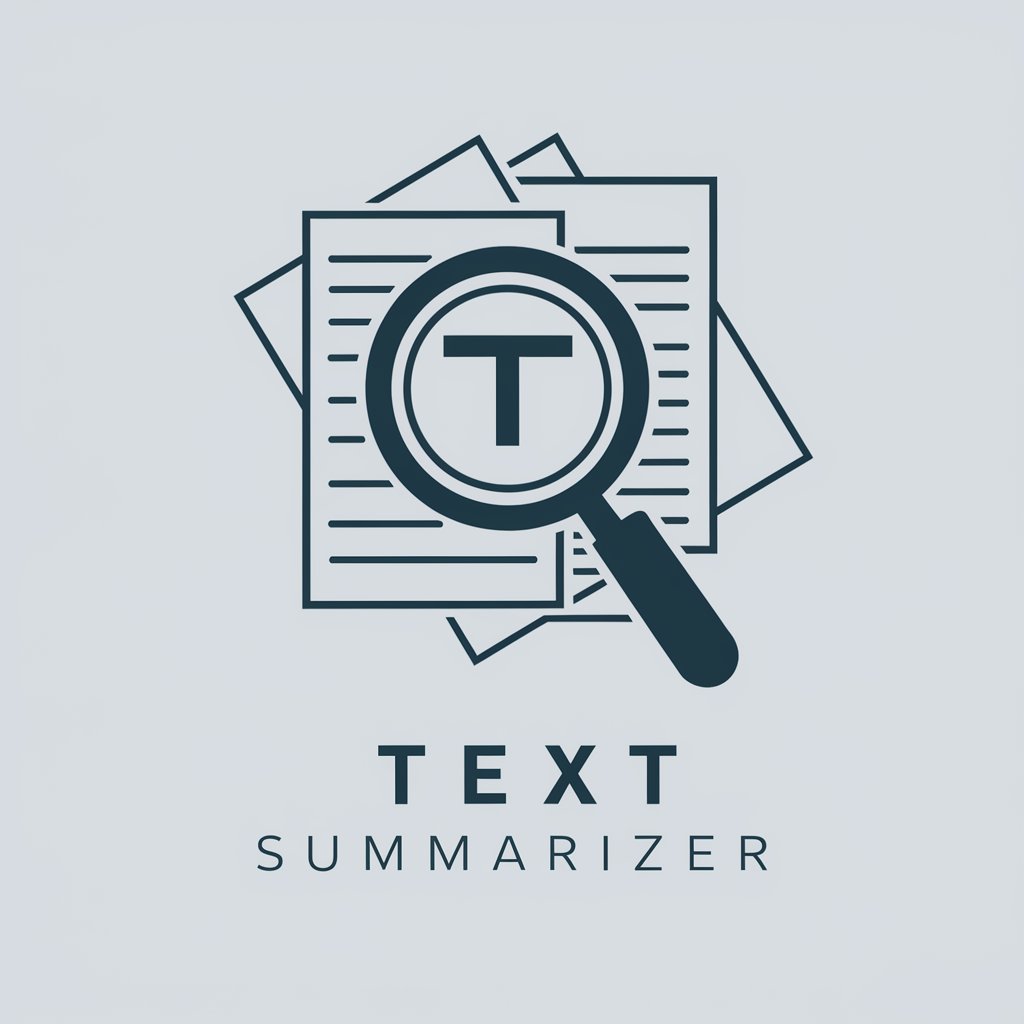Shorten Text - Text Condensing Tool

Hi! Need text shortened? I'm here to help!
Automatically shorten texts with AI precision.
Summarize the following text:
Condense the given paragraph:
Reduce this content by 25%:
Shorten this passage while keeping the core message:
Get Embed Code
Overview of Shorten Text
Shorten Text is designed to condense text efficiently while preserving its original meaning and context. It's particularly useful in environments where brevity is crucial without losing the essence of the information. For example, in academic settings, students might use Shorten Text to summarize lengthy articles for review or discussion. Similarly, professionals could employ this tool to distill reports or communications to ensure key points are conveyed without extraneous details. Powered by ChatGPT-4o。

Core Functions of Shorten Text
Text Summarization
Example
Shortening a research paper abstract from 400 to 300 words while maintaining all critical information.
Scenario
A researcher aims to submit their paper to a conference but needs to meet strict word limit guidelines. Using Shorten Text, they can effectively condense the abstract, ensuring it fits the submission criteria while retaining vital data and conclusions.
Email Condensation
Example
Reducing the length of a detailed project update email from 200 to 150 words.
Scenario
A project manager updates stakeholders with frequent, lengthy emails. To enhance readability and engagement, they use Shorten Text to make these updates concise, ensuring important details like deadlines and issues are highlighted without overwhelming the reader.
Social Media Optimization
Example
Trimming an announcement from 280 to 210 characters to fit Twitter's character limit.
Scenario
A marketing team needs to announce a new product launch on social media. Shorten Text helps them craft a message that is both attention-grabbing and within the character constraints, ensuring the key selling points are communicated effectively.
Target User Groups for Shorten Text
Academic Users
Students and researchers who need to digest large volumes of text or need to adhere to strict publication guidelines will find Shorten Text invaluable for maintaining the integrity of the original text while meeting word count restrictions.
Professional Users
Business professionals, including managers and marketers, who often deal with tight deadlines and need to communicate effectively in limited spaces. Shorten Text helps them streamline communications such as emails, reports, and presentations.
Social Media Managers
These users need to create engaging, concise content that fits within specific platform constraints. Shorten Text aids in optimizing posts to maximize message delivery and reader engagement.

How to Use Shorten Text
1
Access yeschat.ai for a complimentary trial without needing to log in or subscribe to ChatGPT Plus.
2
Input the text you want to shorten into the provided text box on the website interface.
3
Specify how much you want to reduce the length of your text, either by percentage or word count.
4
Click the 'Shorten' button to process your text. The tool uses advanced algorithms to maintain the original meaning while reducing the total word count.
5
Review the shortened text and make any necessary tweaks manually to ensure that the core message and important details remain intact.
Try other advanced and practical GPTs
APA references
Streamline Your Citations with AI
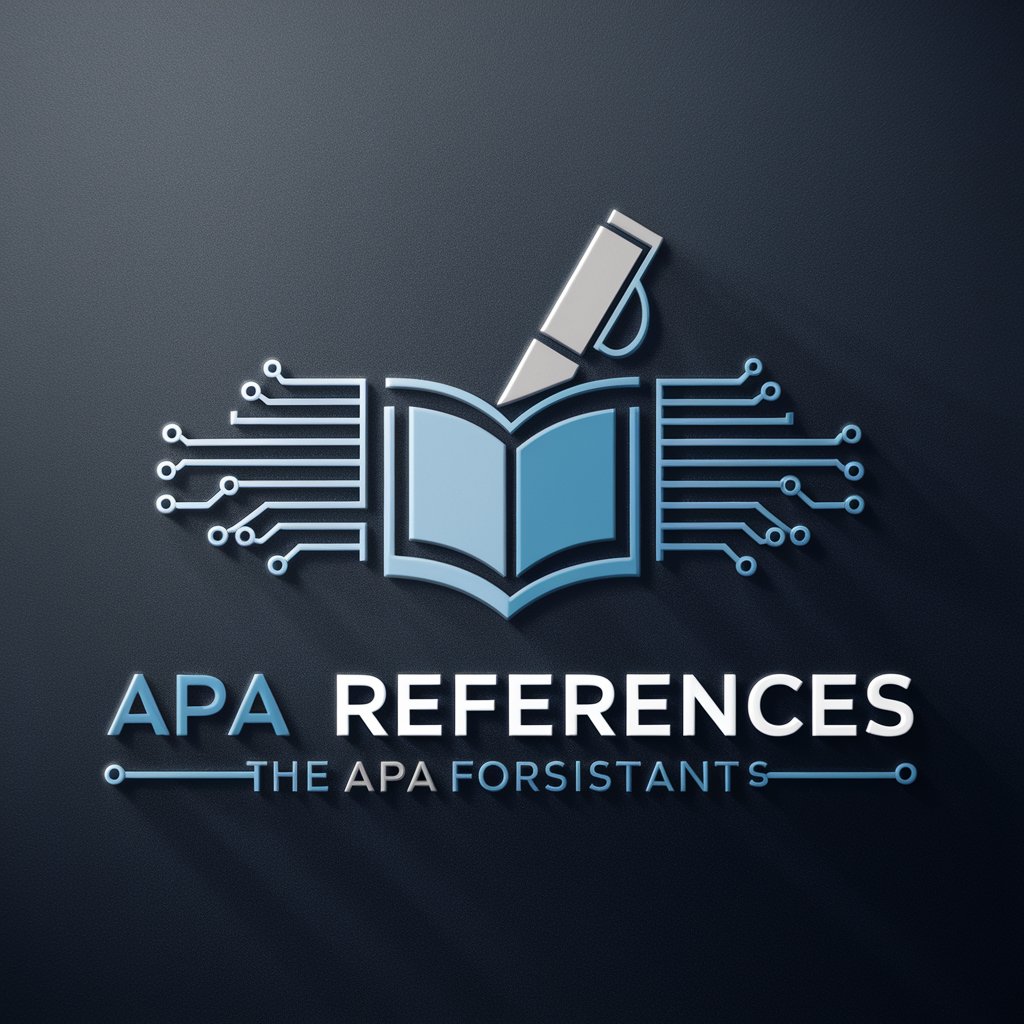
Concept map
Empower your ideas with AI-driven concept mapping.

Social Media Marketing Plan
Empowering Your Social Strategy with AI

Hello P news summaries
Streamline news consumption with AI summaries.

GURU ONE
Empowering Decisions with AI

Business Advisor
Empowering Businesses with AI Insights

Question Generator and Answerer
Unleash AI-powered knowledge retrieval.

Human Resources expert
Revolutionizing HR with AI

Consistent Children's Book Illustrations
Illustrate your stories with AI-powered precision.

Software System Architecture
Crafting Software Architectures with AI

Write A Book - One Click
Empowering Authors with AI
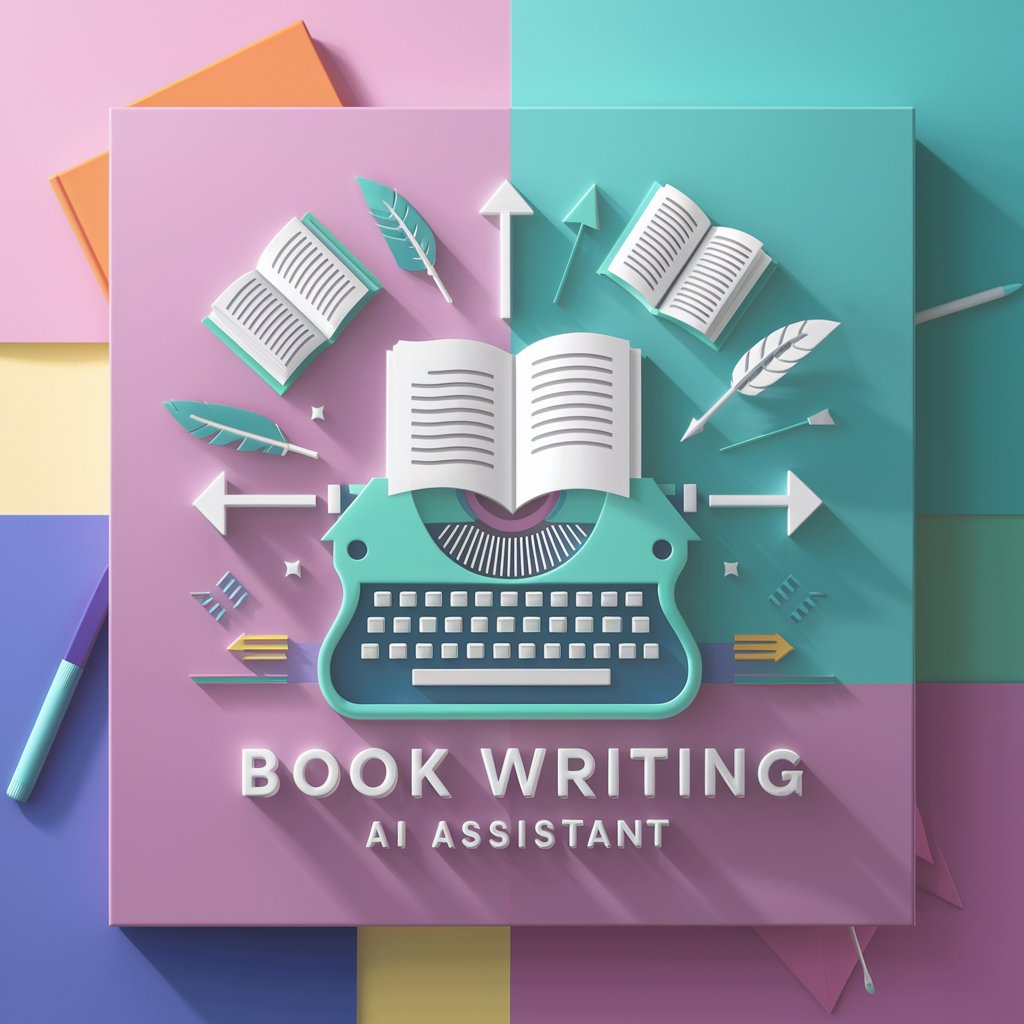
Precise
Unlock knowledge with AI precision.

Frequently Asked Questions about Shorten Text
What is Shorten Text primarily used for?
Shorten Text is designed to condense long articles, reports, or any written content into shorter versions without losing the essential meaning. It's particularly useful for editing down lengthy emails, preparing concise reports, and making academic writing more succinct.
Can Shorten Text maintain the quality of professional or academic writing?
Yes, it can. While Shorten Text automates the process of reducing text length, it's designed to preserve the quality and integrity of professional and academic language, making it suitable for scholars, researchers, and professionals.
How does Shorten Text handle different languages?
Currently, Shorten Text is optimized for English. It uses natural language processing technologies specifically tuned to handle the nuances and complexity of the English language.
Is there a limit to how much text I can input into Shorten Text?
The tool typically handles text inputs of up to a few thousand words effectively. For very long documents, it might be necessary to process the text in sections.
What are the common pitfalls when using Shorten Text?
Common pitfalls include overly aggressive shortening, which might omit necessary details or alter intended meanings. It's recommended to review the output and adjust settings as needed for optimal results.