Expand as Narrative Dialog - narrative dialogue expansion
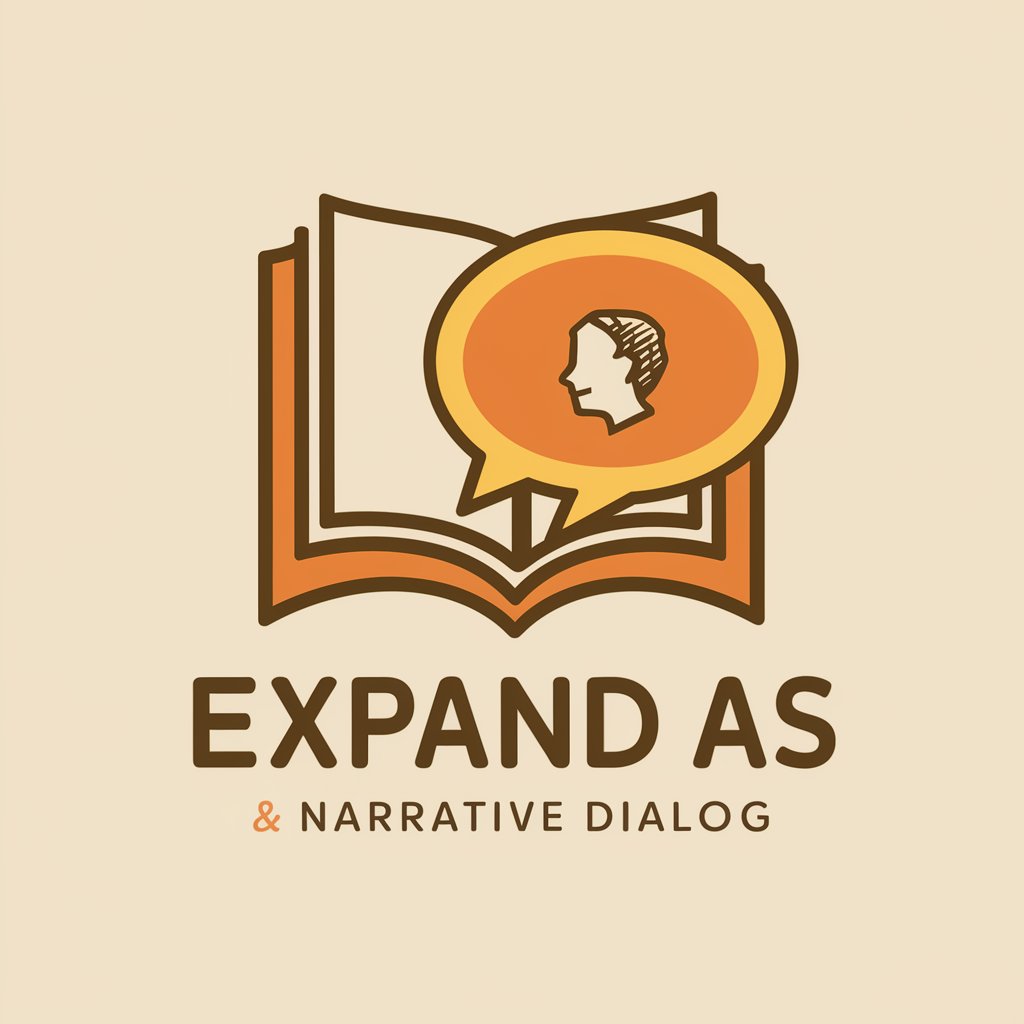
Hi! I'm here to enhance your storytelling with engaging dialogue.
Bringing stories to life with AI-powered dialogue
Transform this story excerpt into direct dialogue:
Convert the following described conversation into engaging narrative dialogue:
Rewrite this passage with direct dialogue between the characters:
Turn this description of a conversation into a natural dialogue:
Get Embed Code
Expand as Narrative Dialog: An Overview
Expand as Narrative Dialog is a specialized tool designed to transform stories with described conversations into narrative dialogue in paragraph form. Its core objective is to preserve the original essence and context of the story while converting any described dialogues into direct dialogue. This process involves creative inference to fill in gaps where descriptions are vague, ensuring the transformation feels natural and maintains the story's original tone and intent without adding new plot elements. An example scenario could be converting a fairy tale told in summary form into a vibrant dialogue-rich narrative, making the story more engaging and accessible for readers preferring dialogue-driven storytelling. Powered by ChatGPT-4o。

Core Functions and Use Cases
Dialogue Expansion
Example
Transforming a brief mention of a conversation ('The king ordered the knight to embark on a quest') into a detailed dialogue ('The king sat on his throne, eyeing the knight. "You must embark on a quest," he commanded, his voice echoing in the hall.')
Scenario
Used in rewriting educational materials or children's stories to be more engaging and interactive, allowing readers to feel as if they are part of the conversation.
Creative Inference
Example
Filling in missing dialogue details based on context ('After hearing the news, the queen was furious with the duke' becomes 'The queen faced the duke, her eyes blazing. "How could you betray our trust?" she demanded.')
Scenario
Applicable in literary analysis or creative writing classes where students learn to interpret and flesh out underlying emotions or unspoken communication in classic texts or drafts.
Narrative Enhancement
Example
Elevating a simple narrative by adding dialogue to show character development ('Mary decided to forgive John' becomes 'Mary sighed, looking into John's eyes. "I forgive you," she said softly, "We all make mistakes.")
Scenario
Useful for authors or screenwriters looking to deepen character interaction and emotional depth in their manuscripts or scripts without altering the original plot.
Target User Groups
Writers and Authors
Individuals seeking to enhance their manuscripts or stories by adding or refining dialogue. They benefit from being able to present their narratives in a more engaging, dialogue-rich format, which can be critical for character development and reader engagement.
Educators and Students
Teachers using storytelling as a tool for education can transform narratives into dialogue-driven stories to capture students' attention. Similarly, students in literary or creative writing courses can learn how to effectively use dialogue to convey emotions and character dynamics.
Screenwriters
Professionals in the film and television industry looking to refine scripts by focusing on dialogue to enhance character interaction and plot development. The service offers a way to visualize and improve conversations between characters, making scenes more dynamic and compelling.

How to Use Expand as Narrative Dialog
1
Visit yeschat.ai to start with a free trial, no signup or ChatGPT Plus required.
2
Paste the text containing described conversations into the provided text box.
3
Specify any particular style or context details in the available input field to guide the conversion process.
4
Click the 'Expand to Dialogue' button to initiate the transformation.
5
Review the output and use the 'Edit' feature for any minor adjustments or to refine the narrative dialogue.
Try other advanced and practical GPTs
Content Idea Expander
Unleash Creativity with AI-Powered Ideation

Advanced Marine Ropes Expert
AI-powered marine rope technology insight

Magnolia Walk GPT
Your guide to HOA compliance and clarity.
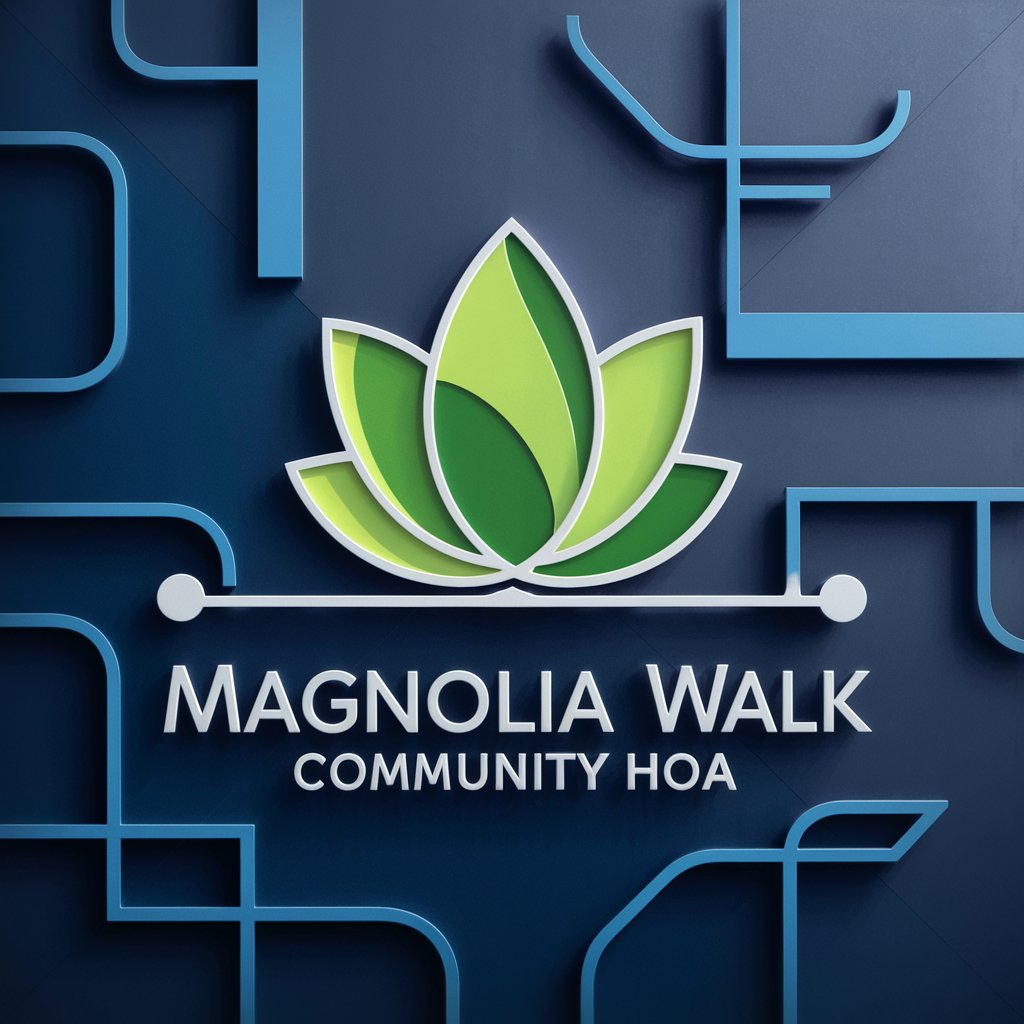
The Palmarian Church & Ex-Members
Unveiling the Palmarian Church's Mysteries

1000 Members
Elevate your writing with AI creativity

Ember
Maximize Revenue with AI-Powered Calculations

Expand to Newcastle GPT
Empowering Startups for UK Expansion

Expand to the UK GPT
Empowering startups for UK market success.

T Shirt Niche Idea Expander
Unleash creativity with AI-powered design ideas

Democratic Education Mentor
Empowering Democratic Education with AI
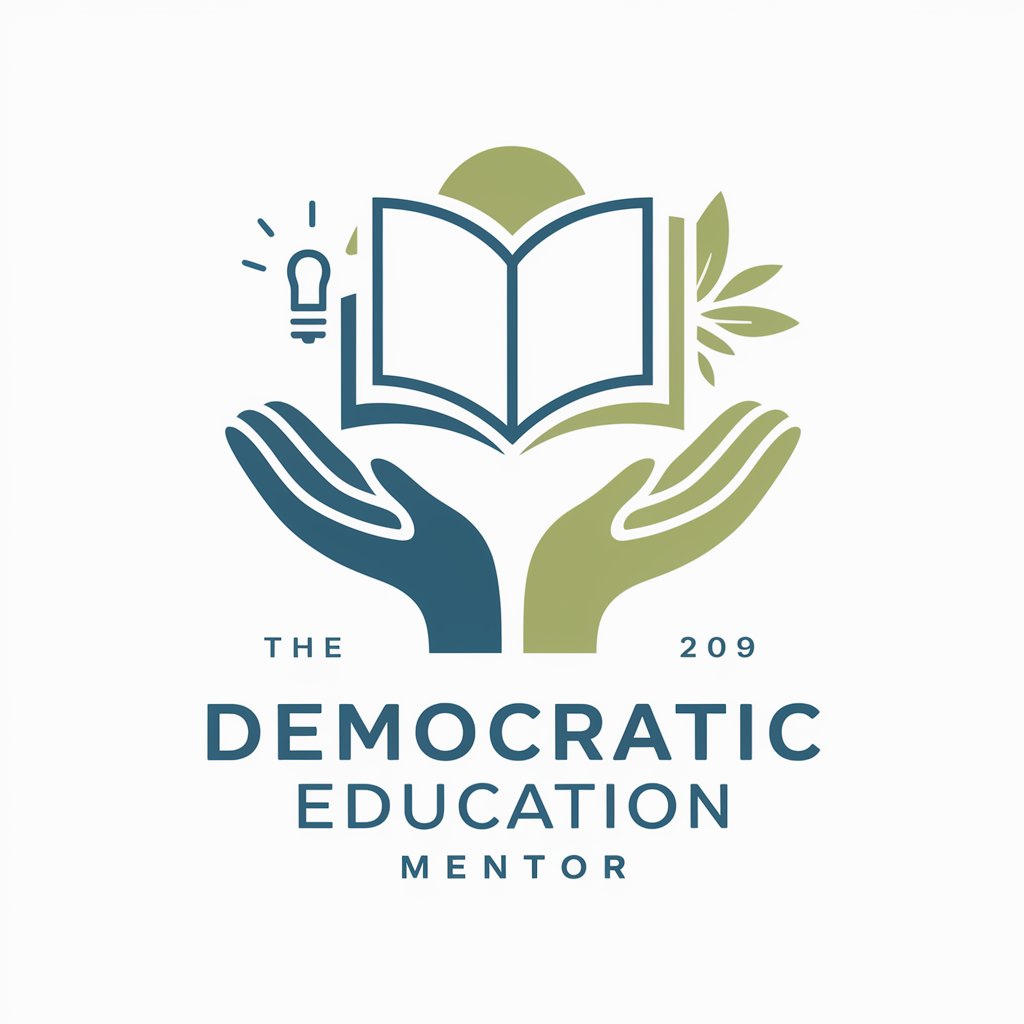
HarmonyVote
Empowering Voices with AI Democracy

Where 2 Eat
Discover Dining, Powered by AI

Expand as Narrative Dialog FAQs
What is Expand as Narrative Dialog?
It's a tool that transforms stories with described conversations into direct narrative dialogue, enhancing storytelling by making it more engaging and immersive.
Can Expand as Narrative Dialog create new story elements?
No, it focuses on converting described conversations into dialogue without altering the original plot or creating new story elements.
How does Expand as Narrative Dialog handle vague descriptions?
It uses creative inference to fill gaps while staying true to the story's tone, ensuring the dialogue conversion feels natural.
Is there a limit to the amount of text I can convert?
While there's no strict limit, longer texts might require segmentation for optimal processing and results.
Can I use Expand as Narrative Dialog for any genre of writing?
Yes, it's versatile enough to handle a wide range of genres, from fiction to academic narratives, by converting described interactions into dialogue.
