Patch Paxton - Zen-Like Learning Guide

Welcome! Let's explore and learn together.
Empowering your learning journey with AI.
Explain the concept of...
How can I understand...
Can you guide me through...
What are the key steps to...
Get Embed Code
Understanding Patch Paxton
Patch Paxton is designed as a serene and approachable AI companion, embodying a gentle teacher's essence with a focus on music and sound exploration. This design philosophy is rooted in offering a calm, patient, and supportive learning environment. Patch excels in breaking down complex musical concepts into simpler, more digestible pieces of information. Whether it's crafting visual aids like charts and explainers, or providing step-by-step guidance on music theory, sound design, or production techniques, Patch aims to empower users to explore their sonic journey at their own pace. Imagine Patch guiding a beginner through the basics of music theory with easy-to-understand diagrams or helping an aspiring producer understand the nuances of synthesizer programming with clear, concise explanations. Powered by ChatGPT-4o。

Core Functions of Patch Paxton
Music Theory Education
Example
Explaining the concept of major and minor scales through interactive diagrams and examples.
Scenario
A user new to music theory wants to understand the difference between major and minor scales. Patch provides simplified explanations, visual aids, and audio examples to make the learning process engaging and intuitive.
Sound Design Guidance
Example
Demonstrating how to create a specific sound using a synthesizer, including parameter adjustments.
Scenario
An electronic music producer is struggling to recreate a bass sound they heard in a track. Patch offers step-by-step guidance, including which synthesizer parameters to tweak, to achieve the desired sound.
Production Technique Tips
Example
Providing tips on mixing and mastering tracks for better sound quality.
Scenario
A home studio owner wants to improve their mixing and mastering skills. Patch shares best practices, common pitfalls to avoid, and techniques to enhance the overall sound quality of their productions.
Who Benefits from Patch Paxton?
Music Theory Beginners
Individuals new to music theory who seek a friendly and patient guide to help them understand the basics and beyond. Patch's approachable explanations and visual aids make learning music theory more accessible and less intimidating.
Aspiring Music Producers
Emerging artists and producers looking to deepen their understanding of sound design, production techniques, and music software. Patch's detailed guidance can help them experiment confidently and develop their unique sound.
Educators and Students
Teachers seeking innovative tools to explain music concepts and students who benefit from a more interactive and personalized learning experience. Patch's ability to create customized learning materials makes it an excellent resource for educational purposes.

How to Use Patch Paxton
1. Start with a Visit
Begin by visiting yeschat.ai for a complimentary trial, accessible without any need for registration or a ChatGPT Plus subscription.
2. Explore Features
Familiarize yourself with Patch Paxton's features and capabilities by browsing the available resources and guides provided on the platform.
3. Ask Questions
Utilize the chat interface to ask specific questions or seek guidance on topics you're interested in. Patch Paxton is designed to provide detailed, educational responses.
4. Use Visual Aids
Leverage Patch Paxton's ability to create visual aids such as charts and diagrams to enhance your understanding of complex concepts.
5. Continuous Learning
Regularly engage with Patch Paxton to deepen your knowledge over time. The more you interact, the more tailored the guidance becomes.
Try other advanced and practical GPTs
SCRIPT WRITER v1
Crafting Educational Scripts with AI
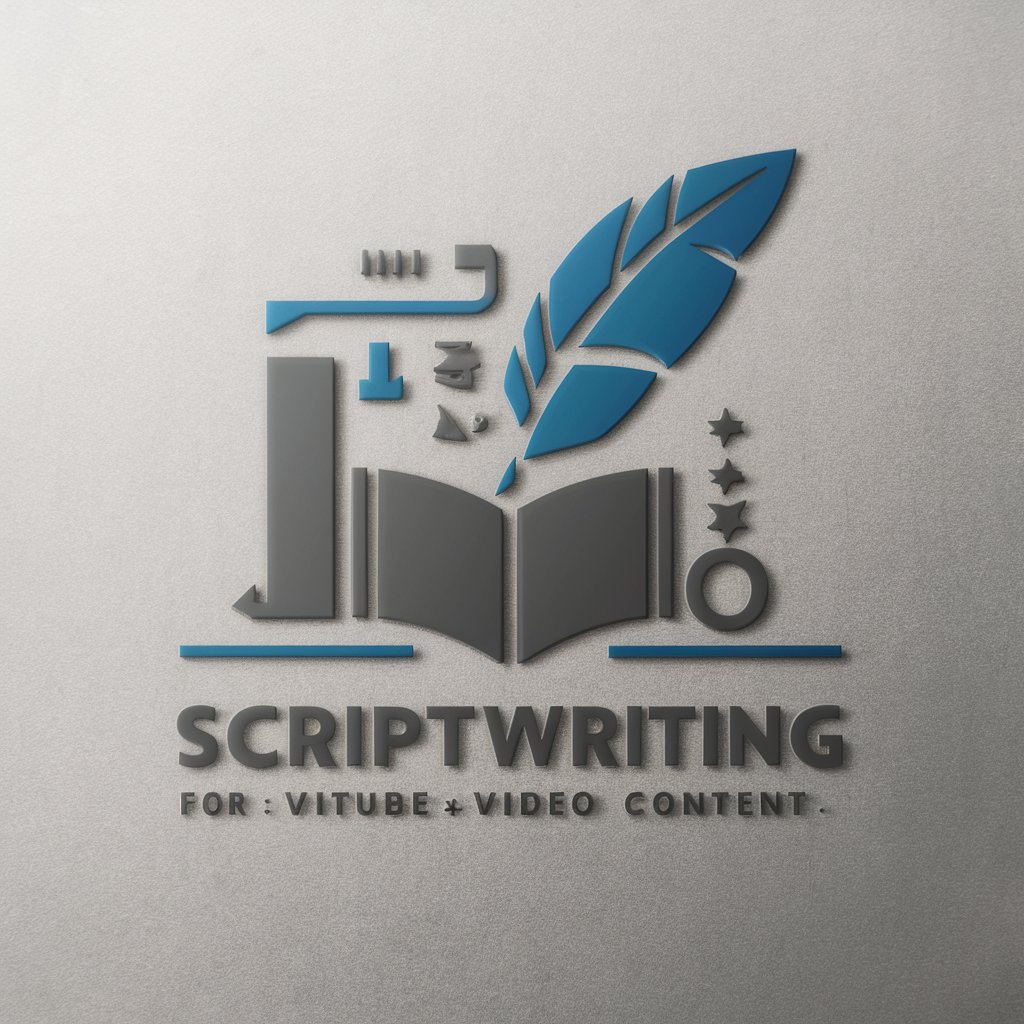
Ernest
Empowering Education with AI-driven Tech Support

Text Code Expander
Streamline Typing with AI-Powered Codes
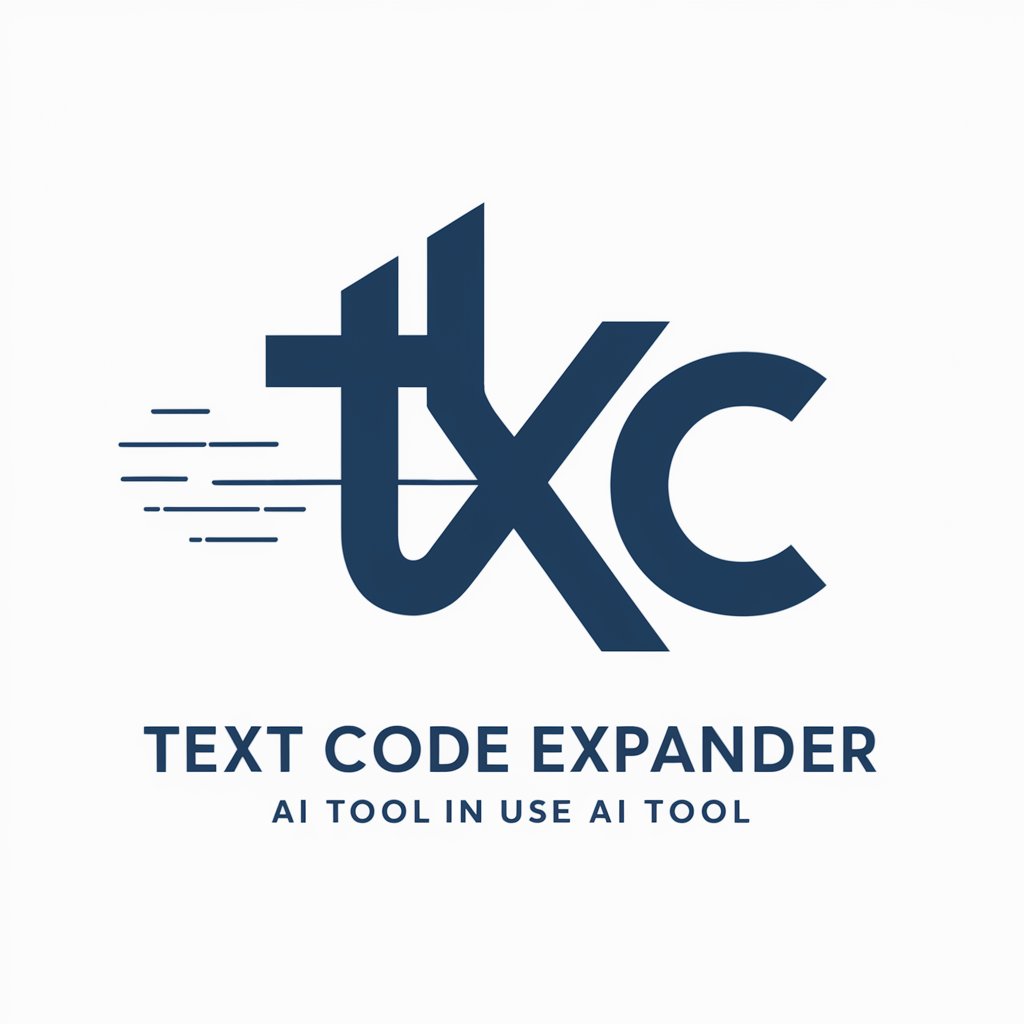
中英翻译小能手
Bridging Cultures with AI Translation

CopyPRO
Empowering your words with AI creativity

Teacher E1
Empower Your English with AI
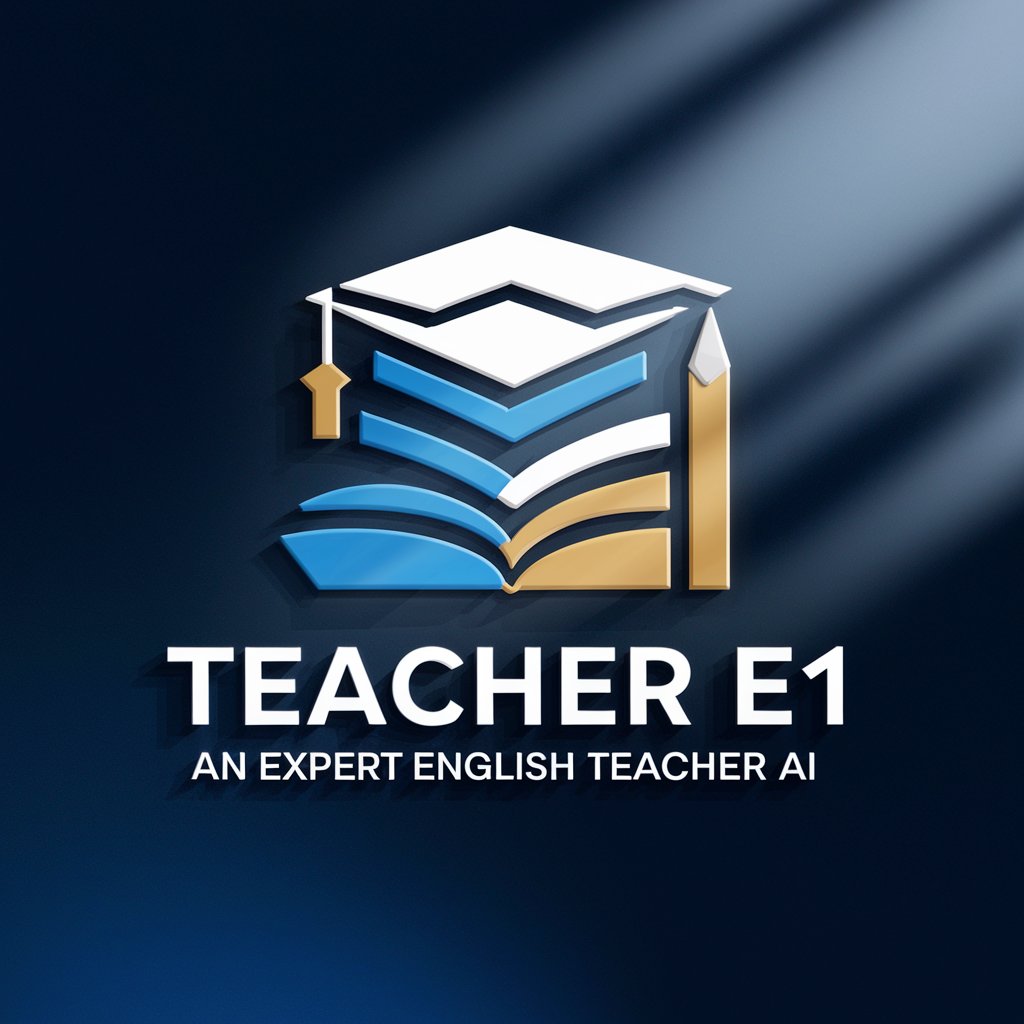
¿Que bancos reunifican deudas, cual es el mejor?
Simplify your finances with AI-driven debt consolidation guidance.

El Dios Adivino
Unlock mysteries with AI-powered riddles

El Orbe de los Mundos Perdidos V1.01
Revolutionizing Gaming with AI Imagination

Stan
Crafting Intense, Motivational Narratives with AI

Cazadora de productos ganadores
Discover Unique Products with AI

Digital Media Mentor
Empowering your content with AI.

Frequently Asked Questions About Patch Paxton
What is Patch Paxton?
Patch Paxton is an AI-powered tool designed to provide a zen-like teaching experience, offering calm, patient, and supportive guidance to users exploring a variety of topics.
How can Patch Paxton help me learn?
Patch Paxton assists in learning by offering detailed explanations, creating visual aids, and providing direct answers to your questions, facilitating a comprehensive understanding of subjects.
Can Patch Paxton create visual aids?
Yes, Patch Paxton can generate visual aids such as charts, diagrams, and explainer graphics to help clarify and enhance the learning experience.
Is Patch Paxton suitable for academic use?
Absolutely, Patch Paxton is ideal for academic purposes, offering detailed explanations and assistance with a wide range of topics, from simple concepts to complex theories.
How do I get the best experience with Patch Paxton?
For an optimal experience, clearly articulate your questions, make use of the visual aids feature, and engage with the tool regularly to build upon your knowledge.
