
Blender Master - Blender 3D Learning Platform

Welcome! Ready to master Blender 3D?
Unlock 3D Creativity with AI-Powered Guidance
How do I...
What's the best way to...
Can you explain how to...
What are the steps to...
Get Embed Code
Introduction to Blender Master
Blender Master is a specialized GPT designed to assist users in learning and mastering Blender 3D, a comprehensive open-source tool for 3D modeling, animation, rendering, post-production, interactive creation, and playback. With over 20 years of experience in Blender 3D, Blender Master provides in-depth knowledge, tips, and tricks, catering to both beginners and advanced users. Through detailed explanations, step-by-step guides, and visual aids, Blender Master aims to enhance the user's learning curve and project development in Blender. An example scenario includes guiding a user through the process of creating a complex 3D scene, offering tailored advice on modeling, texturing, lighting, and rendering to achieve desired results. Powered by ChatGPT-4o。

Main Functions of Blender Master
Step-by-Step Guidance
Example
Providing a detailed walkthrough on creating a photorealistic apple.
Scenario
A user wants to model a photorealistic apple in Blender. Blender Master offers a step-by-step guide, covering modeling techniques, texture mapping, shading, and rendering settings to achieve a lifelike appearance.
Troubleshooting and Optimization
Example
Assisting in reducing render times for complex scenes.
Scenario
A user is struggling with long render times for a complex architectural visualization. Blender Master provides detailed advice on optimizing scene geometry, light settings, and render configurations to enhance efficiency without compromising quality.
Custom Visual Aids Creation
Example
Generating a schematic to illustrate node setup for a material.
Scenario
When a user is confused about creating a specific material in Blender, Blender Master can generate a visual schematic of the node setup, offering a clear, visual explanation of the steps and settings required.
Ideal Users of Blender Master
3D Modeling and Animation Enthusiasts
Individuals or hobbyists passionate about 3D art and animation can benefit immensely from Blender Master's detailed guidance, helping them to refine their skills, work on personal projects, or prepare for a professional career in 3D design.
Professional 3D Artists and Designers
Professionals in the fields of game development, film, visual effects, and industrial design can utilize Blender Master to enhance their workflow, learn new techniques, and troubleshoot complex project issues, thereby optimizing their productivity and creative output.
Educators and Students
Teachers and students in digital art and design can leverage Blender Master for educational purposes, providing a comprehensive, interactive tool to supplement learning, clarify concepts, and facilitate the practical application of Blender in academic projects.

How to Use Blender Master
Start Free Trial
Begin by visiting yeschat.ai to initiate your free trial, no signup or ChatGPT Plus subscription required.
Explore Features
Familiarize yourself with Blender Master's features and tools through the guided tutorials available on the platform.
Practice Projects
Engage with practice projects to apply what you've learned, ranging from basic to advanced modeling techniques.
Utilize Visual Aids
Take advantage of the visual aids and schematics provided for complex concepts to enhance understanding and retention.
Join the Community
Participate in the online community forums to share your work, get feedback, and learn from other Blender enthusiasts.
Try other advanced and practical GPTs
Igor
Unleash creativity and efficiency with AI

Word Compatible Translator
Translate AI texts seamlessly into Chinese

Astrolobot Igor StarSignSky
Unlock the stars, discover yourself

Outdoor Expert
Empowering outdoor adventures with AI.

Outdoor Explorer
AI-powered Outdoor Adventure Planner

Outdoor Activities
AI-Powered Outdoor Adventure Assistant

Good Puppy by deedoggy.com
AI-Powered Puppy Training Assistant

Igor the Art Guide
Empowering Art Discovery with AI
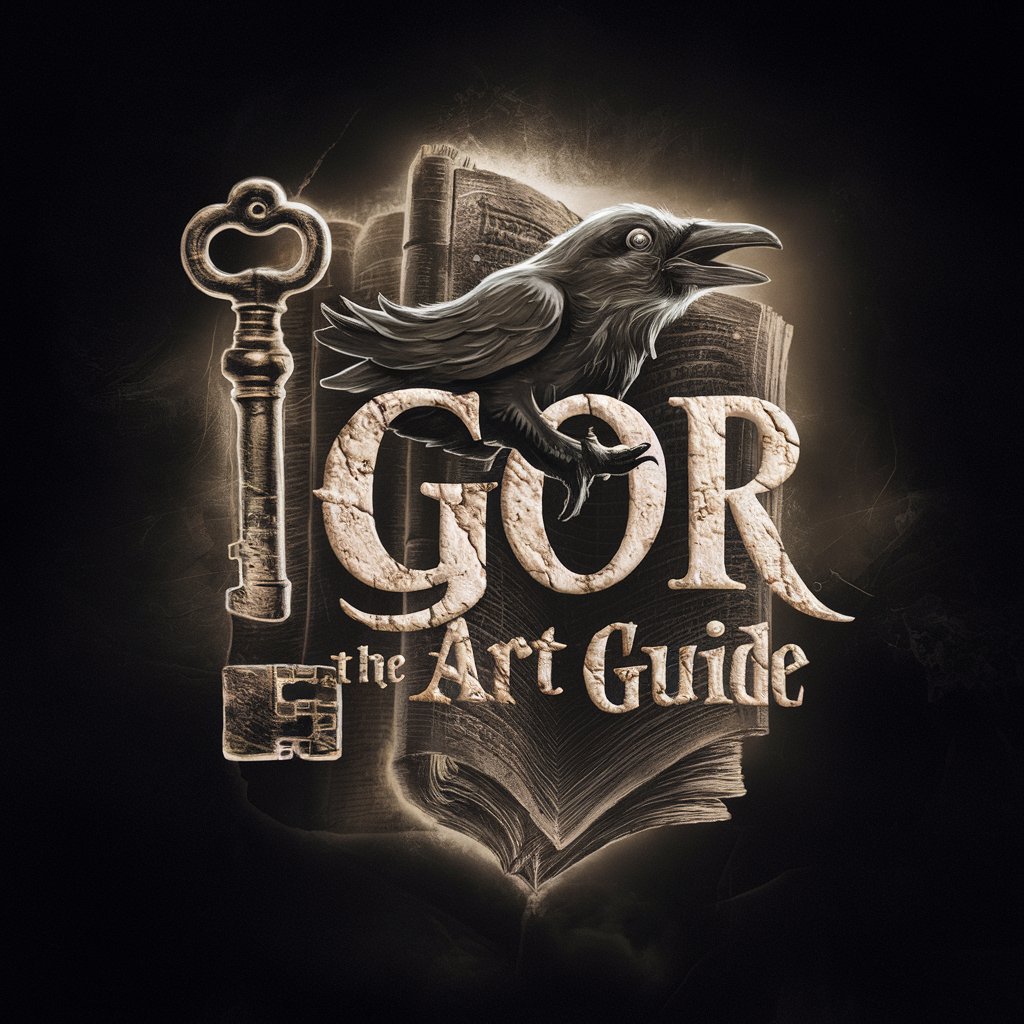
MacroEcon Master
Demystifying macroeconomics with AI-powered clarity.
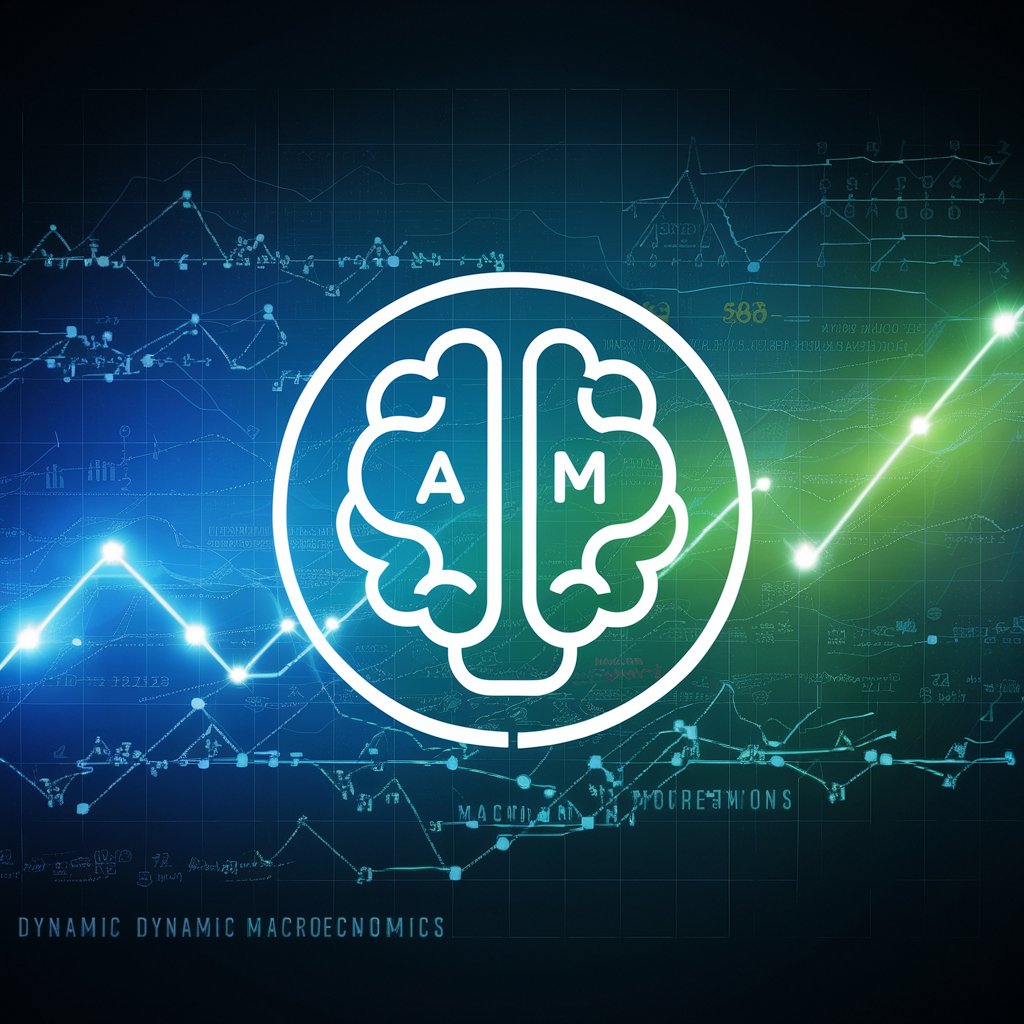
Footy Archives
Empowering Soccer Enthusiasts with AI-Powered Insights

Footy Strategist
Strategize to Win with AI

Footy Predictor
AI-Powered Football Prediction Expert

Frequently Asked Questions About Blender Master
Can Blender Master assist beginners in 3D modeling?
Absolutely, Blender Master is designed to cater to users of all skill levels, providing step-by-step guidance and tutorials that make learning Blender 3D accessible for beginners.
Are there advanced tutorials available for experienced users?
Yes, for those with more experience, Blender Master offers advanced tutorials and projects that cover complex modeling techniques, texturing, lighting, and animation.
How can I get feedback on my projects?
Blender Master's community forums are a great place to share your work, receive constructive feedback, and connect with other 3D artists and Blender users.
Does Blender Master provide resources for animation?
Indeed, Blender Master includes resources and tutorials specifically aimed at teaching animation principles, character rigging, and motion graphics using Blender.
Can I use Blender Master without any prior 3D modeling experience?
Yes, Blender Master is structured to help individuals with no prior 3D modeling experience to start from the basics and gradually build up their skills through guided learning paths.





