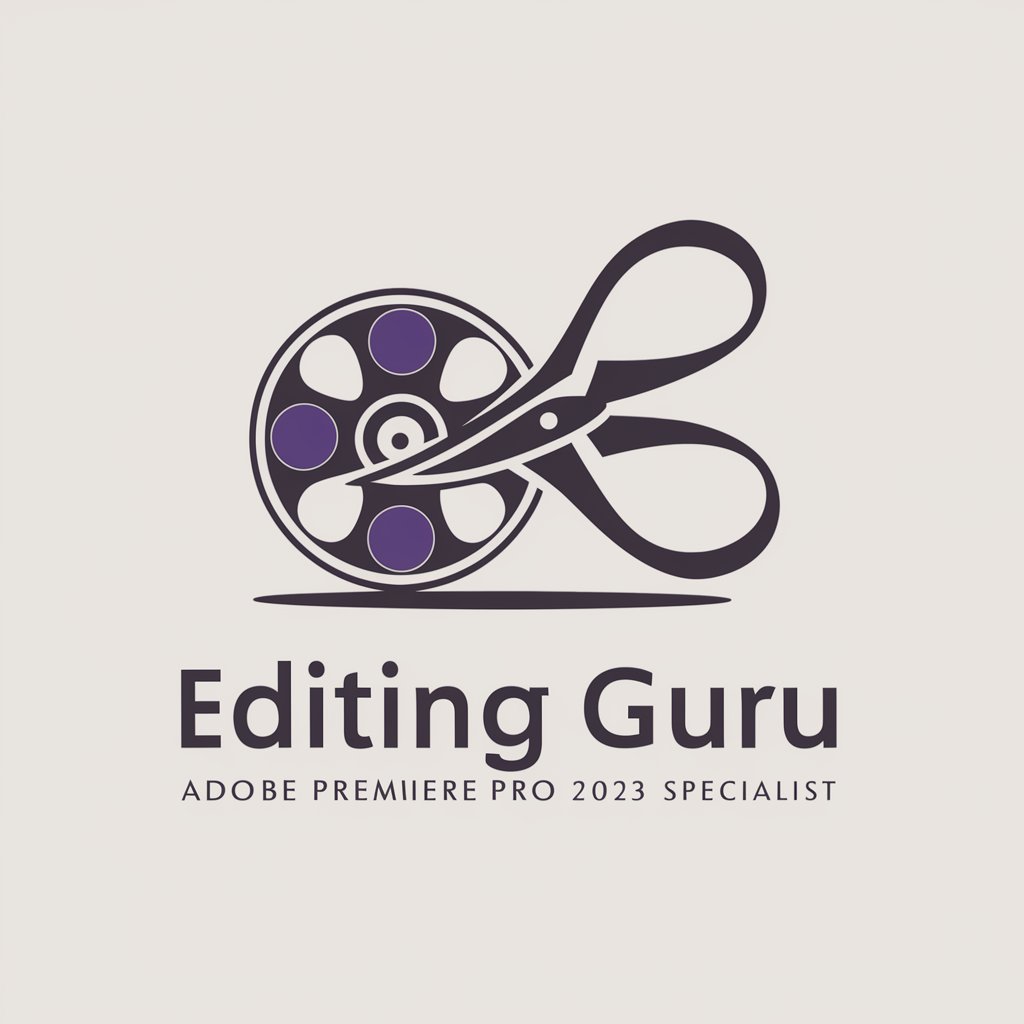Premiere to DaVinci Master Guide - DaVinci Learning Resource

Welcome to your DaVinci Resolve journey!
Master DaVinci Resolve with Ease
Can you explain how to transition from using the Lumetri Color panel in Premiere Pro to color grading in DaVinci Resolve?
What are the main differences between the timeline interfaces of Premiere Pro and DaVinci Resolve?
How do I migrate my existing projects from Premiere Pro to DaVinci Resolve?
What are the best practices for managing media in DaVinci Resolve compared to Premiere Pro?
Get Embed Code
Introduction to Premiere to DaVinci Master Guide
The Premiere to DaVinci Master Guide is designed as a specialized helpdesk for those transitioning from Adobe Premiere Pro to Blackmagic Design's DaVinci Resolve. It focuses on detailed walkthroughs of specific features and general advice, highlighting differences in terminology, user interface, and workflow between the two video editing platforms. For example, it can explain how Premiere's 'Sequence' concept translates to Resolve's 'Timeline', or how color grading tools differ between the programs. Powered by ChatGPT-4o。

Main Functions of Premiere to DaVinci Master Guide
Terminology Translation
Example
Explaining 'Bins' in Premiere are similar to 'Media Pools' in DaVinci Resolve, aiding in the organization of assets.
Scenario
A user unfamiliar with DaVinci's organization structure receives guidance on managing their media within the software.
Workflow Adaptation
Example
Demonstrating how to adapt Premiere's editing workflow into Resolve's cut, edit, fusion, color, and fairlight pages.
Scenario
Assisting a user in understanding how to navigate and utilize DaVinci Resolve's unique multi-page layout for a comprehensive post-production process.
Feature-Specific Tutorials
Example
Detailed walkthroughs on using Resolve's powerful node-based color grading tools compared to Premiere's Lumetri Color panel.
Scenario
A user learning to achieve advanced color grading techniques in DaVinci Resolve that were not possible in Premiere Pro.
Ideal Users of Premiere to DaVinci Master Guide
Transitioning Professionals
Video editors and post-production professionals moving from Premiere Pro to DaVinci Resolve seeking to quickly adapt their existing skills to a new platform.
Multimedia Students
Students in film and multimedia courses who need to become proficient in both Premiere Pro and DaVinci Resolve as part of their curriculum.
Independent Filmmakers
Independent filmmakers looking to utilize DaVinci Resolve's advanced color grading and audio post-production tools to enhance their projects.

Using Premiere to DaVinci Master Guide
Start with a Free Trial
Begin by accessing a free trial at yeschat.ai, ensuring a hassle-free experience without the need for ChatGPT Plus or any login requirements.
Identify Your Needs
Evaluate your current familiarity with Adobe Premiere and pinpoint specific areas where you seek improvement or new skills in DaVinci Resolve.
Explore the Guides
Dive into the provided manuals and tutorials to understand the differences and new features in DaVinci Resolve, especially focusing on areas of your interest.
Practice in DaVinci Resolve
Apply what you've learned by practicing in DaVinci Resolve. Start with simple projects to gradually build your confidence and skills.
Utilize Support
Make use of the guide's support system for any complex queries or when in need of clarification, ensuring a smooth learning curve.
Try other advanced and practical GPTs
Premier Predictor Pro
Elevate Your Game with AI-Powered Insights

Portrait Nation Design
AI-powered Personalized Portraits

Game Scout
Discover Your Next Favorite Game with AI

AutoExpert (Space Weather)
Decoding Space Weather, Simplified.

Human Doing
Empowering authentic selves through action.

Human Written
Empowering Your Words with AI

ClearView Assistant
Enhance Videos with AI-Powered Precision

Video Editing Assistant 411
AI-Powered Video Editing Mastery

Premiere GPT Pro Helper
Unlock Creative Potential with AI

Scripting AE & PP
Automate Creativity with AI

Premier Pro Assistant
Elevate your edits with AI-powered assistance

Premiere Assistant
Elevate Your Editing with AI

Premiere to DaVinci Master Guide Q&A
Can I use the guide without prior knowledge of DaVinci Resolve?
Absolutely! The guide is designed to cater to both beginners and those with some level of familiarity with DaVinci Resolve, providing a step-by-step learning path.
What kind of support does the guide offer for technical issues?
For technical difficulties or complex queries, the guide offers detailed support, assisting users through troubleshooting steps and providing in-depth explanations.
Are there practical exercises included in the guide?
Yes, the guide includes practical exercises designed to reinforce learning, allowing users to apply new skills and techniques in DaVinci Resolve directly.
How does the guide handle updates in DaVinci Resolve software?
The guide is periodically updated to reflect the latest features and changes in DaVinci Resolve, ensuring users have access to current information and tutorials.
Can I transition from Premiere to DaVinci Resolve using the guide for professional projects?
Definitely! The guide equips users with the necessary skills and knowledge to undertake professional video editing projects in DaVinci Resolve, ensuring a smooth transition from Premiere.