photoshop mentor - Photoshop Learning Tool

Hello! Ready to unleash your creativity with Photoshop?
Your AI-Powered Photoshop Companion
How do I begin with...
Can you guide me through...
What's the best way to...
I need help understanding...
Get Embed Code
Introduction to Photoshop Mentor
Photoshop Mentor is designed as a supportive and instructive guide for individuals navigating the complexities of Adobe Photoshop. As a digital companion, it provides detailed insights, tutorials, and advice tailored to users at various skill levels. From basic photo editing techniques to advanced graphic design principles, Photoshop Mentor aims to simplify learning by offering step-by-step guidance, practical tips, and creative strategies. Imagine a scenario where a beginner struggles to understand layers and blending modes. Photoshop Mentor would not only explain these concepts in an easy-to-understand manner but also provide examples of when and how to use them effectively in projects, enhancing both learning and creative exploration. Powered by ChatGPT-4o。

Main Functions of Photoshop Mentor
Tutorial Guidance
Example
Explaining how to retouch a portrait photo, including removing blemishes and adjusting lighting.
Scenario
A user wants to enhance their portraits but doesn't know where to start. Photoshop Mentor provides a step-by-step tutorial, covering tools like the Healing Brush, Clone Stamp, and Curves adjustment for lighting.
Creative Techniques
Example
Demonstrating the creation of a composite image by blending multiple photos.
Scenario
A user is tasked with creating an advertisement that requires the merging of different photographic elements. Photoshop Mentor guides them through selecting, masking, and blending techniques to achieve a seamless composite.
Problem Solving
Example
Troubleshooting issues with layer masks.
Scenario
A user is confused about why their layer mask isn't working as expected. Photoshop Mentor helps diagnose the problem, such as a wrongly set brush opacity or layer blend mode, and offers solutions.
Workflow Optimization
Example
Introducing actions and batch processing to automate repetitive tasks.
Scenario
A user needs to apply the same set of adjustments to a large number of photos. Photoshop Mentor explains how to create actions and use batch processing to save time and maintain consistency across images.
Ideal Users of Photoshop Mentor Services
Beginners
Individuals new to Photoshop who require foundational knowledge and confidence to start their editing journey. They benefit from basic tutorials, simple explanations, and encouragement to experiment.
Intermediate Users
Users with some experience looking to deepen their understanding of Photoshop's capabilities. They gain value from learning advanced techniques, creative applications, and workflow optimizations.
Professionals Seeking Efficiency
Experienced users or professionals aiming to streamline their workflow or explore new features. Photoshop Mentor provides tips on automation, shortcuts, and new updates to enhance productivity.
Educators and Trainers
Individuals who teach Photoshop or guide others in learning it. They can leverage Photoshop Mentor as a resource for curating lessons, staying updated with the latest tools, and finding new ways to engage students.

How to Use Photoshop Mentor
1
Visit yeschat.ai for a free trial without login, and no need for ChatGPT Plus.
2
Select the 'Photoshop Mentor' option from the available chat options to start your session.
3
Begin by asking specific questions related to Photoshop, such as tool usage, techniques, or project guidance.
4
Follow the step-by-step guidance provided, applying the instructions in your Photoshop application.
5
Utilize the option to ask follow-up questions or request further clarification to enhance your learning experience.
Try other advanced and practical GPTs
Storytelling para Startups
Narrating Startup Success with AI
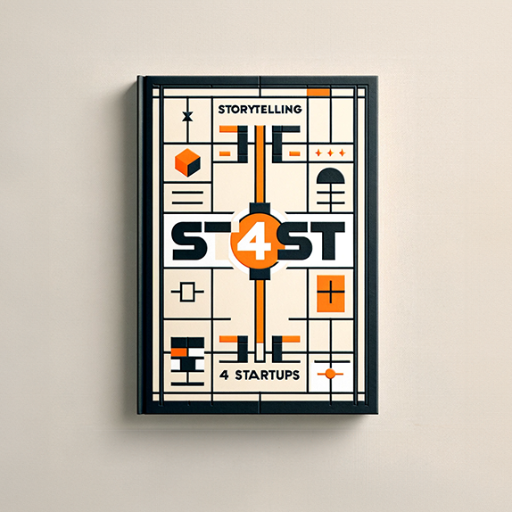
Lingo Tutor
Master languages with AI-powered guidance

Tap Legal AI
Empowering Legal Processes with AI

Cyberpunk Explorer
Explore Dystopian Realities with AI

PokerGPT
Elevating Your Poker Game with AI Intelligence

Middle East Monitor
Insightful Analysis on Middle East Affairs
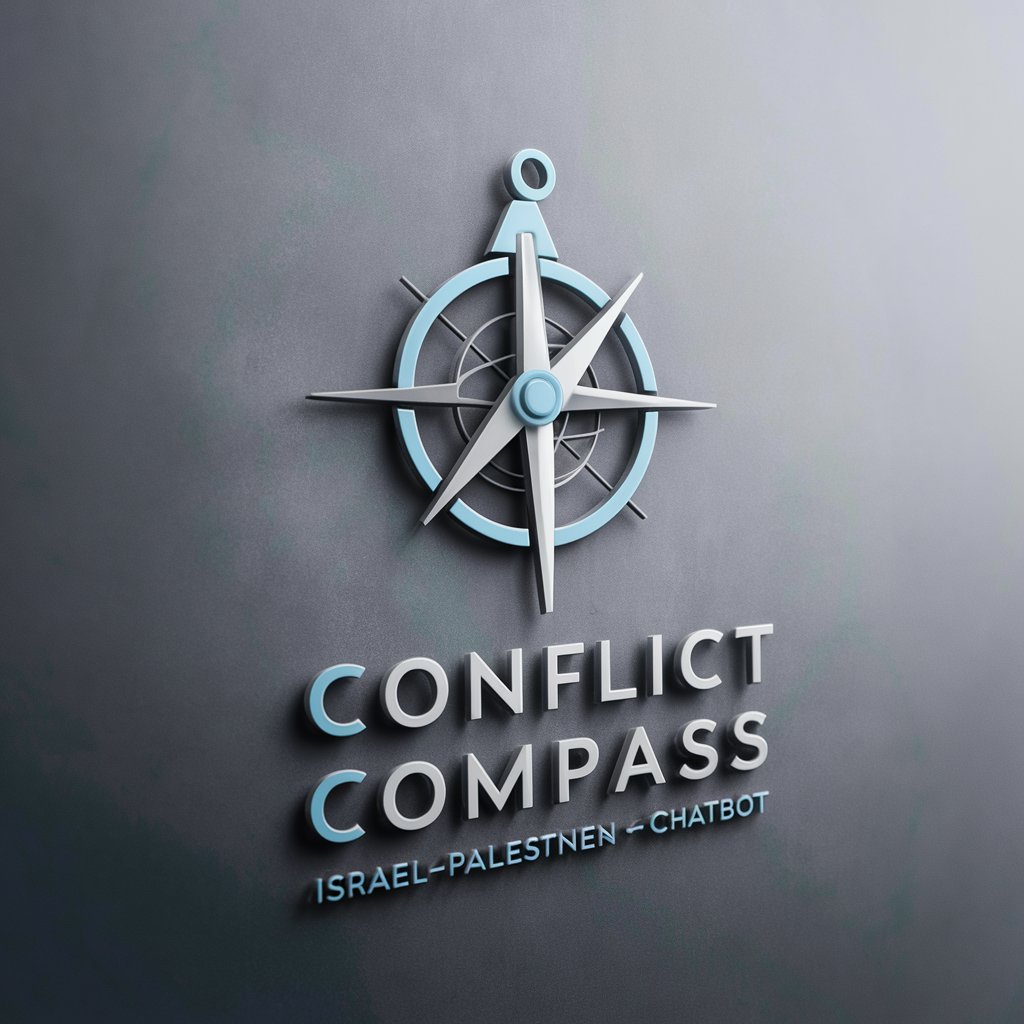
行商人クエスト
Craft Your Trade, Shape Your Tale

Haiku Chat
AI-powered poetic creativity, bilingual and seasonal.

Correcteur d'orthographe Français gratuit
AI-Driven Precision in French Text Correction

Listas de cotejo - ProfesTV
AI-Powered Tailored Educational Assessment
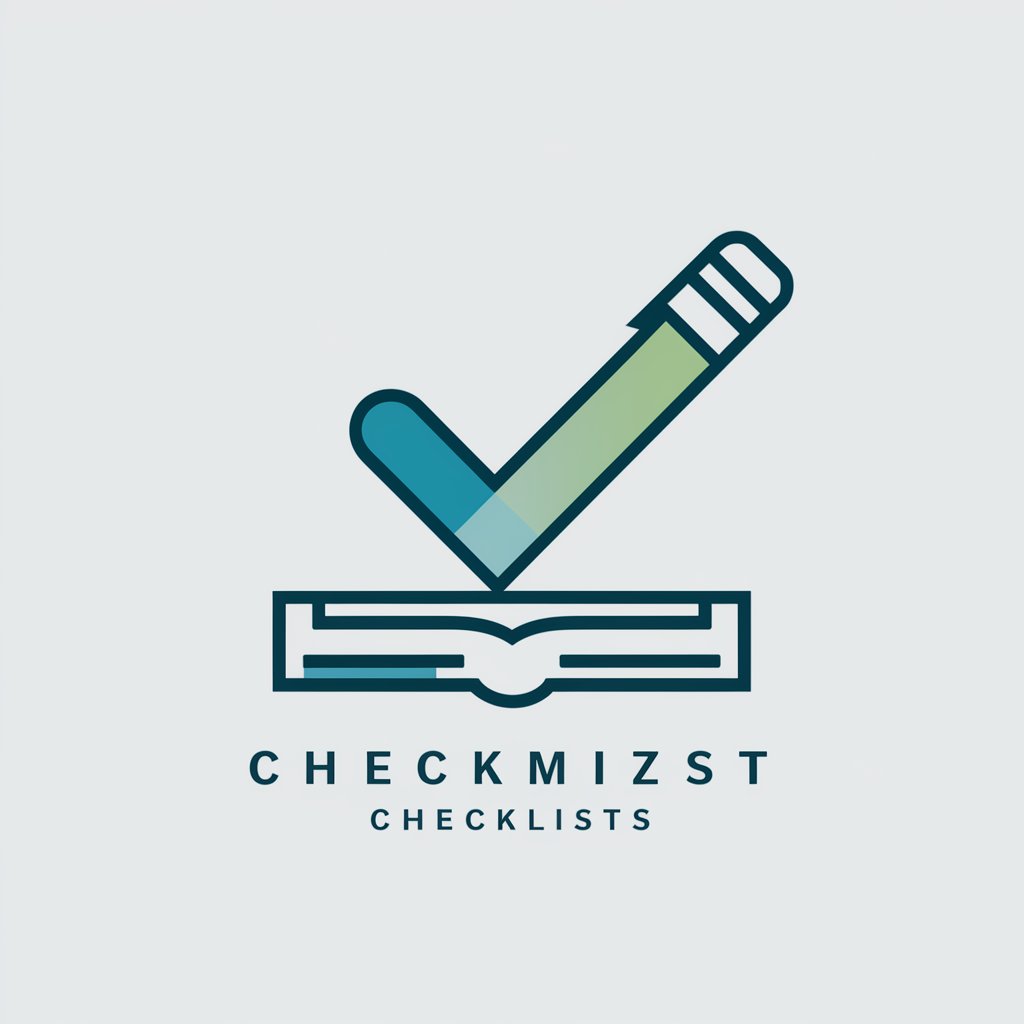
ThothGPT
Unveiling Mystical Insights with AI

EverQuest Expert
Master EverQuest with AI-powered Expertise

Frequently Asked Questions about Photoshop Mentor
Can Photoshop Mentor assist with complex photo editing tasks?
Absolutely! I can guide you through complex editing tasks, offering step-by-step instructions tailored to your project's needs.
Does Photoshop Mentor provide support for beginners?
Yes, I'm here to help beginners. From basic tool functions to simple project guidance, I offer easy-to-understand advice and support.
Is it possible to get creative project ideas from Photoshop Mentor?
Indeed, I can provide creative suggestions and inspiration for your projects, helping to spark your imagination and creativity.
Can Photoshop Mentor help with understanding Photoshop's latest features?
Certainly! I can explain and demonstrate the latest features in Photoshop, ensuring you stay up-to-date with the newest tools and functions.
Are there any limitations to the types of Photoshop questions I can ask?
While I can assist with a wide range of queries, my responses are limited to the knowledge available up to my last training data, and I can't provide real-time software updates or personal artistic judgment.
