
Photoshop Helper | ✨Noovy | 🛠️ Tools - Photoshop Expertise

Welcome! How can I assist you with Photoshop today?
AI-powered Photoshop guidance at your fingertips.
How do I adjust the brightness and contrast in Photoshop?
Can you guide me through creating a layer mask?
What are the best practices for retouching skin in Photoshop?
How do I use the Pen Tool to create precise selections?
Get Embed Code
Introduction to Photoshop Helper | ✨Noovy | 🛠️ Tools
Photoshop Helper | ✨Noovy | 🛠️ Tools is designed as a specialized GPT with the primary role of providing expert-level advice and instructions on how to use Adobe Photoshop. It caters to a wide array of Photoshop tasks, ranging from basic photo editing techniques to advanced graphic design principles. For example, it can guide users through the process of color correction, layer manipulation, complex selections, and much more, leveraging its in-depth knowledge to offer tailored advice based on users' specific needs and the details of the photos they are working with. Powered by ChatGPT-4o。

Main Functions of Photoshop Helper | ✨Noovy | 🛠️ Tools
Basic Photo Editing
Example
Guiding users on how to adjust brightness, contrast, and saturation to improve the overall look of their photos.
Scenario
A beginner photographer looking to enhance their outdoor shots for a more vibrant look.
Advanced Graphic Design
Example
Instructing on creating composite images, utilizing layer masks and blending modes for creative projects.
Scenario
A graphic designer working on an advertising campaign that requires combining multiple elements seamlessly.
Efficient Workflow Tips
Example
Offering strategies for organizing layers, using shortcuts, and automating repetitive tasks to speed up the design process.
Scenario
A professional photo editor needing to optimize their workflow for a high volume of wedding photos.
Custom Brushes and Textures
Example
Explaining how to create and apply custom brushes and textures to add unique effects to artwork.
Scenario
An artist looking to add personalized touches to their digital paintings.
Ideal Users of Photoshop Helper | ✨Noovy | 🛠️ Tools
Beginner Photographers
Individuals new to photography who seek to improve their photo editing skills. They benefit from basic editing tips, understanding Photoshop's interface, and learning simple retouching techniques.
Graphic Designers
Professionals in need of advanced Photoshop techniques for creating logos, marketing materials, and web design elements. They value guidance on complex selections, layer management, and creative compositing.
Photo Editors
Experts looking for efficient workflows and tips on handling large batches of images. They appreciate advice on batch processing, color grading, and automating repetitive tasks.
Digital Artists
Creatives exploring the boundaries of digital art. They are interested in using Photoshop for painting, creating digital illustrations, and experimenting with textures and custom brushes.

How to Use Photoshop Helper | ✨Noovy | 🛠️ Tools
1
Access for free at yeschat.ai, no login or ChatGPT Plus required.
2
Select the Photoshop Helper | ✨Noovy | 🛠️ Tools option to start your session.
3
Input your specific Photoshop query or describe the photo editing task you need assistance with.
4
Follow the detailed, step-by-step guidance provided by the tool to execute your Photoshop project.
5
Utilize the tool's feedback and suggestions to refine your work for optimal results.
Try other advanced and practical GPTs
Your Guru - Advice and Smart Questions
Elevating Intelligence with Expert AI Insights

Executive Order Bot
Deciphering Executive Orders with AI

THE ADVANCED CODER
Empowering AI, Ethically and Efficiently

Game Maker
Unleash Creativity in Game Design with AI

AppMole Landing Page Copy GPT
Empowering Your Words with AI

Can You Pass a Turing Test?
Explore the boundary between human and AI interaction.
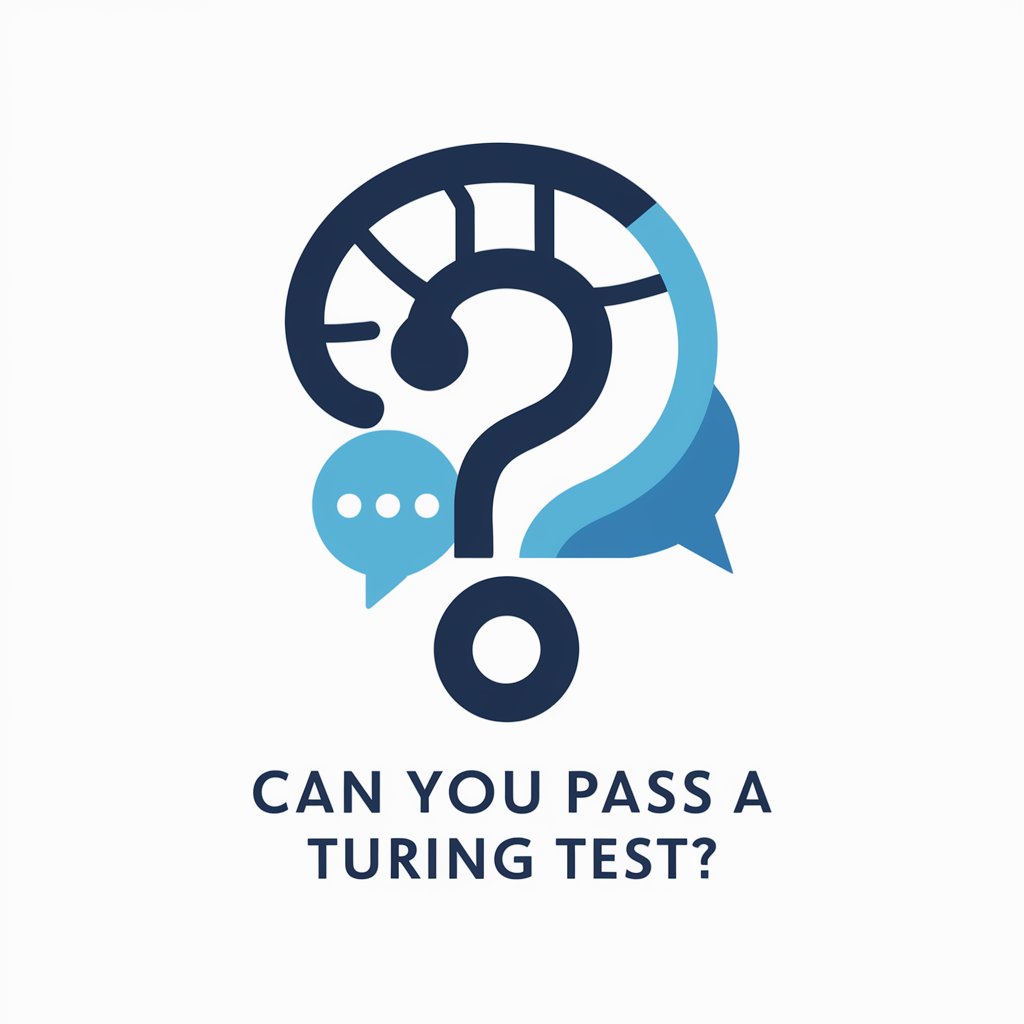
Mythological Creature CREATOR
Craft Your Myth, Powered by AI

MEMO
Empower creativity with AI-assisted notes.

AllyFriend
Empowering Allyship with AI

SEO Scout
Optimize Your SEO with AI-Powered Insights

Victoria BC Advisor
Empowering Residents with AI-Driven Local Knowledge

ビジネスプランコンテストマッチメーカー
Matching Innovators with Contests, AI-Powered

Detailed Q&A About Photoshop Helper | ✨Noovy | 🛠️ Tools
What kind of Photoshop tasks can Photoshop Helper assist with?
Photoshop Helper | ✨Noovy | 🛠️ Tools offers guidance on a wide range of tasks including basic photo editing, complex compositing, color correction, retouching, and creating digital art.
Can Photoshop Helper provide advice for both beginners and advanced users?
Absolutely. It tailors advice to the user's skill level, offering simple explanations for beginners and more complex techniques for advanced users.
How does Photoshop Helper adapt its advice to my specific needs?
By analyzing the details you provide about your project, Photoshop Helper delivers customized guidance that is directly applicable to your unique Photoshop challenges.
Is Photoshop Helper updated with the latest Photoshop features and tools?
Yes, Photoshop Helper stays current with the latest Adobe Photoshop updates and trends, ensuring you receive up-to-date advice.
How can Photoshop Helper improve my Photoshop skills over time?
Through detailed step-by-step instructions, tips, and best practices, Photoshop Helper not only helps you complete your current project but also builds your overall Photoshop proficiency.





