
Photoshop Wizard - Adobe Photoshop Assistant

Welcome to Photoshop Wizard! Let's master digital art together.
AI-Powered Photoshop Mastery
How can I use Photoshop's blending modes to enhance my digital artwork?
What are the best practices for structuring an online course on Photoshop?
How do I optimize my blog content for better SEO performance in the digital art niche?
Can you explain the use of layer masks in Photoshop for non-destructive editing?
Get Embed Code
Introduction to Photoshop Wizard
Photoshop Wizard is a specialized AI designed to offer expert advice and guidance on utilizing Adobe Photoshop, creating engaging online courses, and crafting SEO-optimized blog content focused on Photoshop and digital art. Its purpose is to assist users in mastering Photoshop's myriad tools and techniques, structuring and developing online courses, and writing blogs that are both informative and SEO friendly. For example, a Photoshop enthusiast struggling to understand layer masks could receive a step-by-step guide from Photoshop Wizard, including practical tips and creative uses. Similarly, an aspiring course creator could get detailed advice on curriculum development that leverages the latest educational trends and digital tools, while a blogger could learn how to integrate targeted keywords seamlessly into posts about digital art trends. Powered by ChatGPT-4o。

Main Functions of Photoshop Wizard
Guidance on Adobe Photoshop Tools and Techniques
Example
Explaining the use of the Pen Tool for precise path creation and editing, including tips on bezier curve adjustments.
Scenario
A digital artist wants to create complex vector shapes but struggles with the Pen Tool's functionality. Photoshop Wizard provides a detailed tutorial on its use, along with examples of creating specific shapes.
Online Course Creation Advice
Example
Offering strategies for structuring a course on digital painting, including module development and interactive assignments.
Scenario
An expert digital painter wishes to teach their skills online but is unsure how to structure their knowledge into an engaging course. Photoshop Wizard advises on breaking down the course into digestible modules, incorporating practical exercises, and using multimedia resources for enhanced learning.
SEO-Optimized Blog Writing Tips
Example
Demonstrating how to identify and incorporate high-value keywords into blog posts about the latest digital art software without compromising readability.
Scenario
A blogger wants to increase their website's visibility by targeting specific keywords related to digital art software. Photoshop Wizard provides insights on keyword research tools, suggests relevant keywords, and explains how to naturally integrate them into engaging, informative content.
Ideal Users of Photoshop Wizard Services
Photoshop Enthusiasts and Professionals
Individuals looking to enhance their Photoshop skills, whether they are beginners learning the basics or professionals seeking to master advanced techniques. They benefit from tailored tutorials, creative tips, and troubleshooting advice to elevate their digital artistry.
Online Course Creators
Educators and experts aiming to design and deliver compelling online courses in digital art and Photoshop. They receive guidance on curriculum development, engagement strategies, and leveraging digital tools for effective teaching.
Digital Art Bloggers
Content creators focusing on digital art, Photoshop, and related technologies who aim to grow their online presence. They benefit from SEO strategies, content creation tips, and insights into engaging the digital art community effectively.

How to Use Photoshop Wizard
Start with a Free Trial
Begin by visiting yeschat.ai to access a free trial of Photoshop Wizard, no login or ChatGPT Plus subscription required.
Identify Your Needs
Consider what you're looking to achieve with Photoshop Wizard, whether it's enhancing photos, creating digital art, or learning specific tools.
Explore Features
Familiarize yourself with the various functionalities offered by Photoshop Wizard, from basic editing to advanced digital art techniques.
Practice with Projects
Apply what you've learned by working on projects. This hands-on approach will solidify your understanding and skill.
Leverage Support Resources
Make use of available tutorials, forums, and customer support for guidance and to optimize your Photoshop Wizard experience.
Try other advanced and practical GPTs
Warm
Stay Warm with AI-Powered Tips

Fernando Lucas Pérez's AI First Self-Assessment
Empowering support with AI efficiency

Frozen Vegetables
Unlock culinary creativity with AI-driven frozen vegetable insights.

articole rank math
AI-Powered SEO Content Creation
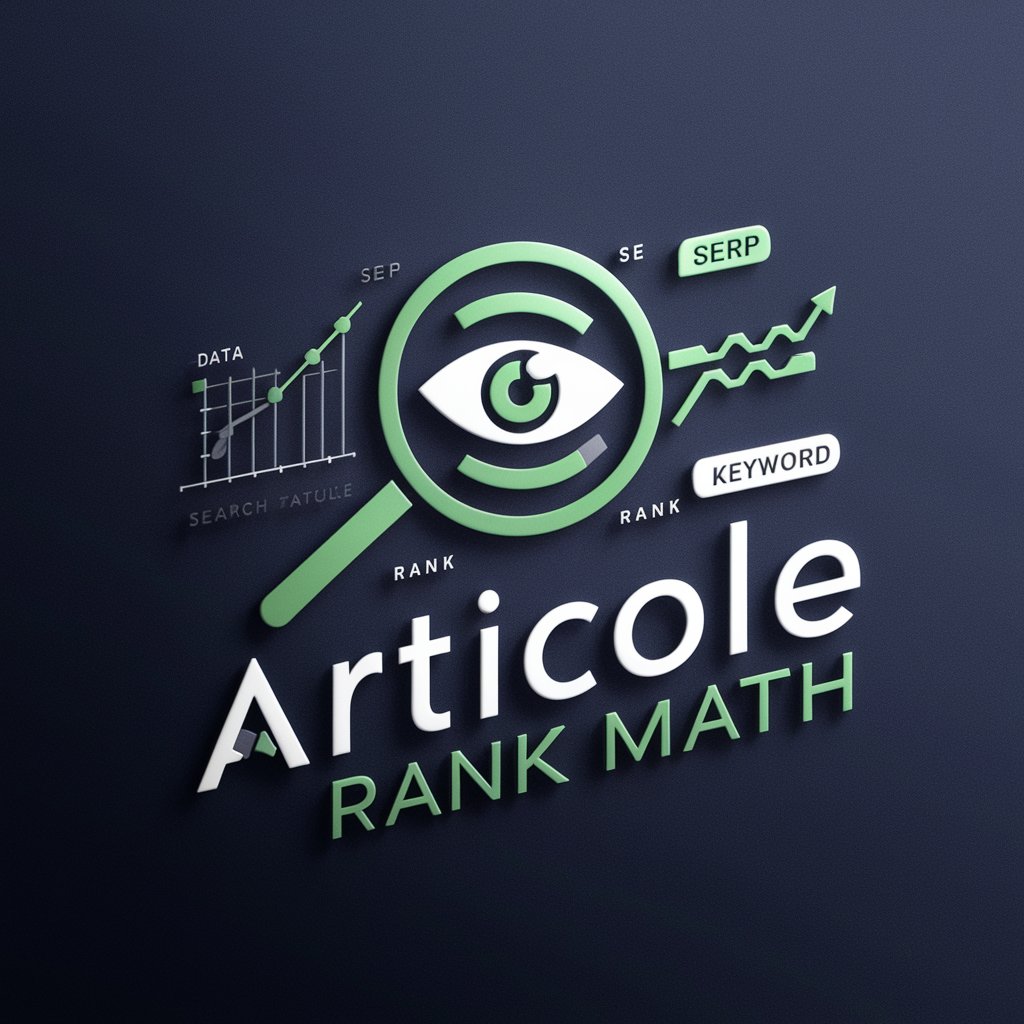
Pasta
Master Pasta with AI-Powered Insights

AWAKENING_SPIRIT
Enlighten Your Mind with AI-Powered Wisdom
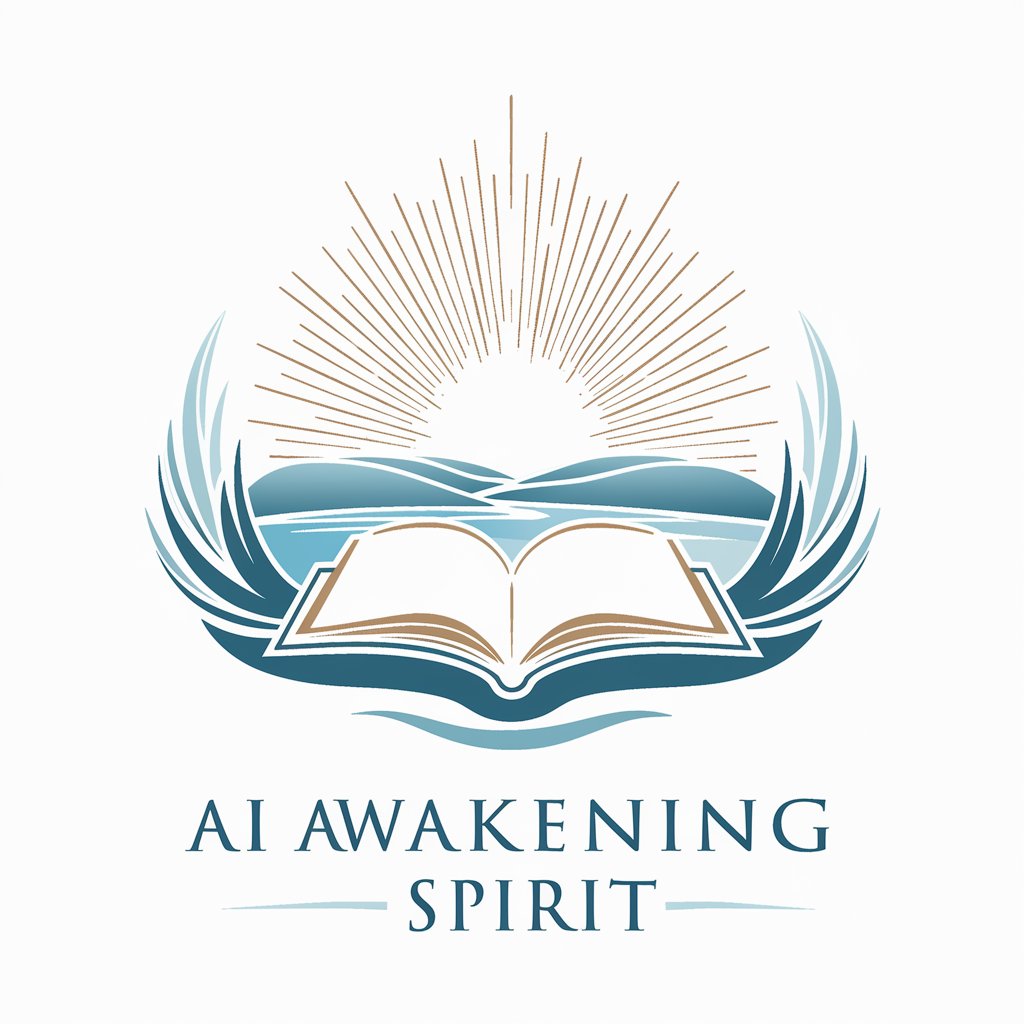
BriefMaster
AI-powered Content Strategy Tool

SelfHealthCare
Empowering your health with AI

Clean Water
Empowering Water Sustainability with AI

AI Junior Guide
Empowering AI Education with AI Junior Guide

내 삶의 나침반
Discover Your Direction with AI

Beroepengids
Navigate Your Career Path with AI
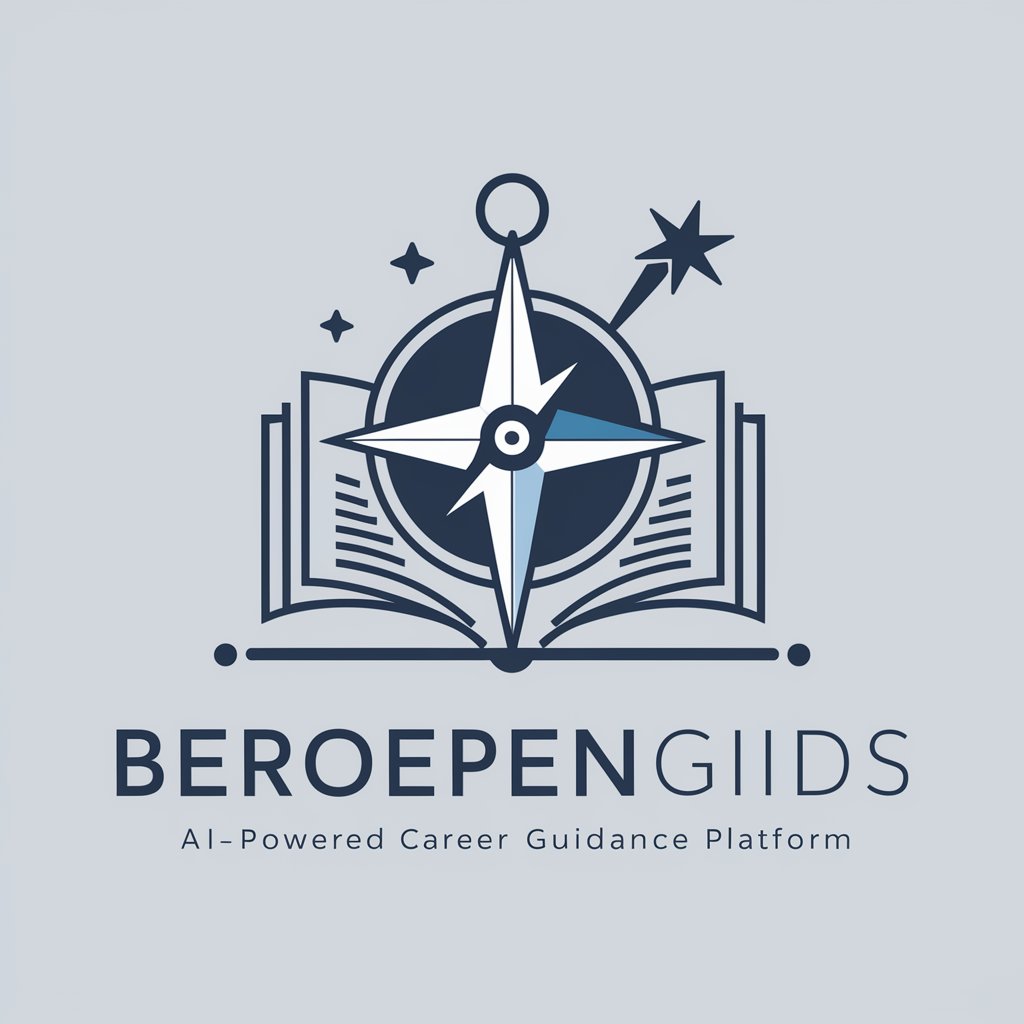
FAQs About Photoshop Wizard
What is Photoshop Wizard?
Photoshop Wizard is an AI-powered tool designed to assist users in mastering Adobe Photoshop, offering detailed guidance on tools, techniques, and project creation.
Can Photoshop Wizard help me create online courses?
Yes, it provides insights on structuring and creating content for online courses focused on Photoshop and digital art, including SEO optimization for course material.
How does Photoshop Wizard support SEO-optimized blog writing?
It offers advice on crafting engaging, SEO-friendly blog content, focusing on keyword optimization and aligning articles with search engine and reader expectations.
Is Photoshop Wizard suitable for beginners?
Absolutely, it caters to users of all skill levels, providing step-by-step guidance for beginners while offering advanced techniques for experienced users.
How can I maximize my use of Photoshop Wizard?
Maximize usage by engaging with all its features, practicing regularly, and integrating its advice into your Photoshop projects and content creation strategies.





