
Advanced Image Processing Expert - Expert Image Processing Advice

Welcome to Advanced Image Processing Expert!
Empowering Your Image Processing Projects with AI
Explain the process of histogram equalization in image processing.
How does the Hough Transform help in detecting shapes in images?
What are the advantages of using morphological operators in image analysis?
Describe the steps involved in template matching for pattern recognition.
Get Embed Code
Introduction to Advanced Image Processing Expert
The Advanced Image Processing Expert is designed to assist users in understanding and applying complex image processing techniques. It is built with a focus on advanced methodologies such as the Hough Transform, Template Matching, Color Image Processing, Morphological Operators, and more. This tool is intended to serve both educational and practical needs in the field of image processing. For example, it can help a student understand the concept of edge detection by demonstrating how different operators affect an image. Similarly, it can aid a professional in enhancing images by applying various filters and transformations to improve image quality or extract relevant information. Powered by ChatGPT-4o。

Main Functions of Advanced Image Processing Expert
Hough Transform
Example
Detecting geometric shapes such as lines, circles, or ellipses in images.
Scenario
Used in automated quality control systems in manufacturing, where the detection of specific shapes is critical for assessing the quality of products.
Template Matching
Example
Finding instances of a template image within a larger image.
Scenario
Useful in surveillance for identifying specific objects or persons across different video frames.
Color Image Processing
Example
Converting images from one color space to another, enhancing color features, or segmenting images based on color.
Scenario
Applied in digital photography and design to correct color balance, enhance specific hues, or separate foreground from background.
Morphological Operators
Example
Applying operations such as erosion, dilation, opening, and closing to process images.
Scenario
Used in medical image processing to highlight specific structures within an image, such as bones in an X-ray or cells in a microscopic image.
Connected Components
Example
Identifying and labeling connected regions within binary images.
Scenario
Beneficial in document analysis and recognition, helping to separate and analyze individual characters or words in scanned documents.
Ideal Users of Advanced Image Processing Expert Services
Students and Educators
Students learning about image processing and educators teaching the subject can use this tool to demonstrate and understand complex concepts through practical examples.
Image Processing Professionals
Professionals working in areas such as digital photography, video production, or medical imaging can utilize the tool to enhance image quality and extract relevant information.
Researchers
Researchers in fields like computer vision, remote sensing, and biometrics can employ advanced processing techniques to analyze image data and develop new algorithms.
Software Developers
Developers building applications that require image manipulation and analysis, such as mobile apps or web services, can use the tool to implement and test advanced image processing features.

How to Use Advanced Image Processing Expert
Start Your Journey
Visit yeschat.ai for a free trial without the need to sign up, nor the requirement for ChatGPT Plus.
Identify Your Needs
Assess your project or problem area to determine how Advanced Image Processing Expert can assist, whether for academic research, professional projects, or hobbyist exploration.
Upload Relevant Documents
Utilize the upload feature to provide any images or documents related to your query, allowing for a more tailored and accurate response.
Interact with Precision
Ask specific questions or describe the image processing challenge you're facing in detail to receive the most relevant guidance and solutions.
Experiment and Learn
Leverage the tool's capabilities to try out different image processing techniques or solutions suggested, enhancing your understanding and skills in the field.
Try other advanced and practical GPTs
Advanced Abaqus Expert
Empowering Engineering with AI Analysis

Advanced Statistic GPT
Empowering Data Insights with AI

Advanced Hydrology Tutor
Empowering hydrology learning with AI

Chris from CBI
Empower Your Business with AI-Driven Marketing

おじさん構文メーカー
Transform text with a friendly uncle's touch!

Brightspace Quiz Question Generator
Crafting Quizzes with AI Precision

Advanced Computer Networking Tutor
Empowering networking professionals with AI-driven insights.
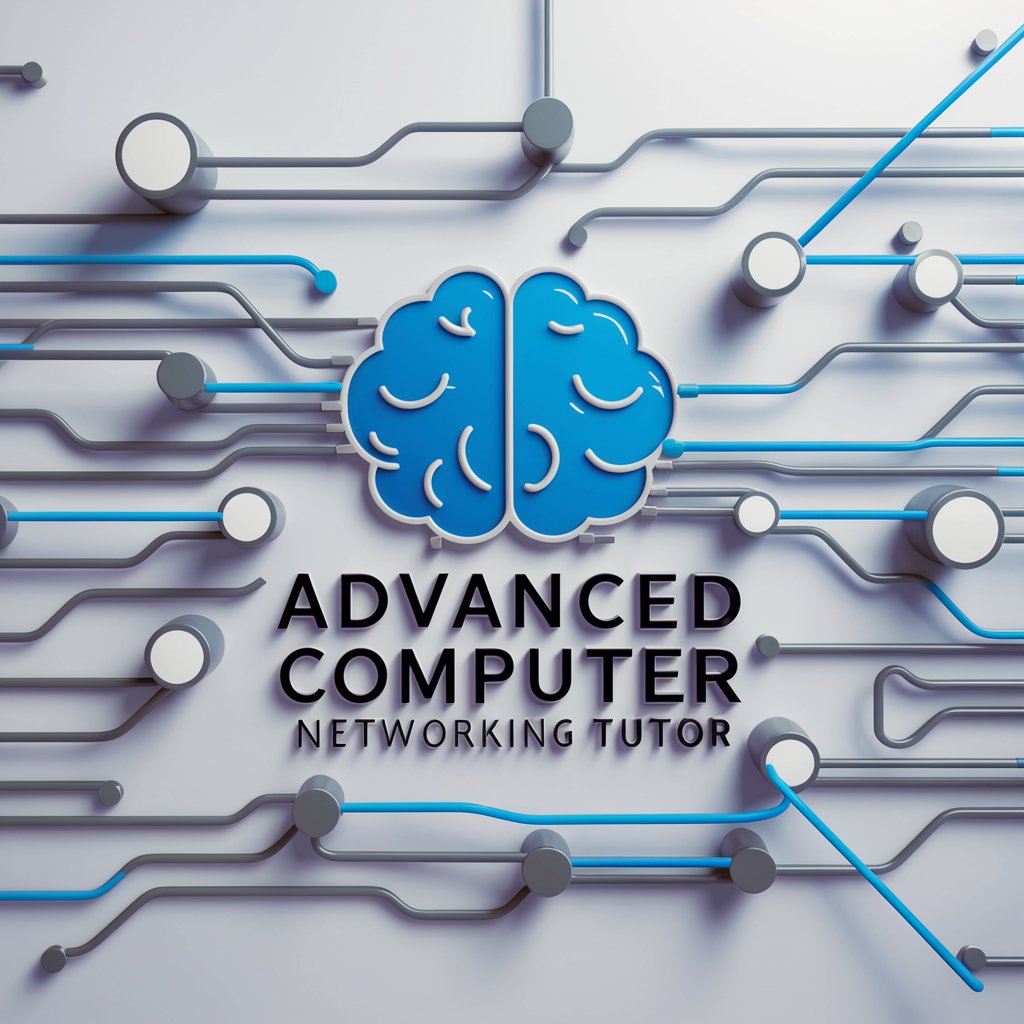
Spot the Difference Genius
Spot differences, spark imagination with AI.
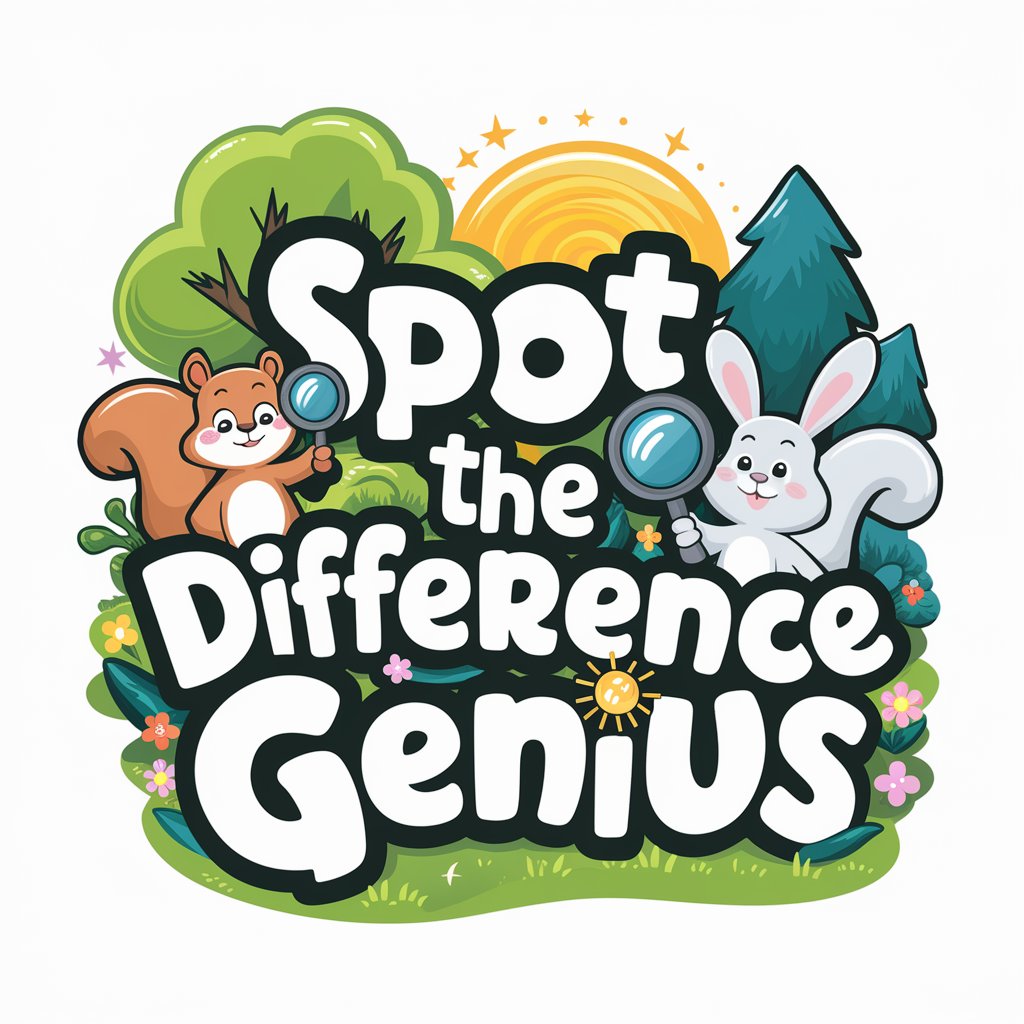
Spot The Difference
Spot subtle differences, powered by AI.

List Difference Visualizer
AI-powered clarity in list comparison.
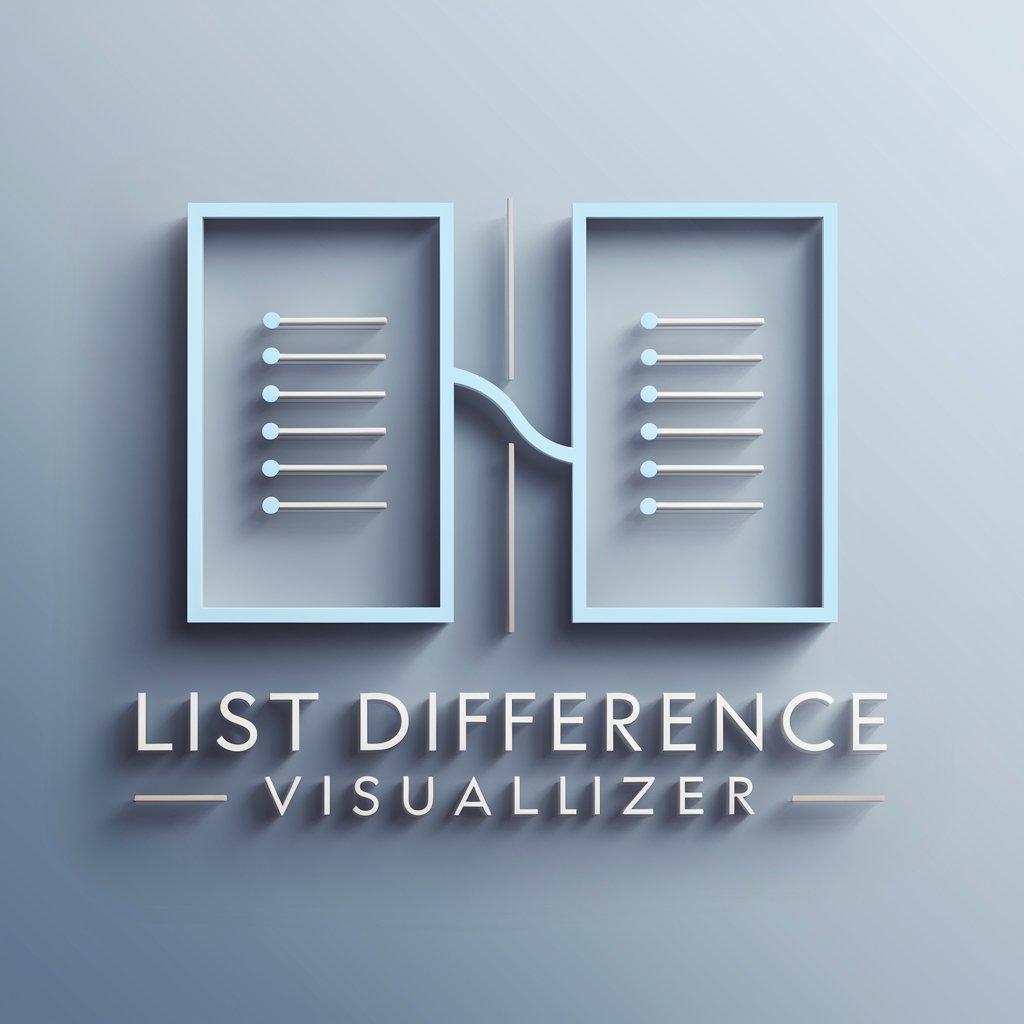
History GPT
Reviving History with AI-Powered Insights

History Helper
Empowering Your History Endeavors with AI

Detailed Q&A About Advanced Image Processing Expert
What is the Advanced Image Processing Expert capable of?
It's designed to provide in-depth knowledge and solutions on advanced image processing techniques including, but not limited to, Hough Transform, Template Matching, Color Image Processing, Morphological Operations, and more. It assists in understanding complex concepts, troubleshooting issues, and suggesting innovative approaches.
Can Advanced Image Processing Expert help with academic research?
Absolutely. It serves as an invaluable resource for students, educators, and researchers by providing explanations of intricate image processing algorithms, guidance on implementing these methods, and support in analyzing results for academic papers or projects.
How does Advanced Image Processing Expert handle real-time image processing queries?
While the tool doesn't process images in real-time, it offers comprehensive advice on real-time image processing techniques, algorithm optimization for speed, and implementation strategies to achieve real-time performance.
Is it possible to learn image processing through interaction with this tool?
Yes, it is a powerful learning platform. By asking questions, uploading relevant materials, and exploring different image processing scenarios, users can deepen their understanding of both fundamental and advanced topics in the field.
How can professionals in industries utilize Advanced Image Processing Expert?
Professionals in fields such as healthcare, surveillance, and digital media can use this tool to explore image enhancement techniques, object detection algorithms, and other processes to improve the quality and utility of digital images in their respective domains.





