
List Difference Visualizer - List Comparison Tool
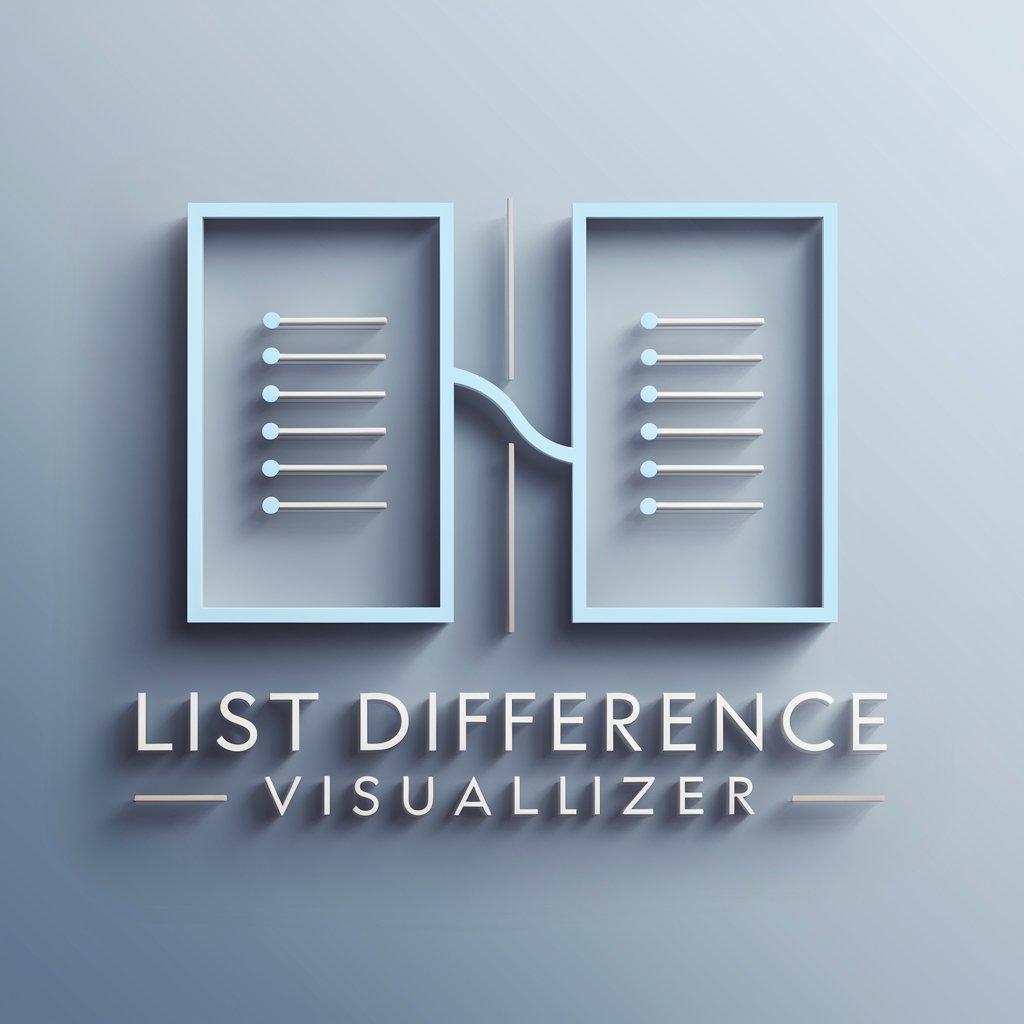
Welcome! Ready to compare your lists clearly and efficiently?
AI-powered clarity in list comparison.
Compare the following lists to identify differences:
What are the unique items in these two lists?
Highlight the matches and differences between these lists:
Please name and provide the first list for comparison:
Get Embed Code
Introduction to List Difference Visualizer
List Difference Visualizer is designed to provide a user-friendly interface for comparing two distinct lists. Its primary purpose is to identify and visually highlight the similarities and differences between these lists, facilitating a clearer understanding of the elements they contain. This tool is particularly useful in scenarios where tracking changes, updates, or discrepancies between datasets is crucial. For example, in software development, it could be used to compare different versions of code libraries to see which functions have been added or removed. In content management, it might help in comparing lists of keywords before and after optimization to ensure all desired terms are included. Powered by ChatGPT-4o。

Main Functions of List Difference Visualizer
Visual Comparison
Example
Two lists of project tasks before and after a planning meeting.
Scenario
A project manager can input these lists to see which tasks have been added, removed, or remain unchanged, enabling a clear view of project scope modifications.
Detailed Difference Reporting
Example
Lists of newsletter subscribers at different times.
Scenario
A marketing professional can use this to identify new subscribers and those who have unsubscribed, aiding in the analysis of campaign effectiveness.
Match Highlighting
Example
Inventory lists from two different storage locations.
Scenario
A logistics coordinator can compare these lists to quickly identify matching inventory items, facilitating better resource allocation and management.
Ideal Users of List Difference Visualizer Services
Project Managers
They can benefit from visually comparing project requirements, tasks lists, or resource allocations before and after revisions, making it easier to track project progress and updates.
Content Managers and SEO Specialists
These professionals can use the service to compare lists of keywords, content titles, or meta tags between different periods or versions of a website, helping in optimizing content strategy.
Data Analysts
Data analysts might use this tool to compare datasets or lists of identifiers such as customer IDs, product SKUs, or transaction codes, assisting in data cleaning, anomaly detection, and trend analysis.

Using List Difference Visualizer
Step 1
Go to yeschat.ai to start using List Difference Visualizer without signing up or needing a premium account.
Step 2
Input your first list into the tool. If a name is not provided, you will be prompted to name this list for clarity.
Step 3
Enter your second list. Similarly, name this list if a name was not automatically given.
Step 4
Review the side-by-side comparison provided by the tool, highlighting both matches and differences between the lists.
Step 5
Utilize the detailed breakdown of differences for analysis, decision-making, or further processing of the lists.
Try other advanced and practical GPTs
Spot The Difference
Spot subtle differences, powered by AI.

Spot the Difference Genius
Spot differences, spark imagination with AI.
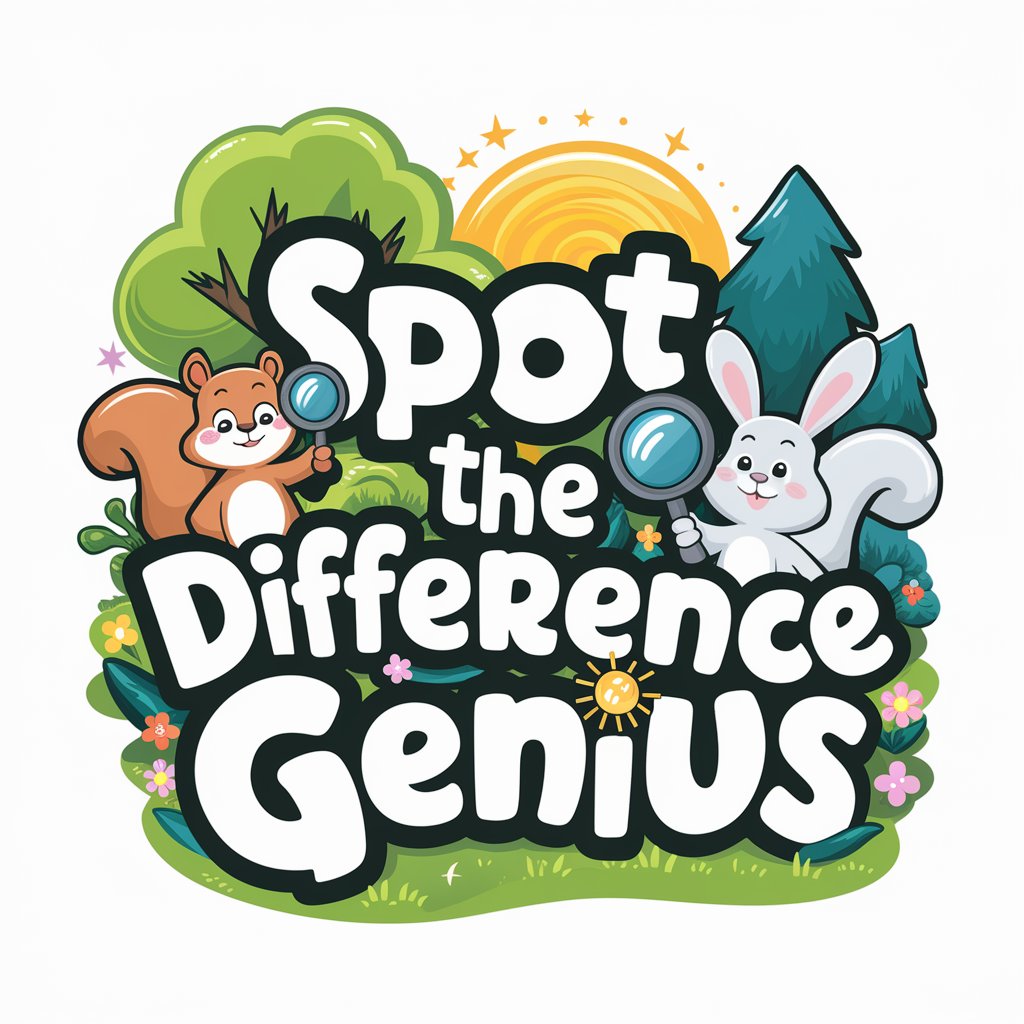
Advanced Computer Networking Tutor
Empowering networking professionals with AI-driven insights.
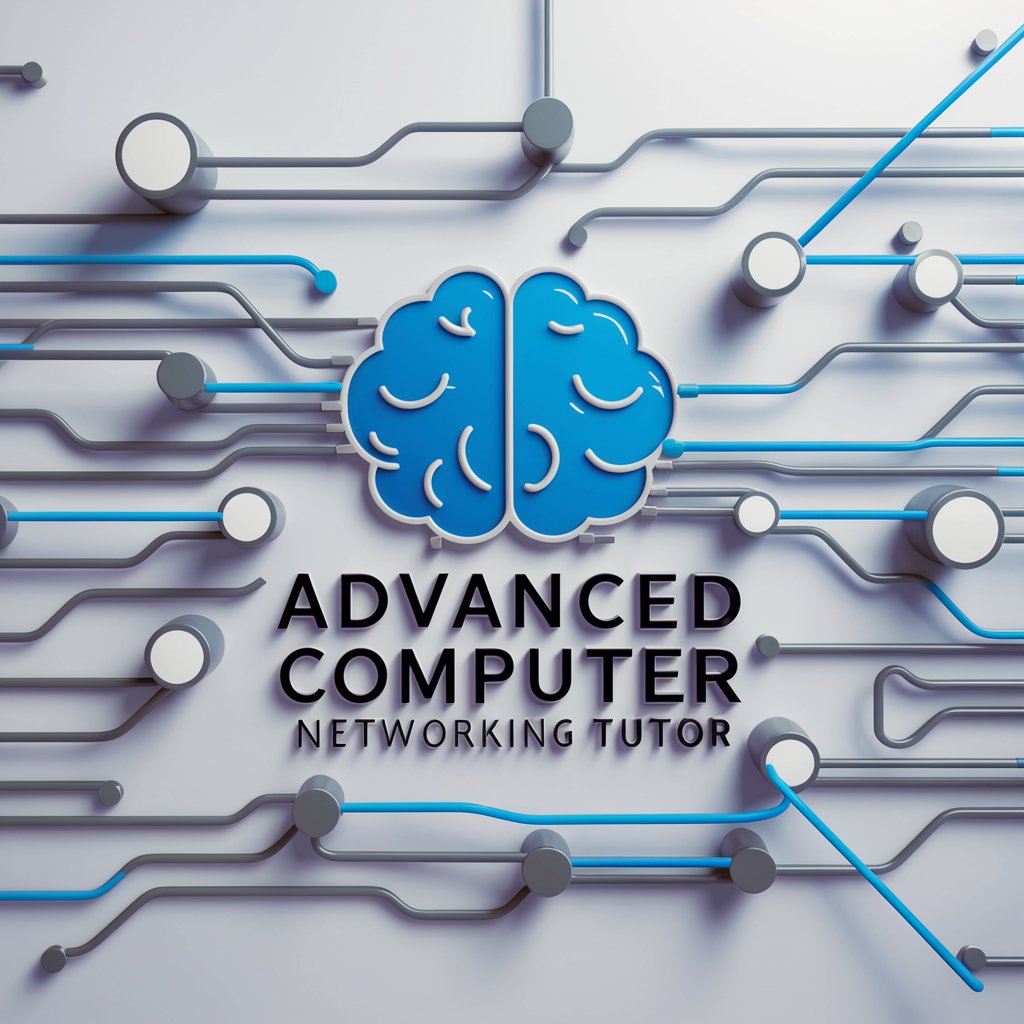
Advanced Image Processing Expert
Empowering Your Image Processing Projects with AI

Advanced Abaqus Expert
Empowering Engineering with AI Analysis

Advanced Statistic GPT
Empowering Data Insights with AI

History GPT
Reviving History with AI-Powered Insights

History Helper
Empowering Your History Endeavors with AI

Map Illustrator
Crafting detailed maps with AI precision

Map Creator
Empowering Your Maps with AI

The Skeleton Show
Shape Your Musical Journey with AI
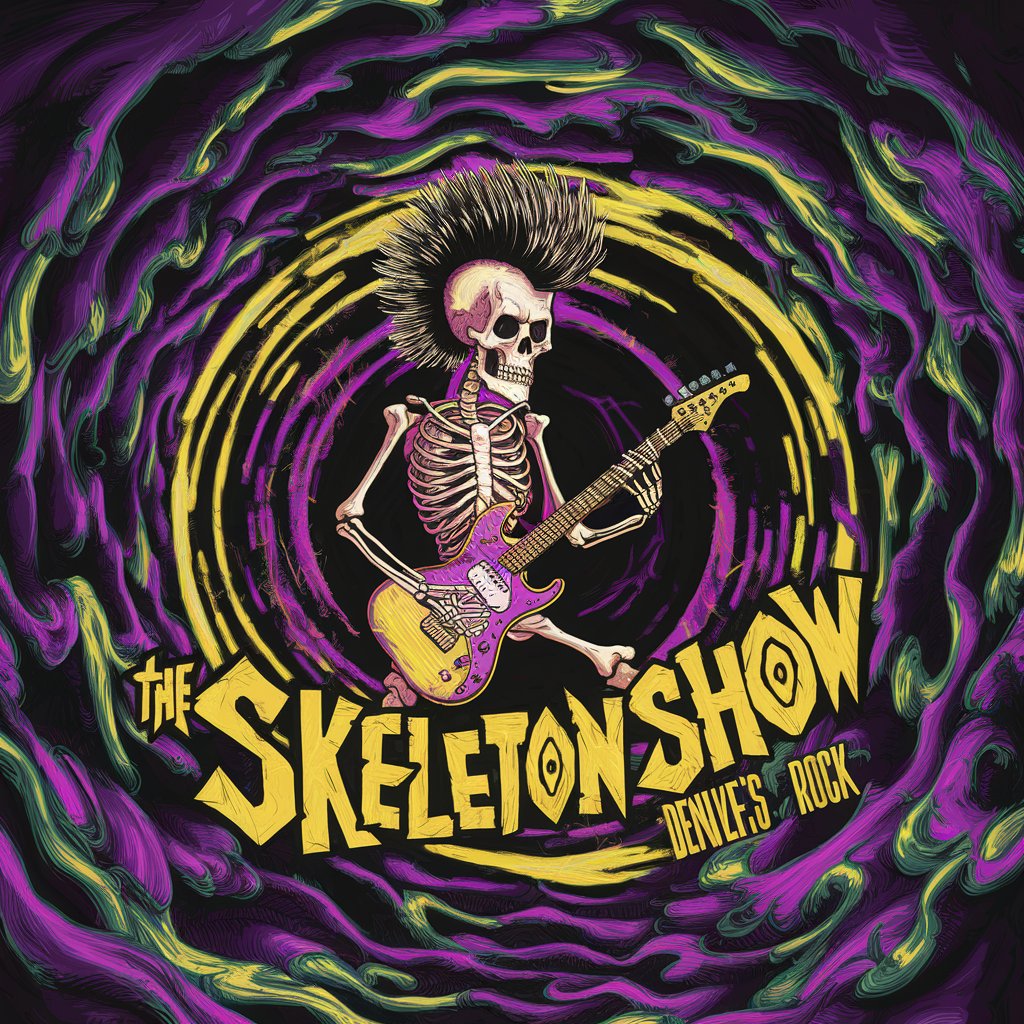
☕ AI Java Champion ☕
Elevate your Java projects with AI-powered expertise.

Frequently Asked Questions about List Difference Visualizer
What types of lists can I compare using the List Difference Visualizer?
You can compare any text-based lists, such as inventory items, names, tasks, or even lines of code, as long as they are structured in a way that each element of the list can be distinguished.
How does List Difference Visualizer handle duplicates within a list?
The tool identifies and displays duplicates within each list separately, allowing you to see repeated items or entries as part of the comparison results.
Can I save or export the results of the comparison?
Yes, you can usually save or export the results in various formats like CSV, PDF, or directly copy the results to your clipboard for use in other applications.
Does List Difference Visualizer support list comparisons in different languages?
Yes, it supports comparisons in different languages, as long as the text can be differentiated line by line or item by item in the lists.
What is the maximum size for lists I can compare with this tool?
The maximum size typically depends on the specific implementation, but generally, the tool can handle very large lists with thousands of entries, provided there is sufficient memory and processing power.





