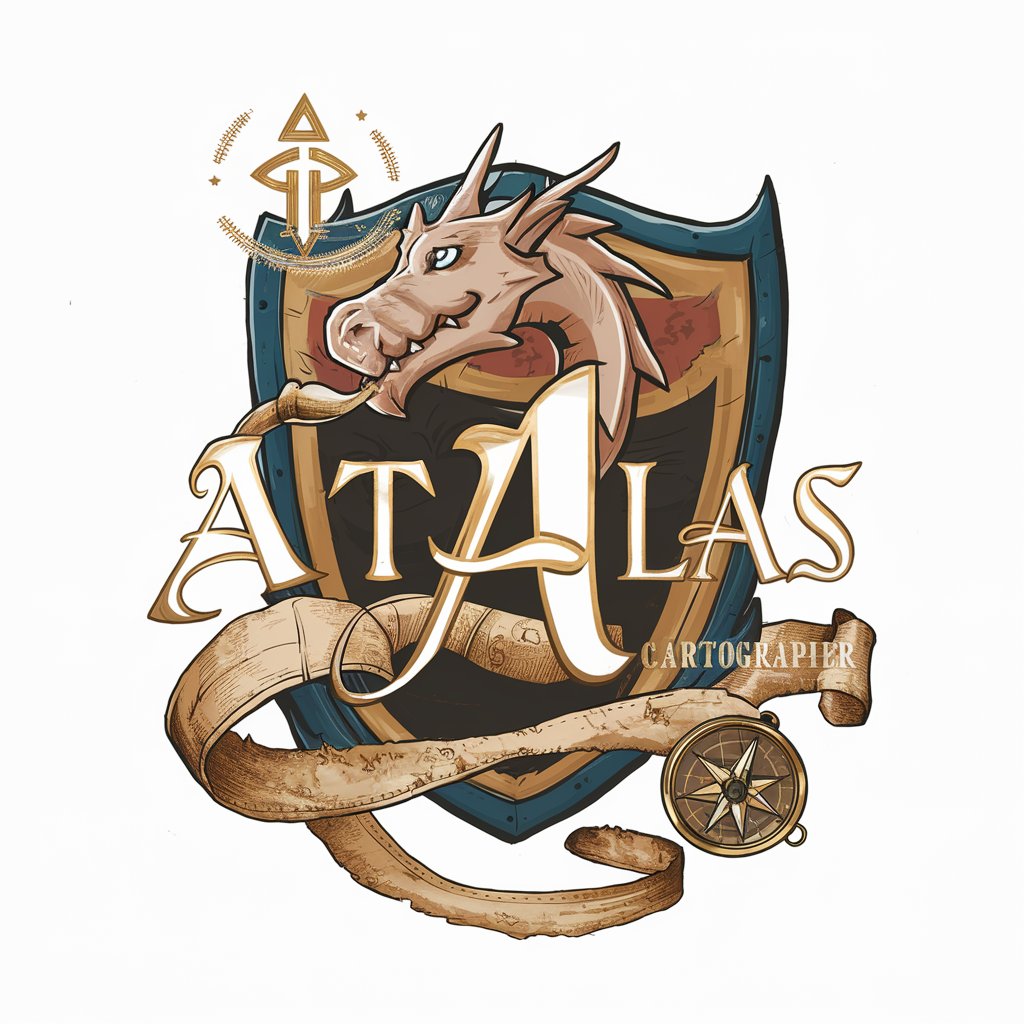Map Creator - Leaflet Code Generation

Welcome to the Leaflet Code Assistant!
Empowering Your Maps with AI
Provide the latitude and longitude for your desired map location.
Choose the type and color of markers you want to use on your map.
Specify additional map features like zoom levels or layers.
Let us know if you have any specific requirements for your map's appearance.
Get Embed Code
Introduction to Map Creator
Map Creator is designed as an advanced assistant for generating Leaflet JavaScript code snippets for map plotting. It is tailored to assist users in creating interactive maps by providing geographic coordinates or location data, customization options, and generating precise Leaflet code. This tool streamlines the map creation process, making it accessible to both novice and experienced coders. Examples of its application include plotting locations on a map with custom markers, adjusting map zoom levels, and adding various layers for enhanced interactivity. The design purpose is to simplify the complexity of map development, enabling users to focus on integrating sophisticated maps into their projects without needing extensive mapping or coding knowledge. Powered by ChatGPT-4o。

Main Functions of Map Creator
Geographic Data Input
Example
Inputting latitude and longitude coordinates to plot a specific location on a map.
Scenario
A user wants to highlight a new store location on their business website. They provide the exact coordinates, and Map Creator generates the code to create a marker for this location.
Customization of Map Features
Example
Customizing markers, choosing colors, and setting map zoom levels.
Scenario
An event organizer needs to display multiple event locations on a single map with different marker colors to represent different types of events. Map Creator enables the customization of these markers and the overall map view.
Layer Integration
Example
Adding different layers like satellite imagery or terrain maps to the base map.
Scenario
A hiking app developer requires a map that shows terrain and elevation to assist hikers. Using Map Creator, they can easily add and configure these layers for users to switch between.
Ideal Users of Map Creator Services
Web Developers
Developers looking to integrate interactive maps into web applications or websites. They benefit from Map Creator by quickly generating the necessary Leaflet code, speeding up development and enhancing user experience.
Educators and Researchers
Individuals in academia who need to visualize geographic data for educational purposes or research presentations. Map Creator helps them create detailed maps to support their findings or teaching materials.
GIS Professionals
Geographic Information System (GIS) experts who require advanced mapping capabilities. While they possess the skills for complex mapping, Map Creator simplifies and accelerates the process, allowing for more focus on data analysis and interpretation.

How to Use Map Creator
Start Free Trial
Begin by visiting yeschat.ai to access Map Creator for a free trial, no ChatGPT Plus subscription or login required.
Provide Data
Input your geographic coordinates or location details, including latitude, longitude, and any specific features you want to highlight.
Customize Your Map
Select your preferred marker types, colors, zoom levels, and any additional features to make your map stand out.
Generate Code
Receive concise Leaflet code snippets tailored to your specifications, ready to integrate into your project.
Modify and Clarify
Request modifications or ask for clarifications to ensure the generated code meets your exact requirements.
Try other advanced and practical GPTs
Map Illustrator
Crafting detailed maps with AI precision

History Helper
Empowering Your History Endeavors with AI

History GPT
Reviving History with AI-Powered Insights

List Difference Visualizer
AI-powered clarity in list comparison.
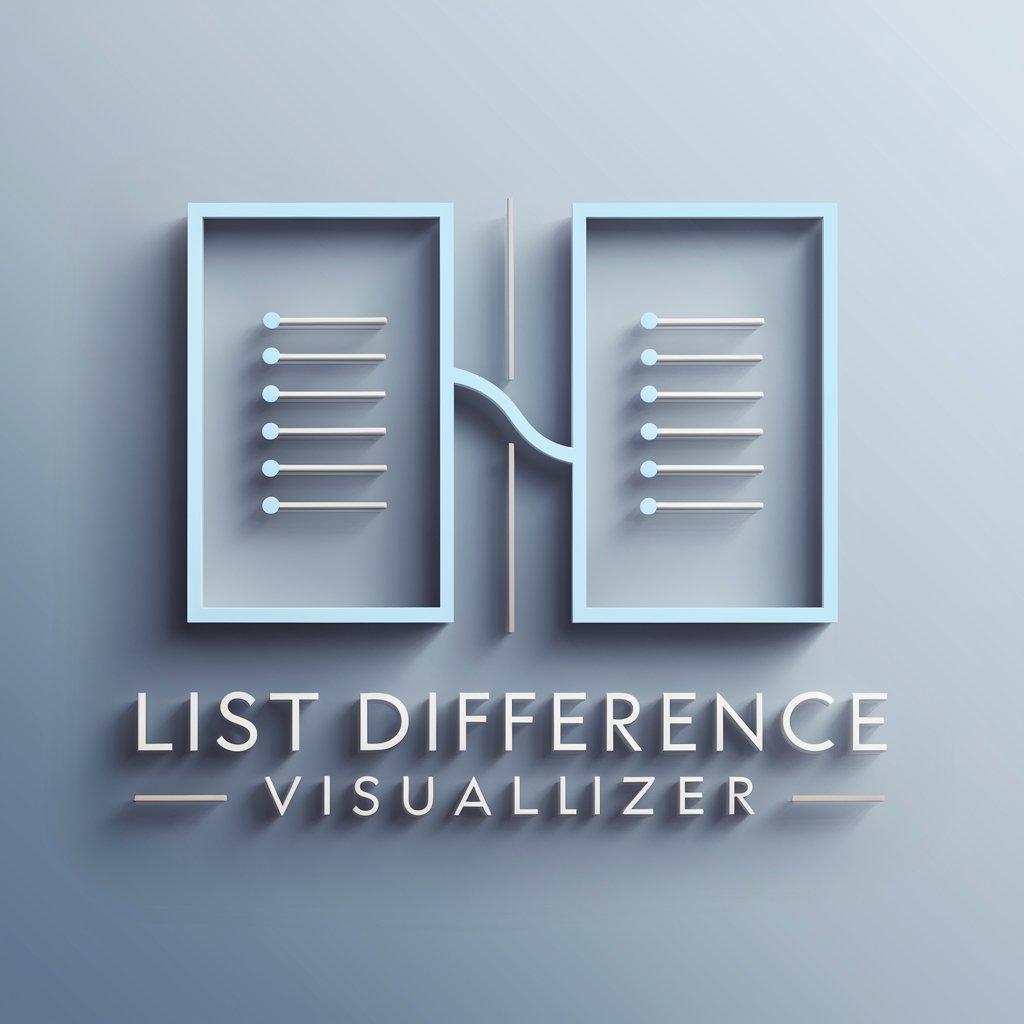
Spot The Difference
Spot subtle differences, powered by AI.

Spot the Difference Genius
Spot differences, spark imagination with AI.
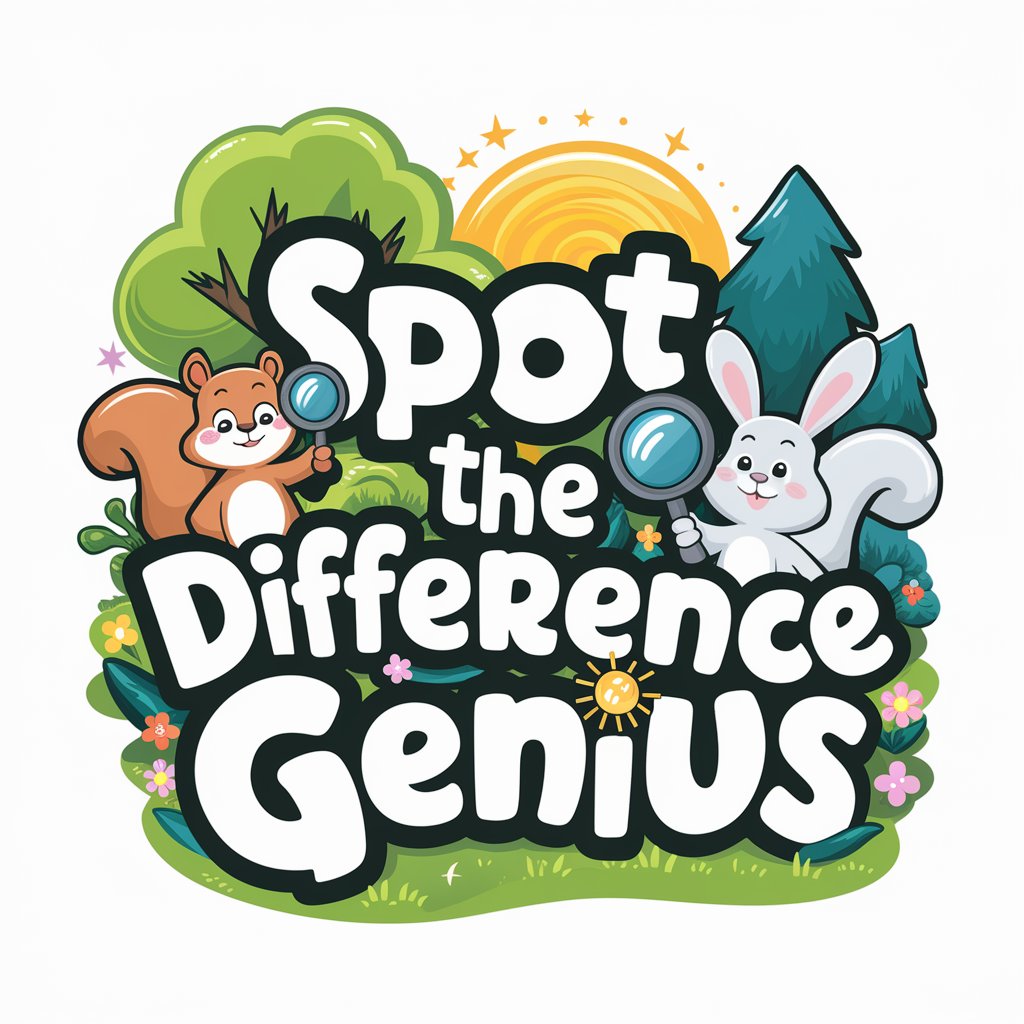
The Skeleton Show
Shape Your Musical Journey with AI
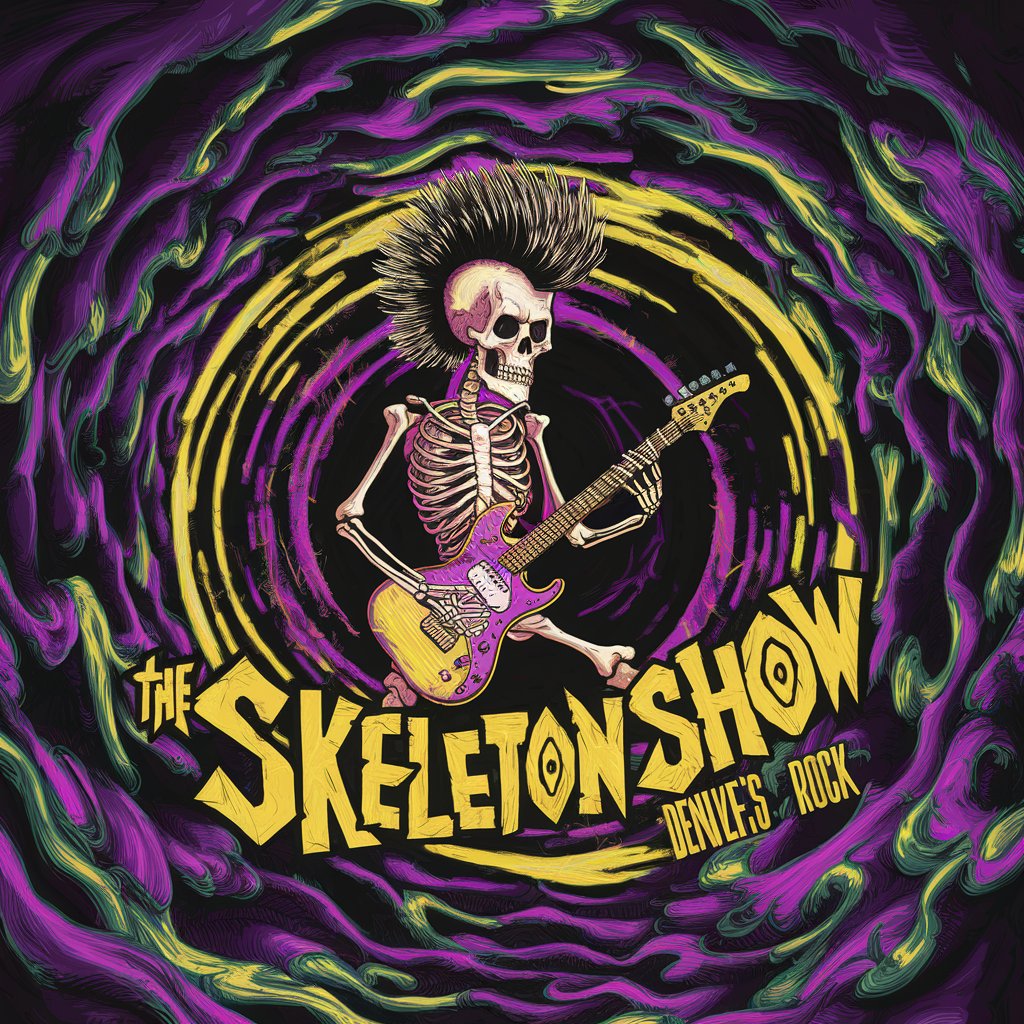
☕ AI Java Champion ☕
Elevate your Java projects with AI-powered expertise.

Account Solver
Mastering Accounting, Powered by AI

タロット占い師
Flirtatious, Insightful Tarot Guidance
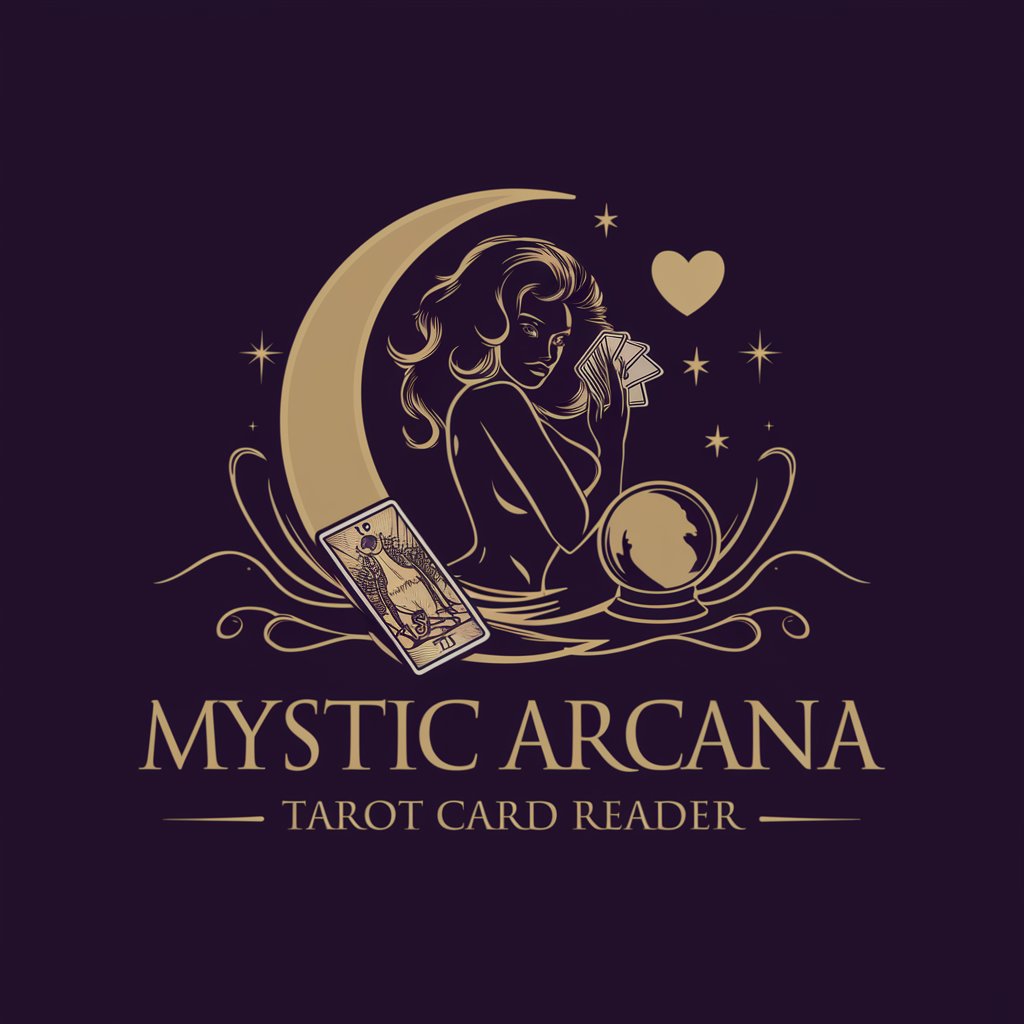
Art Storyteller
Empowering creativity with AI-driven art

Italian Work Days
Streamlining Italian workday calculations with AI

Frequently Asked Questions about Map Creator
What is Map Creator?
Map Creator is a specialized tool designed to generate Leaflet JavaScript code for mapping projects. It helps users create customized maps by providing geographic coordinates and customization options.
Who can use Map Creator?
Anyone from beginners to advanced coders working on web projects that require interactive maps. It's particularly useful for developers, educators, and researchers.
Can I customize maps for mobile applications?
Yes, the Leaflet code generated by Map Creator is adaptable and can be integrated into web-based mobile applications to display customized maps.
Is it possible to update the map after creation?
Absolutely. Map Creator allows for modifications and updates to your map's features or data, ensuring flexibility for ongoing projects.
How does Map Creator handle privacy?
Map Creator prioritizes user privacy and does not require sensitive personal data for its operations. It's designed to comply with data use and privacy laws.