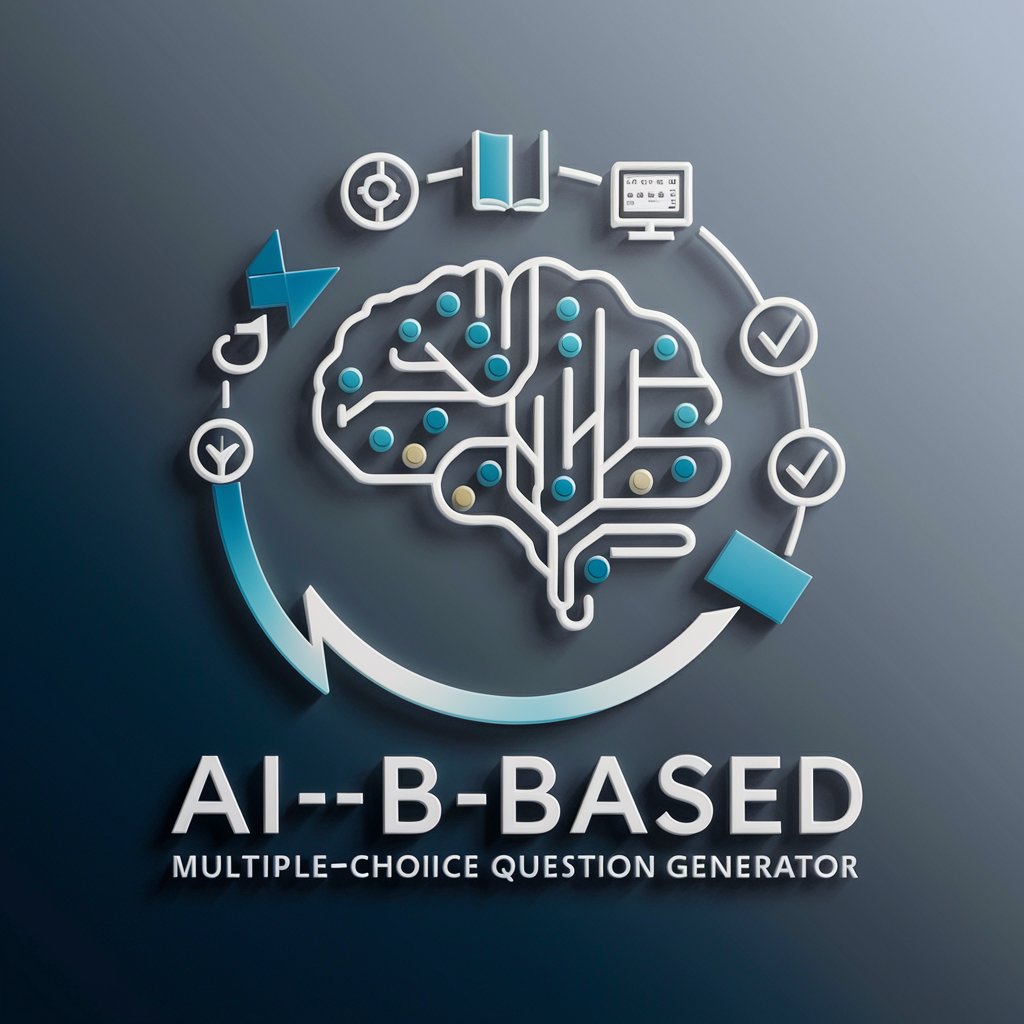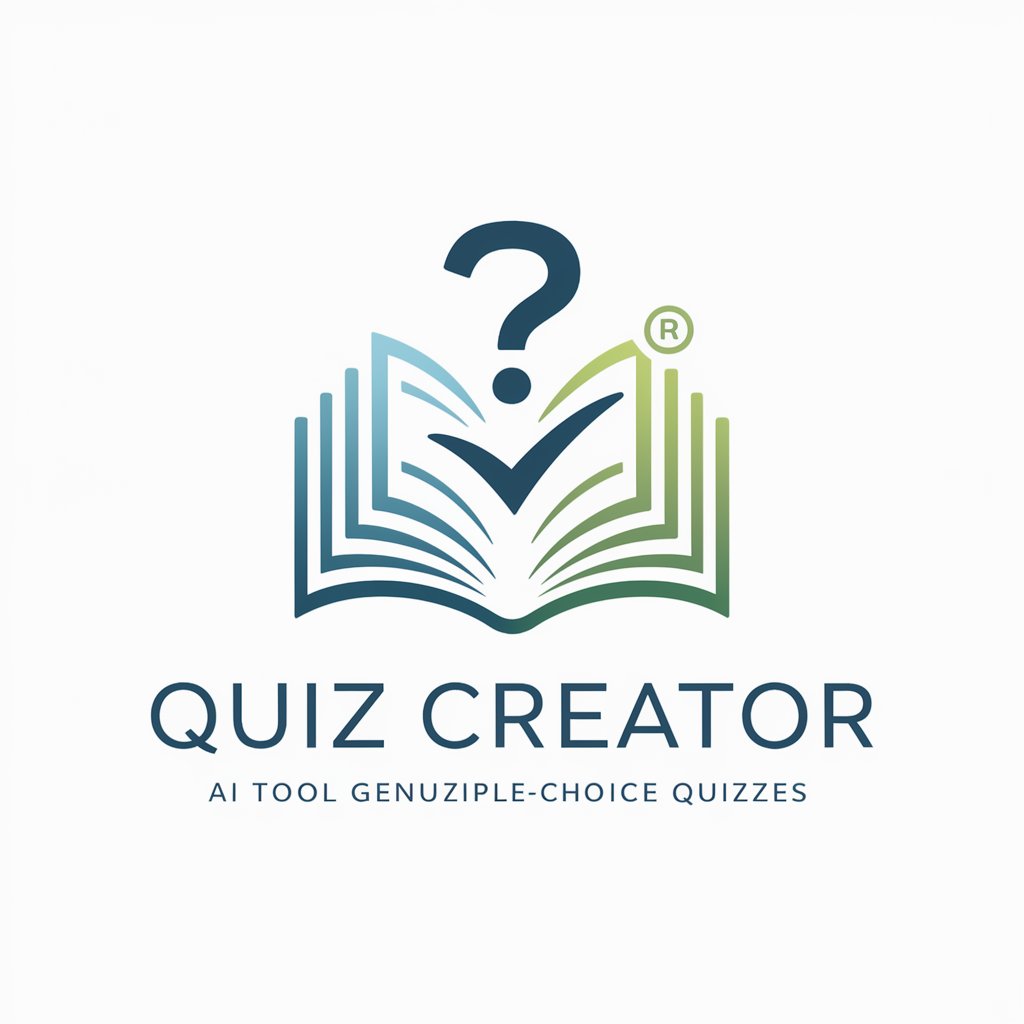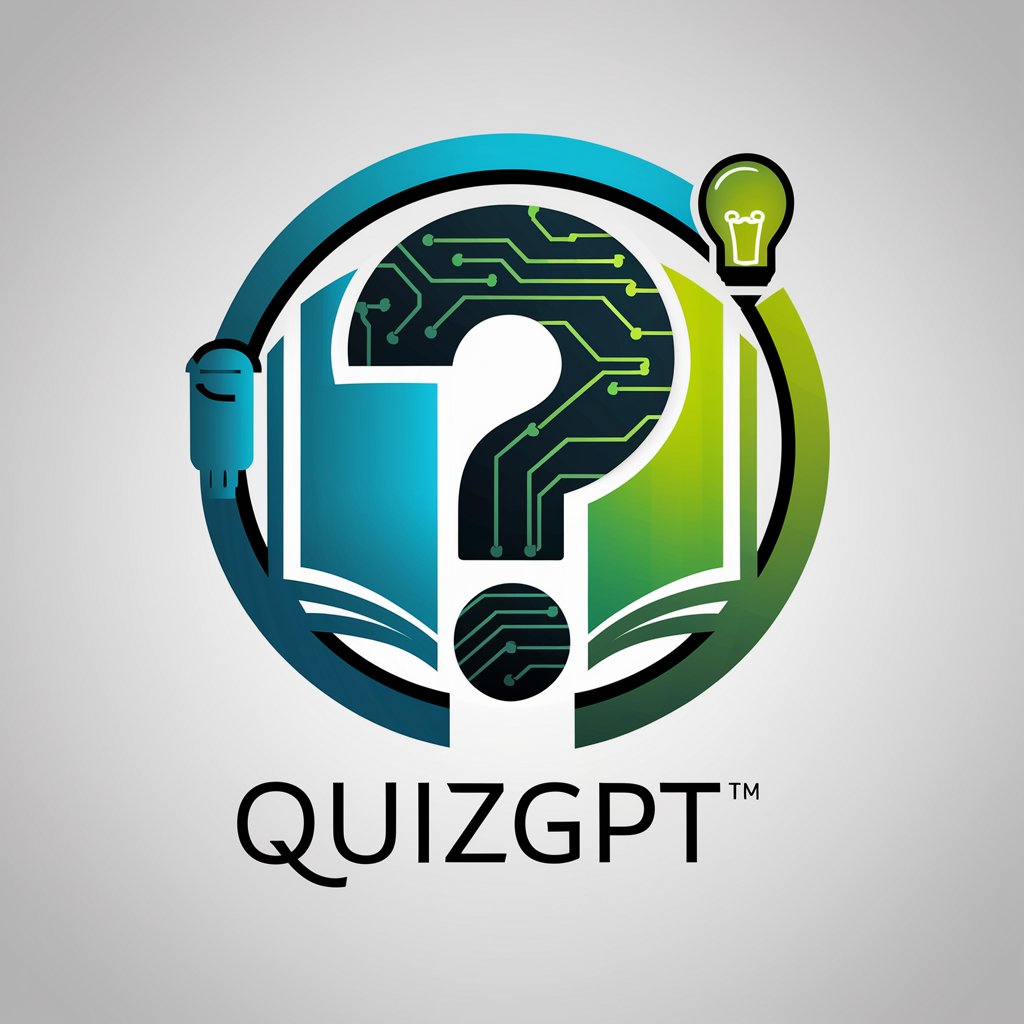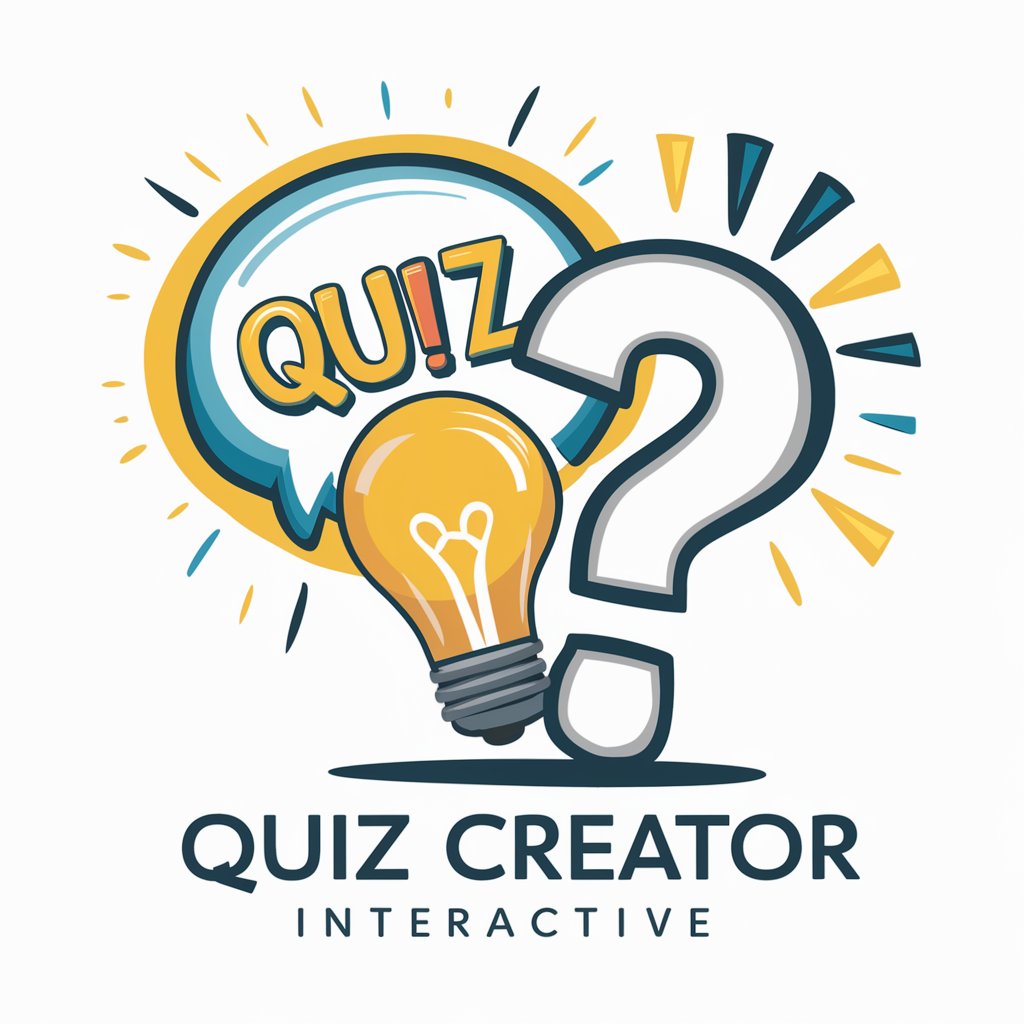Brightspace Quiz Question Generator - Quiz Generation for Brightspace

Welcome! Ready to create some Brightspace quiz questions?
Crafting Quizzes with AI Precision
Create a multiple-choice question about...
Design a true/false question for the topic of...
Generate a short answer question focusing on...
Construct a matching question that involves...
Get Embed Code
Overview of Brightspace Quiz Question Generator
The Brightspace Quiz Question Generator is a specialized tool designed to streamline the process of creating and formatting quiz questions for the Brightspace Learning Management System (LMS). Its primary function is to generate quiz questions in multiple formats, adhering to Brightspace's specific CSV file requirements. These formats include multiple choice, true/false, written response, short answer, matching, multiselect, and ordering questions. The generator's design purpose is to facilitate educators and instructional designers in efficiently creating quizzes that can be easily imported into the Brightspace platform, ensuring a seamless integration process. An example scenario illustrating its use is an educator planning to assess students' understanding of a complex subject through a variety of question types. Instead of manually formatting each question to meet Brightspace's specifications, the educator uses the Quiz Question Generator to quickly produce a compliant CSV file containing all the quiz questions, which can then be uploaded to Brightspace with minimal effort. Powered by ChatGPT-4o。

Core Functions and Use Cases
Generation of Multiple Question Types
Example
Multiple Choice, True/False, Written Response, etc.
Scenario
An instructor needs to create a comprehensive quiz that tests different levels of Bloom's taxonomy. The instructor uses the generator to create multiple choice questions for basic recall, true/false questions for conceptual understanding, and written response questions for critical thinking skills.
CSV Format Compliance
Example
Adherence to Brightspace's CSV import requirements
Scenario
An instructional designer is tasked with migrating a course from another LMS to Brightspace. They use the generator to format existing quiz questions into a Brightspace-compatible CSV file, significantly reducing the time and effort required for the migration.
Customizable Difficulty and Feedback
Example
Setting points, difficulty levels, and providing feedback for each option
Scenario
A course coordinator wants to differentiate quiz questions based on difficulty and provide immediate feedback. They use the generator to customize the difficulty level of each question and add specific feedback that students will see upon answering, enhancing the learning experience.
Target User Groups
Educators and Instructors
These users can leverage the Quiz Question Generator to create diverse and engaging quizzes that assess various learning outcomes. The tool's efficiency and compliance with Brightspace standards make it particularly beneficial for educators who manage multiple courses or large classes.
Instructional Designers
Instructional designers can use the generator to develop and format quizzes as part of the course design process, ensuring that assessments align with learning objectives and meet the technical requirements of the Brightspace LMS. The tool's ability to handle a wide range of question types and its customization options are particularly advantageous for creating interactive and pedagogically sound assessments.
Course Coordinators and Administrators
This group benefits from the Quiz Question Generator's ability to efficiently create and manage large volumes of quiz content. It aids in standardizing assessment practices across different courses and departments, ensuring a consistent and fair evaluation process for students.

How to Use the Brightspace Quiz Question Generator
1
Start by visiting a designated platform offering a trial version of the tool, such as yeschat.ai, where you can explore its features without needing to sign up or subscribe to a premium plan.
2
Familiarize yourself with the various question types the generator supports, such as multiple choice, true/false, matching, and more, to determine which best suits your quiz needs.
3
Choose the specific question type you need and input your question text, answers, and any other required details following the format guidelines provided by the tool.
4
Utilize the CSV export feature to generate a file that's compatible with the Brightspace learning management system, ensuring a seamless integration process.
5
Review and edit your generated questions within the Brightspace platform, making any necessary adjustments to ensure they meet your course objectives and standards.
Try other advanced and practical GPTs
@Login - Social Login
Streamline Authentication with AI-Powered Social Login

Login Page | Start your conversation here
Unleash AI's potential - Engage effortlessly.

Virtual User Navigator
Navigate your digital tasks effortlessly with AI
Niagara Login Template Aid
Tailor your Niagara login, powered by AI

First Response Buyers Service
AI-powered personalized property inquiry responses.

Tumbler Artisan
Craft Unique Tumbler Designs with AI

おじさん構文メーカー
Transform text with a friendly uncle's touch!

Chris from CBI
Empower Your Business with AI-Driven Marketing

Advanced Hydrology Tutor
Empowering hydrology learning with AI

Advanced Statistic GPT
Empowering Data Insights with AI

Advanced Abaqus Expert
Empowering Engineering with AI Analysis

Advanced Image Processing Expert
Empowering Your Image Processing Projects with AI

Frequently Asked Questions about Brightspace Quiz Question Generator
What question types can the Brightspace Quiz Question Generator create?
The generator can create multiple types of questions, including multiple choice, true/false, short answer, written response, matching, multiselect, and ordering questions.
Can I customize the difficulty level and points for each question?
Yes, the generator allows you to set custom difficulty levels and point values for each question, enabling you to tailor quizzes to your students' needs.
Is it possible to include images with the questions?
Absolutely, the tool supports the inclusion of images for each question type, enhancing the visual appeal and effectiveness of your quizzes.
How does the tool integrate with the Brightspace platform?
The generator produces CSV files formatted specifically for Brightspace, allowing you to easily import your quizzes directly into the learning management system.
Can I get feedback on the correct and incorrect answers?
Yes, the tool provides options to include detailed feedback for each answer option, helping students understand why their answers were correct or incorrect.