Niagara Login Template Aid-Niagara N4 Login Customization Aid
Tailor your Niagara login, powered by AI
Can you provide guidance on how to override the 'write' method in 'BLoginTemplate'?
What are the best practices for linking custom JavaScript in Niagara N4?
How do I correctly implement form elements according to Niagara standards?
Could you explain how to use the 'resourceToOrd' function to map resources?
Related Tools
Load More
Template Genius
Expert in creating Excel/Google Sheets templates and Word docs based on user needs

@Login - Social Login
Easy Google Login & OAuth

Entra ID Ninja
Expert in Microsoft Entra ID management, now with comprehensive updates.

Nginx Mentor
Assists in nginx server config, focusing on best practices, debugging, performance, and security.

SN Developer Assistant
Your friendly ServiceNow scripting and Agile guide.

Startup Logo Helper
A creative assistant for logo design and naming, tailored for early founders and self-employed individuals.
20.0 / 5 (200 votes)
Niagara Login Template Aid Overview
Niagara Login Template Aid is designed to assist developers and system integrators working with the Niagara N4 framework in customizing the login interface. Its primary purpose is to facilitate the creation and customization of login pages, ensuring they meet specific user requirements and branding guidelines. This tool helps in overriding default methods like 'write' in 'BLoginTemplate', integrating custom JavaScript, managing form elements, and handling resources like CSS files and images effectively. For example, when a developer needs to incorporate a company's branding into the login page, Niagara Login Template Aid provides guidance on how to manipulate HTML content and link CSS files to achieve the desired look and functionality. Powered by ChatGPT-4o。

Core Functions of Niagara Login Template Aid
Customization of HTML Content
Example
Overriding the 'write' method in 'BLoginTemplate' to add custom HTML elements
Scenario
A developer needs to add a company logo and custom background to the login page. They would use Niagara Login Template Aid to understand how to override the 'write' method and insert custom HTML for the logo and background.
JavaScript Integration
Example
Implementing custom JavaScript functions for enhanced user interactions
Scenario
To add two-factor authentication on the login page, developers use Niagara Login Template Aid to integrate JavaScript code that interacts with third-party authentication services.
Form Element Management
Example
Handling login form elements according to Niagara standards
Scenario
Ensuring that form elements like username and password fields are correctly managed and authenticated through the Niagara framework, aiding developers in maintaining standard practices.
Resource Management
Example
Using 'resourceToOrd' function to correctly map resources
Scenario
A system integrator needs to ensure that all CSS files, images, and scripts are properly located and loaded. Niagara Login Template Aid guides in mapping these resources efficiently within the project structure.
Target User Groups for Niagara Login Template Aid
System Integrators
Professionals who integrate various systems within the building management ecosystem, needing to customize interfaces to align with user requirements and system functionalities.
Web Developers
Developers specializing in web technologies within the building automation industry, looking to tailor the Niagara N4 login experience to specific client needs.
UI/UX Designers
Designers focusing on user interface and experience who work closely with the technical team to ensure the login page is both functional and aesthetically pleasing.

Getting Started with Niagara Login Template Aid
Start Your Free Trial
Begin by accessing a free trial at yeschat.ai, offering immediate use without the need for a login or subscribing to ChatGPT Plus.
Explore Documentation
Familiarize yourself with the Niagara N4 framework documentation, specifically focusing on login template customization.
Identify Requirements
Clearly define your project's requirements and how a custom login page can enhance the user experience within your Niagara N4 setup.
Experiment and Create
Utilize the guidance provided to create or modify your login template, experimenting with HTML, JavaScript, and CSS as per Niagara standards.
Test and Refine
Thoroughly test your custom login template in various environments and refine based on feedback and performance within the Niagara N4 framework.
Try other advanced and practical GPTs
First Response Buyers Service
AI-powered personalized property inquiry responses.

Tumbler Artisan
Craft Unique Tumbler Designs with AI

Research Paper Summarizer
AI-powered Research Insights
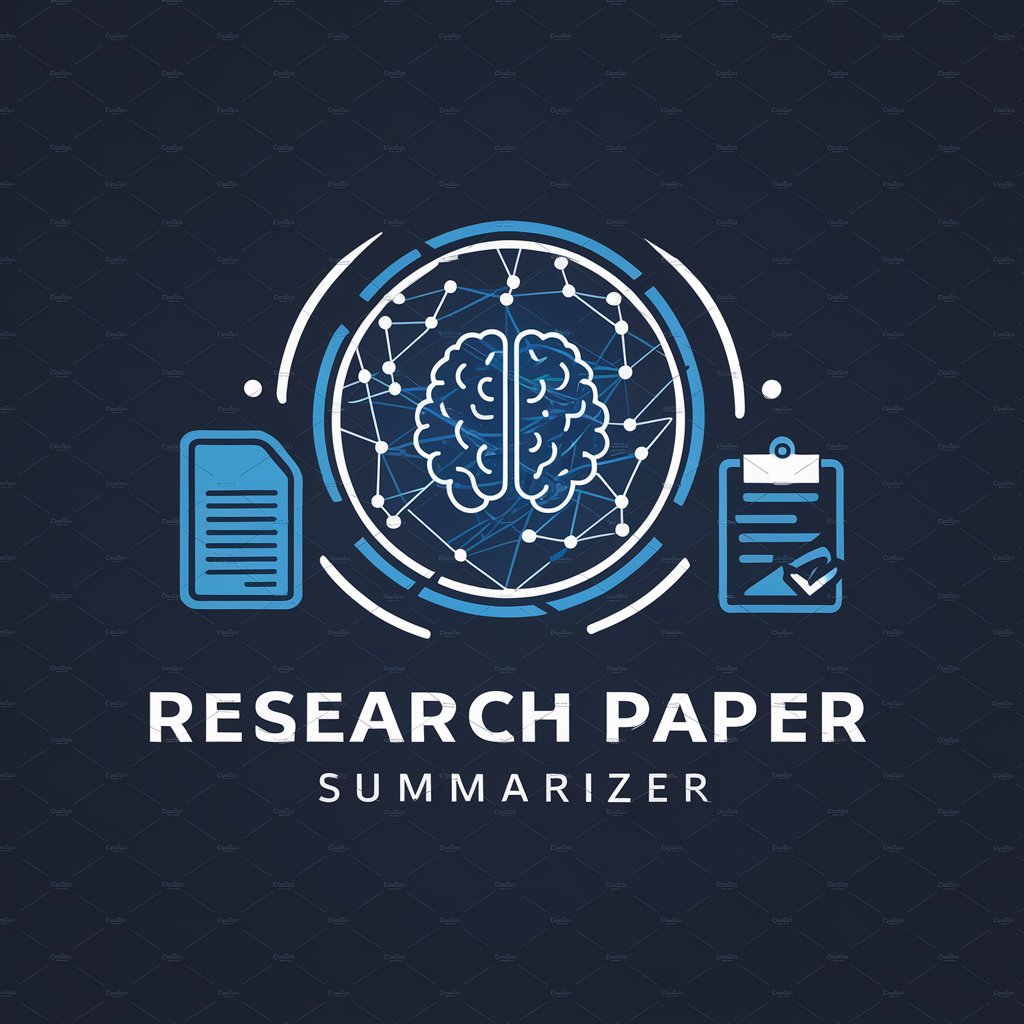
Software Test - Manual Test Cases and BDD Scenario
Empower testing with AI-driven scenarios

Beauty Copywriter
Crafting Your Beauty Narrative, Powered by AI

Email Subject Line Pro
Craft Captivating Email Subject Lines

Virtual User Navigator
Navigate your digital tasks effortlessly with AI
Login Page | Start your conversation here
Unleash AI's potential - Engage effortlessly.

@Login - Social Login
Streamline Authentication with AI-Powered Social Login

Brightspace Quiz Question Generator
Crafting Quizzes with AI Precision

おじさん構文メーカー
Transform text with a friendly uncle's touch!

Chris from CBI
Empower Your Business with AI-Driven Marketing

Frequently Asked Questions about Niagara Login Template Aid
What is Niagara Login Template Aid?
It's a specialized tool designed to assist users in creating custom login templates for the Niagara N4 framework, focusing on HTML, JavaScript, and CSS customization.
Can I use Niagara Login Template Aid without extensive web development experience?
Yes, while some basic understanding of web development is beneficial, the tool provides step-by-step guidance making it accessible to those with limited experience.
How does Niagara Login Template Aid handle JavaScript implementation?
The aid offers detailed advice on correctly embedding and using JavaScript within Niagara N4 login pages, ensuring seamless integration and functionality.
Is customization of CSS and images supported?
Yes, it provides guidance on how to effectively manage CSS files and images, ensuring your login page is visually appealing and aligned with your brand.
What support is available if I encounter issues with my login template?
The tool includes troubleshooting tips and best practices for resolving common issues encountered during the customization of login templates within Niagara N4.
Transcribe Audio & Video to Text for Free!
Experience our free transcription service! Quickly and accurately convert audio and video to text.
Try It Now