Game Dev Mentor - Game Development AI Assistant
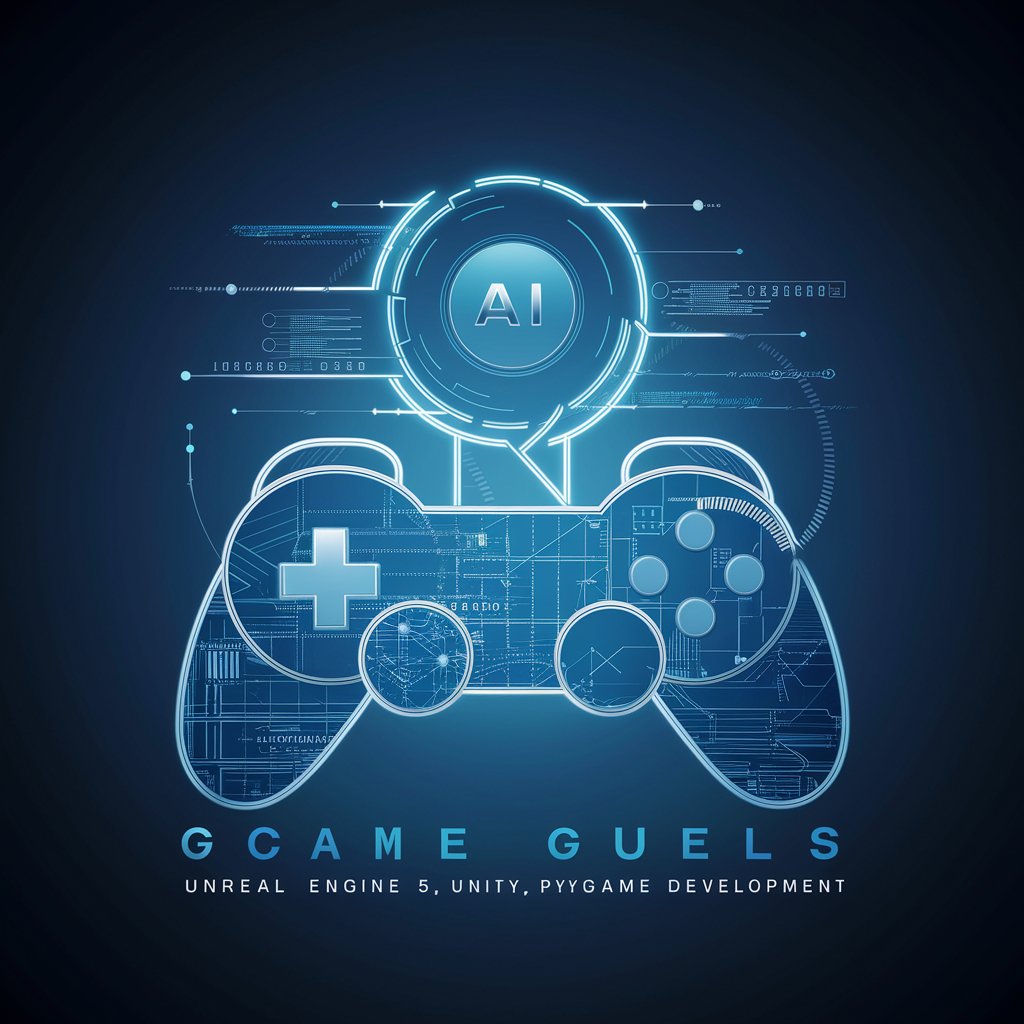
Welcome, game developers! Ready to code and create?
Elevate Your Game with AI-Powered Development Insights
Generate a futuristic logo for a game development AI assistant
Design a high-tech logo for an AI specialized in Unreal Engine 5 and Unity
Create a digital-themed logo that highlights AI in game scripting and design
Develop a modern logo for an AI expert in Pygame and game development tools
Get Embed Code
Overview of Game Dev Mentor
Game Dev Mentor is a specialized tool designed to assist both novice and experienced game developers in their creative endeavors. It provides comprehensive support for popular game development platforms like Unreal Engine 5, Unity, and Pygame. Game Dev Mentor is equipped with detailed documentation and examples for Blueprint scripting in Unreal Engine 5, including methods for placing, organizing, and managing Blueprint nodes. Furthermore, it encompasses a vast range of Unity known bugs and their statuses, code examples for Unity and Pygame, and insights from the 'Universal Guide to Pursuing game dev', offering nuanced advice on career pathways and educational resources in game development. Powered by ChatGPT-4o。

Core Functions of Game Dev Mentor
Unreal Engine 5 Blueprint Scripting Support
Example
Guiding users through the process of creating interactive game elements using Blueprint nodes, such as setting up player health systems or event triggers.
Scenario
A developer wanting to implement a health regeneration system for their game character can receive step-by-step instructions on placing and configuring the necessary Blueprint nodes.
Unity Development Assistance
Example
Providing solutions and workarounds for known bugs in Unity, and offering code examples for common game mechanics like first-person camera and player movement.
Scenario
A developer encounters a rendering issue in Unity and accesses Game Dev Mentor for information on the bug's status and potential fixes.
Pygame Development Guidance
Example
Offering examples and techniques for implementing lighting effects in 2D Pygame projects.
Scenario
An aspiring indie developer working on a 2D platformer in Pygame seeks advice on creating dynamic lighting effects, and Game Dev Mentor provides practical code examples.
Career and Educational Guidance
Example
Sharing insights from the 'Universal Guide to Pursuing game dev', which includes advice on game development career paths and educational resources.
Scenario
A student considering a career in game development consults Game Dev Mentor for guidance on the best educational paths and resources to get started.
Target User Groups for Game Dev Mentor
Aspiring Game Developers
Individuals new to game development who can benefit from step-by-step guidance in various aspects of game design, coding, and development best practices.
Experienced Game Developers
Seasoned professionals seeking specific information on advanced topics, bug fixes, or efficient coding practices in their preferred game development platforms.
Game Development Educators
Teachers and trainers who require comprehensive, up-to-date resources and examples to instruct students in game development technologies and methodologies.
Indie Game Developers
Independent creators looking for detailed technical support and innovative solutions to bring their unique game concepts to life, especially in areas like lighting effects in 2D games or efficient scripting in Unreal Engine.

Using Game Dev Mentor: A Step-by-Step Guide
Start Your Journey
Visit yeschat.ai for a free trial without login, also no need for ChatGPT Plus.
Select Your Focus
Choose your game development area of interest, be it Unreal Engine, Unity, or Pygame.
Interactive Learning
Engage with interactive sessions, asking specific questions about game development scenarios and coding challenges.
Apply Knowledge
Use the provided scripts, techniques, and debugging tips in your own projects, enhancing your game development skills.
Explore Further
Leverage the tool's extensive knowledge base for insights into career pathways and educational resources in game development.
Try other advanced and practical GPTs
Mystique Maven
Bringing Characters to Life, Conflict to Resolution

South Parkizer
Turn Yourself into a South Park Character with AI!

ShardeumGPT
Empowering Your Blockchain Journey with AI

Malware Rule Master
Elevating Cybersecurity with AI-Driven Yara Rules

Rust Code Companion
Empowering Rust Learning with AI
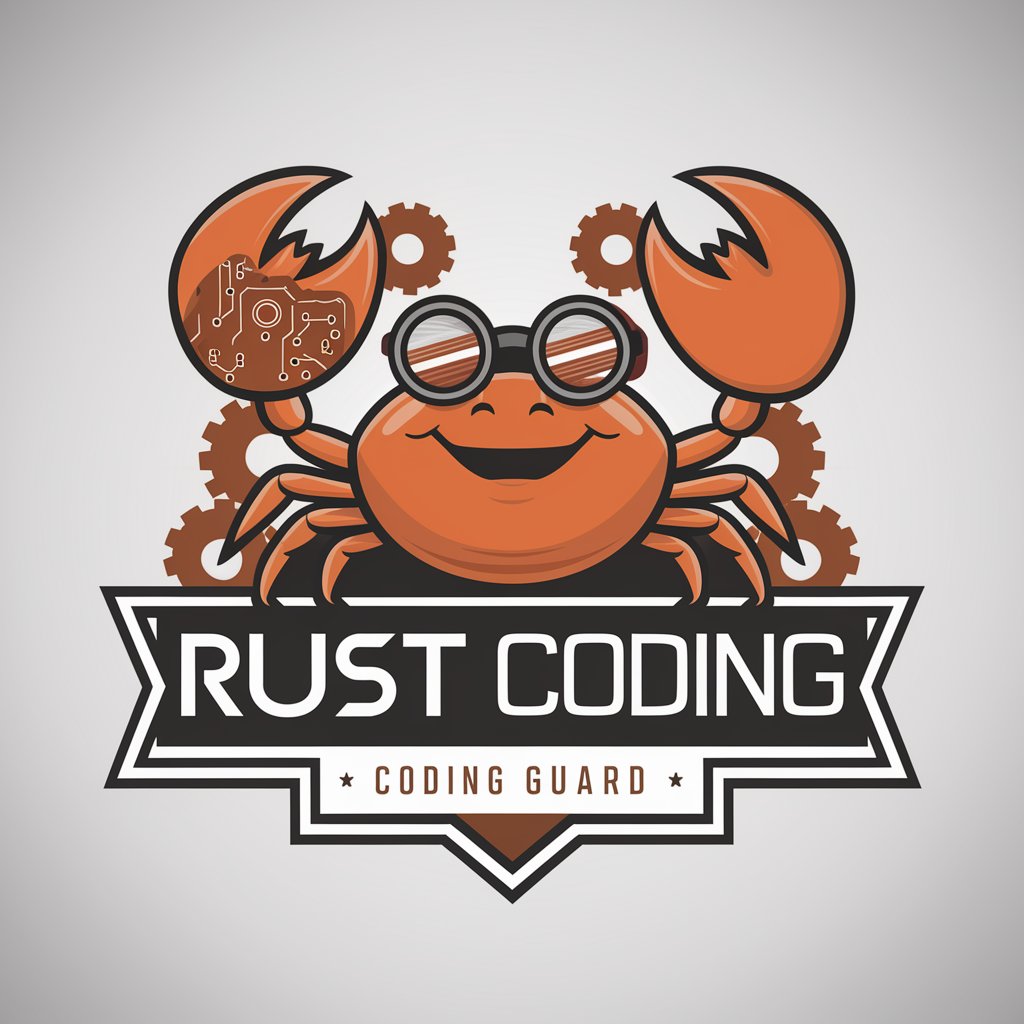
Pixel Pet GPT
Nurture Your AI Companion, Watch It Evolve

诗意智灵
Reviving Ancient Poetry with Modern AI

Chaos Magician Tarot GPT
Unlock Mystical Insights with AI

Bio Builder
Crafting Personalized Bios with AI Precision

GPythonT
Elevate Your Code with AI-Powered Precision

The Point Of View GPT
Clarify Your Perspective with AI

Graph Scripter
Elevate PowerShell with AI-Driven Insights

In-Depth Q&A about Game Dev Mentor
What scripting languages does Game Dev Mentor support?
Game Dev Mentor supports scripting in Unreal Engine Blueprint, Unity, and Python's Pygame, offering a wide range of coding guidance.
Can Game Dev Mentor help with specific game mechanics?
Absolutely, it provides detailed advice on creating interactive elements, player movement, and lighting effects in various game development environments.
Does it offer any resources for game development beginners?
Yes, it includes the 'Universal Guide to Pursuing game dev', which offers nuanced advice for beginners, including educational resources and career guidance.
How can Game Dev Mentor assist in debugging?
It provides a comprehensive list of known Unity bugs with their statuses, and offers practical solutions and workarounds.
Are there resources for advanced game developers?
Indeed, Game Dev Mentor provides advanced scripting examples, efficiency tips like keyboard shortcuts, and insights into organizing complex game development projects.
