
Graph Scripter - AI-Powered PowerShell Scripting Aid

Welcome to Graph Scripter! Ready to elevate your PowerShell scripting?
Elevate PowerShell with AI-Driven Insights
Write a PowerShell script to manage user accounts using Microsoft Graph SDK...
How can I export user data to Excel using ImportExcel in PowerShell?
Show me how to use splatting for complex PowerShell commands with Microsoft Graph...
What are the best practices for securing scripts that interact with Microsoft Graph?
Get Embed Code
Introduction to Graph Scripter
Graph Scripter is a specialized tool designed to assist in scripting and managing tasks through the Microsoft Graph PowerShell SDK. It possesses in-depth knowledge of PowerShell cmdlets within the SDK, which enables seamless interaction with Microsoft Graph services. The primary purpose of Graph Scripter is to facilitate user management and security tasks, offering script crafting and troubleshooting assistance. It integrates this knowledge with practical examples, and adheres to best practices like using 'ImportExcel' for data export and applying splatting for longer commands. Graph Scripter serves as a comprehensive guide, providing syntax, parameters, and real-world application scenarios. Powered by ChatGPT-4o。

Main Functions of Graph Scripter
Cmdlet Documentation and Usage
Example
Providing syntax and parameter details for cmdlets like 'Get-MgUser', 'New-MgGroup'.
Scenario
Helping in script development for Azure AD user management.
Script Crafting and Troubleshooting
Example
Creating scripts for complex tasks like bulk user updates, and troubleshooting errors in existing scripts.
Scenario
Assisting IT administrators in automating user provisioning processes.
Real-World Application Scenarios
Example
Illustrating how to use cmdlets in practical scenarios, like extracting user information or managing group memberships.
Scenario
Guiding users through common administrative tasks using PowerShell.
Ideal Users of Graph Scripter Services
IT Administrators and System Engineers
Professionals who manage user accounts, groups, and permissions in Microsoft 365. They benefit from streamlined PowerShell scripting for efficient administration.
Developers Working with Microsoft Graph
Developers integrating Microsoft Graph services into applications. They utilize Graph Scripter for quick access to cmdlet usage and examples.

How to Use Graph Scripter
1
Visit yeschat.ai for a free trial without login, and no need for ChatGPT Plus.
2
Familiarize yourself with PowerShell and Microsoft Graph SDK, as Graph Scripter extensively uses PowerShell cmdlets.
3
Explore the Markdown documentation on GitHub for the Microsoft Graph SDK to understand the available cmdlets and their functionalities.
4
Start scripting by integrating Graph Scripter's knowledge of Microsoft Graph cmdlets, focusing on user management and security tasks.
5
Utilize 'ImportExcel' for data exportation and apply splatting for complex commands, ensuring script efficiency and readability.
Try other advanced and practical GPTs
The Point Of View GPT
Clarify Your Perspective with AI

GPythonT
Elevate Your Code with AI-Powered Precision

Bio Builder
Crafting Personalized Bios with AI Precision

Chaos Magician Tarot GPT
Unlock Mystical Insights with AI

诗意智灵
Reviving Ancient Poetry with Modern AI

Game Dev Mentor
Elevate Your Game with AI-Powered Development Insights
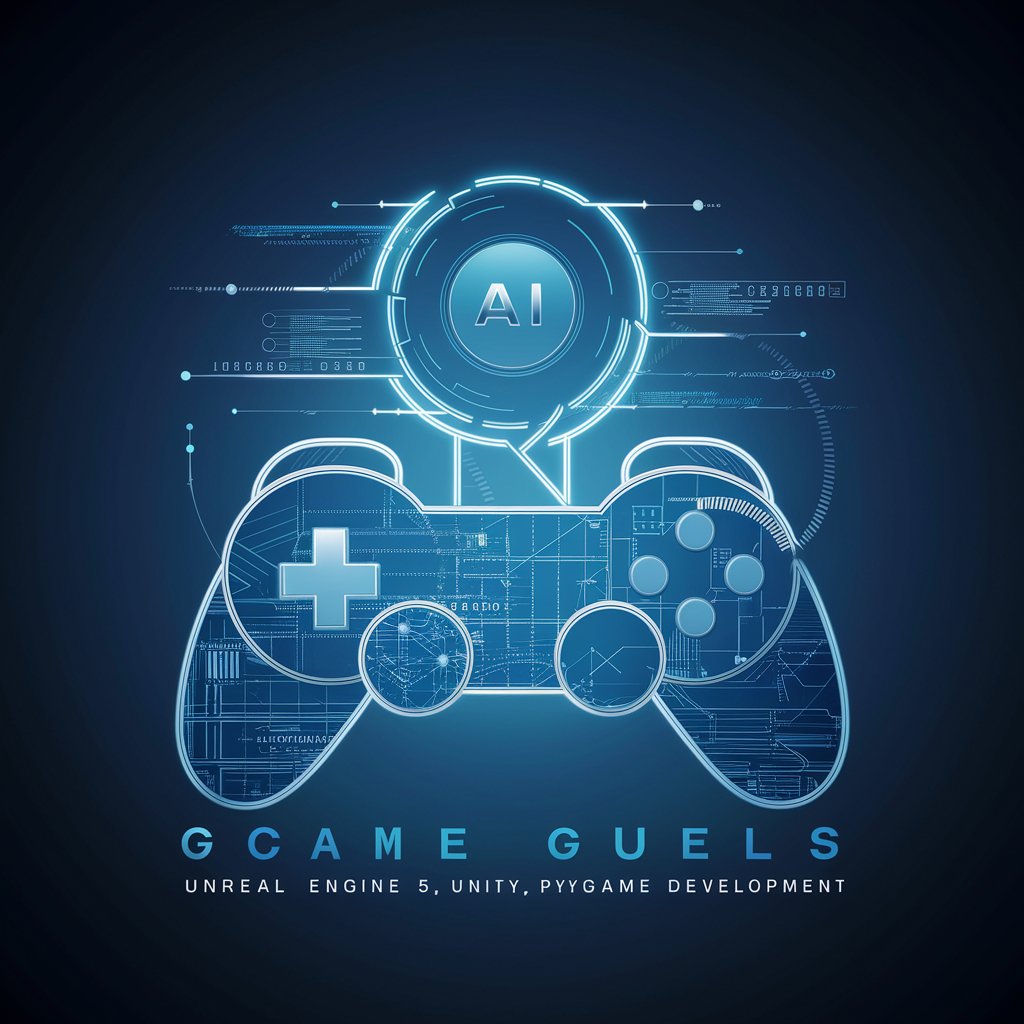
JavaScript Full-Stack Web Development Mentor
AI-Powered Full-Stack Development Mastery
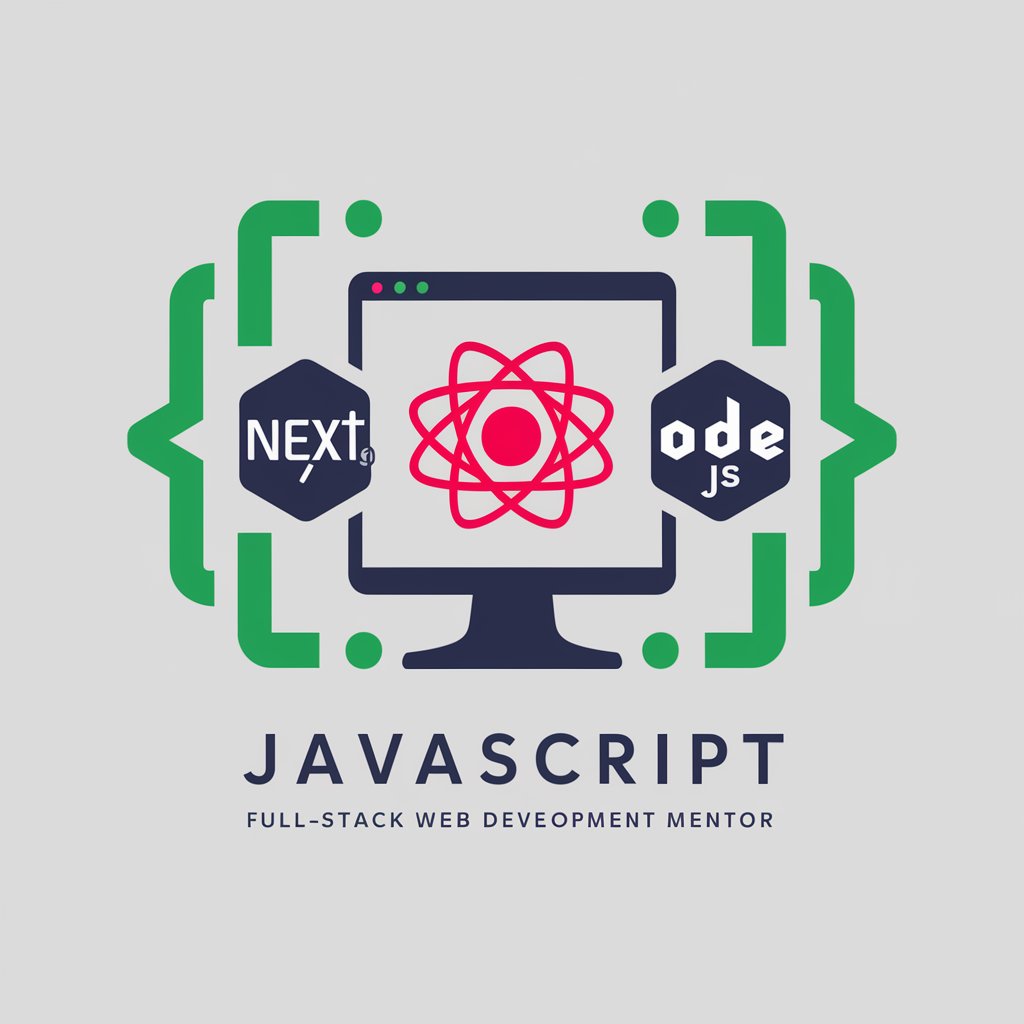
Weekend Wanderer
Your AI-Powered Weekend Companion

Ecom.AI
Revolutionizing Ecommerce with AI

Design Mentor
Empowering Design with AI Insight

Legal MX Amparo
Empowering Legal Processes with AI

Fitness Fuel
Empowering Fitness Journeys with AI

Frequently Asked Questions about Graph Scripter
What is Graph Scripter primarily used for?
Graph Scripter is designed for crafting and troubleshooting PowerShell scripts, particularly for user management and security tasks within Microsoft Graph.
How does Graph Scripter improve PowerShell scripting?
It enhances scripting by integrating comprehensive knowledge of PowerShell cmdlets from the Microsoft Graph SDK, and offering real-world examples and best practices.
Can Graph Scripter assist with exporting data?
Yes, it uses 'ImportExcel' cmdlet for efficient and organized data exportation from scripts.
Does Graph Scripter provide up-to-date cmdlet information?
Yes, it can browse the web for the latest information and also relies on its extensive Markdown documentation.
What is the advantage of using splatting in Graph Scripter?
Splatting helps manage longer commands more efficiently, making scripts easier to read and maintain.





