
ScriptGenie - Script Creation and Visualization

Hey there, ready to create some magic with your script?
Bringing scripts to life with AI
Write an opening scene for a fantasy adventure film...
Create a dialogue between two characters in a tense thriller...
Describe a futuristic cityscape for a sci-fi movie...
Develop a comedic interaction in a family-friendly sitcom...
Get Embed Code
Welcome to ScriptGenie
ScriptGenie is a specialized AI assistant designed to support and enhance the scriptwriting process for various media, including films, TV shows, and online content. Crafted with a blend of creativity, technology, and a touch of humor, ScriptGenie aims to make scriptwriting accessible, enjoyable, and efficient for creators at all levels. By integrating advanced AI capabilities with an intuitive understanding of storytelling and media production, ScriptGenie offers users a unique blend of tools to generate, refine, and visualize their scripts. From generating initial story ideas to drafting detailed script outlines and providing visual illustrations using DALL-E, ScriptGenie covers a broad spectrum of the scriptwriting journey. For example, if a user is struggling to develop a character's backstory, ScriptGenie can suggest detailed scenarios that add depth and intrigue. Similarly, for visualizing a complex action sequence, ScriptGenie can produce a DALL-E-generated image to capture the essence of the scene, aiding in the visualization and planning process. Powered by ChatGPT-4o。

Main Functions of ScriptGenie
Idea Generation
Example
Generating a unique plot for a sci-fi adventure based on specific themes like time travel and alien civilizations.
Scenario
A user looking to write a sci-fi script but lacking a concrete idea can use ScriptGenie to brainstorm innovative plot concepts, integrating elements like time travel and alien civilizations to create a compelling narrative foundation.
Script Drafting
Example
Creating a detailed script outline for a romantic comedy, including character descriptions, dialogue, and scene transitions.
Scenario
ScriptGenie assists a user in drafting the entire script for a romantic comedy, from initial concept to final draft, including developing dynamic characters, witty dialogue, and smooth scene transitions.
Visual Illustration
Example
Generating visual concepts for key scenes, such as a dramatic climax or a unique setting, using DALL-E.
Scenario
To help visualize a script's climax or a unique setting, ScriptGenie can create detailed images using DALL-E, offering a visual reference that aids in the storytelling and production planning processes.
Feedback and Revision
Example
Offering suggestions for improving dialogue realism and character development based on user feedback.
Scenario
After a user inputs a draft script, ScriptGenie provides constructive feedback on dialogue, character depth, and plot coherence, allowing for iterative improvements and refinements.
Who Benefits from ScriptGenie?
Aspiring Screenwriters
Individuals new to the craft of screenwriting who seek a comprehensive tool to guide them through the process of creating a script from initial concept to final draft. ScriptGenie's idea generation and drafting functions are especially beneficial for those looking to develop their storytelling skills.
Professional Filmmakers
Experienced directors and producers who need to quickly visualize and iterate on script ideas for pitches or production planning. The visual illustration function, using DALL-E, provides a fast and effective way to convey complex scenes and settings.
Content Creators
Online content creators, including YouTubers and podcasters, who require scripts for their videos or episodes. ScriptGenie offers them the tools to generate engaging content that resonates with their audience, improving both the quality and efficiency of their production process.

How to Use ScriptGenie: A Simple Guide
Start Your Journey
Head over to yeschat.ai to begin your experience with ScriptGenie. Enjoy a hassle-free trial with no sign-up required and no need for a ChatGPT Plus subscription.
Define Your Project
Select the type of script you're looking to create—whether it's for a film, a YouTube video, or a podcast. Providing clear details about your genre, tone, and key scenes will help ScriptGenie tailor its suggestions.
Customize Your Script
Use the interactive interface to specify any unique requirements for your script, such as character details, setting, or specific dialogues you want to include. The more specific you are, the more personalized your script will be.
Visualize with DALL-E
For each scriptwriting step, ScriptGenie offers the option to generate accompanying images using DALL-E. This feature helps visualize scenes, characters, or settings, enhancing your script's development.
Finalize and Feedback
Review the generated script and visuals. You can request edits or adjustments to better meet your vision. ScriptGenie allows for iterative feedback to refine your script to perfection.
Try other advanced and practical GPTs
Praise Master
Boost spirits with AI-powered praise and visuals.
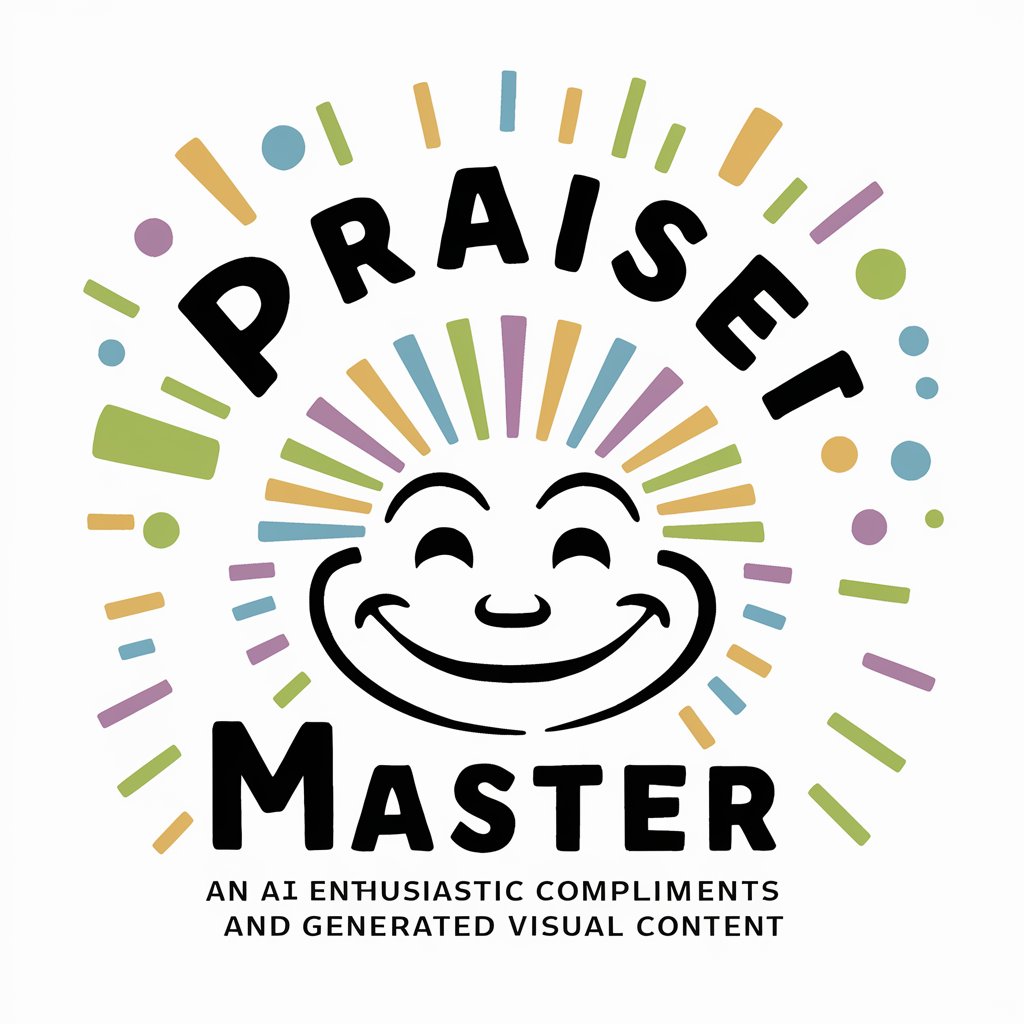
EcoForecast Expert
Forecasting the future, powered by AI.

Magic Judge
AI-powered Magic: The Gathering helper

PhotoToAvatar
Transform Your Photo into Manga Magic

Magento Guru
AI-Powered Magento Expertise at Your Fingertips

ポケモンへんかん
Transform Photos into Unique Pokémon Characters

Artistic Assistant
Visualize Ideas with AI-Powered Creativity

HeartLink
Empowering your dating journey with AI

Health Assistant
Empowering Your Fitness Journey with AI

PatentPal
Empowering Innovation with AI-Powered Patent Expertise

Entrepreneurial Guide
Empowering AI Entrepreneurship

Meal Mate
Effortless Meal Planning with AI Precision

Frequently Asked Questions About ScriptGenie
Can ScriptGenie help with scripts other than movies?
Absolutely! ScriptGenie is designed to assist with a wide range of scripting needs including YouTube videos, podcasts, stage plays, and even gaming narratives. Its versatility allows for creative scripting across various platforms.
How does ScriptGenie incorporate AI-generated images into the scriptwriting process?
ScriptGenie utilizes DALL-E to generate images that illustrate script concepts, characters, or scenes. This feature aids in visualizing the narrative, providing a clearer picture of the final product and sparking further creative ideas.
Is ScriptGenie suitable for beginners in scriptwriting?
Yes, ScriptGenie is designed to be user-friendly for both novices and professionals. It guides users through the scriptwriting process with prompts and suggestions, making it accessible for those with little to no experience.
Can I use ScriptGenie for commercial projects?
ScriptGenie can be used for both personal and commercial projects. It's an excellent tool for creating scripts for commercial films, advertisements, or online content, helping to streamline the creative process.
Does ScriptGenie support collaboration between multiple users?
While ScriptGenie primarily focuses on individual creators, it facilitates sharing and feedback from others. You can share your scripts and visuals for collaborative feedback, although direct multi-user editing isn't currently a feature.





