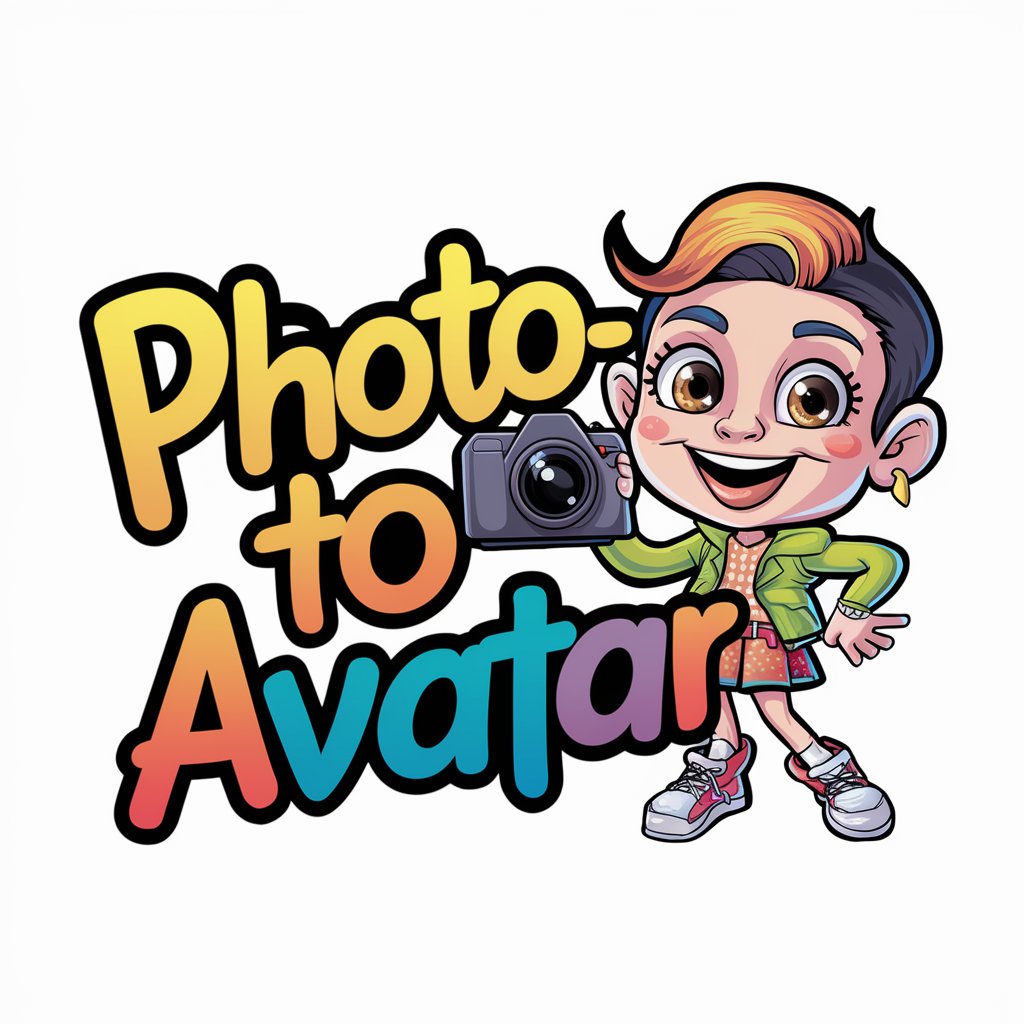PhotoToAvatar - AI-Powered Avatar Generation

Welcome! Let's turn your photo into a manga avatar!
Transform Your Photo into Manga Magic
Create a manga-style avatar of a person with...
Design a cartoon character based on the photo of...
Generate an anime-inspired portrait featuring...
Transform this image into a Japanese comic-style avatar with...
Get Embed Code
Introduction to PhotoToAvatar
PhotoToAvatar is a specialized AI model designed for converting uploaded images into Japanese manga-style cartoon avatar images. Its primary function is to analyze user-uploaded photographs and recreate them as stylized avatars, paying close attention to facial features such as face shape, proportions, and style to ensure a high degree of similarity. Powered by ChatGPT-4o。

Main Functions of PhotoToAvatar
Facial Feature Analysis
Example
Analyzing the facial structure, eye size, and expression from a user's photo.
Scenario
A user uploads a selfie, and PhotoToAvatar processes the facial details to maintain recognizable features in the cartoon avatar.
Manga-Style Transformation
Example
Converting the analyzed image into a Japanese manga-style illustration.
Scenario
Transforming a formal portrait into a stylized manga character for use as a fun profile picture on social media.
Ideal Users of PhotoToAvatar Services
Social Media Enthusiasts
Individuals who enjoy personalizing their online presence with unique avatars and seek a distinct manga style.
Creative Professionals
Graphic designers, illustrators, and content creators looking for inspiration or quick mock-ups in a manga style.

Guidelines for Using PhotoToAvatar
1
Visit yeschat.ai for a free trial without login, also no need for ChatGPT Plus.
2
Upload a clear, frontal face photograph to the platform. Ensure good lighting and minimal background distractions for best results.
3
Select the 'Convert to Avatar' option to initiate the transformation process.
4
Wait for the AI to process the image. This may take a few moments depending on the server load and image complexity.
5
Download or directly share the generated manga-style avatar from the platform.
Try other advanced and practical GPTs
Magento Guru
AI-Powered Magento Expertise at Your Fingertips

ポケモンへんかん
Transform Photos into Unique Pokémon Characters

AI 起名大全
Crafting Auspicious Names with AI Precision

Ancient Astrologer
Unlock Your Cosmic Potential with AI

Celebrity Fitness Coach
AI-Powered Personal Fitness and Nutrition Coach

パチスロ負け額報告で飯テロAI
Turn Losses into Meal Inspirations

Magic Judge
AI-powered Magic: The Gathering helper

EcoForecast Expert
Forecasting the future, powered by AI.

Praise Master
Boost spirits with AI-powered praise and visuals.
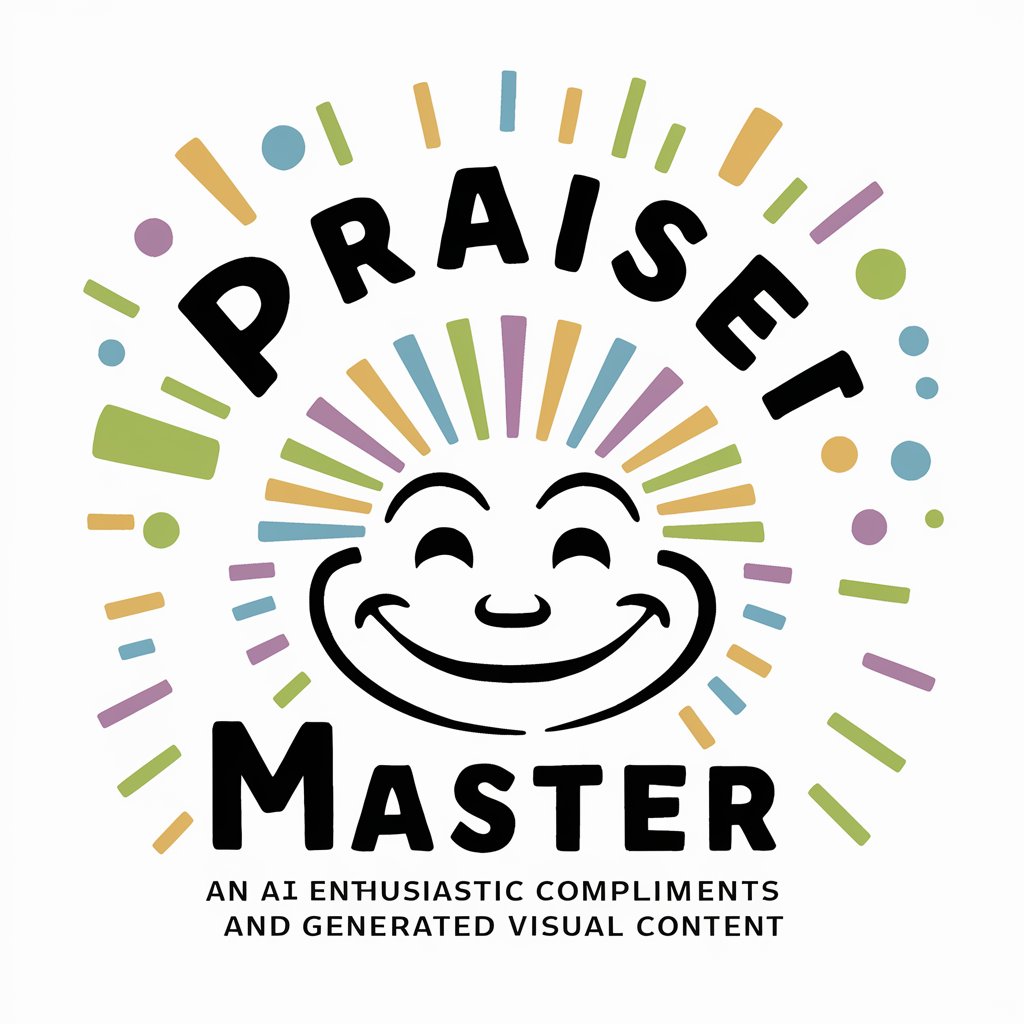
ScriptGenie
Bringing scripts to life with AI

Artistic Assistant
Visualize Ideas with AI-Powered Creativity

HeartLink
Empowering your dating journey with AI

Frequently Asked Questions about PhotoToAvatar
What types of images work best with PhotoToAvatar?
PhotoToAvatar performs optimally with high-resolution images, particularly those that clearly show the face with frontal lighting and minimal background clutter.
Can PhotoToAvatar handle group photos?
While PhotoToAvatar is primarily designed for individual portraits, it can process group photos, though the focus will be more on converting the group into a manga-style illustration rather than individual avatars.
Is there a limit to how many avatars I can create?
There's no set limit to the number of avatars you can create. However, performance may vary based on server load and the number of concurrent requests.
How does PhotoToAvatar ensure the privacy of uploaded photos?
PhotoToAvatar is designed with privacy in mind. Uploaded photos are used only for the avatar creation process and are not stored or used for any other purpose.
Can I customize the manga style for my avatar?
Currently, PhotoToAvatar generates avatars in a predefined manga style. Customization options for different manga styles are limited but may be expanded in future updates.