🌦️ MeteorologyMapper: Weather Analysis 🛰️ - Weather Data Analysis
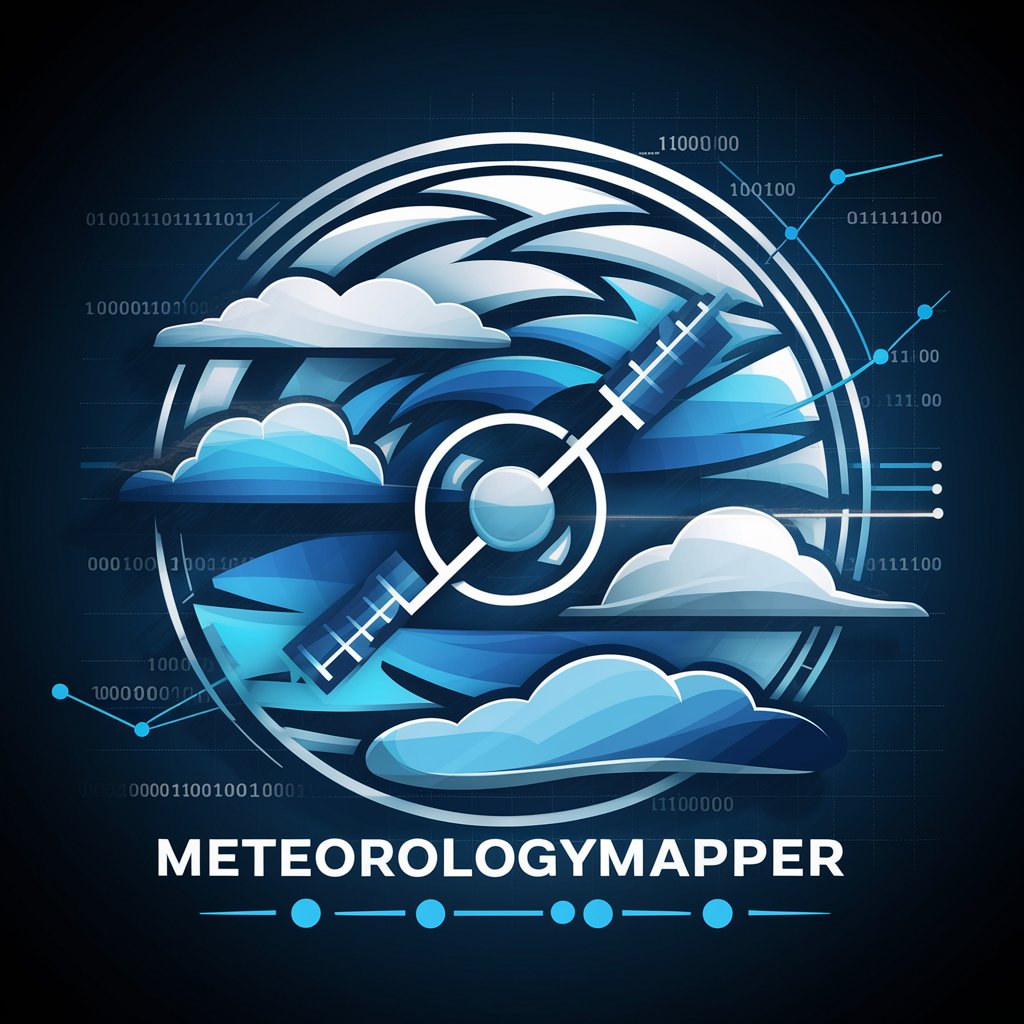
Welcome to MeteorologyMapper, your expert in weather pattern analysis!
AI-Powered Weather Insights at Your Fingertips
Can you analyze the recent weather patterns in the Pacific Ocean region?
What are the latest updates on the upcoming hurricane season?
How do El Niño and La Niña phenomena affect global weather patterns?
Generate a visual representation of the current weather systems over Europe.
Get Embed Code
MeteorologyMapper: Weather Analysis Overview
MeteorologyMapper: Weather Analysis is an advanced AI designed to interpret and analyze meteorological data, offering insights into weather patterns, climate trends, and atmospheric phenomena. Its core purpose is to assist in understanding complex weather models and simulations, provide real-time weather updates, and support meteorological research. For example, MeteorologyMapper can analyze satellite imagery to predict storm paths, utilize atmospheric data to forecast weather conditions for specific regions, or generate visual representations of climate change effects over time. Powered by ChatGPT-4o。

Core Functions of MeteorologyMapper: Weather Analysis
Real-Time Weather Updates
Example
Providing up-to-the-minute weather conditions and forecasts for specific locations.
Scenario
Agricultural producers use real-time updates to make informed decisions about irrigation and harvesting to mitigate the impact of adverse weather.
Climate Data Interpretation
Example
Analyzing historical climate data to identify trends and predict future climate conditions.
Scenario
Environmental researchers use climate data interpretation to study the impacts of global warming on sea levels and biodiversity.
Weather Pattern Visualization
Example
Generating visual representations of weather systems, such as storms, using advanced imaging techniques.
Scenario
Emergency response teams use weather pattern visualizations to plan and execute evacuation strategies in the event of hurricanes or floods.
Atmospheric Phenomena Insights
Example
Offering detailed analysis of complex atmospheric phenomena like El Niño and La Niña.
Scenario
Policy makers and environmental planners use insights into atmospheric phenomena to draft policies aimed at climate change mitigation and disaster preparedness.
Meteorological Research Support
Example
Providing data and analytical tools for conducting advanced meteorological research.
Scenario
Academics and students utilize research support functions to conduct studies on atmospheric sciences and develop innovative weather prediction models.
Ideal Users of MeteorologyMapper: Weather Analysis Services
Environmental Researchers
Scientists and researchers focusing on climate change, biodiversity, and sustainable ecosystems benefit from detailed climate data analysis and visualization tools to support their studies and policy recommendations.
Agricultural Sector
Farmers, agronomists, and agricultural advisors use weather forecasts and climate trend analyses to make critical decisions regarding crop management, irrigation planning, and harvest timings.
Emergency Response Teams
Organizations responsible for disaster preparedness and response rely on accurate weather updates and storm tracking to safeguard communities against natural disasters.
Policy Makers
Government officials and environmental planners use insights from atmospheric phenomena and climate trends to develop effective policies for climate mitigation, environmental protection, and disaster management.
Education and Research
Teachers, students, and academic researchers in meteorology and atmospheric sciences leverage the platform for educational purposes, research projects, and to enhance understanding of complex weather systems.

How to Use MeteorologyMapper: Weather Analysis
1
Start by visiting yeschat.ai for a complimentary trial, accessible without the necessity of logging in or subscribing to ChatGPT Plus.
2
Select the MeteorologyMapper: Weather Analysis tool from the available options to begin your meteorological exploration.
3
Input your specific weather-related query or select from a range of common meteorological data analysis requests.
4
Utilize the tool's capabilities to analyze weather patterns, forecast future conditions, or understand atmospheric phenomena based on your input.
5
For the best experience, clearly define your query, be specific about the geographical area of interest, and specify the time frame for weather forecasts or historical data analysis.
Try other advanced and practical GPTs
🌍⛏️ PetroProbe: Oil & Earth Insights 🧪🛢️
AI-powered insights into oil and earth

🔬✨ ImmunoInquiry: Immunology Data Hub
Streamline Immunology Research with AI

🌱 BotanyBasis - Plant Growth Tracker 📈
Nurture Your Garden with AI

🧬✂️ GenomeGuide for CRISPR Research 🔬📊
Streamlining CRISPR research with AI
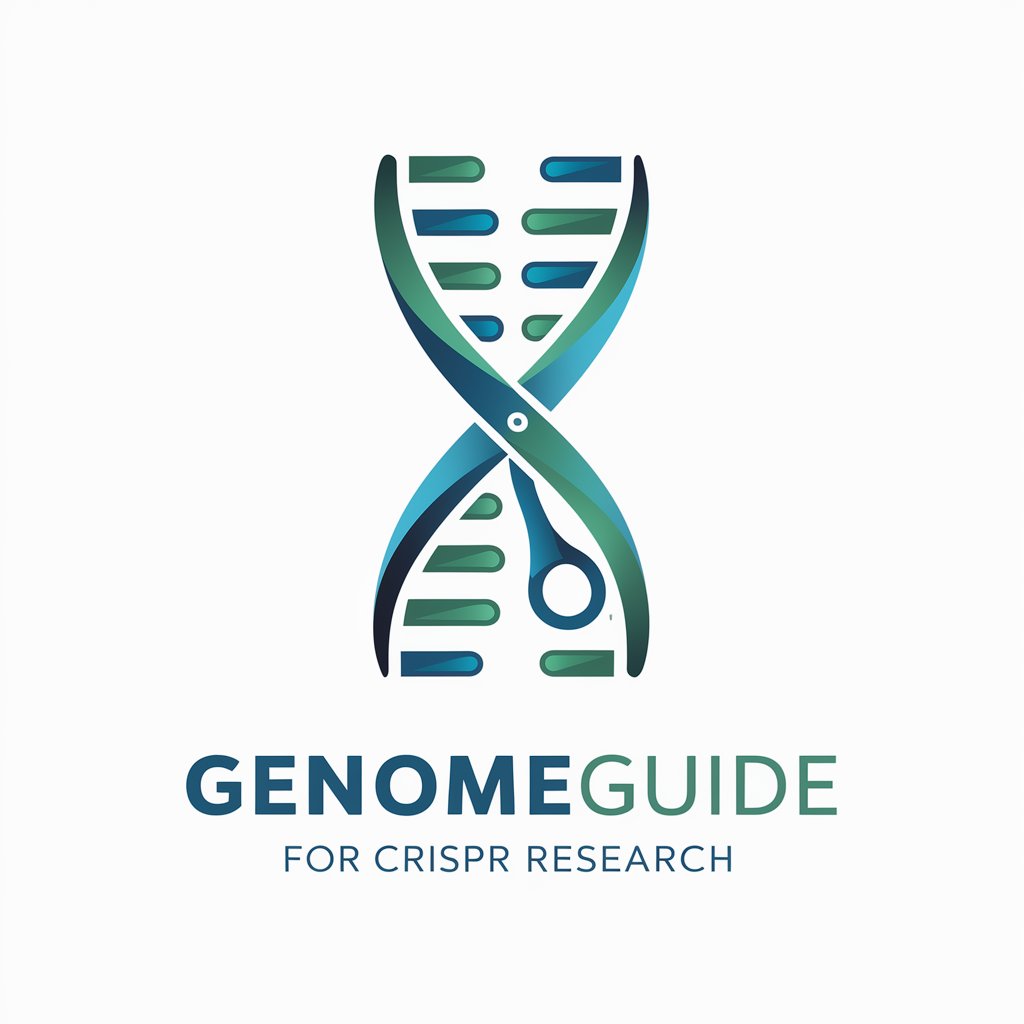
📊 StatSupport – Research Stats Pro 🧮
Empowering Research with AI-Driven Stats

🌊OceanOculus: Ocean Data Visualizer🔍
Visualizing the ocean's depths with AI.

🧠 NeuroplasticityNavigator 🌱
Empowering Brain Health with AI

🔬 PathogenPatrol: Disease Detective 🦠
AI-powered Infectious Disease Insights

🧬 EvolutionEyes: BioSimulator 🌿
Simulating Life's Complexities, AI-Powered Insights

🔮 CrystalCalculator: Solid-State Pro 🧬
AI-Powered Crystallography Insights

🔊🐾 EcoAcoustic Analyst Pro 🍃🎙️
Decipher Nature's Codes with AI
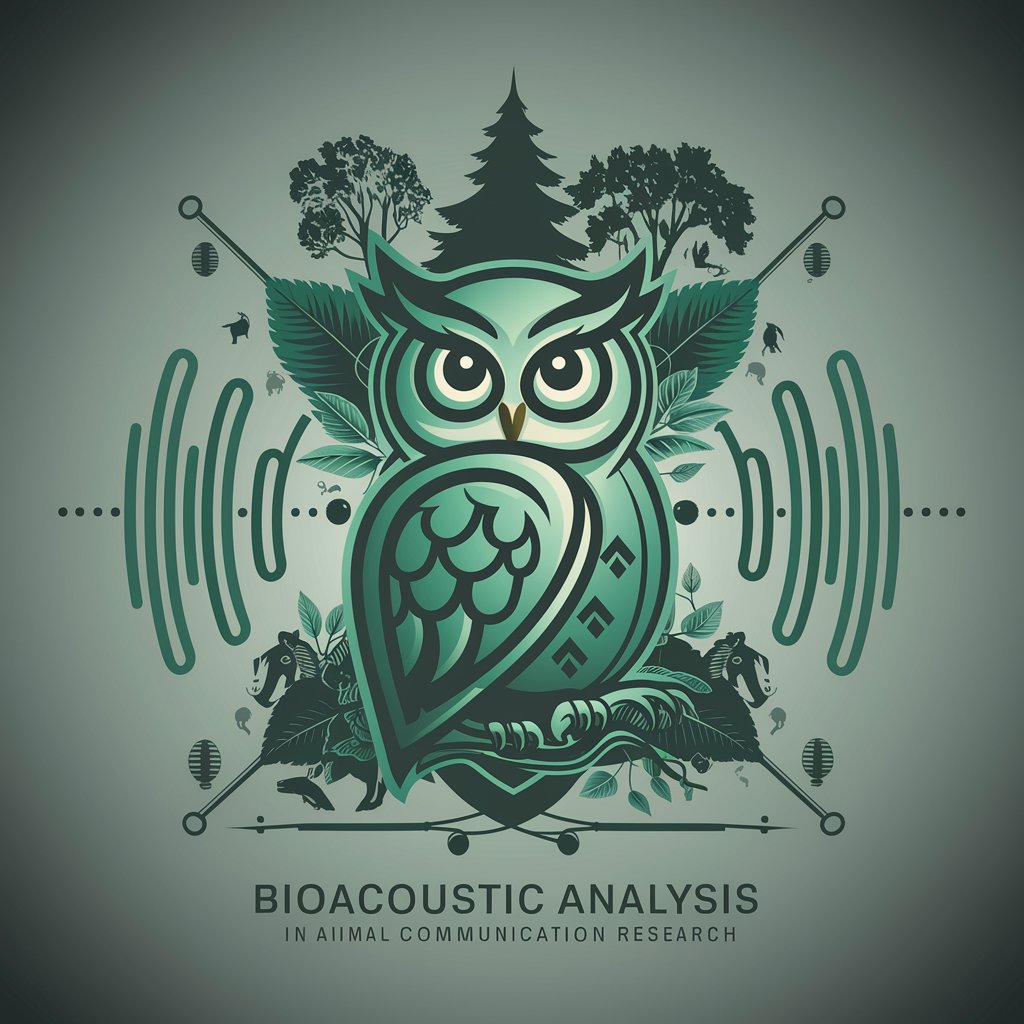
🌐👥 EthnoEngine for Study Management
Streamlining Research with AI

MeteorologyMapper: Weather Analysis Q&A
What types of weather data can MeteorologyMapper analyze?
MeteorologyMapper can analyze a broad spectrum of weather data, including temperature, precipitation, humidity, wind speed and direction, atmospheric pressure, and more. It can interpret data from both current and historical weather patterns to forecast future conditions.
Can MeteorologyMapper provide real-time weather updates?
Yes, MeteorologyMapper is equipped to offer real-time weather updates by accessing the latest meteorological data from various sources, ensuring users receive the most current weather information.
How does MeteorologyMapper assist in academic research?
MeteorologyMapper supports academic research by providing detailed analysis of weather patterns, climate models, and atmospheric phenomena. It can help in data visualization, trend identification, and simulation of weather conditions for research purposes.
Is MeteorologyMapper useful for agricultural planning?
Absolutely. MeteorologyMapper can assist farmers and agricultural planners by forecasting weather conditions, identifying seasonal trends, and helping to plan planting, irrigation, and harvesting activities based on weather predictions.
Can MeteorologyMapper predict extreme weather events?
MeteorologyMapper uses advanced data analysis and modeling techniques to predict extreme weather events like hurricanes, tornadoes, and severe storms. While predictions are based on available data and models, they can help in early warning and preparedness efforts.
