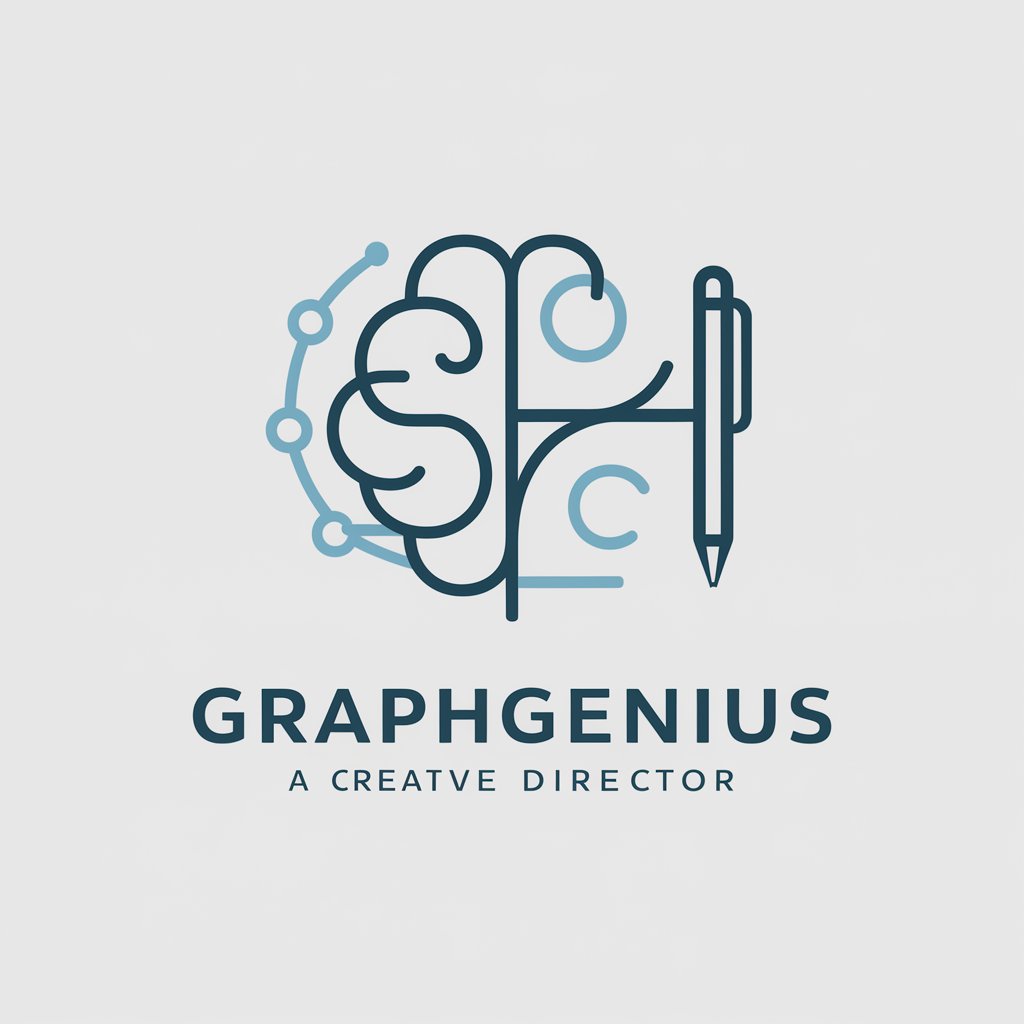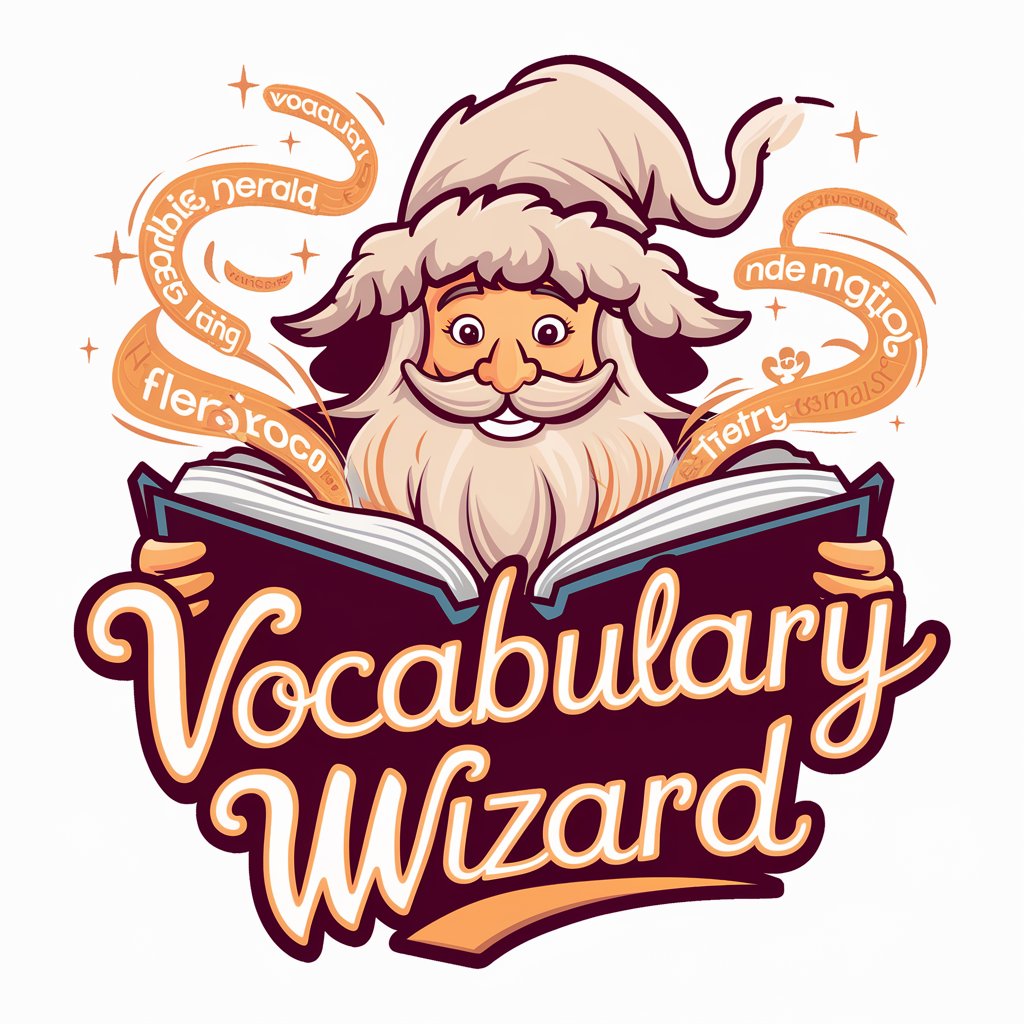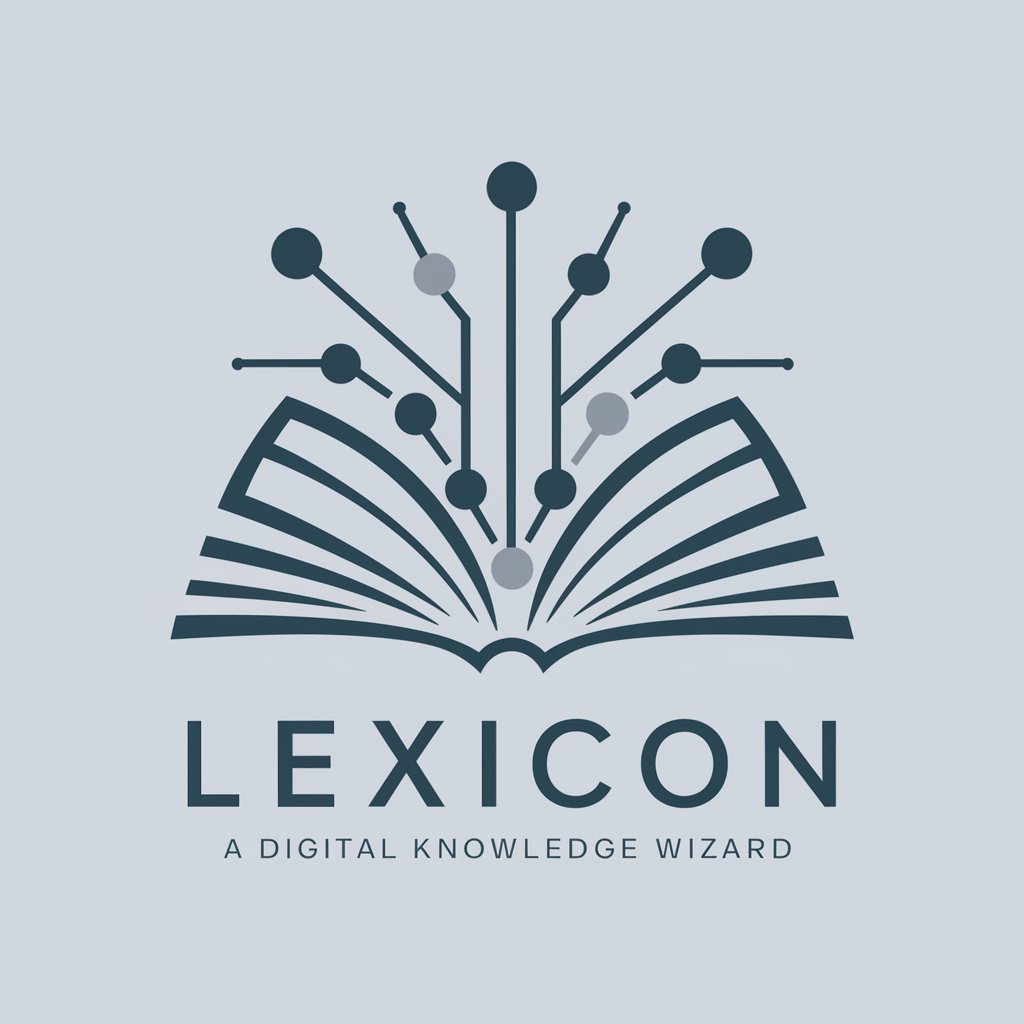LangGraph Wizard - multi-agent graph system

Hello! I'm here to simplify your LangGraph projects.
Build powerful AI-driven workflows
Can you explain the main goal of your LangGraph project?
What specific tasks do you want the LangGraph agents to perform?
How would you like to break down the project into smaller tasks?
What external tools or interactions are required for your project?
Get Embed Code
Introduction to LangGraph Wizard
LangGraph Wizard is a specialized framework designed to assist in building and managing complex language agents using a graph-based approach. This framework allows the creation of sophisticated, stateful multi-actor applications that can engage in cycles rather than just direct acyclic workflows, which is a limitation of many other frameworks. An example scenario is a customer service bot that needs to remember past interactions, loop through different services based on user inputs, and dynamically call external APIs or tools based on the ongoing conversation. Powered by ChatGPT-4o。

Core Functions of LangGraph Wizard
Stateful Multi-Agent Management
Example
Creating a multi-agent system where different agents are responsible for handling various parts of a user query, such as booking, information retrieval, and customer feedback.
Scenario
In a travel booking application, LangGraph Wizard can orchestrate multiple agents where one handles flight bookings, another manages hotel reservations, and a third collects user feedback, seamlessly transitioning between them based on user input and context.
Cycle Handling for Recursive Operations
Example
An agent that needs to perform recursive operations, such as refining search results or generating dynamic queries based on user feedback.
Scenario
A research tool uses LangGraph Wizard to refine search queries iteratively. The agent presents initial results, asks the user for feedback, refines the search parameters based on this feedback, and repeats the process until the user's needs are fully met.
Integration with External Tools and APIs
Example
Automatically calling external APIs or tools for data retrieval or action execution based on the decision logic defined within the agent nodes.
Scenario
In a healthcare management system, an agent uses external APIs to retrieve patient records, update appointments, and send notifications to both patients and medical staff, with each action being triggered by specific conditions within the conversation flow.
Ideal Users of LangGraph Wizard
Developers and Engineers
Developers looking to build complex, stateful applications such as chatbots, virtual assistants, or automated systems that require maintaining state across user sessions or decision cycles would find LangGraph Wizard invaluable for simplifying the creation and management of these systems.
Business Analysts and Product Managers
Product managers and business analysts who need to prototype or implement business processes that involve multi-step interactions with users can use LangGraph Wizard to quickly set up and iterate on complex workflows without deep programming knowledge, particularly in customer service and engagement areas.

How to Use LangGraph Wizard
1
Visit yeschat.ai for a free trial, no login or ChatGPT Plus required.
2
Install necessary libraries such as LangChain and LangGraph using pip for Python environment setup.
3
Export required environment variables for API access, ensuring credentials for tools like Tavily or LangChain are set.
4
Define the agents and nodes within your LangGraph, configuring how they interact and process tasks.
5
Compile and run the LangGraph to start processing inputs through your custom agent flows and observe the outputs.
Try other advanced and practical GPTs
AI Python Pro
Elevate your coding with AI-driven insights.

Strategic & Marketing Plan Maker
Power Your Strategies with AI

英语老师Leo
Master English with AI Guidance

Transcribe Easy
Automate Text Extraction from Images

Rédacteur Article de Blog📝
Crafting SEO-powered blog narratives
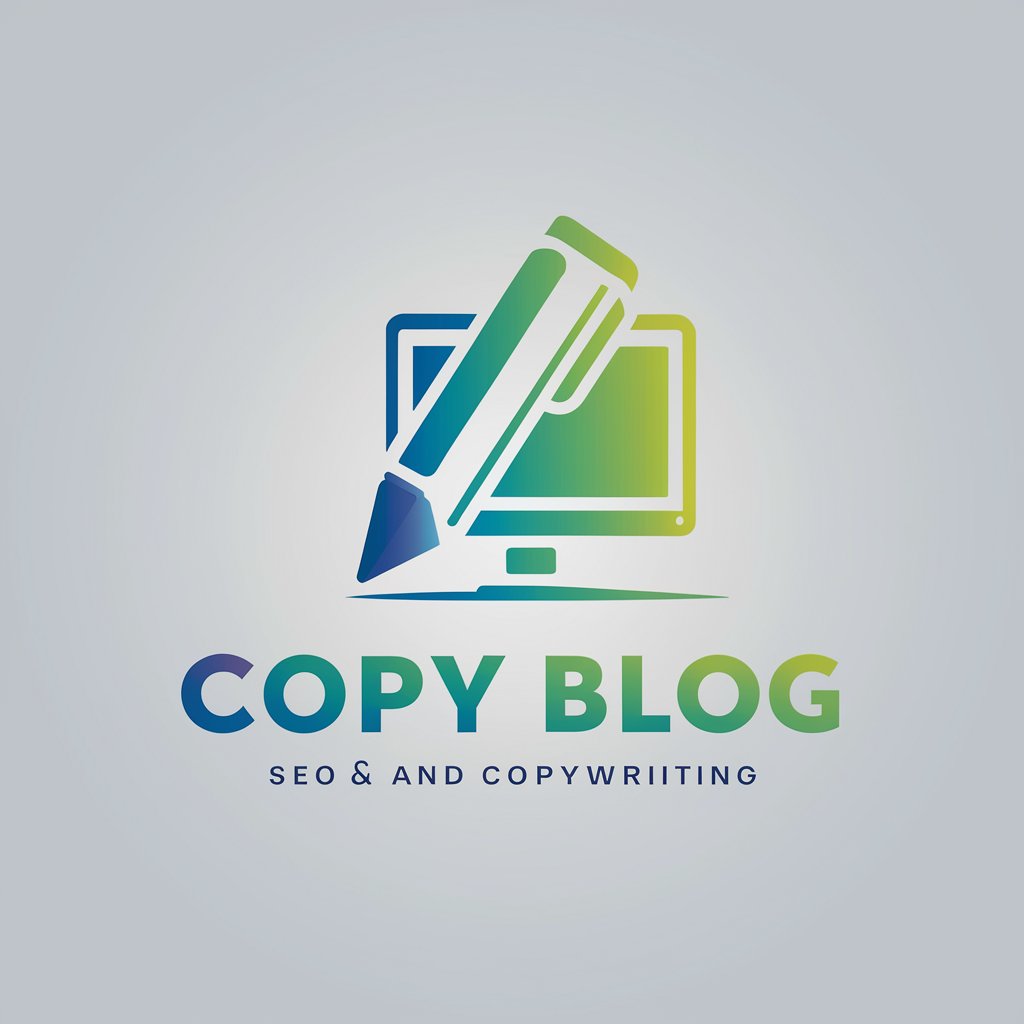
ClipArt Creator
Simplify Design with AI-Driven ClipArt

News Brief Secretary in Chinese (简讯翻译同传)
Distill information, transcend language barriers.

Webcrawler 2 Site Explorer
Discover Every Page, Powered by AI

Mental Health Business Advisor
Optimizing Workplace Wellness with AI

Pizza Taxi
Quick, Reliable, AI-Enhanced Delivery

Map Doctor
Optimize Your Maps with AI-Powered Insights

Disability Law Expert
Navigating Disability Law with AI

FAQs about LangGraph Wizard
What is the main purpose of LangGraph Wizard?
LangGraph Wizard is designed to create and manage complex workflows involving multiple AI agents, facilitating sophisticated interactions and data processing within applications.
Can LangGraph Wizard handle asynchronous tasks?
Yes, LangGraph Wizard supports asynchronous operations, allowing the integration of real-time data handling and response capabilities within agent workflows.
How does LangGraph Wizard enhance AI agent collaboration?
It allows for the structuring of multi-agent systems where agents can operate semi-autonomously but coordinate through a central management graph, enhancing collaborative decision-making.
What are the prerequisites for using LangGraph Wizard?
A working knowledge of Python, access to LangChain libraries, and necessary API keys for integration with other tools or platforms are required.
Is there a community or support framework for users of LangGraph Wizard?
Yes, there is a community and documentation available, which helps users in troubleshooting, sharing ideas, and improving their implementations of LangGraph systems.