
Transcribe Easy - Image to Text Transcription

Welcome to Transcribe Easy! Let's get started with your transcription needs.
Automate Text Extraction from Images
Please transcribe the sports betting odds from this screenshot:
Can you convert the text from this homework questionnaire into a digital format?
I need a transcription of these betting odds:
Convert the questions and answers from this educational page into text:
Get Embed Code
Introduction to Transcribe Easy
Transcribe Easy is designed as a specialized tool aimed at transcribing images that contain text, specifically focusing on areas like sports betting odds and educational material such as homework questionnaires. This service extracts textual and numerical data from images, presenting it in a clear, code-block format which makes it easy for users to copy and utilize in various applications. For instance, a sports analyst might use Transcribe Easy to quickly capture and convert betting odds from a screenshot into a format ready for analysis and reporting. Similarly, a student or educator could use this tool to transcribe questions from a photographed homework sheet, aiding in digital data compilation and study material organization. Powered by ChatGPT-4o。

Main Functions of Transcribe Easy
Transcription of betting odds
Example
Transcribing the odds for upcoming sports events from a betting website screenshot.
Scenario
A sports journalist preparing a report on the fluctuating betting odds for an upcoming championship could use a screenshot of the odds, transcribe it using Transcribe Easy, and directly insert the data into their analysis software or report.
Transcription of educational material
Example
Transcribing homework questions from a photographed worksheet.
Scenario
An educator gathering various math problems from different worksheets for a consolidated review package. By photographing these questions and using Transcribe Easy, the educator can efficiently compile and format these questions into a single document for classroom use.
Ideal Users of Transcribe Easy
Sports Analysts and Bettors
Individuals who need quick and accurate transcriptions of betting odds from various sources to make informed decisions or compile comprehensive reports on sports events.
Educators and Students
Those in the educational sector who require an efficient tool to digitize questions and educational content from physical sources, enabling easier access to study materials and the ability to integrate them into digital learning environments.

How to Use Transcribe Easy
Step 1
Visit yeschat.ai to start using Transcribe Easy without the need for signing up or subscribing to ChatGPT Plus.
Step 2
Choose the transcription service that matches your needs: sports betting odds or educational content transcription.
Step 3
Upload the screenshot you wish to have transcribed directly on the platform.
Step 4
Review the automated transcription for accuracy. Utilize the tool’s editing features if necessary to adjust or correct the text.
Step 5
Copy the transcribed text for use in your projects or documents, ensuring you save the results locally or in your cloud storage.
Try other advanced and practical GPTs
Rédacteur Article de Blog📝
Crafting SEO-powered blog narratives
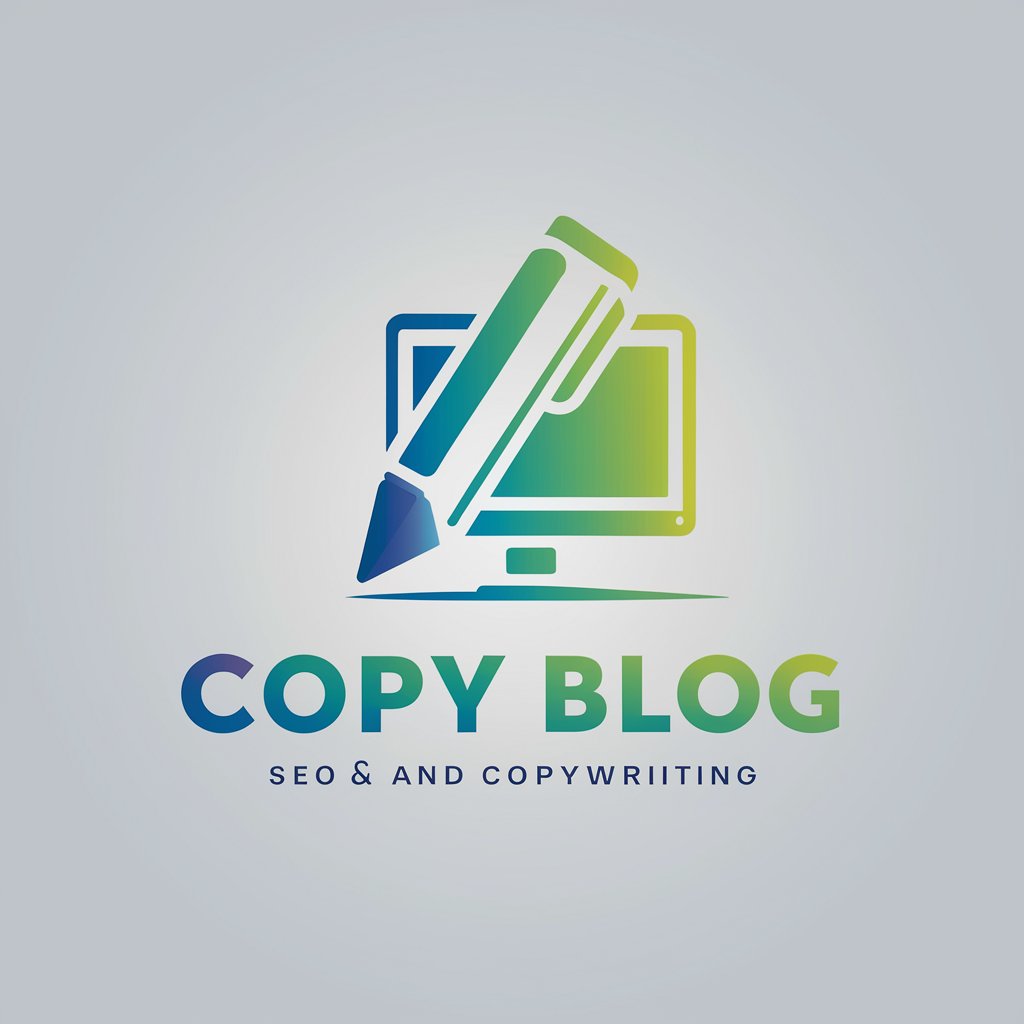
ClipArt Creator
Simplify Design with AI-Driven ClipArt

Watercolor Clipart Creator
Artistic Cliparts at a Click

Punctuation master
AI-powered precision for academic writing.
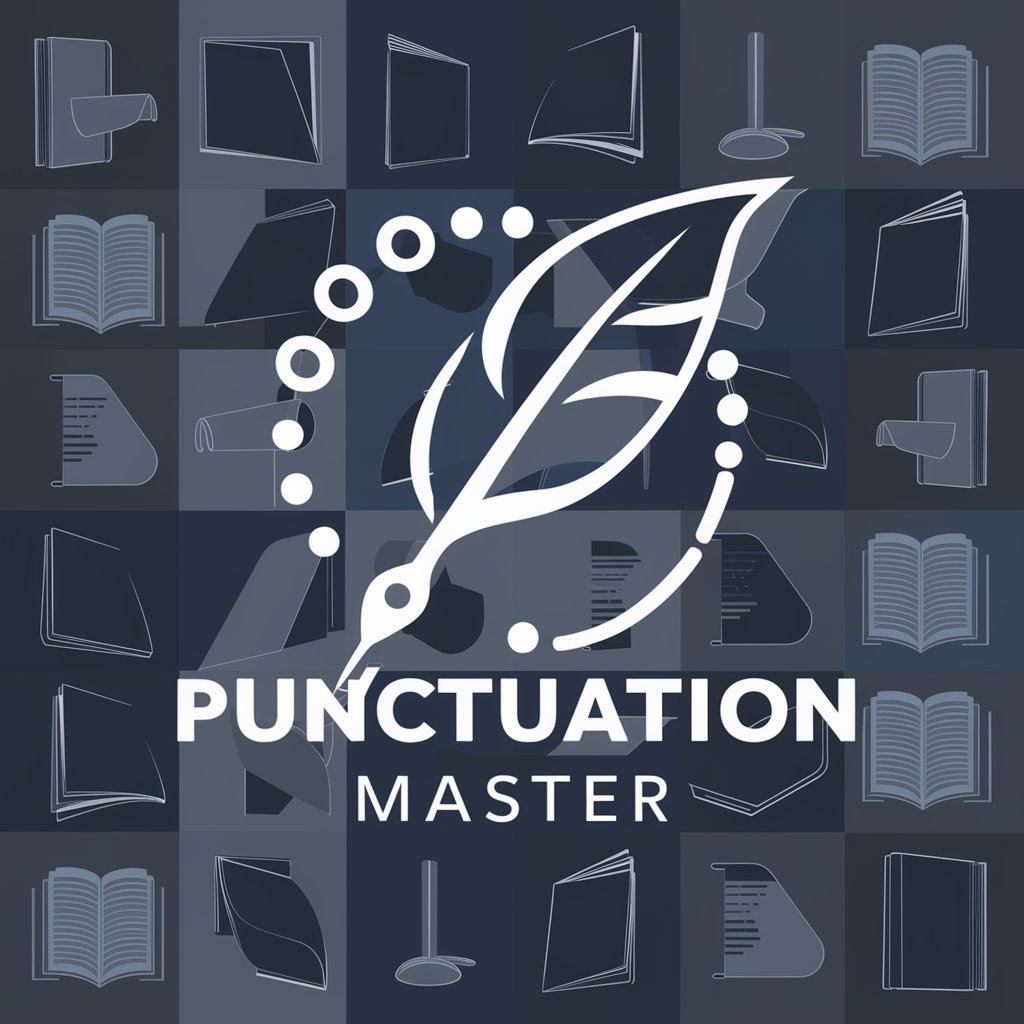
C++/Cpp Coder
Power your C++ coding with AI

XAU/USD Market Analyst
AI-powered Gold Trading Analysis

英语老师Leo
Master English with AI Guidance

Strategic & Marketing Plan Maker
Power Your Strategies with AI

AI Python Pro
Elevate your coding with AI-driven insights.

LangGraph Wizard
Build powerful AI-driven workflows

News Brief Secretary in Chinese (简讯翻译同传)
Distill information, transcend language barriers.

Webcrawler 2 Site Explorer
Discover Every Page, Powered by AI

Frequently Asked Questions about Transcribe Easy
What formats can Transcribe Easy handle for transcription?
Transcribe Easy can handle image files that are clear and contain readable text. Common formats include JPEG, PNG, and screenshots from various devices.
Is there a limit to the number of transcriptions I can perform?
No, there is no set limit on the number of transcriptions. However, performance might vary based on server load and internet connectivity.
Can Transcribe Easy handle handwritten text?
Transcribe Easy is optimized for typed or digitally generated text, especially in the context of sports betting odds and educational content, and may not accurately transcribe handwritten text.
How accurate is the transcription service?
The accuracy of Transcribe Easy's transcription service is very high, especially with clear and legible screenshots. However, accuracy can be influenced by the quality of the image provided.
What should I do if the transcription is incorrect?
If the transcription has errors, you can manually edit the text within the platform or re-upload a clearer image for better results.





