ClipArt Creator - Simple AI ClipArt Generation

Welcome! Let's create simple and clear clipart together.
Simplify Design with AI-Driven ClipArt
Create a clipart illustrating the word 'sun' with a solid color background.
Generate a clipart for the word 'book' focusing on simplicity and clarity.
Design a clipart image representing 'tree' with a minimalist approach.
Produce a clipart for the word 'apple' with a straightforward, clear style.
Get Embed Code
Overview of ClipArt Creator
ClipArt Creator is a specialized tool designed to generate simple, clear clipart-style images using DALL-E technology. Each clipart produced is characterized by straightforward imagery and a solid color background, aiming to visually represent the meaning of words or concepts with minimal distraction. This design is intentional to facilitate ease of use in educational materials, presentations, and web content where clear visual representation is necessary. For example, in an educational setting, a teacher might use cliparts generated by this tool to illustrate vocabulary words in a language class, ensuring that each word is associated with a visually intuitive and simple image. Powered by ChatGPT-4o。

Core Functions of ClipArt Creator
Single-Word Clipart Generation
Example
Generating an image for the word 'apple', which would show a simple, stylized apple on a solid background.
Scenario
This function is particularly useful in educational apps where children learn vocabulary through image-word association.
Multi-Word Clipart Series
Example
Creating a series of images for the words 'sun', 'moon', 'stars', each depicted separately in a uniform style.
Scenario
Useful for theme-based educational materials or presentations where consistency in visual style across different concepts is crucial.
Custom Background Color Selection
Example
Choosing a specific background color for a clipart series to match school colors or a company brand.
Scenario
Ideal for corporate training materials or school projects where branding or color themes need to be adhered to.
Target User Groups for ClipArt Creator
Educators and Students
Teachers and students can utilize ClipArt Creator to make learning and teaching aids more engaging and visually clear, enhancing comprehension and retention of information.
Content Creators and Marketers
Digital content creators, including marketers, can use the simple visuals to craft clear and memorable content for websites, blogs, and social media, ensuring that messages stand out clearly to their audience.
Graphic Designers
Designers seeking to incorporate simple, iconic visuals into larger designs or presentations can benefit from the ability to quickly generate clipart that aligns with their project's aesthetic needs.

How to Use ClipArt Creator
Access the Platform
Visit yeschat.ai for a free trial without login; no ChatGPT Plus required.
Select a Category
Choose from a list of word categories or enter a specific word to create clipart for.
Customize Your ClipArt
Adjust settings like color palette and complexity to match your visual requirements.
Generate ClipArt
Click on the 'Create ClipArt' button to generate images based on your selections.
Download or Share
Once created, download your clipart for personal use or share directly to social media or other platforms.
Try other advanced and practical GPTs
Watercolor Clipart Creator
Artistic Cliparts at a Click

Punctuation master
AI-powered precision for academic writing.
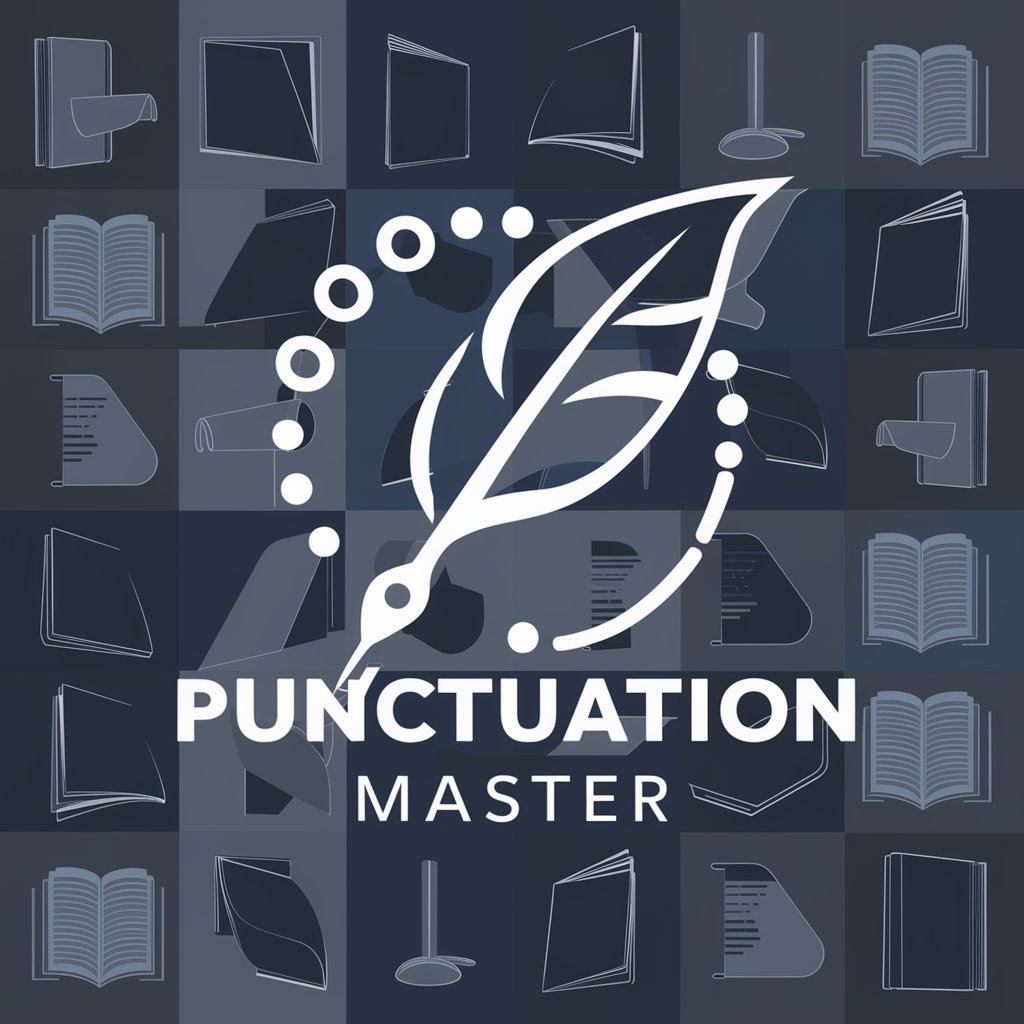
C++/Cpp Coder
Power your C++ coding with AI

XAU/USD Market Analyst
AI-powered Gold Trading Analysis

cz
Revolutionizing writing with AI technology

Technical Interview Judge
AI-powered code evaluation for interviews

Rédacteur Article de Blog📝
Crafting SEO-powered blog narratives
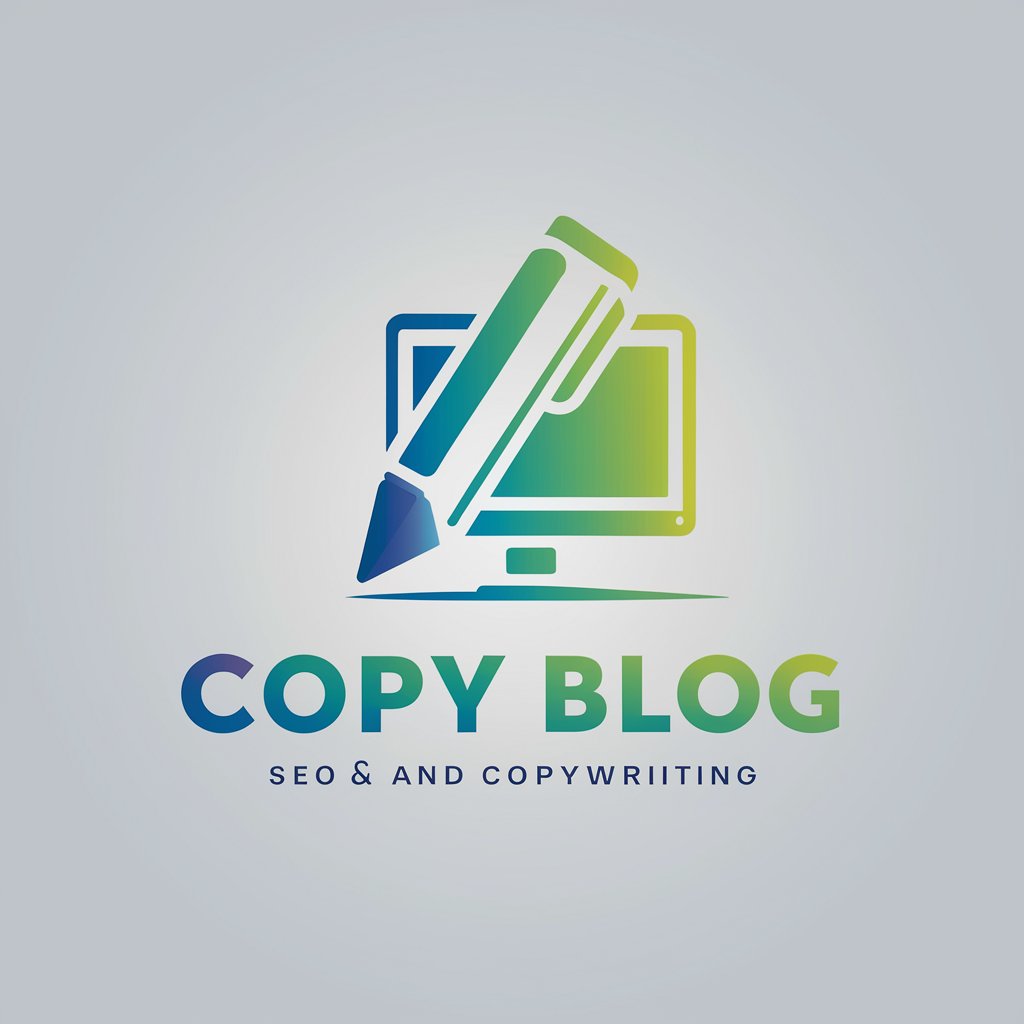
Transcribe Easy
Automate Text Extraction from Images

英语老师Leo
Master English with AI Guidance

Strategic & Marketing Plan Maker
Power Your Strategies with AI

AI Python Pro
Elevate your coding with AI-driven insights.

LangGraph Wizard
Build powerful AI-driven workflows

Frequently Asked Questions about ClipArt Creator
What is ClipArt Creator?
ClipArt Creator is a specialized tool designed to create simple, clear clipart images from textual descriptions, focusing on the essence of the word or phrase provided.
Can I customize the cliparts?
Yes, users can customize cliparts by selecting different colors and styles to ensure that the clipart perfectly matches their project needs.
Is there a limit to how many cliparts I can generate?
No, users can generate an unlimited number of cliparts during their session, making it ideal for extensive projects.
How do I know which settings to use for the best results?
The platform offers guidelines and examples for each setting to help users choose the best options for their specific needs.
Can ClipArt Creator be used for commercial purposes?
Yes, cliparts generated can be used for both personal and commercial projects, but it's important to ensure that the cliparts do not infringe on any existing copyrights.
