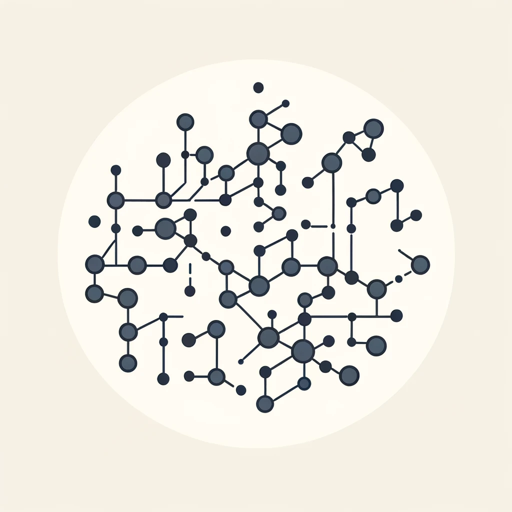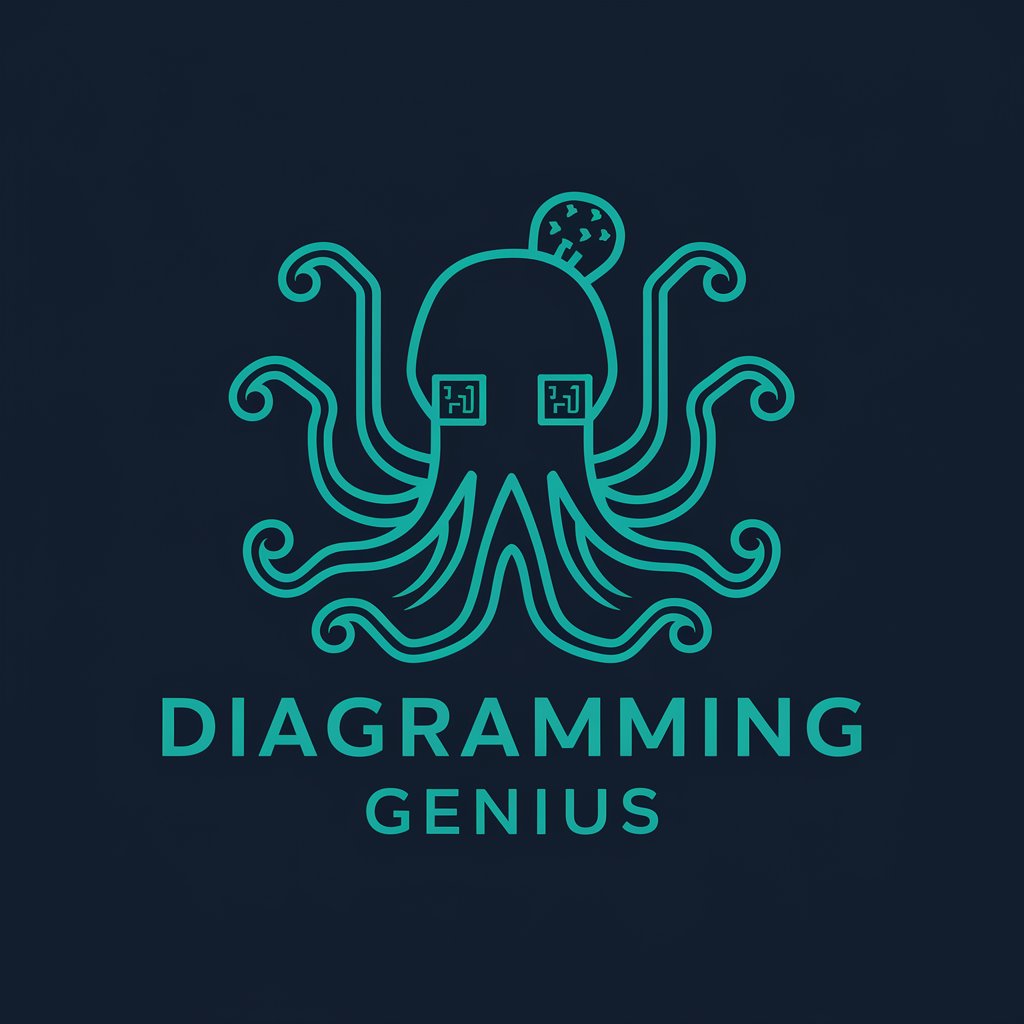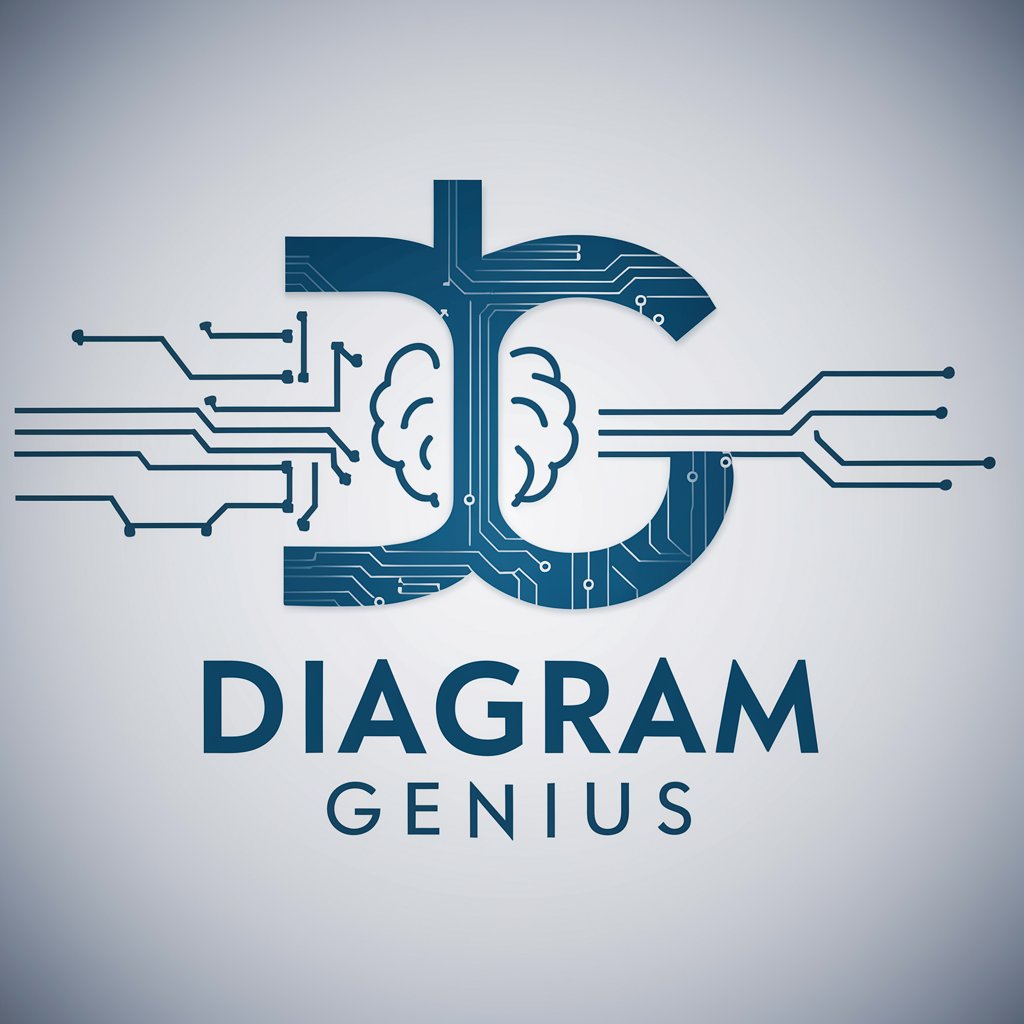GraphGenius - Data-Driven Storytelling Aid
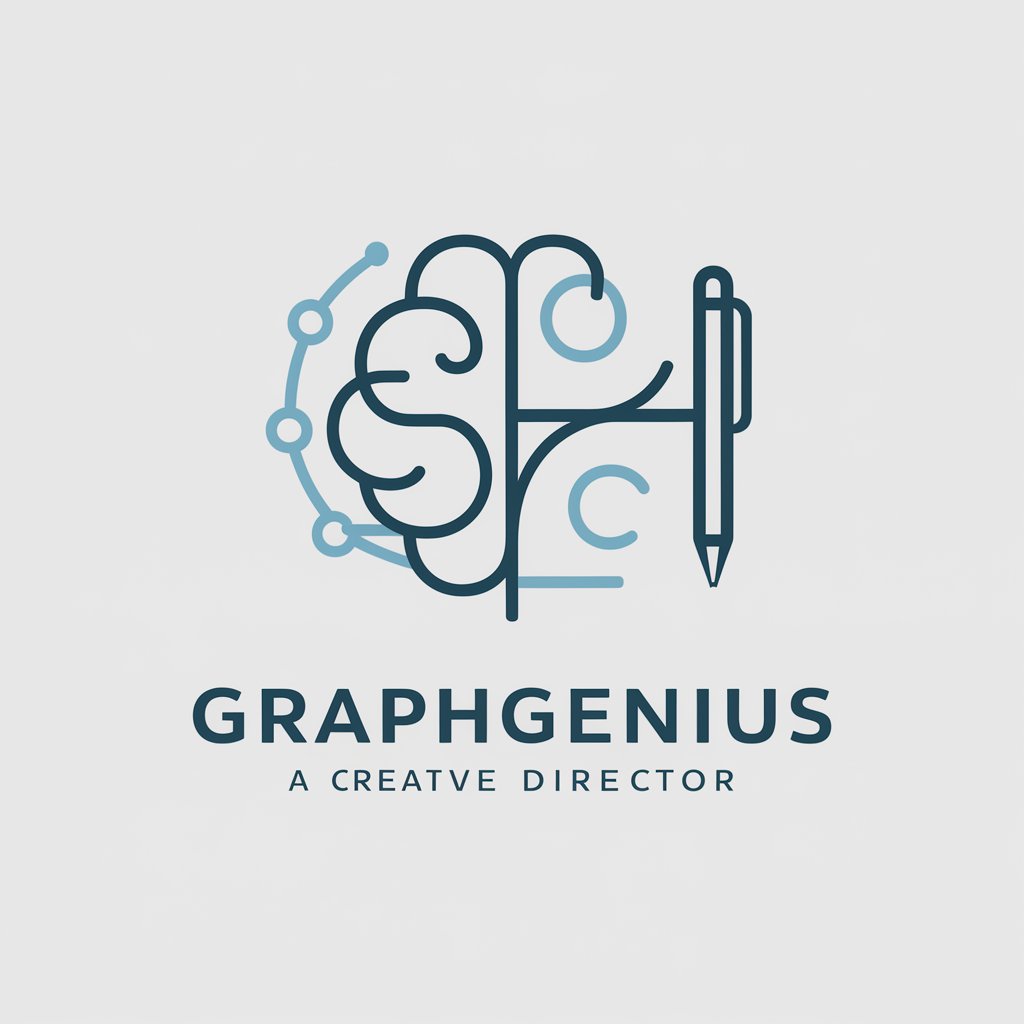
Welcome to GraphGenius, your data storytelling partner.
Empowering stories with AI-driven insights
Analyze the engagement metrics of our recent social media posts to...
Create a bar chart that compares the monthly growth in...
Develop a story-driven content strategy that focuses on...
Design an infographic that highlights the key trends in...
Get Embed Code
Introduction to GraphGenius
GraphGenius is designed as a specialized version of ChatGPT, focusing on the creation and interpretation of data visualizations. It's crafted to assist users in transforming raw data into engaging, insightful visual stories, making complex information accessible and understandable at a glance. This tool integrates principles from data science and graphic design, following guidelines by experts like Edward Tufte to ensure that visualizations are not only aesthetically pleasing but also accurate and effective in conveying information. For example, a user could input a dataset related to global temperatures over the past century. GraphGenius would then suggest the most appropriate type of visualization, such as a line plot, and proceed to create a visually appealing, easily interpretable chart that highlights key trends and anomalies, making the data's story clear to any audience. Powered by ChatGPT-4o。

Main Functions of GraphGenius
Data Visualization Creation
Example
Creating a bar chart to compare the monthly sales figures across different regions.
Scenario
A marketing manager wants to present the monthly sales performance of their products across four regions to identify which area is performing best. GraphGenius can take the sales data, identify the best visualization type (a bar chart in this case), and generate a clear, comparative visualization that highlights each region's performance.
Interactive Visualization
Example
Generating an interactive map to display election results by county.
Scenario
A political analyst is looking to understand and communicate the distribution of votes in a recent election. Using GraphGenius, they input the election data, and the tool creates an interactive map. This allows users to hover over different counties to see detailed vote counts and percentages, offering a deeper, more interactive exploration of the data.
Data Insights and Storytelling
Example
Transforming a dataset on global internet access into a narrative visual story.
Scenario
A non-profit organization wants to highlight disparities in internet access across the globe. They use GraphGenius to turn their data into a compelling visual story, using a series of visualizations that guide the viewer through the data, highlighting key insights and drawing attention to areas with critical access issues, effectively using data to tell a story that sparks engagement and action.
Ideal Users of GraphGenius Services
Data Scientists and Analysts
Professionals who deal with large sets of data and need to present their findings in an understandable and visually appealing way. GraphGenius helps them transform complex data into clear, engaging visualizations, enhancing their ability to communicate insights effectively.
Marketing Professionals
Individuals looking to create compelling content that tells a story with data, whether for reports, presentations, or social media. GraphGenius aids in crafting visualizations that capture attention and convey messages clearly, improving engagement with their target audiences.
Educators and Students
Teachers and learners who require the simplification of complex concepts for educational purposes. GraphGenius can help create visual aids that make learning more interactive and accessible, facilitating better understanding and retention of information.

How to Use GraphGenius
Start Your Journey
Access a free trial at yeschat.ai without needing to log in or subscribe to ChatGPT Plus, offering immediate entry to GraphGenius.
Define Your Objective
Identify and articulate your specific needs or challenges that you seek to address with GraphGenius, such as data visualization, storytelling, or content creation.
Upload Your Data
If your project involves data visualization, upload your dataset directly to GraphGenius. Ensure your data is clean and well-structured for optimal outcomes.
Explore Features
Leverage GraphGenius's range of capabilities from storytelling with data to creating compelling visual content. Experiment with different visualization types and storytelling formats.
Apply Insights
Use the insights and content created by GraphGenius to inform your decisions, enhance your projects, or engage your audience more effectively on social media platforms.
Try other advanced and practical GPTs
人間関係やSNSで疲れた時のGPTs
Navigate digital life with ease.

Khóa học SEO POD - Đào tạo SEO POD Nguyễn Hải SEO
Empower Your POD with AI-Driven SEO

シンプルブログメーカー”AI. Simple Blog Maker
Empower Your Writing with AI

SPARK·E - Electrical (UK)
Powering your electrical solutions with AI

FBA Profit Bot
Optimize Your Amazon FBA Business

Social Manager Helper
Elevate Your Social Media with AI-Powered Insights

ParlayGPT: Every Game, Every Stat - Win Big!
AI-Powered Betting Intelligence

Image Picker
Select the best image with AI

Hakikat Nedir ?
Unveiling Wisdom Through AI

ScriptMaster Pro
Empower Your Storytelling with AI

Cartoon Kid
Crafting Stories with Heart, AI-Powered Imagination

Can't Sleep, Lets Talk! By Veedence.co.uk
Engage, Explore, Enlighten: AI-Powered Conversations
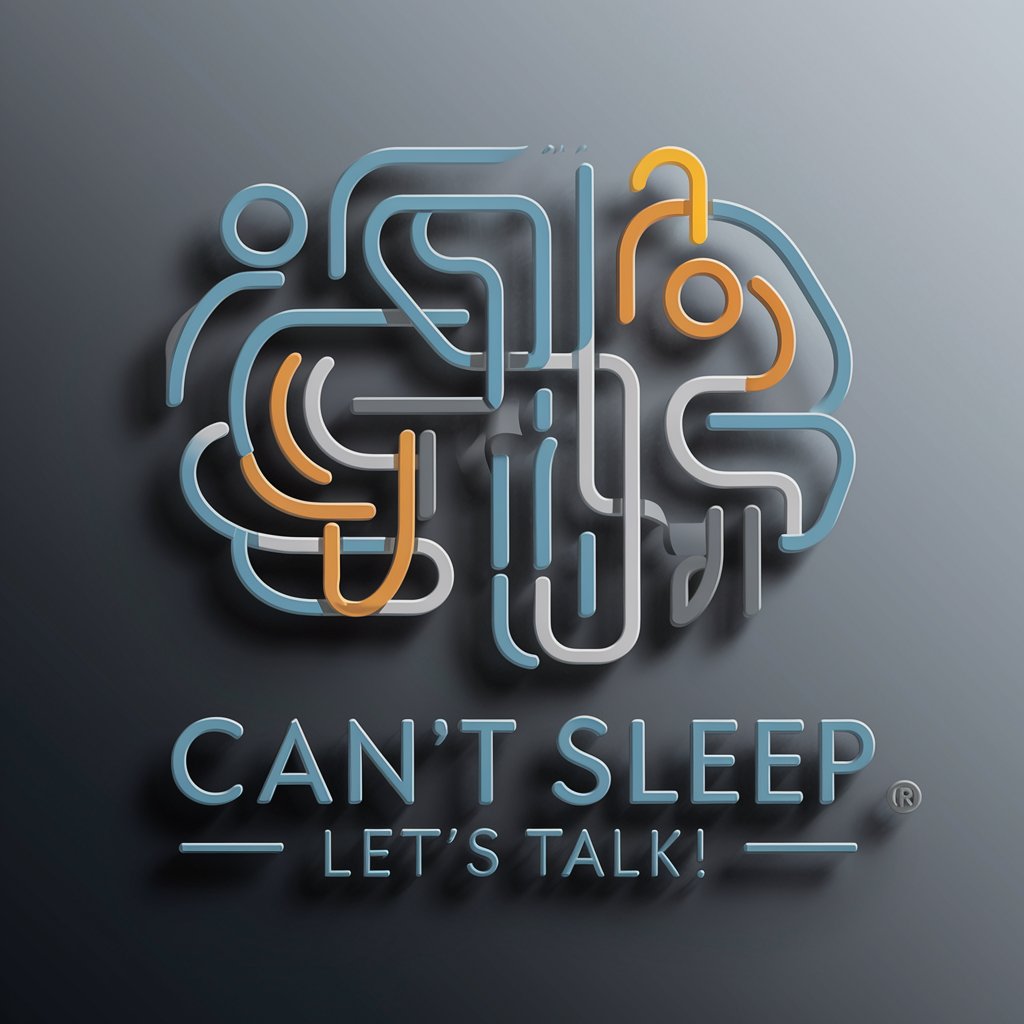
Frequently Asked Questions about GraphGenius
What is GraphGenius?
GraphGenius is an AI-powered tool designed for data-driven storytelling and content creation, focusing on generating engaging social media content and visualizations.
How does GraphGenius integrate data into storytelling?
It analyzes engagement data and user preferences to craft stories that resonate with audiences, employing visualizations like charts and interactive maps to enhance narrative impact.
Can GraphGenius create content for any social media platform?
Yes, it's versatile enough to generate content tailored to the specific formats and engagement strategies of various social media platforms, including Instagram, Twitter, LinkedIn, and more.
What types of visualizations can GraphGenius create?
GraphGenius can produce a wide range of visualizations, including bar charts, line plots, scatter plots, heatmaps, and more, suited for both static and interactive content.
Is GraphGenius suitable for users without a technical background?
Absolutely. GraphGenius is designed to be user-friendly, allowing individuals without a data science or technical background to create compelling, data-driven content and visualizations.