Social Manager Helper - Social Media Management Insights

Hello! Ready to optimize your social media strategy?
Elevate Your Social Media with AI-Powered Insights
Suggest strategies to increase engagement on Twitter for a tech startup.
Analyze the latest trends in YouTube content for beauty influencers.
Provide tips on optimizing video titles and descriptions using VidIQ.
Recommend Twitter content ideas for a nonprofit organization.
Get Embed Code
Introduction to Social Manager Helper
Social Manager Helper is a specialized tool designed for social media management, focusing primarily on Twitter and YouTube. Integrating features from Tweet Hunter and VidIQ, it assists in developing content strategies, analyzing trends, and enhancing user engagement. By leveraging data from these platforms, it offers personalized advice to maximize social media performance. For example, it can suggest optimal times for posting, identify trending hashtags, or recommend topics based on current trends and audience interests. Powered by ChatGPT-4o。

Main Functions of Social Manager Helper
Content Strategy Development
Example
Suggesting video topics based on trending YouTube searches and competitor performance.
Scenario
A user planning their YouTube content calendar can receive tailored topic suggestions that align with current trends and audience preferences, leading to higher engagement rates.
Trend Analysis
Example
Identifying and analyzing trending hashtags and topics on Twitter relevant to the user's niche.
Scenario
A business can leverage trending topics to create timely and relevant tweets, thereby increasing their visibility and engagement on the platform.
Engagement Insights
Example
Providing analytics on tweet performance and YouTube video engagement to inform future content strategies.
Scenario
A content creator can analyze which types of tweets or videos receive more engagement, helping them to refine their content approach and improve audience interaction.
Optimal Posting Times
Example
Advising the best times to post on Twitter and YouTube based on audience activity and historical engagement data.
Scenario
A marketer can schedule posts or videos during these optimal times to ensure maximum visibility and interaction from their target audience.
Ideal Users of Social Manager Helper Services
Social Media Managers
Professionals managing brand accounts on Twitter and YouTube who need to streamline their workflow, optimize posting schedules, and enhance audience engagement.
Content Creators
Individuals producing content for YouTube and Twitter who seek to understand their audience better, stay on top of trends, and increase their social media presence.
Marketing Teams
Teams looking to implement data-driven strategies, engage with trends, and measure the impact of their social media campaigns.
Small Business Owners
Owners looking to leverage social media to grow their business, connect with customers, and promote their products or services efficiently.

How to Use Social Manager Helper
1
Start with a hassle-free trial by visiting yeschat.ai, accessible without the need for a login or a ChatGPT Plus subscription.
2
Define your social media goals (e.g., increasing engagement, growing followers) to tailor the tool's advice to your needs.
3
Utilize the Tweet Hunter feature to analyze trends and engagement strategies for Twitter, focusing on what content performs best.
4
Leverage VidIQ insights for YouTube to optimize video content and metadata for better visibility and subscriber growth.
5
Regularly review the analytics and suggestions provided to refine your social media strategy, ensuring continuous improvement.
Try other advanced and practical GPTs
Swift App Builder
Build Swift apps effortlessly with AI.

Edumas Moodle Mentor
Empowering Moodle users with AI-driven guidance.
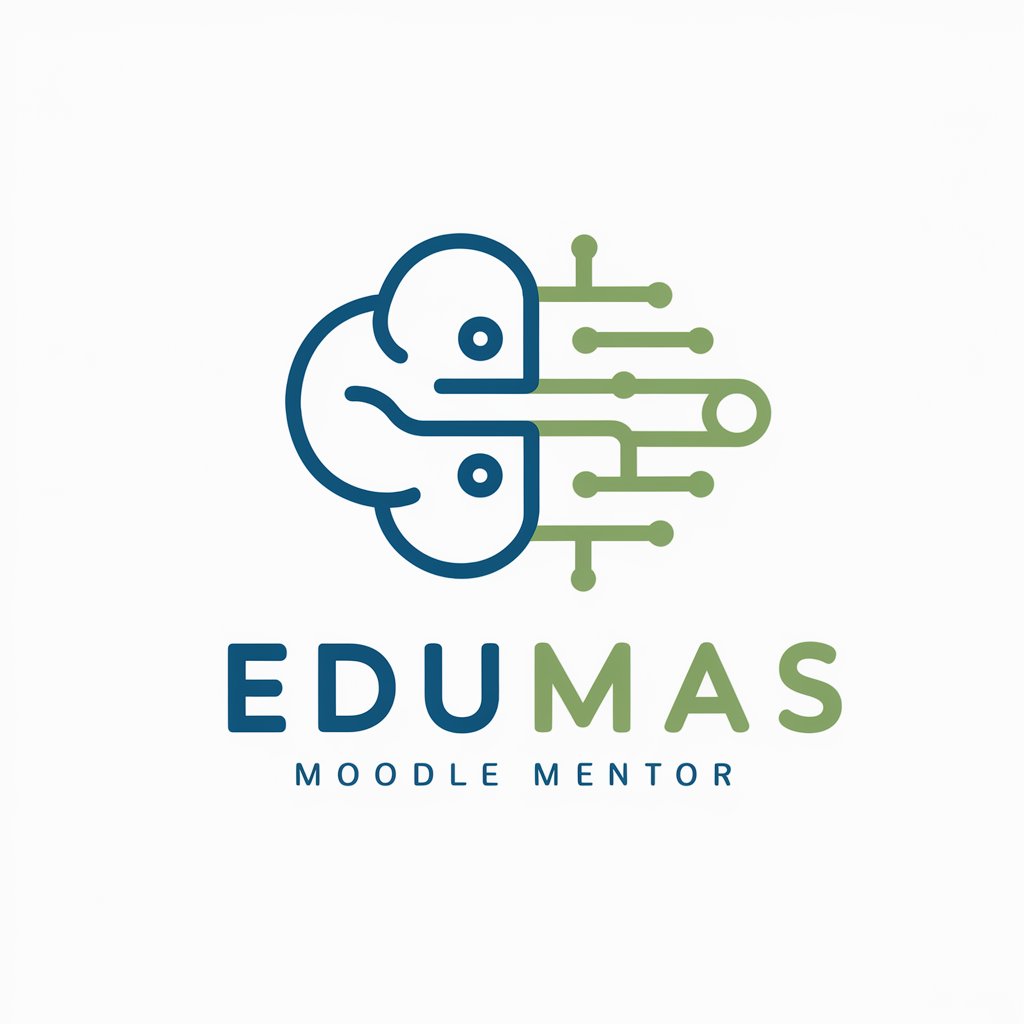
Home Work Helper
Empowering students with AI-driven homework assistance.

Assistant Personal Branding
Elevate Your Brand with AI

코드 해결사 GPT
Empowering coding with AI assistance

Landing Page Pro
Empower Your Online Presence with AI

FBA Profit Bot
Optimize Your Amazon FBA Business

SPARK·E - Electrical (UK)
Powering your electrical solutions with AI

シンプルブログメーカー”AI. Simple Blog Maker
Empower Your Writing with AI

Khóa học SEO POD - Đào tạo SEO POD Nguyễn Hải SEO
Empower Your POD with AI-Driven SEO

人間関係やSNSで疲れた時のGPTs
Navigate digital life with ease.

GraphGenius
Empowering stories with AI-driven insights
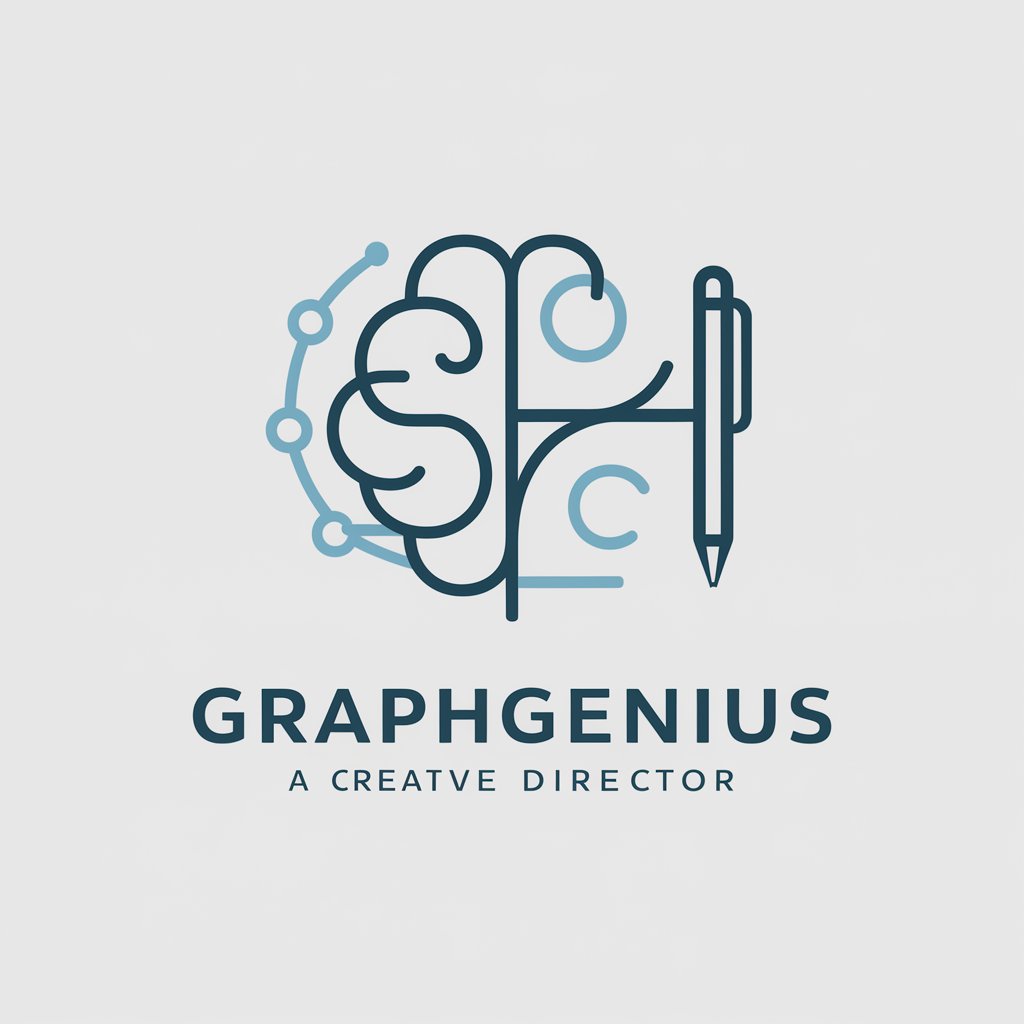
Social Manager Helper Q&A
What is Social Manager Helper?
Social Manager Helper is a tool designed to enhance social media management by integrating with Tweet Hunter and VidIQ, providing content strategy suggestions, analyzing trends, and offering insights on engagement for Twitter and YouTube.
Can Social Manager Helper post content on my behalf?
No, Social Manager Helper does not post content directly. It serves as an advisory tool, offering suggestions and insights that you can apply to your social media strategy.
How can I improve my YouTube channel's performance using Social Manager Helper?
By analyzing VidIQ insights through Social Manager Helper, you can optimize your video content, enhance metadata for better visibility, and implement strategies to increase subscriber growth.
What are some tips for using Social Manager Helper effectively on Twitter?
Focus on analyzing engagement trends and content performance through Tweet Hunter integration. Use the insights to tailor your content strategy, aiming for high engagement and follower growth.
Is Social Manager Helper suitable for beginners in social media management?
Absolutely, Social Manager Helper is user-friendly and provides actionable insights and suggestions that are easy to understand and implement, making it ideal for both beginners and experienced social media managers.
