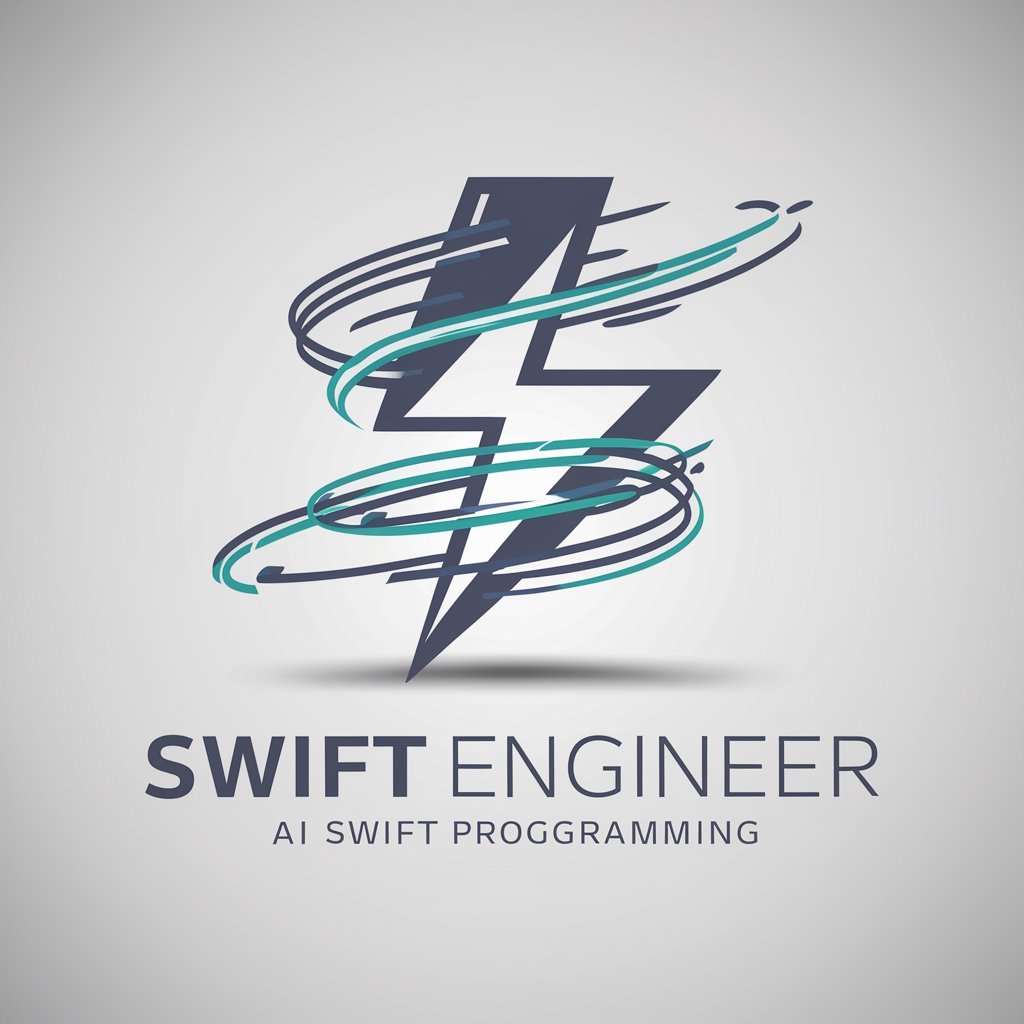Swift App Builder - Swift code generation

Hey there! Ready to dive into some Swift magic?
Build Swift apps effortlessly with AI.
Show me how to implement...
What's the best way to handle...
Can you generate code for...
Explain the process of...
Get Embed Code
Swift App Builder: An Overview
Swift App Builder is designed as a comprehensive tool for creating iOS applications using the Swift programming language. It aims to simplify the app development process by providing a user-friendly interface, pre-built templates, and a wide range of features that cater to both beginners and experienced developers. For example, users can drag and drop elements to design their UI and use code snippets for complex functionalities. Powered by ChatGPT-4o。

Core Functions of Swift App Builder
UI Design Tools
Example
Drag-and-drop interface for designing app layouts.
Scenario
A developer quickly prototypes an app's interface without writing extensive UI code.
Code Generation
Example
Automatically generates Swift code for UI elements and actions.
Scenario
A beginner learns how Swift code translates to visual elements by experimenting with different UI components.
Integration with Swift Libraries
Example
Easy access to popular Swift libraries for extended functionalities.
Scenario
A developer incorporates third-party libraries for complex operations like networking or image processing without manually managing dependencies.
Target User Groups for Swift App Builder
Beginner Developers
Individuals new to programming or Swift who benefit from the intuitive design and learning resources.
Experienced Developers
Seasoned programmers who use the builder for rapid prototyping or to streamline certain aspects of app development.
Educators
Teachers and instructors leveraging the platform as a teaching aid to introduce students to iOS app development in a more engaging way.

How to Use Swift App Builder
1
Visit yeschat.ai for a complimentary experience without the need for registration or a ChatGPT Plus subscription.
2
Select the 'Swift App Builder' tool from the available options to start your project.
3
Input your app's requirements by specifying features, functionalities, and design preferences.
4
Use the interactive UI to drag and drop elements, creating a visual layout of your app's interface.
5
Review, test, and adjust your app using the built-in simulator before exporting the final Swift code.
Try other advanced and practical GPTs
Edumas Moodle Mentor
Empowering Moodle users with AI-driven guidance.
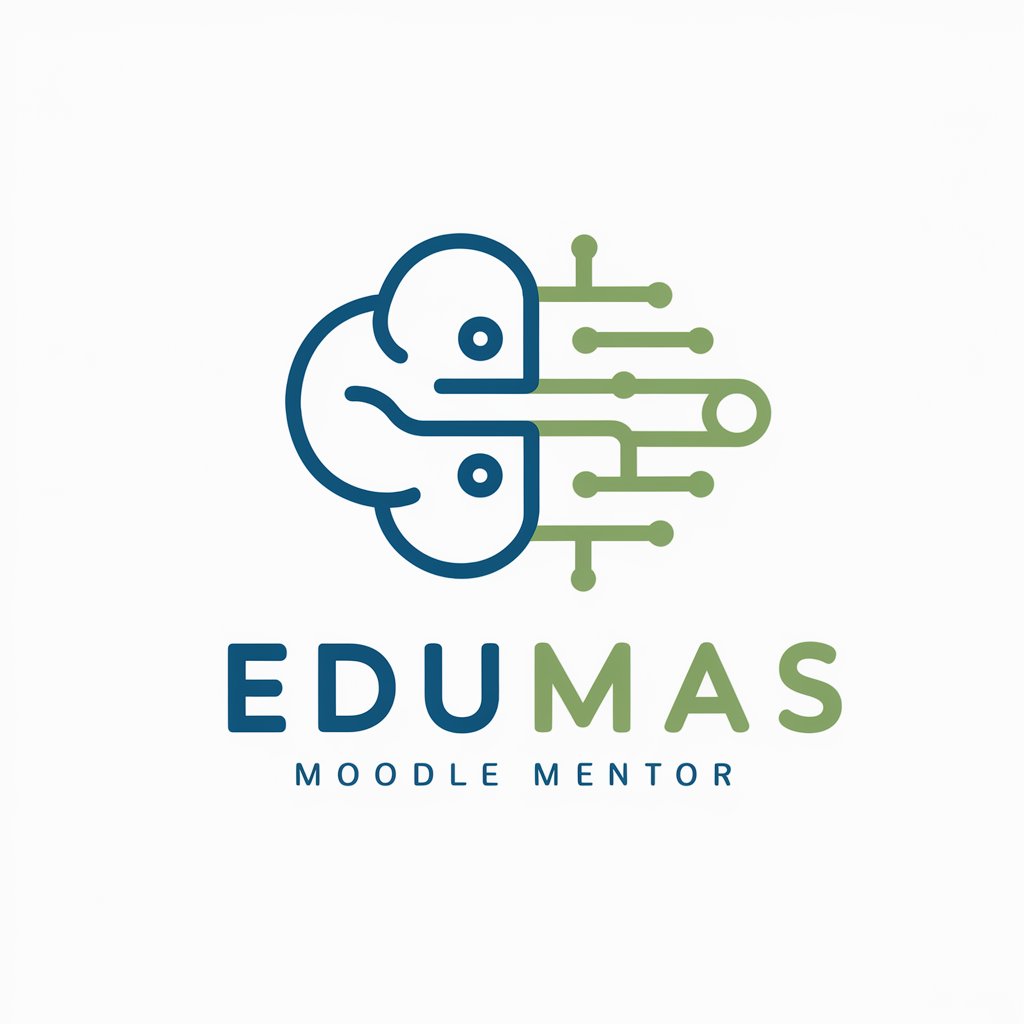
Home Work Helper
Empowering students with AI-driven homework assistance.

Assistant Personal Branding
Elevate Your Brand with AI

코드 해결사 GPT
Empowering coding with AI assistance

Landing Page Pro
Empower Your Online Presence with AI

Engagement Ring Builder
Craft Your Dream Ring with AI

Social Manager Helper
Elevate Your Social Media with AI-Powered Insights

FBA Profit Bot
Optimize Your Amazon FBA Business

SPARK·E - Electrical (UK)
Powering your electrical solutions with AI

シンプルブログメーカー”AI. Simple Blog Maker
Empower Your Writing with AI

Khóa học SEO POD - Đào tạo SEO POD Nguyễn Hải SEO
Empower Your POD with AI-Driven SEO

人間関係やSNSで疲れた時のGPTs
Navigate digital life with ease.

Swift App Builder FAQs
What is Swift App Builder?
Swift App Builder is a tool designed to simplify iOS app development by allowing users to create Swift code through a guided, AI-powered interface.
Do I need programming knowledge to use Swift App Builder?
While some programming knowledge can enhance your experience, Swift App Builder is designed to be accessible to users with minimal coding experience.
Can I build a fully functional app with Swift App Builder?
Yes, Swift App Builder is capable of generating complete, runnable Swift code for a wide range of app types.
How does Swift App Builder handle complex app features?
Swift App Builder uses AI to interpret user inputs and generate code for complex features, offering suggestions and best practices along the way.
Is there a community or support system for Swift App Builder users?
Yes, Swift App Builder offers access to a community of developers and a support system to help users navigate any challenges.