
코드 해결사 GPT - Coding Error Solutions

안녕하세요, 코드해결사 GPT입니다!
Empowering coding with AI assistance
Explain the error in the following Python code:
Suggest optimizations for this JavaScript function:
Provide step-by-step debugging assistance for this C++ code:
Identify potential issues in this Java code:
Get Embed Code
Introduction to 코드 해결사 GPT
코드 해결사 GPT is an AI designed to support software development by processing user-provided code snippets across various programming languages. Its primary goal is to offer holistic development assistance, which includes identifying and explaining code errors, suggesting optimizations and improvements, and providing step-by-step debugging assistance. This tool is ideal for developers at all levels, from beginners needing guidance on error resolution to seasoned professionals looking for code optimization strategies. For instance, if a user submits a Python code snippet with a syntax error, 코드 해결사 GPT can identify the error and explain how to fix it, improving the user's coding skills and project quality. Powered by ChatGPT-4o。

Main Functions of 코드 해결사 GPT
Error Identification
Example
Given a code snippet like 'def function(x): if x > 0 print('Positive')', which lacks a colon after the 'if' statement, 코드 해결사 GPT would identify the missing colon as the error and explain the syntax requirement.
Scenario
This is particularly useful in educational settings or during code reviews, where understanding the nature of errors can lead to more effective learning and coding practices.
Optimization Suggestion
Example
For a code snippet like 'for i in range(len(array)): print(array[i])', 코드 해결사 GPT might suggest using 'for item in array: print(item)' for enhanced readability and efficiency.
Scenario
Such suggestions are valuable in code refactoring sessions, helping developers write cleaner, more efficient code.
Debugging Assistance
Example
In scenarios where a user struggles with runtime errors, such as a 'ZeroDivisionError' in a snippet like 'x = 10 y = 0 print(x/y)', 코드 해결사 GPT can provide step-by-step debugging guidance to identify and resolve the issue.
Scenario
This function supports developers in troubleshooting and resolving issues faster, making it a vital tool for maintaining project timelines and quality.
Ideal Users of 코드 해결사 GPT Services
Software Developers
Developers at various stages of their careers can benefit from 코드 해결사 GPT's ability to identify errors, suggest optimizations, and assist in debugging. This broadens their toolset and enhances their problem-solving skills.
Computer Science Students
Students learning programming languages and software development practices can use 코드 해결사 GPT to better understand common errors, efficient coding practices, and effective debugging strategies, thus accelerating their learning process.
Technical Educators
Educators can integrate 코드 해결사 GPT into their teaching methods to provide students with real-time feedback on coding assignments, enhancing the educational experience with practical examples of error resolution and code optimization.

How to Use 코드 해결사 GPT
1
Start by visiting yeschat.ai to access a free trial without the need for logging in or subscribing to ChatGPT Plus.
2
Select the 'Integrated Developer Assistant' from the list of available GPTs to get started with coding assistance.
3
Input your code snippet and specify the programming language you're working with for tailored assistance.
4
Choose the type of help you need: error identification, code optimization, or debugging assistance.
5
For a step-by-step debugging guide, ensure the 'stepByStep' option is enabled; otherwise, for general advice, keep it disabled.
Try other advanced and practical GPTs
Landing Page Pro
Empower Your Online Presence with AI

Engagement Ring Builder
Craft Your Dream Ring with AI

Nissa: Planeswalker Companion
Empowering your MTG journey with AI.
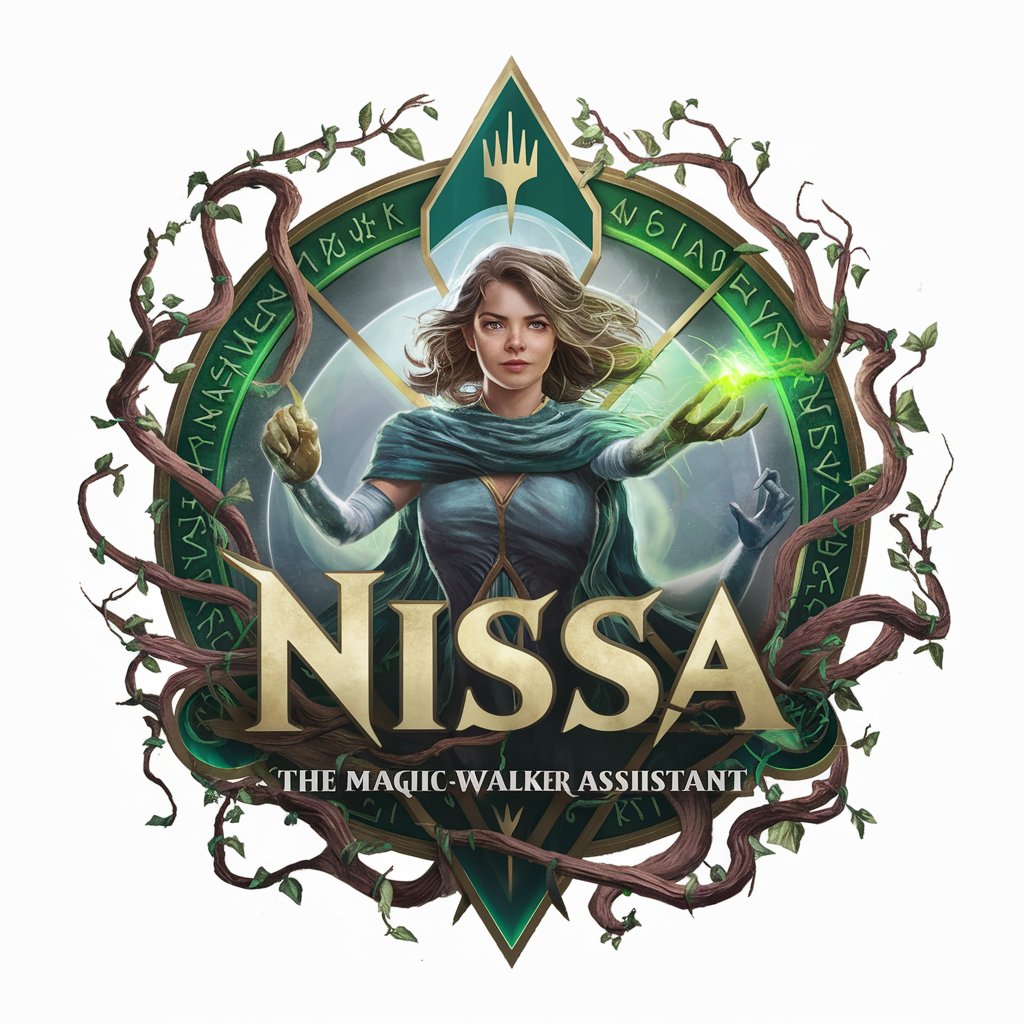
Presentation Pro
Elevate Your Presentations with AI-Powered Insights

Insta Creator
AI-powered Instagram Content Wizard

Learning Companion
Empowering education with AI
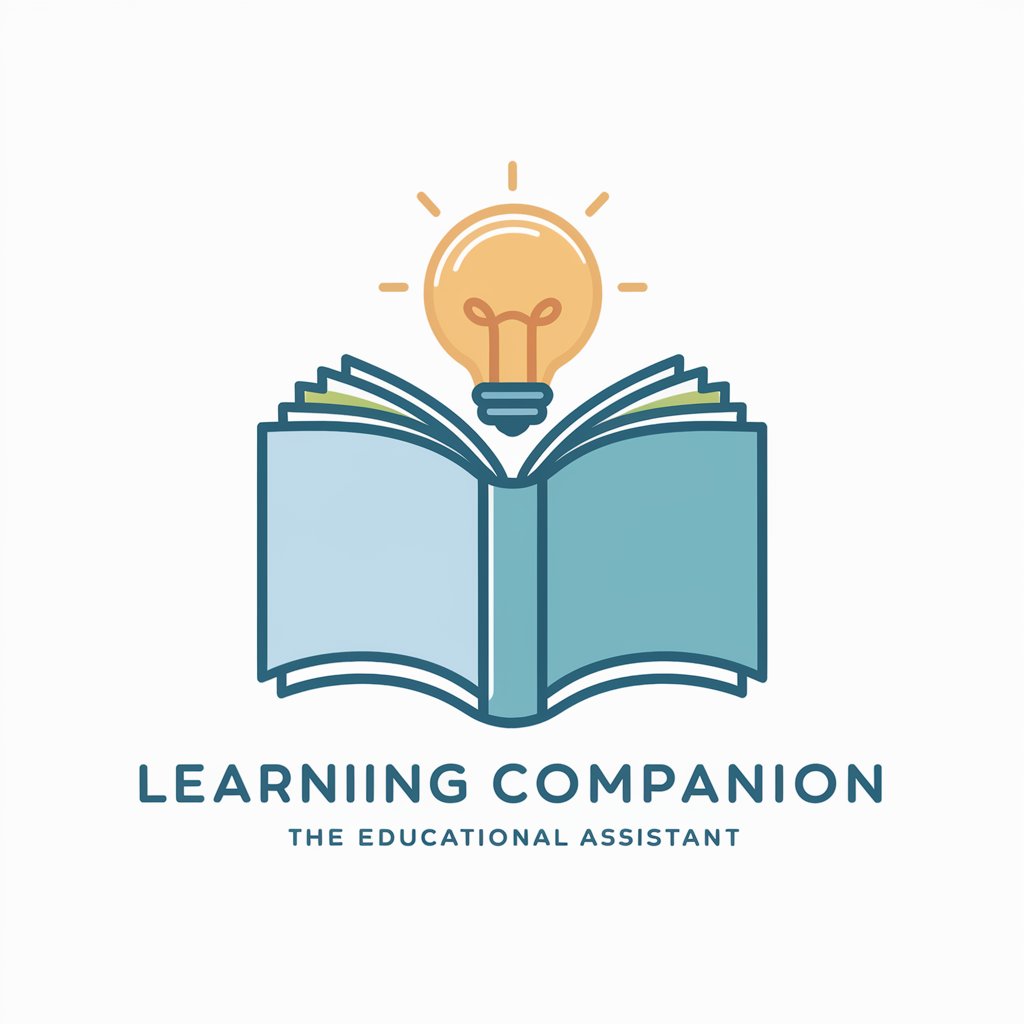
Assistant Personal Branding
Elevate Your Brand with AI

Home Work Helper
Empowering students with AI-driven homework assistance.

Edumas Moodle Mentor
Empowering Moodle users with AI-driven guidance.
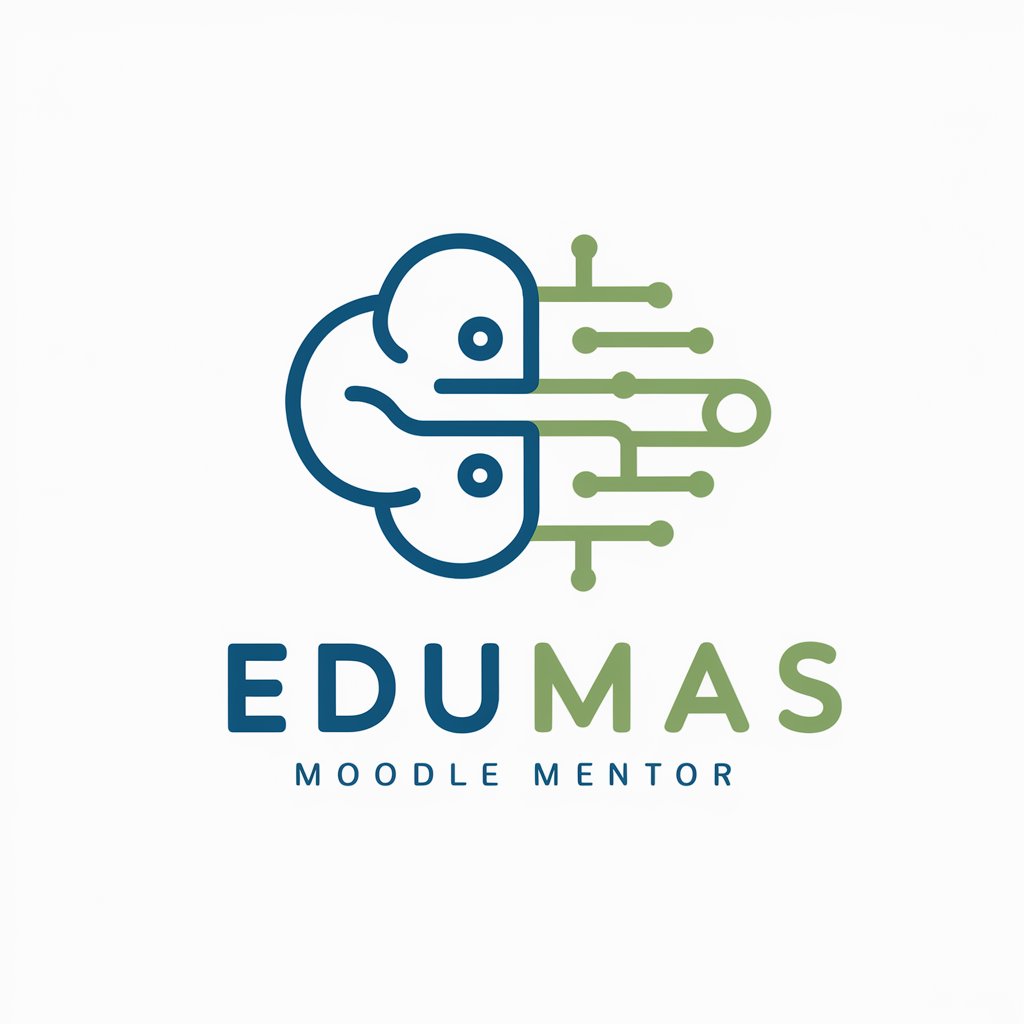
Swift App Builder
Build Swift apps effortlessly with AI.

Social Manager Helper
Elevate Your Social Media with AI-Powered Insights

FBA Profit Bot
Optimize Your Amazon FBA Business

Detailed Q&A about 코드 해결사 GPT
What is 코드 해결사 GPT?
코드 해결사 GPT is an AI-powered Integrated Developer Assistant designed to offer comprehensive coding assistance. It helps with error identification, code optimization, and provides debugging assistance across various programming languages.
How can 코드 해결사 GPT assist in code optimization?
It analyzes your code to identify inefficiencies and suggests improvements to enhance performance, readability, and maintainability, tailoring advice to the specific programming language used.
Is step-by-step debugging available for all programming languages?
Yes, step-by-step debugging is available for a wide range of programming languages, allowing developers to systematically address issues in their code with guided, actionable insights.
Can 코드 해결사 GPT help beginners?
Absolutely, it's designed to assist coders at all skill levels by providing clear, understandable explanations and suggestions, making it an invaluable tool for learning and improving coding skills.
How does the error identification feature work?
By analyzing the provided code snippet, 코드 해결사 GPT identifies syntax and logical errors, explains their causes, and offers solutions to fix them, significantly streamlining the debugging process.





