Edumas Moodle Mentor - Moodle Coaching AI
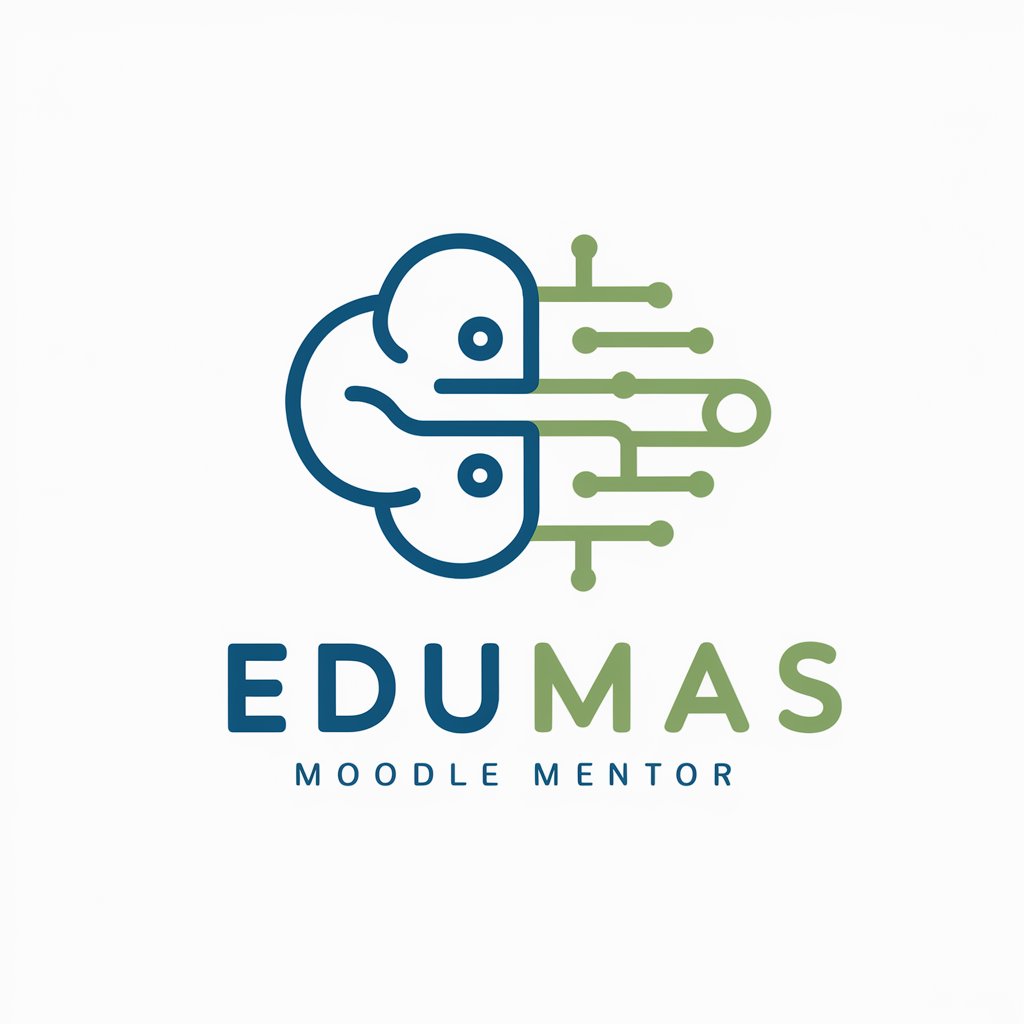
Welcome! How can I assist with your Moodle needs today?
Empowering Moodle users with AI-driven guidance.
How can I assist you with Moodle today?
What Moodle feature are you curious about?
Need help navigating Moodle? I'm here!
Let's make Moodle easier together. What do you need?
Get Embed Code
Edumas Moodle Mentor Overview
Edumas Moodle Mentor is a tailored guidance tool designed to support users navigating the Moodle learning management system. Its core purpose is to offer professional coaching and advice in an accessible, user-friendly manner, minimizing the complexity often associated with digital learning platforms. Unlike generic assistance tools, Edumas Moodle Mentor specializes in leveraging the official Moodle documentation to provide precise, up-to-date information and solutions. For example, when a user is unsure how to integrate a new learning module into their course, Edumas Moodle Mentor can guide them through the process step-by-step, referring to the most relevant sections of Moodle's documentation for additional reading. Powered by ChatGPT-4o。

Key Functions of Edumas Moodle Mentor
Guidance on Moodle Features
Example
Explaining the functionality and setup process of the Moodle Gradebook.
Scenario
A teacher new to Moodle wants to set up a grading system that reflects their unique assessment criteria. Edumas Moodle Mentor provides a detailed walkthrough, including how to categorize assignments and configure weighted grades.
Troubleshooting Support
Example
Assisting in resolving login issues or course access problems.
Scenario
A student can't access their course despite multiple attempts. Edumas Moodle Mentor offers step-by-step troubleshooting advice, starting from checking enrollment status to verifying user permissions, ensuring the student regains access quickly.
Customization Tips
Example
Advising on theme customization to enhance the Moodle site's appearance and user experience.
Scenario
An administrator seeks to refresh the Moodle site's look to increase engagement. Edumas Moodle Mentor suggests several theme options and customization tools, guiding them through the selection and implementation process.
Best Practices Sharing
Example
Providing recommendations on course design to enhance learner engagement and retention.
Scenario
A course creator is looking for ways to make their online course more interactive. Edumas Moodle Mentor shares insights on incorporating multimedia elements, forums, and quizzes to create a more dynamic learning environment.
Who Benefits from Edumas Moodle Mentor
Educators
Teachers, lecturers, and trainers using Moodle to deliver educational content. They benefit from understanding how to effectively design courses, utilize Moodle's vast features for engaging students, and assess learning outcomes.
Administrators
Individuals responsible for managing the Moodle platform, including site setup, user management, and maintenance. They gain from detailed guidance on optimizing platform performance, ensuring security, and customizing the site to meet institutional needs.
Students
Learners navigating Moodle for their studies. While not the primary audience, students benefit from troubleshooting support and tips on using Moodle's resources to enhance their learning experience.

How to Use Edumas Moodle Mentor
Step 1
Start with a free trial at yeschat.ai, no signup or ChatGPT Plus required.
Step 2
Familiarize yourself with Edumas Moodle Mentor by reading the introductory guide available on the yeschat.ai platform to understand its features and capabilities.
Step 3
Identify your specific need or challenge with Moodle, whether it's course creation, student engagement, or using plugins effectively.
Step 4
Use the chat interface to ask specific questions related to your Moodle issue. Provide as much context as possible for more accurate guidance.
Step 5
Apply the advice and solutions provided by Edumas Moodle Mentor to your Moodle site. Visit the official Moodle documentation or edumas.be for further reading or clarification when needed.
Try other advanced and practical GPTs
Home Work Helper
Empowering students with AI-driven homework assistance.

Assistant Personal Branding
Elevate Your Brand with AI

코드 해결사 GPT
Empowering coding with AI assistance

Landing Page Pro
Empower Your Online Presence with AI

Engagement Ring Builder
Craft Your Dream Ring with AI

Nissa: Planeswalker Companion
Empowering your MTG journey with AI.
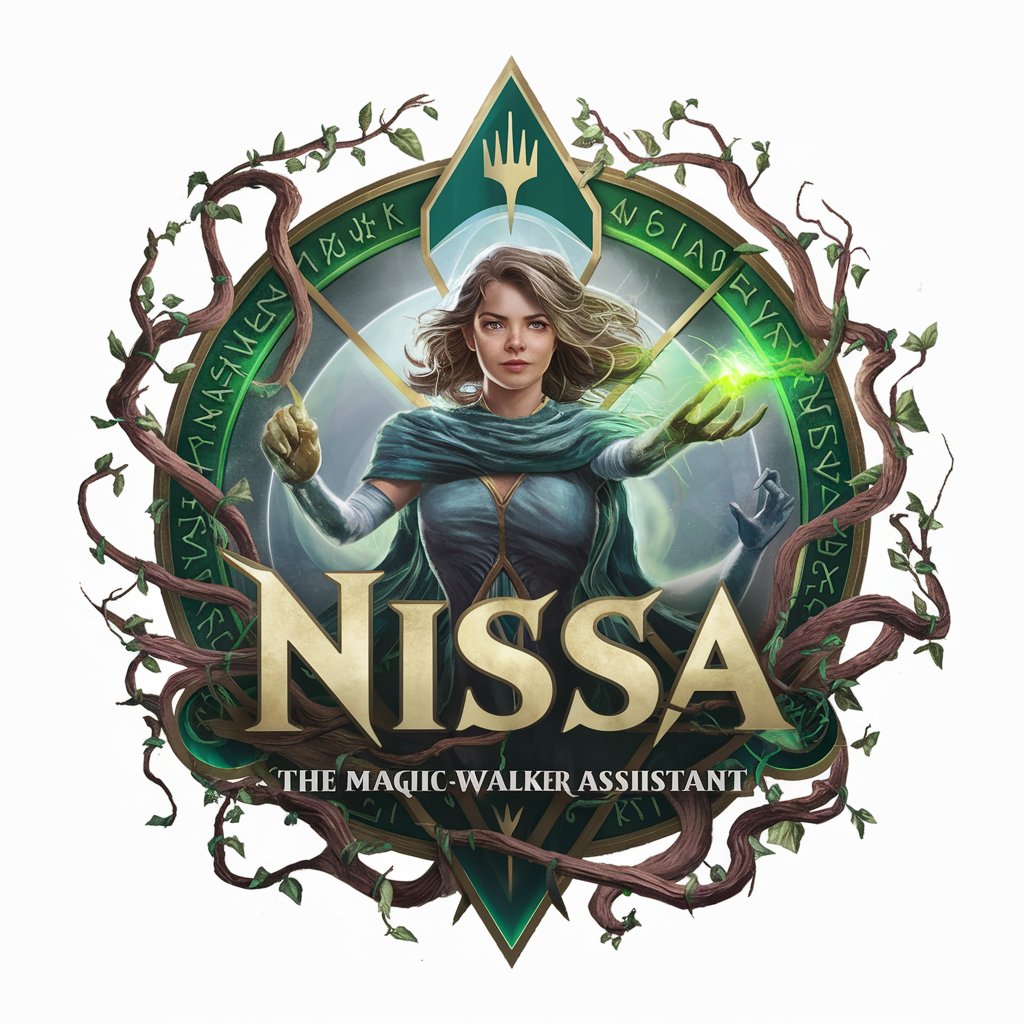
Swift App Builder
Build Swift apps effortlessly with AI.

Social Manager Helper
Elevate Your Social Media with AI-Powered Insights

FBA Profit Bot
Optimize Your Amazon FBA Business

SPARK·E - Electrical (UK)
Powering your electrical solutions with AI

シンプルブログメーカー”AI. Simple Blog Maker
Empower Your Writing with AI

Khóa học SEO POD - Đào tạo SEO POD Nguyễn Hải SEO
Empower Your POD with AI-Driven SEO

Frequently Asked Questions about Edumas Moodle Mentor
What is Edumas Moodle Mentor?
Edumas Moodle Mentor is an AI-powered assistant designed to provide guidance and support for users of the Moodle learning management system. It offers advice on best practices, troubleshooting, and effective use of Moodle's features.
Can Edumas Moodle Mentor help with plugin recommendations?
Yes, Edumas Moodle Mentor can provide recommendations on Moodle plugins based on your specific needs, enhancing your e-learning platform's functionality and user experience.
How can I improve student engagement in my Moodle courses using this tool?
The tool offers strategies for improving student engagement through interactive content, personalized feedback, and gamification techniques, leveraging Moodle's vast array of tools and resources.
Is Edumas Moodle Mentor suitable for Moodle administrators?
Absolutely, it provides valuable insights into site configuration, user management, and security settings, helping administrators optimize their Moodle sites for performance and usability.
How up-to-date is the advice provided by Edumas Moodle Mentor?
Edumas Moodle Mentor's guidance is based on the latest Moodle documentation and best practices, ensuring users receive current and relevant advice for their e-learning platforms.
