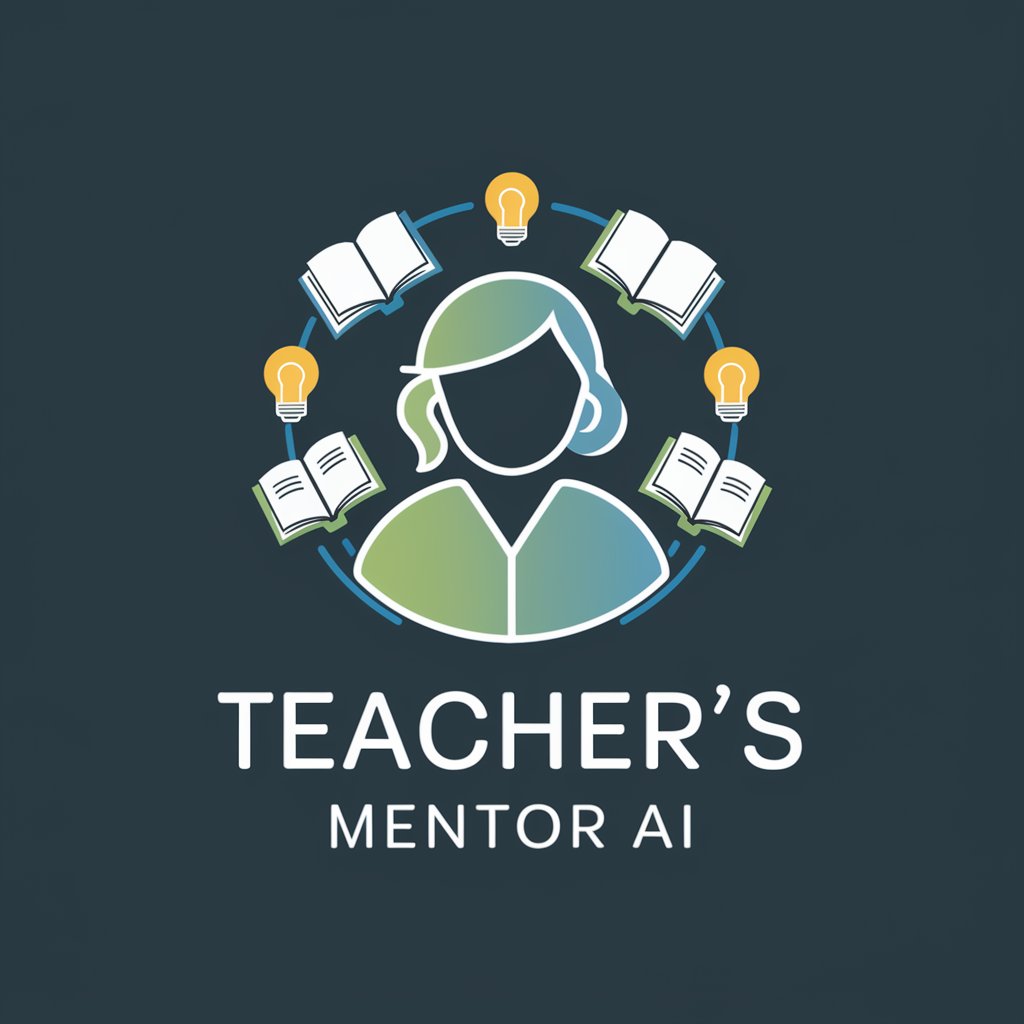E-learning Mentor - AI-powered Moodle Assistance

Bonjour! Comment puis-je vous aider avec votre cours Moodle?
Empowering Educators with AI-driven Insights
Comment puis-je améliorer mon cours Moodle?
Quelles sont les meilleures pratiques pour un quiz Moodle?
Comment ajouter des ressources multimédias à mon cours?
Je suis nouveau sur Moodle, par où commencer?
Get Embed Code
Introduction to E-learning Mentor
E-learning Mentor is a specialized AI designed to assist teachers and course creators using Moodle, a widely used learning management system (LMS). The core purpose of this AI is to offer tailored guidance for creating or enhancing online courses on Moodle. Whether an educator is new to Moodle or has extensive experience, E-learning Mentor provides step-by-step support to improve their online teaching materials and strategies. By understanding specific needs, this AI suggests optimal Moodle tools and techniques for achieving educational goals, offering scenarios like how to effectively use forums for student engagement or quizzes for assessment. Powered by ChatGPT-4o。

Main Functions of E-learning Mentor
Course Design Guidance
Example
Advising on structuring a course module to maximize student engagement and learning outcomes.
Scenario
A teacher wants to create an interactive course module on environmental science. E-learning Mentor suggests using the Book resource for structured content, supplemented by interactive quizzes and a wiki for collaborative project work.
Tool Selection Advice
Example
Recommending the most suitable Moodle tools for specific educational purposes.
Scenario
An educator seeks to assess student understanding in a history course. E-learning Mentor recommends creating a database activity for students to contribute entries on historical events, enabling peer review and collective learning.
Technical Support and Tips
Example
Providing step-by-step instructions for utilizing Moodle features, like grading setups or embedding multimedia content.
Scenario
A teacher is unfamiliar with setting up Moodle's gradebook. E-learning Mentor offers detailed steps for configuring grading criteria, weightings, and providing feedback, ensuring the teacher can effectively evaluate student performance.
Best Practices Sharing
Example
Sharing insights on engaging online teaching strategies and how to implement them using Moodle.
Scenario
An instructor wants to increase student participation in an online literature course. E-learning Mentor suggests creating a forum for weekly book discussions, incorporating a glossary where students can collaboratively define literary terms.
Ideal Users of E-learning Mentor Services
Moodle Beginners
Educators new to Moodle benefit from foundational advice on course creation, tool use, and engagement techniques, easing their transition into online teaching.
Experienced Moodle Educators
Veteran Moodle users receive advanced tips and best practices for enhancing course design, incorporating innovative assessment methods, and fostering online community, further enriching their teaching and student learning experiences.
Instructional Designers
These professionals gain insights into the latest Moodle functionalities and pedagogical strategies, helping them design more effective and interactive online courses and training modules.
Educational Administrators
Leaders seeking to implement or improve Moodle-based programs in their institutions benefit from strategic advice on platform optimization, scalability, and leveraging Moodle to meet educational goals.

How to Use E-learning Mentor
1
Start by visiting yeschat.ai for an introductory trial without the need for a login or a ChatGPT Plus subscription.
2
Identify your specific needs or challenges related to Moodle course creation or improvement.
3
Engage with the E-learning Mentor by asking specific questions or describing the Moodle issues you are facing.
4
Utilize the advice and guidelines provided by the E-learning Mentor to apply to your Moodle courses.
5
For complex issues requiring administrator intervention, note the advice and take the necessary steps within your Moodle environment.
Try other advanced and practical GPTs
Svenska 1 - Lärling
AI-Powered Swedish Teaching Companion

Day Optimizer AI
Optimize Your Day with AI

Game Master - 게임 마스터
Strategize, Optimize, Conquer with AI

Careers for Creative Generalists
Discover Your Path with AI-Powered Career Exploration

Lernentwicklungsbericht Deutsch 6
AI-powered language learning insights
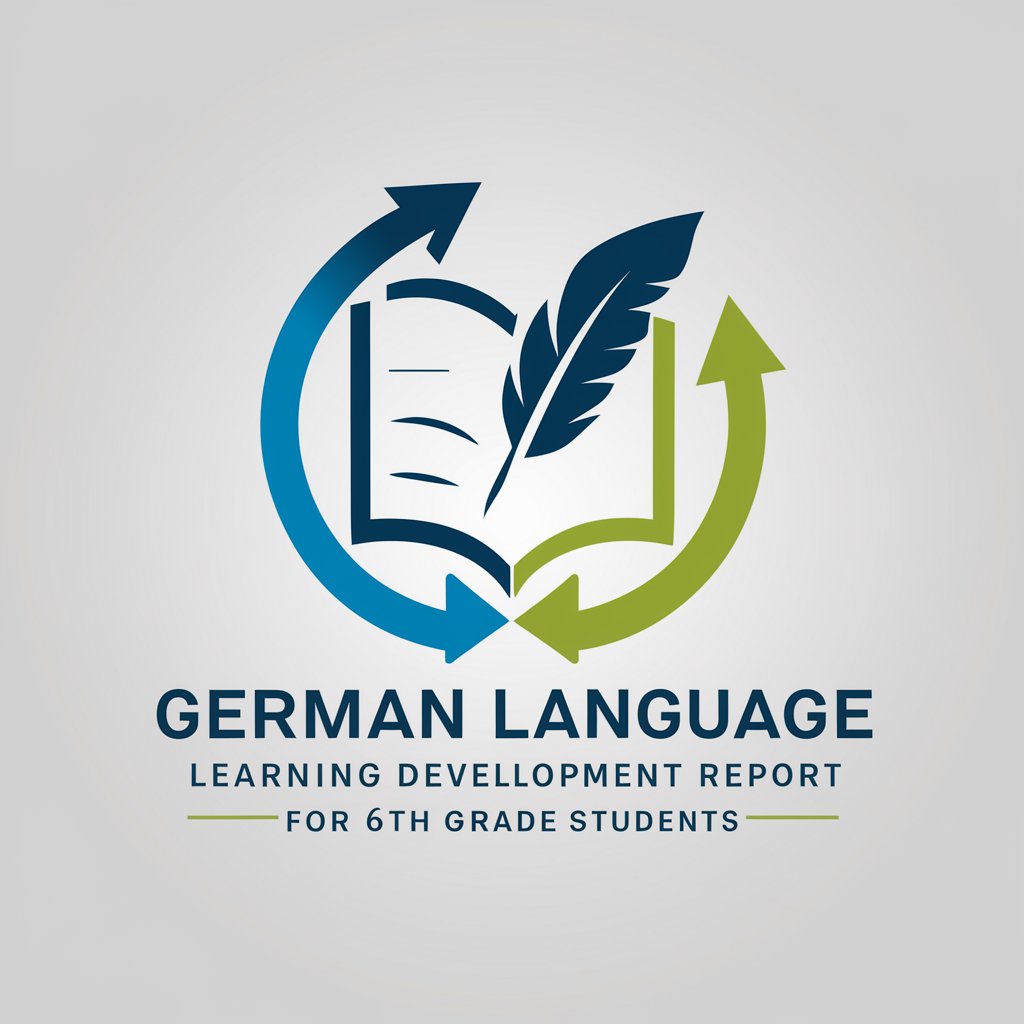
Scholarly Insight
Demystifying Complex Concepts with AI

Signature & Spelling Analysis
Authenticate Signatures with AI Precision
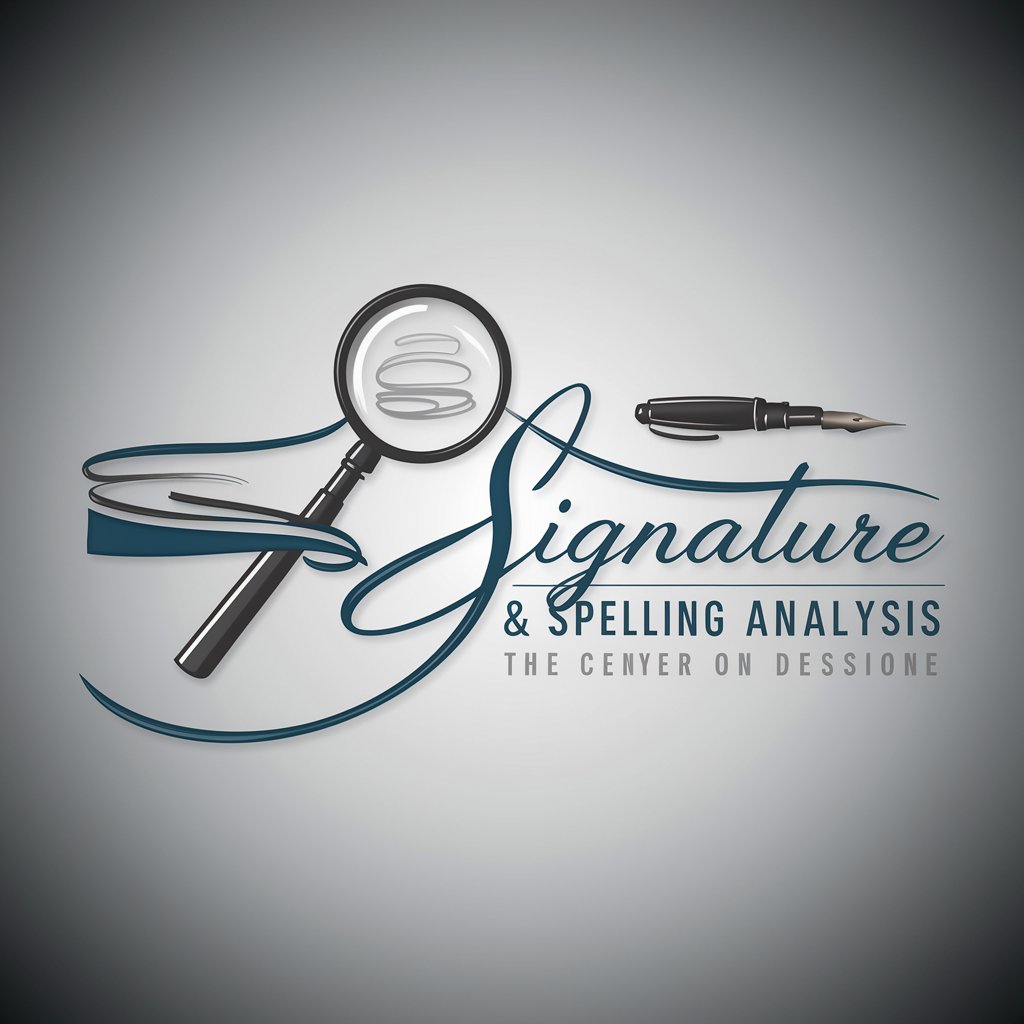
Digital Auditor
AI-Powered Compliance Auditing

David O
Crafting Unmatched Advertisements with AI

温泉ナビゲーター
Discover Your Perfect Hot Spring Journey

Ebook Revenue Lab
Crafting Your Story with AI
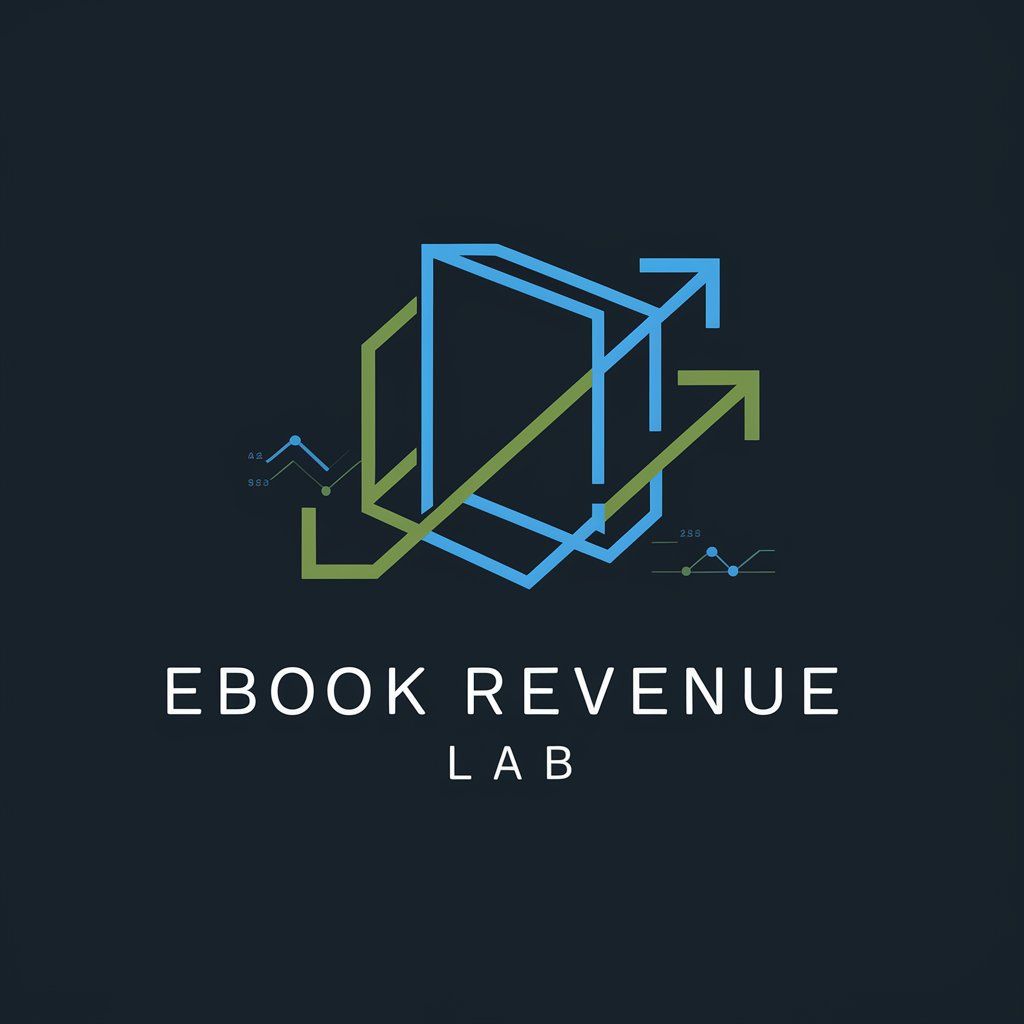
Engineer for Software and Web Development
Empowering development with AI insights.
E-learning Mentor Q&A
What is E-learning Mentor?
E-learning Mentor is an AI-powered assistant designed to help teachers and course creators with the development and enhancement of online courses on Moodle.
Can E-learning Mentor help beginners?
Yes, it provides step-by-step guidance tailored to both beginners and experienced Moodle users, making course creation accessible to everyone.
How does E-learning Mentor handle complex Moodle queries?
For complex issues, it advises on the necessity of administrator intervention and guides users on the steps they should take.
Can E-learning Mentor suggest improvements to existing Moodle courses?
Yes, based on the latest Moodle features and best practices, it can offer advice on enhancing course content, structure, and engagement strategies.
Is E-learning Mentor capable of providing real-time Moodle support?
While it offers guidance based on the most recent data up to its last update, real-time support may require checking the latest Moodle forums or documentation.