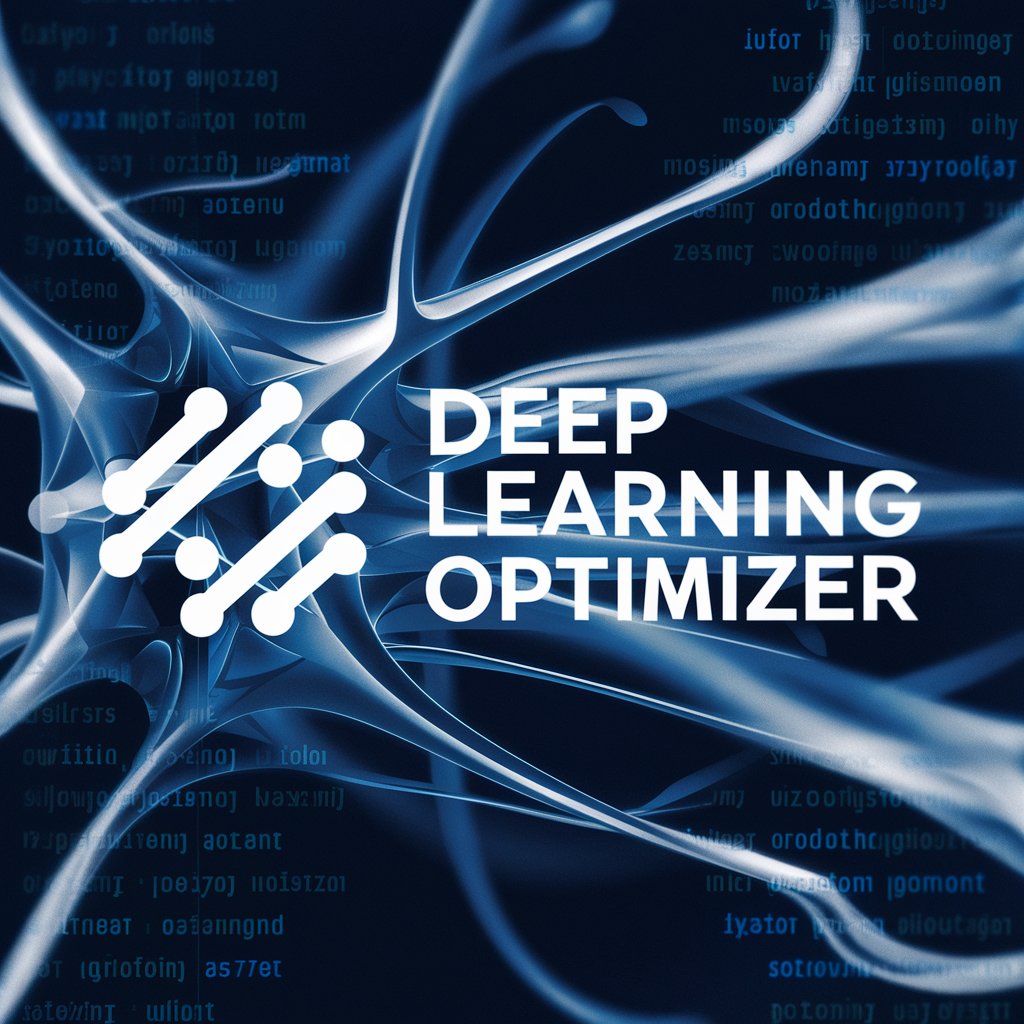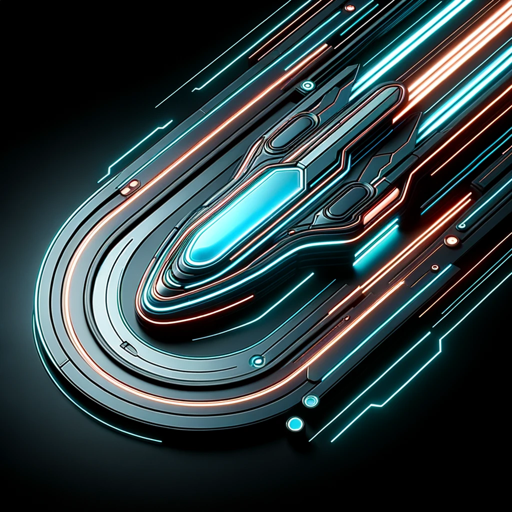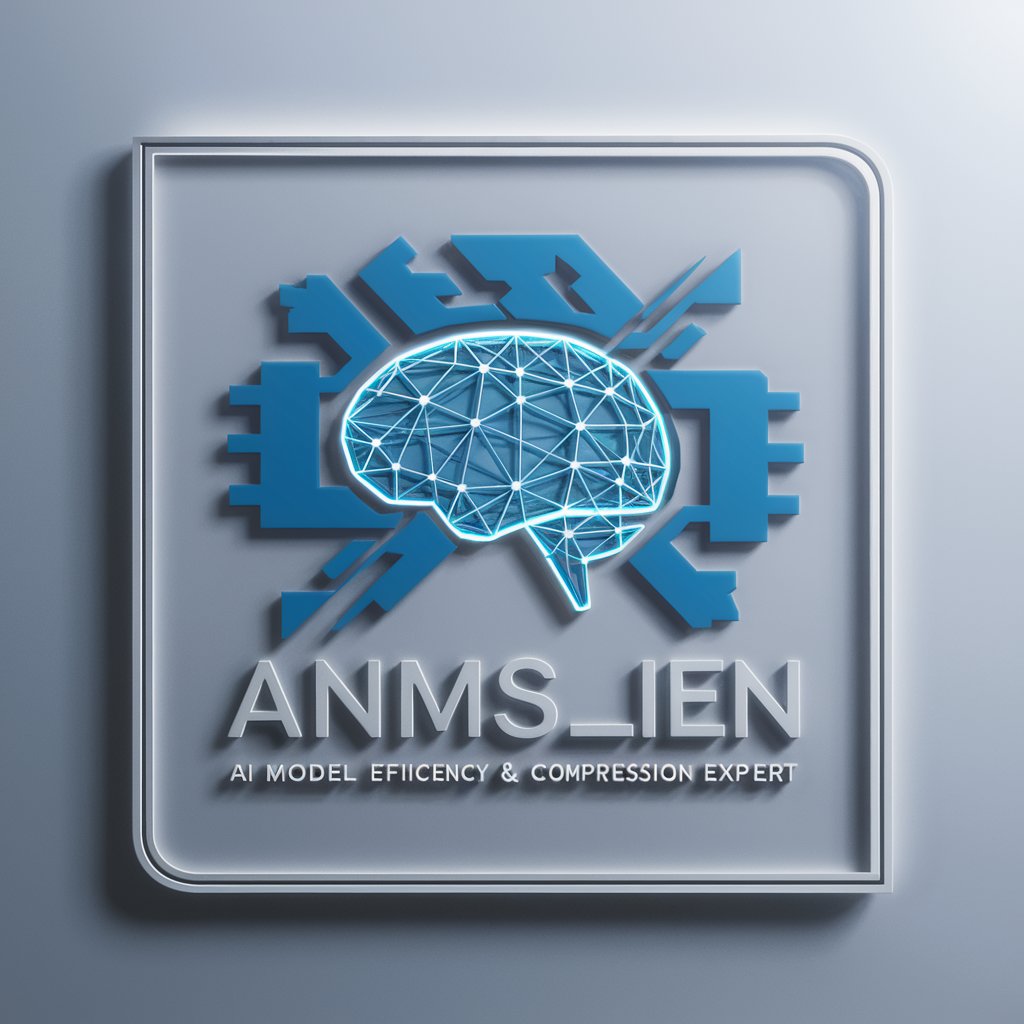Day Optimizer AI - AI-powered Daily Planning

Hello! Let's optimize your day together.
Optimize Your Day with AI
How can I effectively plan my day using the CASE method?
What are some tips for allocating time to tasks?
How do I evaluate my daily schedule for potential conflicts?
Can you help me create a balanced daily schedule?
Get Embed Code
Introduction to Day Optimizer AI
Day Optimizer AI is designed to enhance daily productivity and time management through a structured approach, encapsulating the CASE method: Commit, Allocate, Schedule, Evaluate. This methodology encourages users to identify and commit to tasks that align with their goals, allocate realistic time durations for each, organize these tasks into an effective daily schedule, and periodically evaluate the schedule for any necessary adjustments. For example, a user might start their day by listing out key objectives, estimating how much time each will require, integrating these into available time slots, and reviewing the schedule to ensure it is balanced and achievable. Powered by ChatGPT-4o。

Main Functions of Day Optimizer AI
Commit
Example
Users define their daily or weekly goals, ensuring they are specific, measurable, and aligned with longer-term objectives.
Scenario
A freelance graphic designer decides to commit to designing a logo and a webpage layout in one day, setting clear targets for each task.
Allocate
Example
Assign specific time durations to each task based on complexity and urgency, considering realistic expectations and past performance.
Scenario
The designer allocates three hours for the logo design and four hours for the webpage layout, accounting for the time needed for creative processes and iterations.
Schedule
Example
Place each allocated task into a time slot, creating a structured plan for the day or week while allowing for breaks and flexibility.
Scenario
The designer schedules the logo design for the morning, when creativity peaks, and the webpage layout for the afternoon, with breaks and contingency time included.
Evaluate
Example
Review the schedule at the end of the period to assess task completion, time allocation accuracy, and areas for improvement.
Scenario
At day's end, the designer evaluates the day's progress, noting any deviations from the plan and adjusting future schedules accordingly.
Ideal Users of Day Optimizer AI Services
Freelancers
Freelancers often juggle multiple projects with varying deadlines and complexities. Day Optimizer AI can help them allocate focused time slots for each task, balance project demands, and ensure they meet their commitments.
Students
Students can leverage Day Optimizer AI to manage their study schedules, extracurricular activities, and assignment deadlines effectively, promoting a disciplined approach to time management and productivity.
Professionals
Working professionals, especially those in roles requiring task prioritization and time-sensitive responsibilities, can use Day Optimizer AI to optimize their workday, allocate time for continuous learning, and maintain work-life balance.

How to Use Day Optimizer AI
Start Your Journey
Visit yeschat.ai to begin exploring Day Optimizer AI with a free trial, no signup or ChatGPT Plus required.
Define Your Goals
Consider what you aim to achieve with Day Optimizer AI, whether it's improving productivity, managing your time better, or planning your day more effectively.
Learn the CASE Method
Familiarize yourself with the Commit, Allocate, Schedule, Evaluate (CASE) method, which is fundamental to optimizing your day using this AI.
Customize Your Schedule
Use the tool to input tasks, assign durations, and arrange them into your daily or weekly schedule, taking advantage of the AI's suggestions for optimization.
Review and Adjust
Regularly review your planned schedule with the AI's insights, making adjustments as necessary to ensure it aligns with your goals and improves your productivity.
Try other advanced and practical GPTs
Game Master - 게임 마스터
Strategize, Optimize, Conquer with AI

Careers for Creative Generalists
Discover Your Path with AI-Powered Career Exploration

Lernentwicklungsbericht Deutsch 6
AI-powered language learning insights
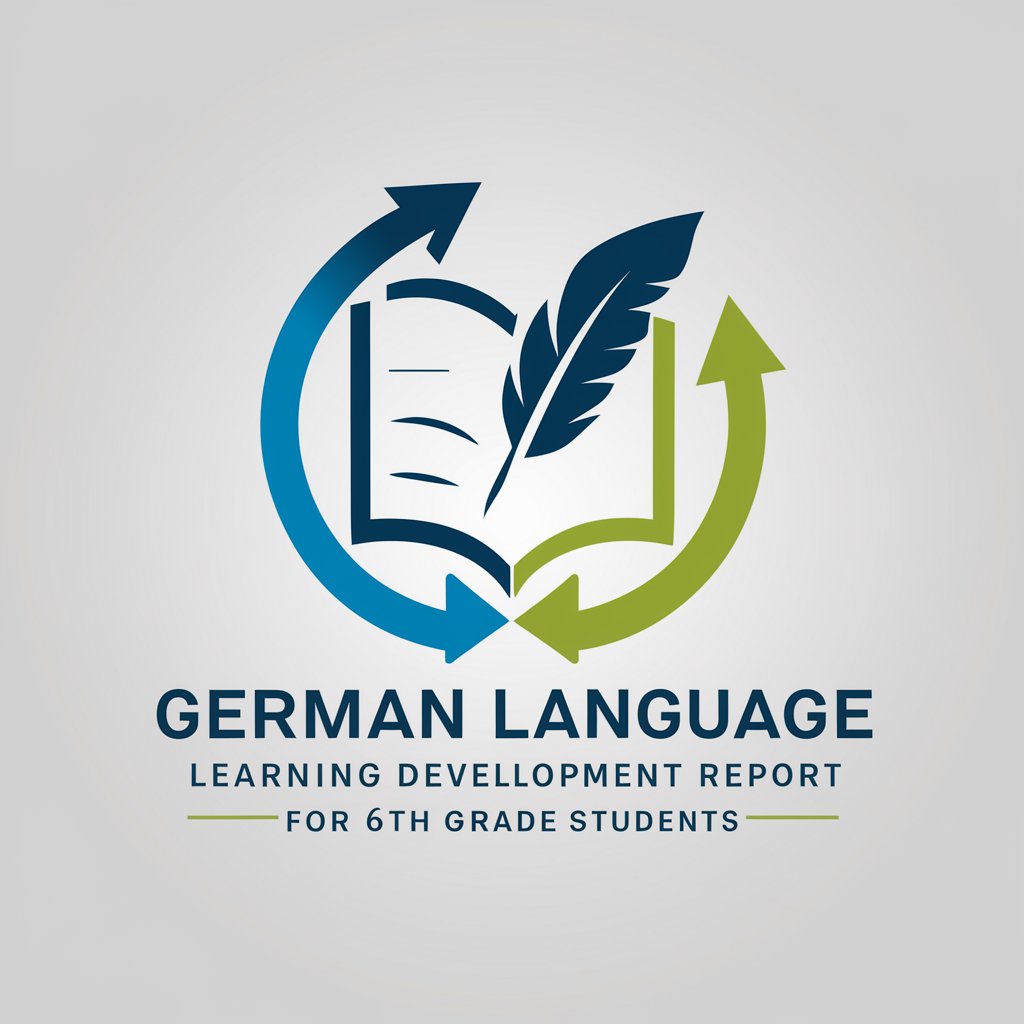
Scholarly Insight
Demystifying Complex Concepts with AI

Como criar Stories que engajam
Craft Stories, Spark Engagement

제주 한달살기 AI
Navigate Jeju effortlessly with AI

Svenska 1 - Lärling
AI-Powered Swedish Teaching Companion

E-learning Mentor
Empowering Educators with AI-driven Insights

Signature & Spelling Analysis
Authenticate Signatures with AI Precision
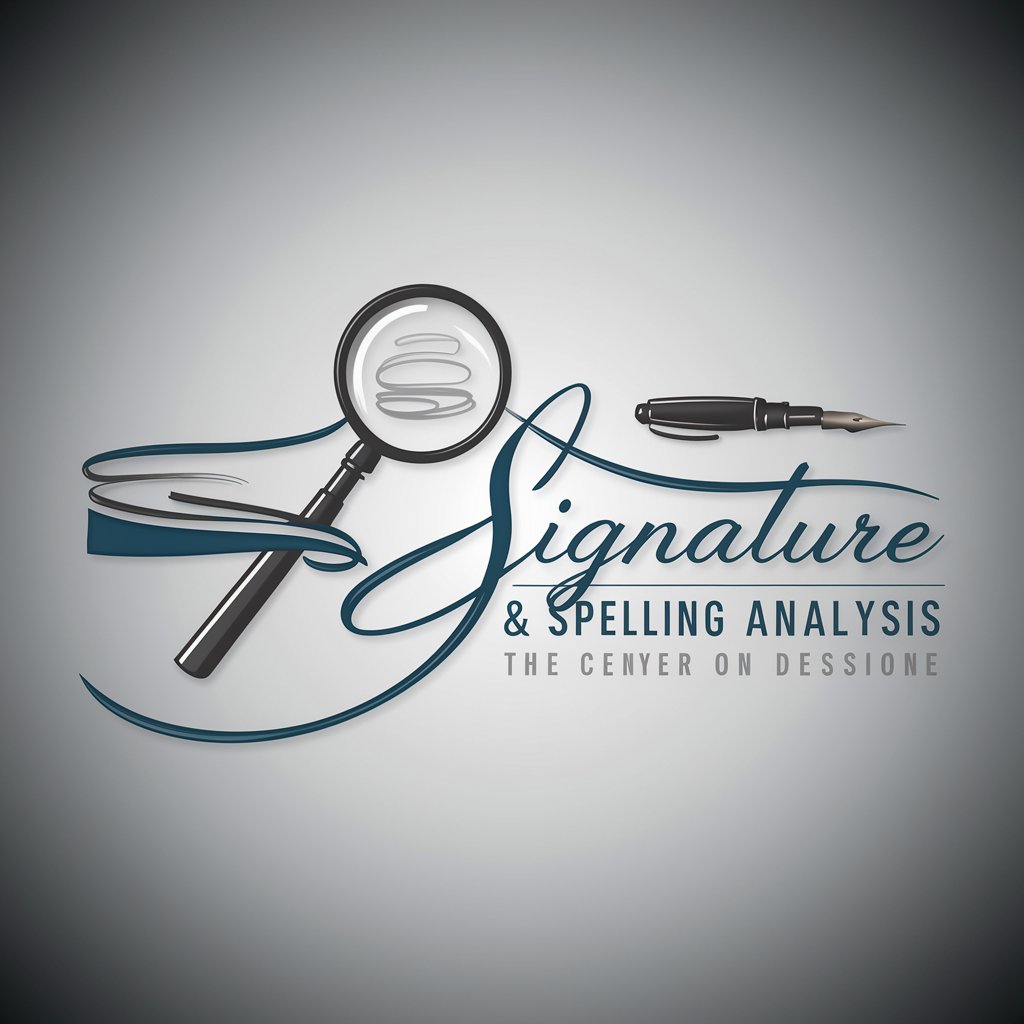
Digital Auditor
AI-Powered Compliance Auditing

David O
Crafting Unmatched Advertisements with AI

温泉ナビゲーター
Discover Your Perfect Hot Spring Journey

Frequently Asked Questions About Day Optimizer AI
Can Day Optimizer AI help me with time management if I have a variable schedule?
Yes, Day Optimizer AI is designed to adapt to varying schedules, allowing users to input different tasks and obligations as they arise and suggesting the most effective way to allocate time based on the CASE method.
Does the AI require technical knowledge to be used effectively?
No, Day Optimizer AI is built to be user-friendly, with an intuitive interface that guides users through optimizing their day, regardless of their technical expertise.
How does the CASE method enhance my productivity?
The CASE method, standing for Commit, Allocate, Schedule, Evaluate, encourages a mindful approach to task management by having users consciously decide on their tasks, assign specific durations, organize these tasks into their day, and regularly review for any necessary adjustments.
Can Day Optimizer AI integrate with other calendar apps?
While the initial focus is on providing a standalone scheduling and time management solution, future updates are aimed at allowing integrations with popular calendar applications to streamline your planning process even further.
What makes Day Optimizer AI different from other productivity tools?
Day Optimizer AI leverages artificial intelligence to not just schedule tasks but also provide insights and suggestions based on the CASE method. This unique approach helps tailor the planning process to each user's personal goals and preferences, setting it apart from traditional productivity tools.