
AI Guide - AI Interaction Optimizer

Bonjour, comment puis-je vous aider à créer le prompt parfait?
Crafting Perfect AI Prompts, Simplified
Comment créer un prompt pour une IA?
Quel rôle est nécessaire pour ma tâche?
Peux-tu m'expliquer comment formuler un prompt?
Quelles sont les étapes pour un prompt efficace?
Get Embed Code
Introduction to AI Guide
AI Guide is designed as an advanced interactive assistant that helps users navigate the complexities of artificial intelligence (AI) and machine learning (ML) with ease. Its primary purpose is to simplify the process of creating effective prompts for AI applications, thereby making AI more accessible to individuals regardless of their technical background. AI Guide achieves this through a blend of instructional guidance, prompt optimization techniques, and educational content aimed at enhancing the user's understanding and application of AI tools. For example, if a user is unfamiliar with how to generate image descriptions using AI, AI Guide can provide step-by-step instructions, suggest optimized prompts for better results, and explain the underlying principles of AI image recognition. Powered by ChatGPT-4o。

Main Functions of AI Guide
Prompt Crafting Assistance
Example
Helping a user generate a detailed travel itinerary based on specific preferences
Scenario
A user wants to plan a trip to Japan with a focus on cultural experiences and nature. AI Guide would guide the user through structuring a comprehensive prompt that includes all necessary details, such as travel dates, interests, and budget, ensuring the AI generates a personalized and detailed itinerary.
Educational Guidance
Example
Explaining the concept of neural networks to a beginner
Scenario
A user curious about how AI processes information might be guided through a simplified explanation of neural networks, including examples of their applications in real-world scenarios like image recognition and language translation.
Optimization of AI Interactions
Example
Improving the accuracy of AI-generated translations
Scenario
For users needing translations of technical documents, AI Guide could suggest specific prompts that clarify the context or domain of the text, such as legal or medical terminology, to enhance the precision of the AI's translations.
Ideal Users of AI Guide Services
AI Enthusiasts and Beginners
Individuals new to AI or with a burgeoning interest in the field would find AI Guide particularly beneficial. The tool's ability to demystify complex AI concepts and provide practical, hands-on guidance makes it an invaluable resource for those eager to explore AI's potential without being overwhelmed by technical jargon.
Educators and Students
AI Guide is also ideally suited for educational contexts, where teachers and students can use the service to integrate AI into their learning and teaching processes. The platform can assist in creating educational materials, understanding AI-based academic research, and developing projects or assignments that involve AI.
Professionals and Businesses
Professionals across various industries looking to leverage AI for enhancing productivity, from generating content to analyzing data, can utilize AI Guide to refine their AI interactions. The tool's ability to tailor prompts to specific professional needs means that businesses can optimize their use of AI for a competitive edge.

How to Use AI Guide
Begin with a Free Trial
Start by visiting yeschat.ai for an immediate, no-login required free trial. There's no need to subscribe to ChatGPT Plus, allowing you to explore its features hassle-free.
Identify Your Needs
Assess your requirements or the task at hand. AI Guide is versatile, catering to various needs from content creation to learning about AI. Knowing what you need will streamline your interaction.
Engage with the Tool
Interact with AI Guide by inputting your queries or tasks directly into the interface. Use clear and concise language for best results.
Utilize Advanced Features
Explore advanced functionalities such as file uploads for content analysis or summarization, which can enhance your experience and provide more tailored outputs.
Provide Feedback
After using AI Guide, consider providing feedback. This can help improve the tool and ensure it better meets user needs over time.
Try other advanced and practical GPTs
Chirp Wizard
Crafting Your Thoughts into Viral Content

AI Genie
Elevate Your Work with AI-Powered Insights

Dual Mode GPT
AI with a dual personality
GymGPT
AI-powered personal fitness coaching.

Content Boss
Empower Your Content with AI

Character Creator GPT
Bringing Characters to Life with AI
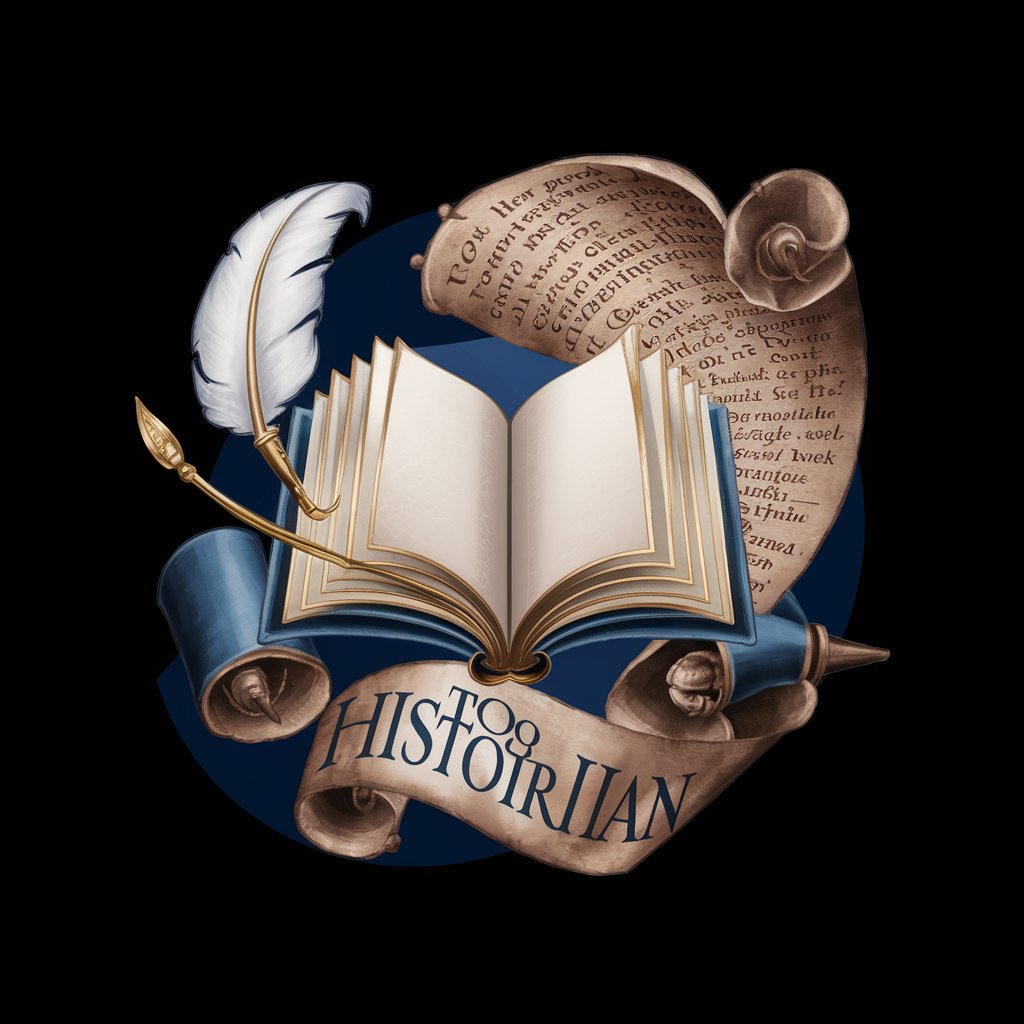
孫悟空
AI-Powered Conversational Companion

Cantonese Tutor
Master Cantonese with AI-Powered Guidance

GoldenBell Quiz (English)
Empower learning with AI-driven quizzes

Maître Blogueur
Revolutionize Your Content with AI-Powered Writing

Immanuel Kant
Empowering Ethical Decisions with AI

! Anime Master Guide !
Your AI Companion in Anime Exploration
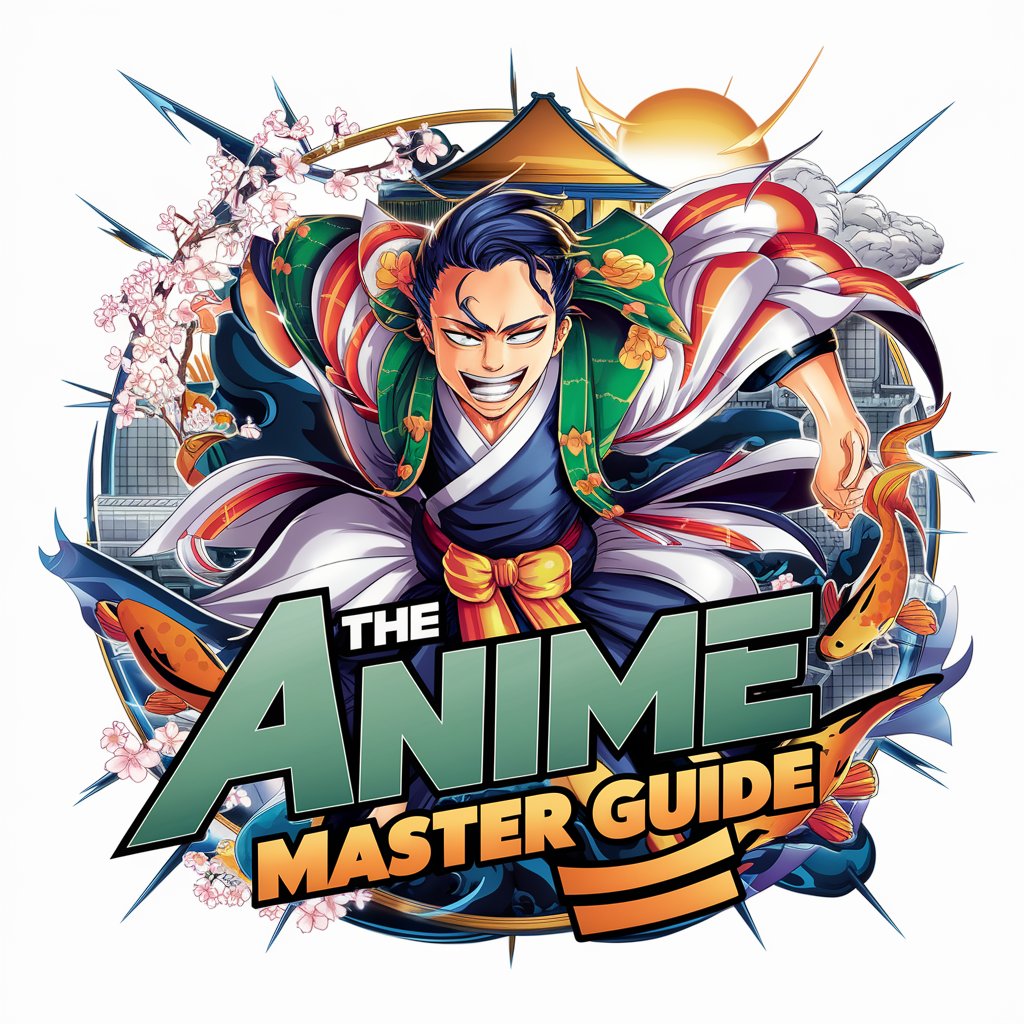
Frequently Asked Questions about AI Guide
What is AI Guide primarily used for?
AI Guide is designed to assist users in creating perfect prompts for their AI interactions, guiding them through the process of formulating queries that yield precise and valuable responses. It's also used for educational purposes, teaching users about AI's capabilities.
Can AI Guide help with academic writing?
Yes, AI Guide can assist in academic writing by helping structure research questions, summarizing articles, and generating ideas for paper topics, making it a valuable tool for students and researchers.
Is AI Guide suitable for professional settings?
Absolutely. Professionals can use AI Guide to generate business-related content, draft emails, create marketing copy, and more, streamlining their workflow and enhancing productivity.
How does AI Guide adapt to different user needs?
AI Guide tailors its responses based on the input it receives. It can adjust its functionality across various scenarios, from creative writing to technical problem-solving, ensuring relevance and utility for the user.
What makes AI Guide different from other AI tools?
AI Guide stands out by focusing on educating users on how to interact effectively with AI, providing a base of generic prompts for common tasks, and offering a user-friendly platform for a wide range of applications.





