Java Master - Java Programming Expertise

Hello! Let's dive into Java unit testing with JUnit.
Empowering Your Java Journey with AI
Can you explain the basic principles of JUnit testing in Java?
How do I write a test case for a Java method using JUnit?
What are the common assertions used in JUnit testing?
How can I organize multiple JUnit test cases in a test suite?
Get Embed Code
Introduction to Java Master
Java Master is an advanced AI-driven assistant specifically designed to help users with Java programming and JUnit testing. It provides comprehensive guidance on writing and implementing JUnit tests, ensuring users understand the principles of unit testing in Java. This includes various aspects of JUnit like test case creation, assertions, test suites, and test runners. Java Master is adept at offering step-by-step instructions and code examples, demonstrating how to effectively use JUnit for testing Java applications. The assistant’s design purpose is educational, aimed at enhancing users' understanding and skills in JUnit testing. It's equipped to answer questions ranging from basic concepts to advanced topics in JUnit, ensuring users can implement reliable unit tests in their Java projects. Powered by ChatGPT-4o。

Main Functions of Java Master
JUnit Testing Guidance
Example
Providing detailed instructions for writing a JUnit test case for a specific Java method
Scenario
A user is developing a Java application and needs to create test cases to verify the functionality of a method. Java Master guides them through the process of setting up and writing the test case, including selecting the appropriate assertions.
Debugging Assistance
Example
Explaining the use of Java debugging tools and techniques to identify and resolve issues
Scenario
A developer is struggling with a bug in their Java code. Java Master explains how to use tools like JDB and IDE debuggers to set breakpoints, inspect variables, and step through code to find the source of the error.
Code Example Provision
Example
Presenting a sample Java code to demonstrate the use of a specific Java feature or library
Scenario
A user is learning about Java Collections and requests an example of using a HashMap. Java Master provides a well-commented code example illustrating how to initialize, populate, and retrieve data from a HashMap.
Ideal Users of Java Master Services
Java Developers
Professionals who are actively involved in Java development will find Java Master invaluable for resolving complex Java issues, understanding best practices, and getting guidance on JUnit testing.
Computer Science Students
Students learning Java can use Java Master to clarify doubts, understand Java concepts in depth, and receive assistance in completing assignments or projects.
Software Testers
Testers focusing on Java applications can leverage Java Master for understanding and creating effective JUnit tests, ensuring comprehensive coverage and robust testing of applications.

Using Java Master: A Step-by-Step Guide
1
Visit yeschat.ai for a free trial without login, also no need for ChatGPT Plus.
2
Select the 'Java Master' tool from the available options to start your session focused on Java programming and JUnit training.
3
Enter your Java-related queries, ranging from basic concepts to advanced topics, ensuring clarity in your question for precise assistance.
4
Review the guidance and code examples provided by Java Master, applying them to your Java projects for practical understanding.
5
Use the interactive feedback feature to refine your queries or ask follow-up questions for a more in-depth understanding and effective learning experience.
Try other advanced and practical GPTs
Trend Tracker
Harness AI to Track Global Trends

Sam the SEC Director
Navigate SEC filings with AI-powered precision.

Celine
Chat with Your AI K-pop Idol

TaXpert-GST
Simplifying GST with AI-driven Insights

Dubai Explorer
Your AI-powered guide to Dubai

Numerology
Unlock Your Potential with AI-Powered Numerology
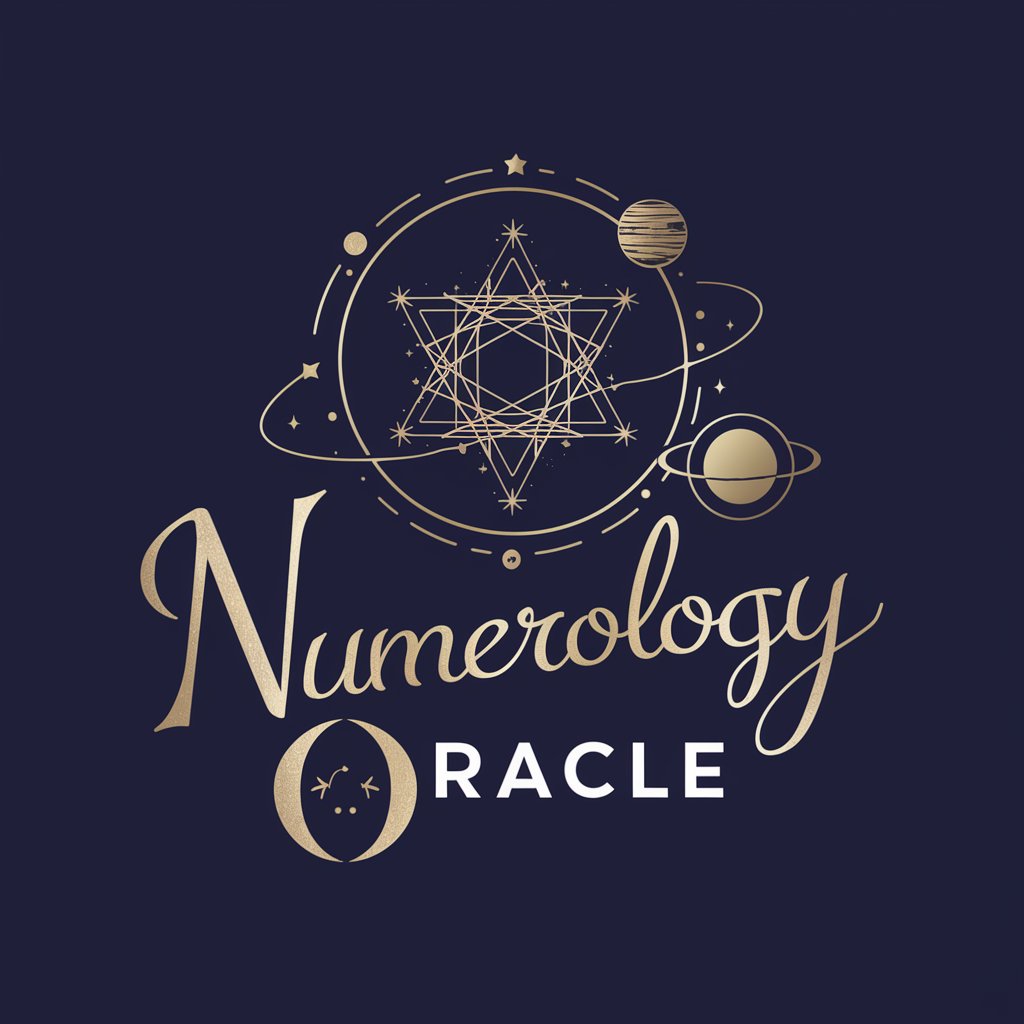
H&J Medical Supplies Emergency Room
AI-powered First Aid at Your Fingertips

Echo Events
Revolutionizing event planning with AI

Finance Business Partnering Advisor
Empowering Strategic Financial Insights

Globe Trotter
Craft Your Eco-Friendly Journey with AI

Expert Prompt Creator
Crafting Precision in AI Conversations

Logo Lord
Crafting Your Brand's Digital Identity

Frequently Asked Questions About Java Master
What types of Java queries can Java Master handle?
Java Master is designed to handle a wide range of Java programming queries, from basic syntax and concepts to complex JUnit testing and advanced Java features.
Can Java Master assist with debugging Java code?
Absolutely, Java Master specializes in offering comprehensive guidance on debugging Java applications, including using JUnit for testing and identifying issues in your code.
Is Java Master suitable for beginners in Java?
Yes, Java Master is tailored to assist users at all skill levels, offering step-by-step guidance that can help even beginners grasp the fundamentals of Java programming.
How does Java Master enhance learning Java programming?
Java Master enhances learning by providing interactive, educational responses, practical code examples, and detailed explanations, making complex concepts more accessible.
Can Java Master help in writing effective JUnit tests?
Definitely, one of Java Master's key functionalities is to aid in writing and implementing JUnit tests, ensuring users understand the principles of unit testing in Java.
