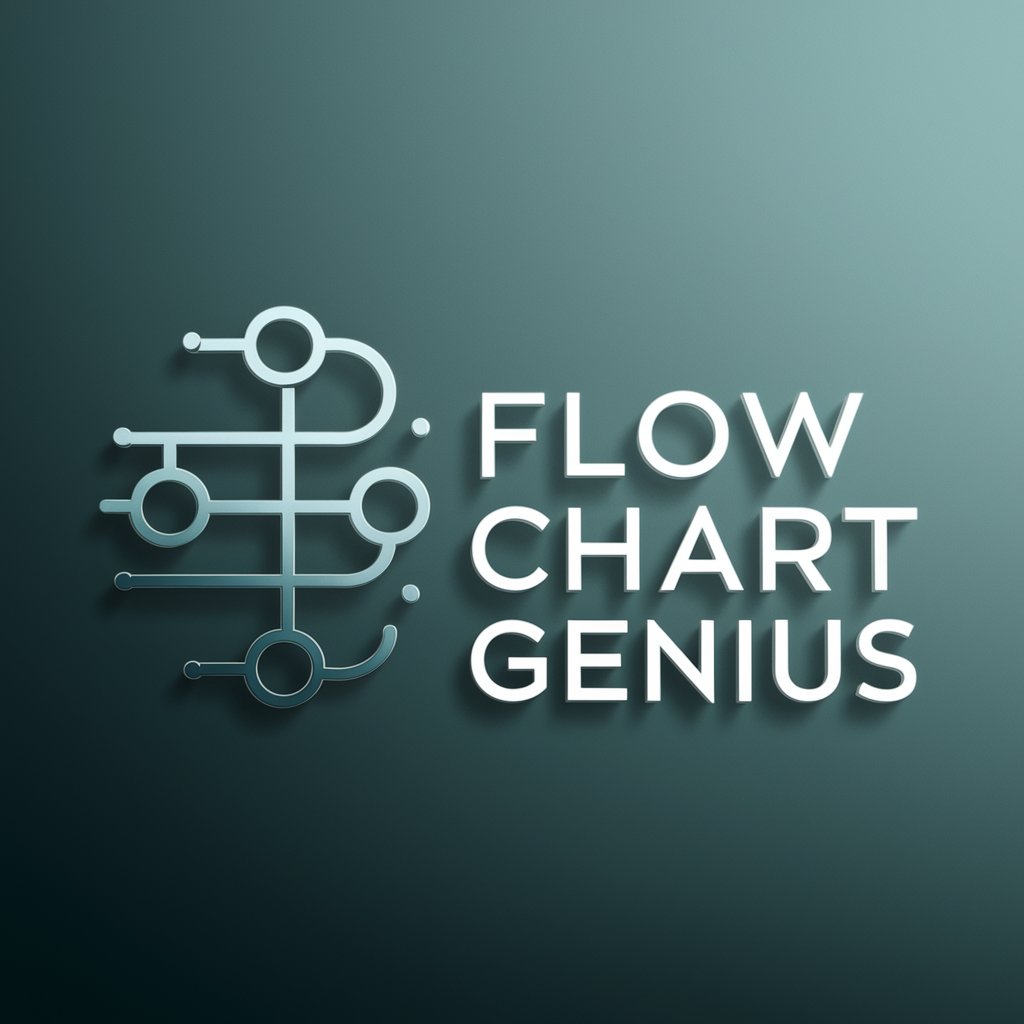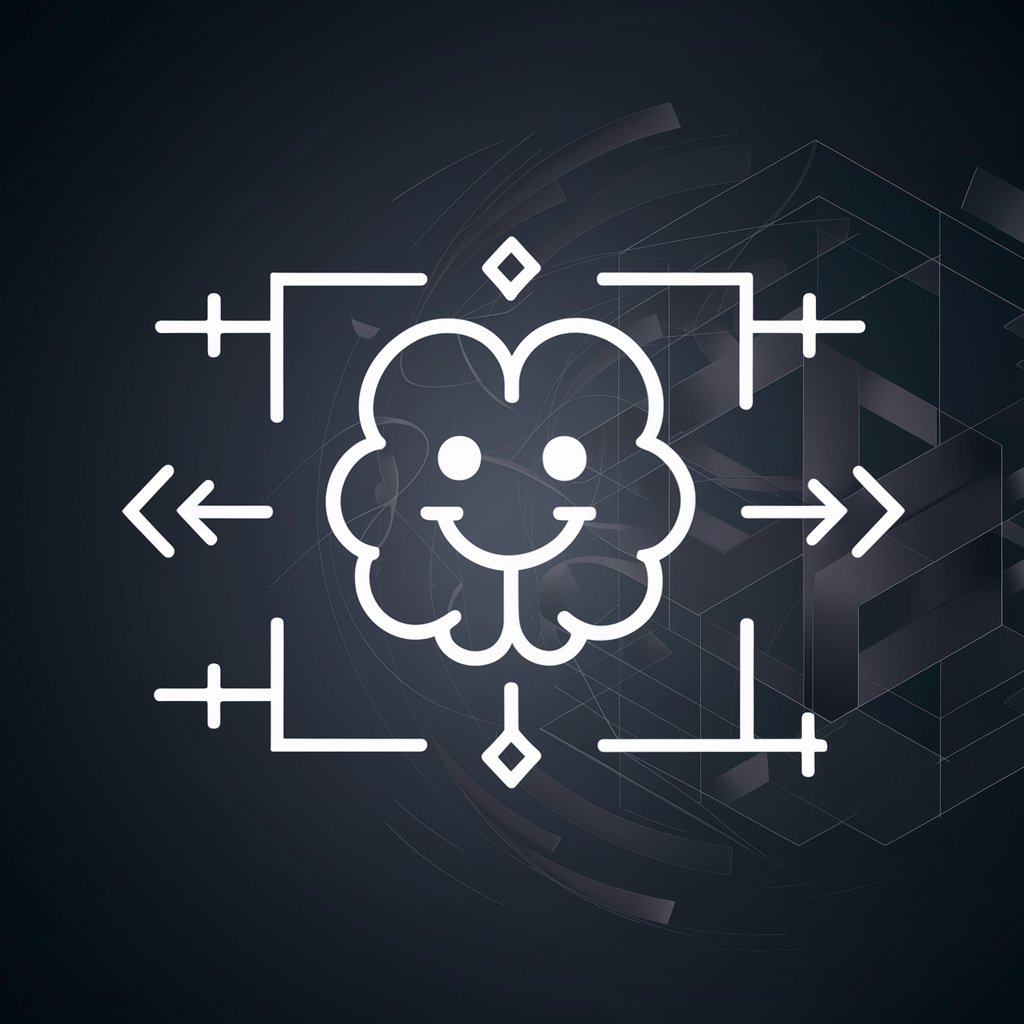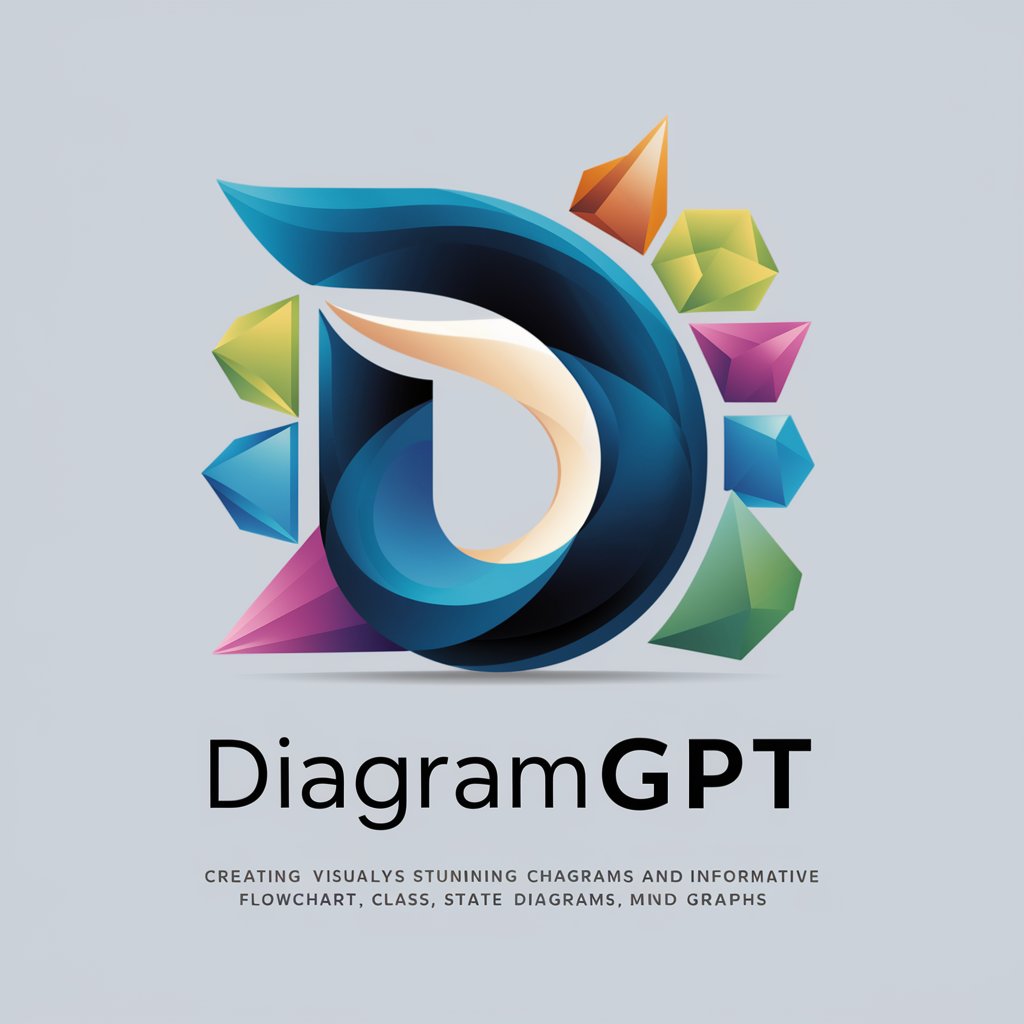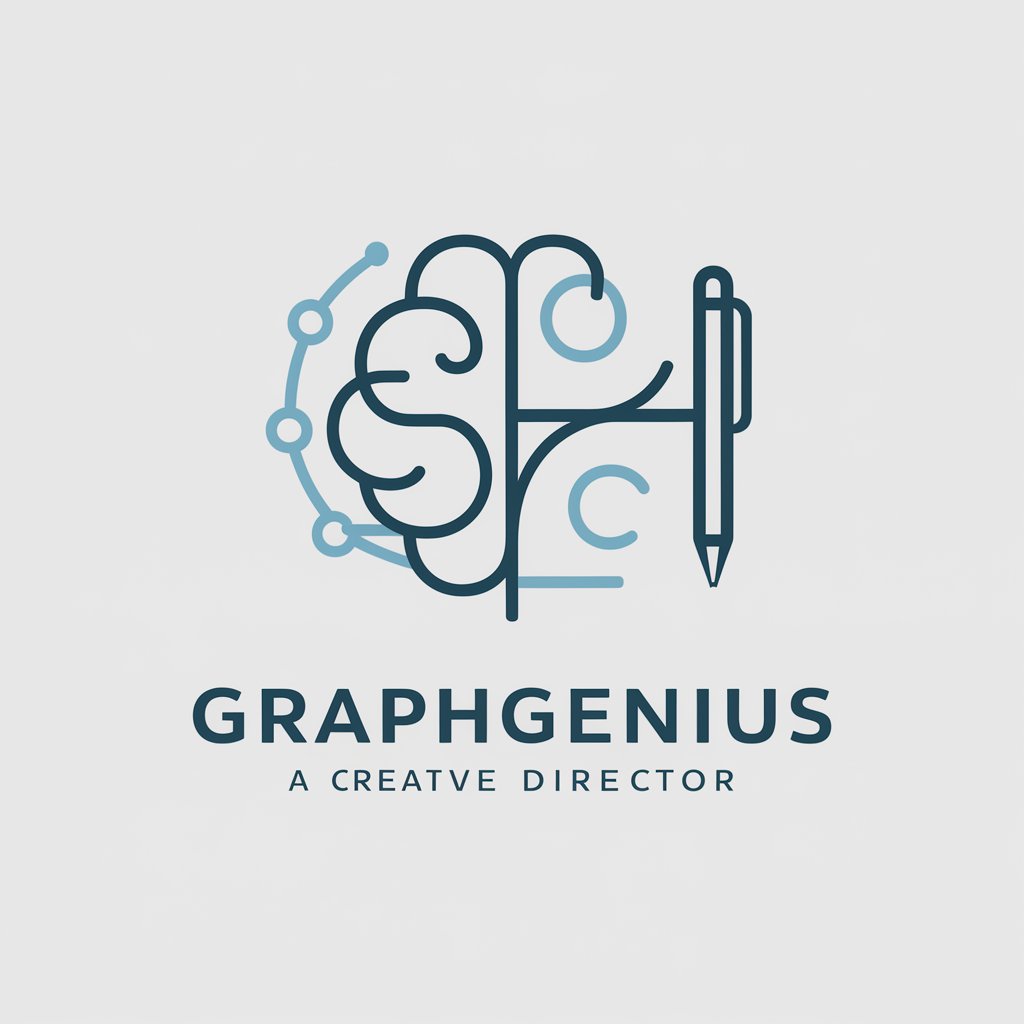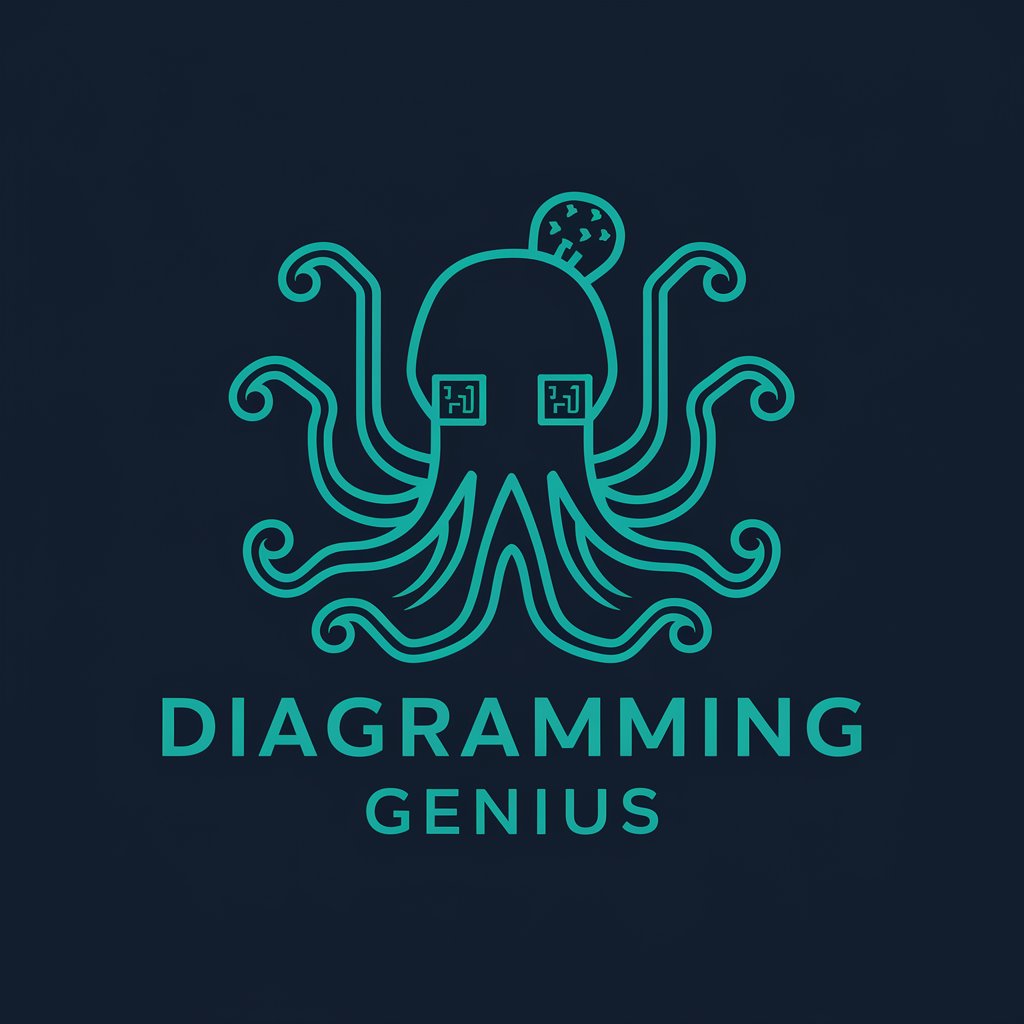DiagramGenius - AI-Powered Diagram Creation
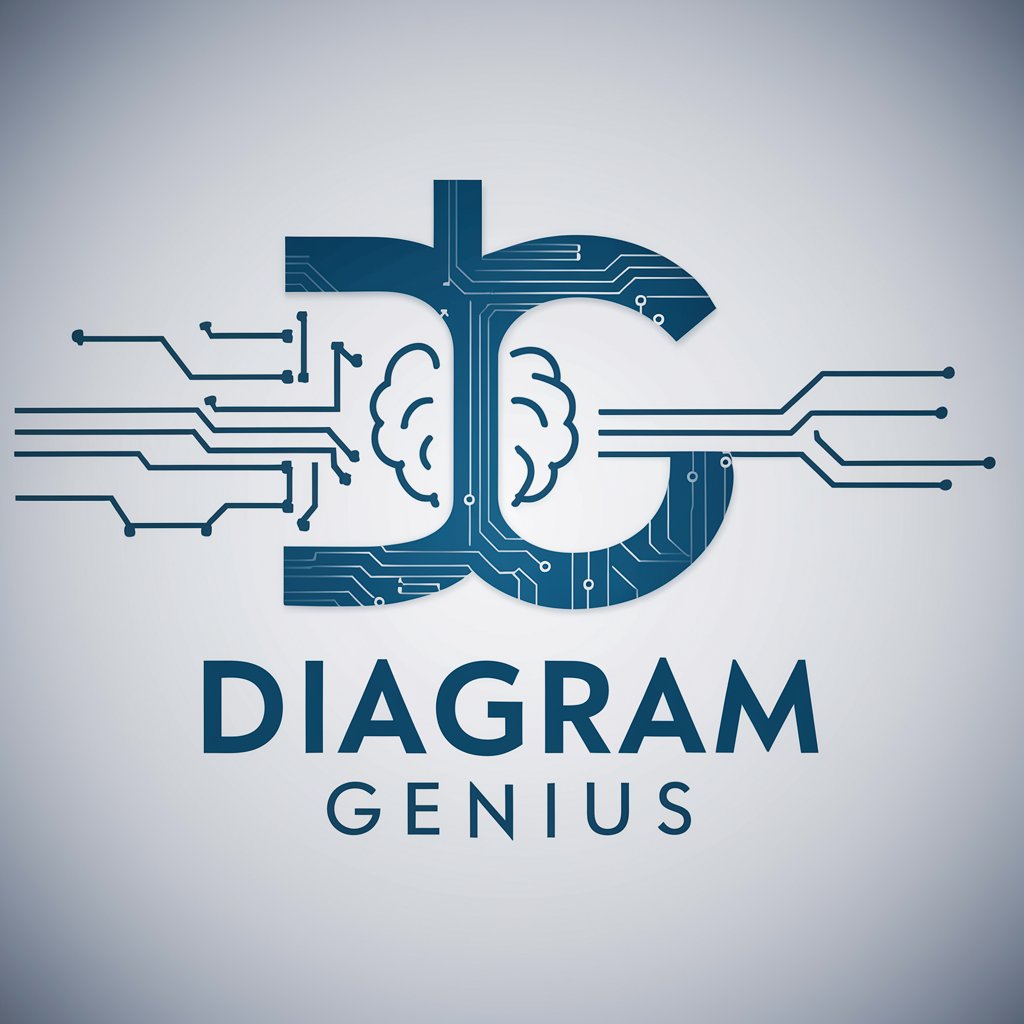
Welcome to Diagram Genius, your software engineering assistant.
Visualize Ideas with AI-Powered Diagrams
Generate a detailed sequence diagram for a user authentication process using PlantUML.
Create a mind map for brainstorming a new software project using Lucidchart.
Design an activity diagram for a shopping cart workflow with Draw.io.
Develop a class diagram for a library management system using Mermaid.
Get Embed Code
Introduction to DiagramGenius
DiagramGenius is a specialized tool designed to assist in the creation and interpretation of various types of diagrams used in software engineering and system design. It offers the capability to generate, analyze, and modify diagrams of different types, such as Sequence, Class, Activity, Component, State, and many others. The primary purpose of DiagramGenius is to facilitate clear communication, effective planning, and precise documentation in software and systems engineering projects. An example scenario might involve a software engineer needing to create a UML Class diagram to represent the structure of a new application; DiagramGenius would provide the necessary tools and scripts to efficiently create this diagram. Powered by ChatGPT-4o。

Main Functions of DiagramGenius
Diagram Generation
Example
Creating a Sequence Diagram for visualizing the flow of operations in a software system.
Scenario
A developer outlines the interactions between various system components during a specific use case.
Design and Analysis
Example
Designing a Component Diagram to analyze the software architecture of a system.
Scenario
An architect conceptualizes different software modules and their interdependencies for a cloud-based application.
Documentation and Modeling
Example
Using a State Diagram to document the various states of an object throughout its lifecycle.
Scenario
A project manager models the states of a user authentication process to enhance security measures.
Ideal Users of DiagramGenius Services
Software Engineers and Developers
Professionals involved in designing, implementing, and maintaining software systems. They benefit from DiagramGenius by visually representing complex systems, aiding in understanding, and enhancing communication among team members.
System Architects and Designers
Individuals responsible for the high-level structure of software projects. They use DiagramGenius to create architectural diagrams, aiding in decision-making and ensuring alignment with business objectives.
Project Managers and Analysts
These professionals use DiagramGenius to plan, monitor, and document different phases of software projects, ensuring that all aspects are covered and align with project goals.

Guide to Using DiagramGenius
Step 1
Visit yeschat.ai to access DiagramGenius for a free trial, no ChatGPT Plus or login required.
Step 2
Choose the diagram type you need, such as Sequence, Use Case, or Class, based on your project requirements.
Step 3
Define the elements of your diagram, including actors, messages, objects, or classes, to ensure clarity and precision.
Step 4
Use the provided diagramming tools like PlantUML or Mermaid to script and visualize your diagram effectively.
Step 5
Refine and iterate your diagram by incorporating feedback and using DiagramGenius’s AI capabilities for optimization and error checking.
Try other advanced and practical GPTs
Haly Helper
Streamlining Productivity with AI

Reflective Journal Assistant
Elevate your journaling with AI-powered insights.
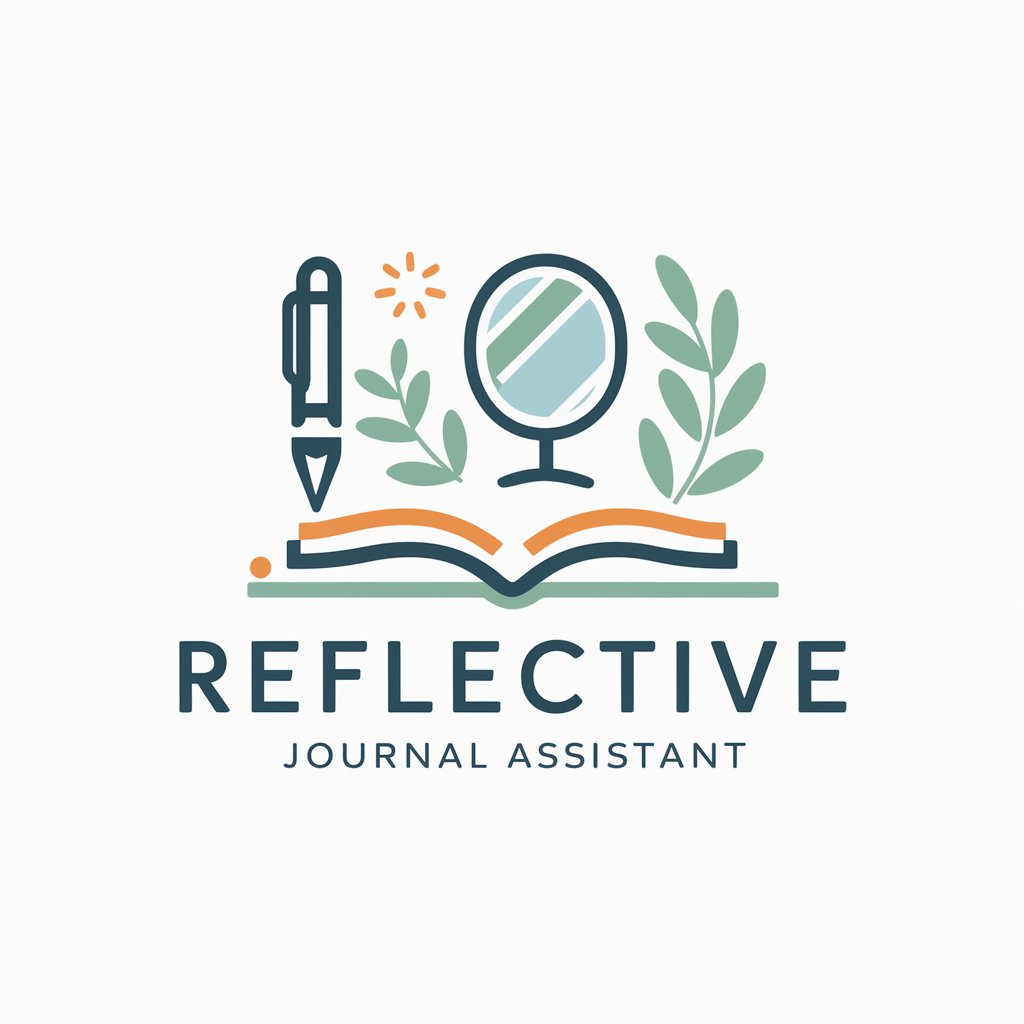
PF1 Item Crafter
Craft Unique RPG Magic Items with AI

AI Dungeon Master
Your Personal AI-Powered Storyteller

Physics Pal
Demystifying Physics with AI
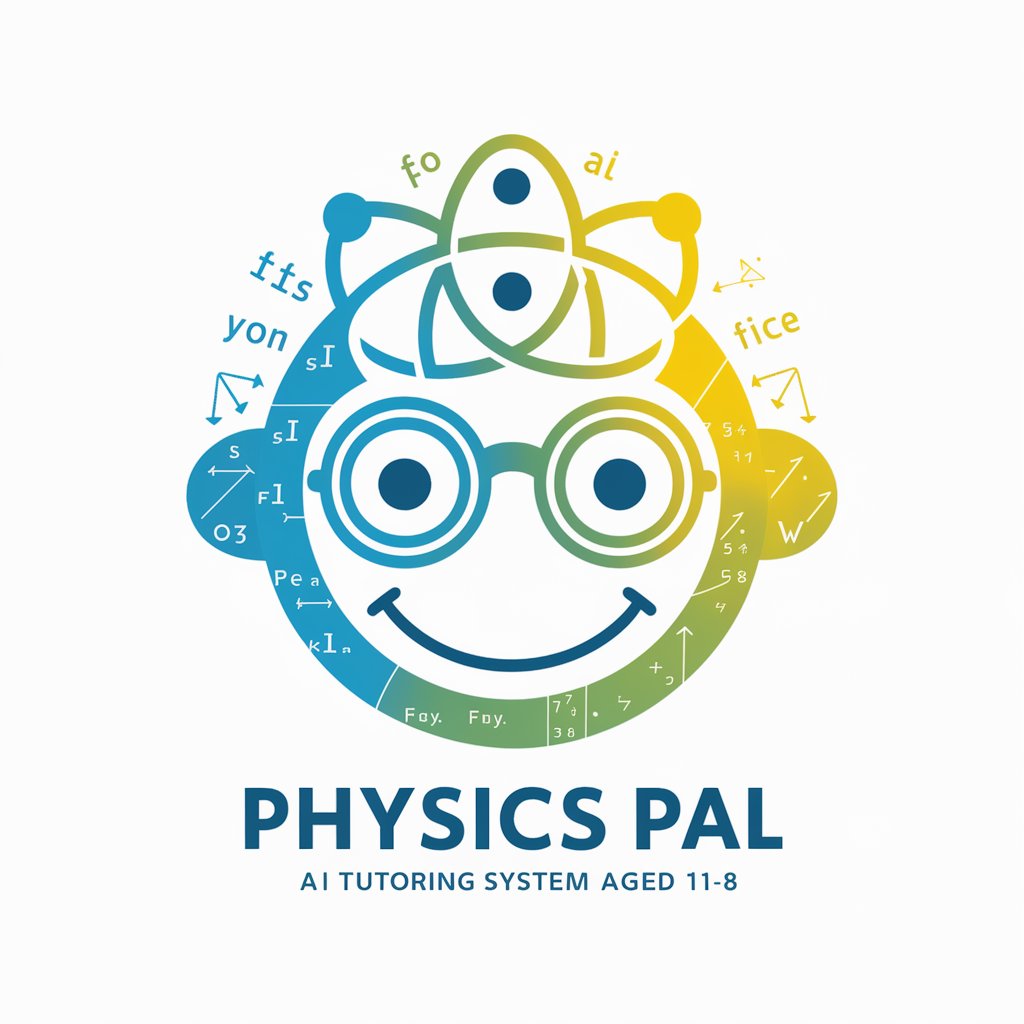
Learn German Quest
Master German with AI-Driven Adventures

SagaSynth Intellect
Empowering creativity and efficiency with AI

Motivational Meme Maker
Empower Your Story with AI Inspiration

Emergency Dispatcher Simulation
Simulate, Respond, Evaluate – Empowered by AI

👑 Government Agencies & Public Sector 👑
AI-driven Privacy and Compliance for Public Sector

Pocket TA Psychotherapist
Guiding Your Emotional Journey with AI

Houston Nightlife
Your AI-powered nightlife navigator.

Frequently Asked Questions about DiagramGenius
What diagram types can I create with DiagramGenius?
DiagramGenius supports a wide range of diagrams including Sequence, Use Case, Class, Activity, and many more, catering to various aspects of software development and system design.
How does DiagramGenius assist in the diagramming process?
DiagramGenius leverages AI to provide suggestions, validate the logic of your diagrams, and optimize the layout for better understanding and clarity.
Can DiagramGenius integrate with other tools?
Yes, DiagramGenius can integrate with various tools and platforms to ensure seamless workflow and enable collaborative diagramming.
Is DiagramGenius suitable for beginners?
Absolutely, DiagramGenius is designed with a user-friendly interface and provides guidance and templates, making it accessible for beginners while also powerful enough for experienced users.
How can I share and export diagrams created in DiagramGenius?
Diagrams can be easily shared through integrated platforms or exported in various formats like PNG, PDF, or directly embedded in documentation and presentations.