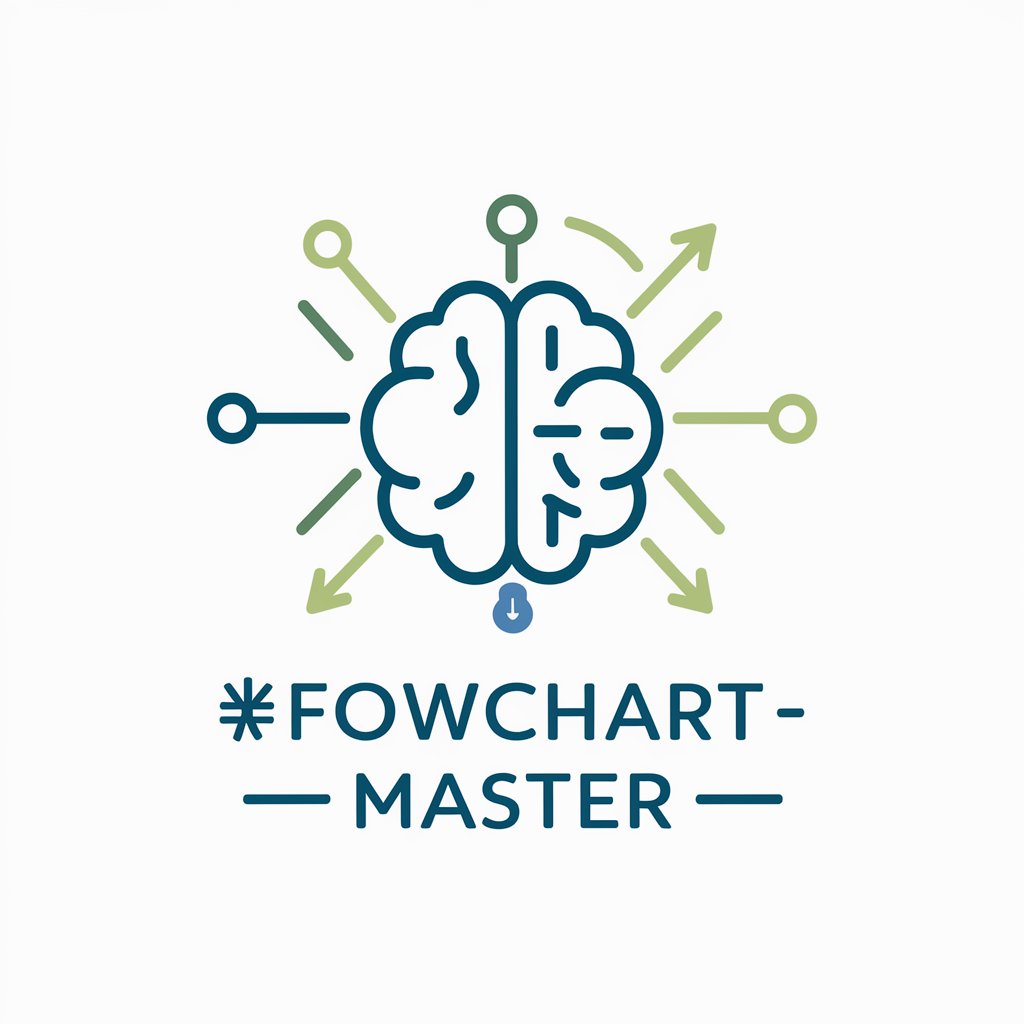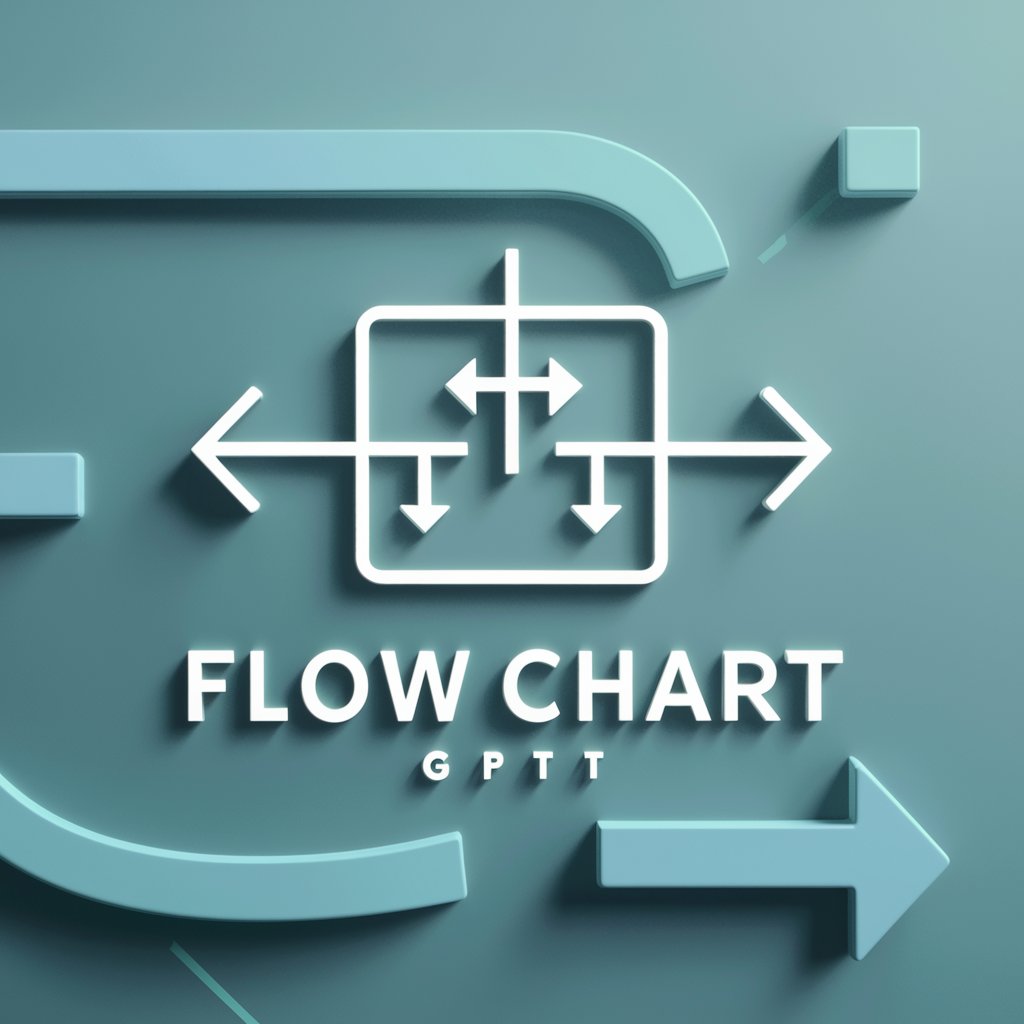Flow Chart Genius - Intuitive Flow Chart Creation
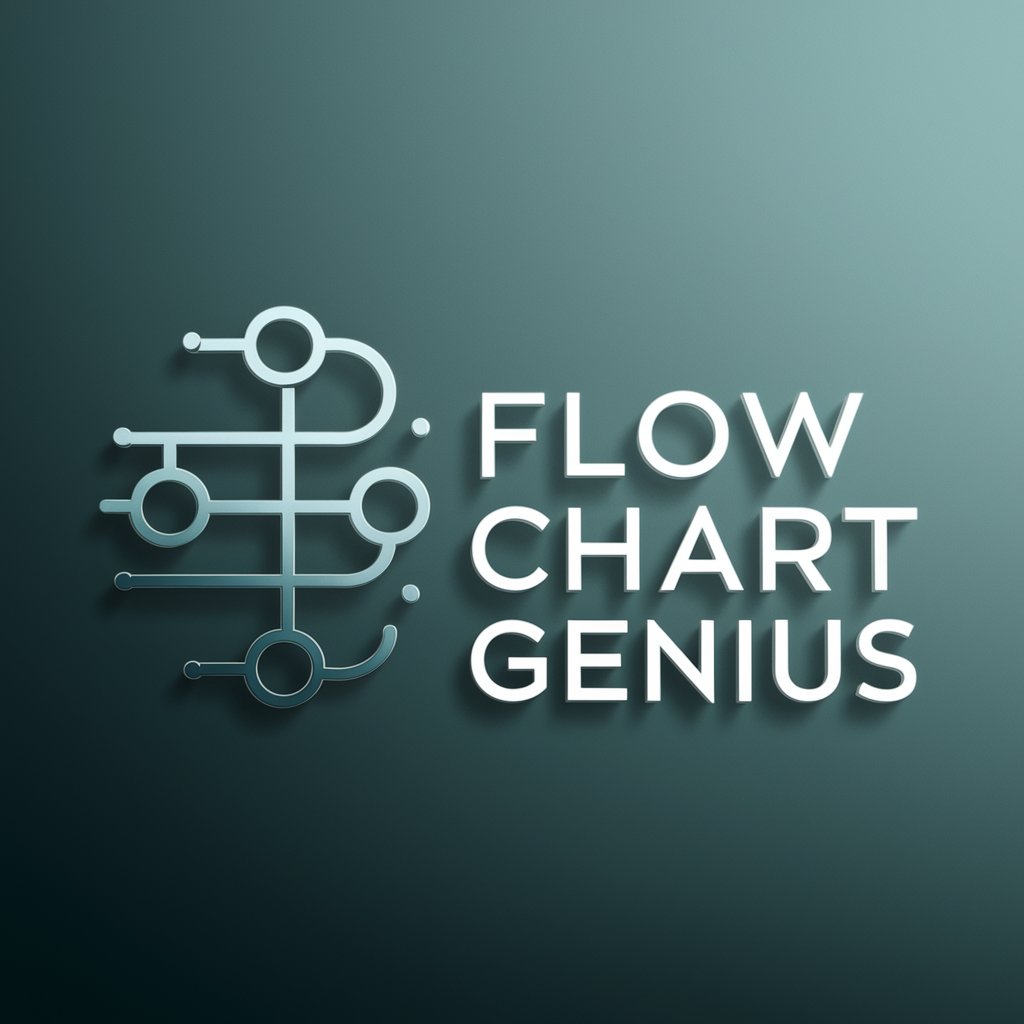
Welcome to Flow Chart Genius, your visual organization assistant!
Visualize Complex Ideas with AI
Help me design a flow chart that explains...
What's the best way to organize my data into a Venn diagram?
How can I illustrate connections between these concepts using concentric circles?
I need a clear visual representation of my process. Can you assist?
Get Embed Code
Introduction to Flow Chart Genius
Flow Chart Genius is designed to assist users in structuring and visualizing information through flow charts, concentric circles, Venn diagrams, and other diagrammatic formats. Its primary goal is to enhance the clarity and effectiveness of data presentation, making complex relationships and processes easier to understand at a glance. For instance, in creating a flow chart to illustrate the decision-making process within a company, Flow Chart Genius guides on positioning nodes and connecting lines for maximum coherence and navigability. In scenarios involving the comparison of multiple datasets, it can recommend the optimal layout for a Venn diagram to clearly depict the intersections and unique elements of each set. Powered by ChatGPT-4o。

Main Functions of Flow Chart Genius
Guidance on Flow Chart Layout
Example
Recommending a top-down or a left-to-right orientation based on the nature of the process or data flow.
Scenario
For a software development lifecycle, it suggests a cyclical flow chart layout to effectively represent the iterative nature of the process.
Optimization of Venn Diagrams
Example
Advising on the number of circles and their overlaps to accurately represent set relationships.
Scenario
In illustrating customer segmentation, it optimizes a Venn diagram to show overlapping interests among different customer groups.
Designing Concentric Circles
Example
Providing strategies for layering information in concentric circles to depict hierarchies or levels of influence.
Scenario
When displaying an organization's structure, it suggests concentric circles to denote levels of hierarchy, from the core leadership to peripheral roles.
Ideal Users of Flow Chart Genius Services
Educators and Students
They benefit from using Flow Chart Genius to simplify complex concepts, theories, or historical events into easy-to-understand diagrams for teaching and learning purposes.
Project Managers and Analysts
These professionals utilize Flow Chart Genius to map out project timelines, workflows, or data analyses, facilitating clearer communication and decision-making within teams.
Marketers and Strategists
They leverage Flow Chart Genius to visualize market segmentation, competitive landscapes, or strategic plans, helping to align team efforts and strategize effectively.

How to Use Flow Chart Genius
Start your journey
Initiate your experience by visiting yeschat.ai, where a free trial awaits without the necessity for signing in or subscribing to ChatGPT Plus.
Identify your needs
Determine the type of information or process you wish to visualize in a flow chart. This could be for project planning, academic research, software development, or any area requiring structured visual representation.
Choose a template
Select from a variety of templates such as concentric circles, Venn diagrams, or custom shapes that best fit the nature of your data and the relationships you aim to illustrate.
Customize your chart
Use drag-and-drop elements to add text, shapes, and lines. Customize colors, sizes, and fonts to enhance readability and visual appeal. Connect elements to depict relationships and flow of information.
Review and share
Finalize your flow chart by reviewing its layout and content for clarity and coherence. Share or export your chart for presentations, reports, or further collaboration.
Try other advanced and practical GPTs
Audit Flow
AI-powered Auditing Redefined

Flow Chart Wizard
Streamline Your Processes with AI-Powered Diagramming

Flow Chart Transformer
Transforming ideas into flow charts seamlessly.
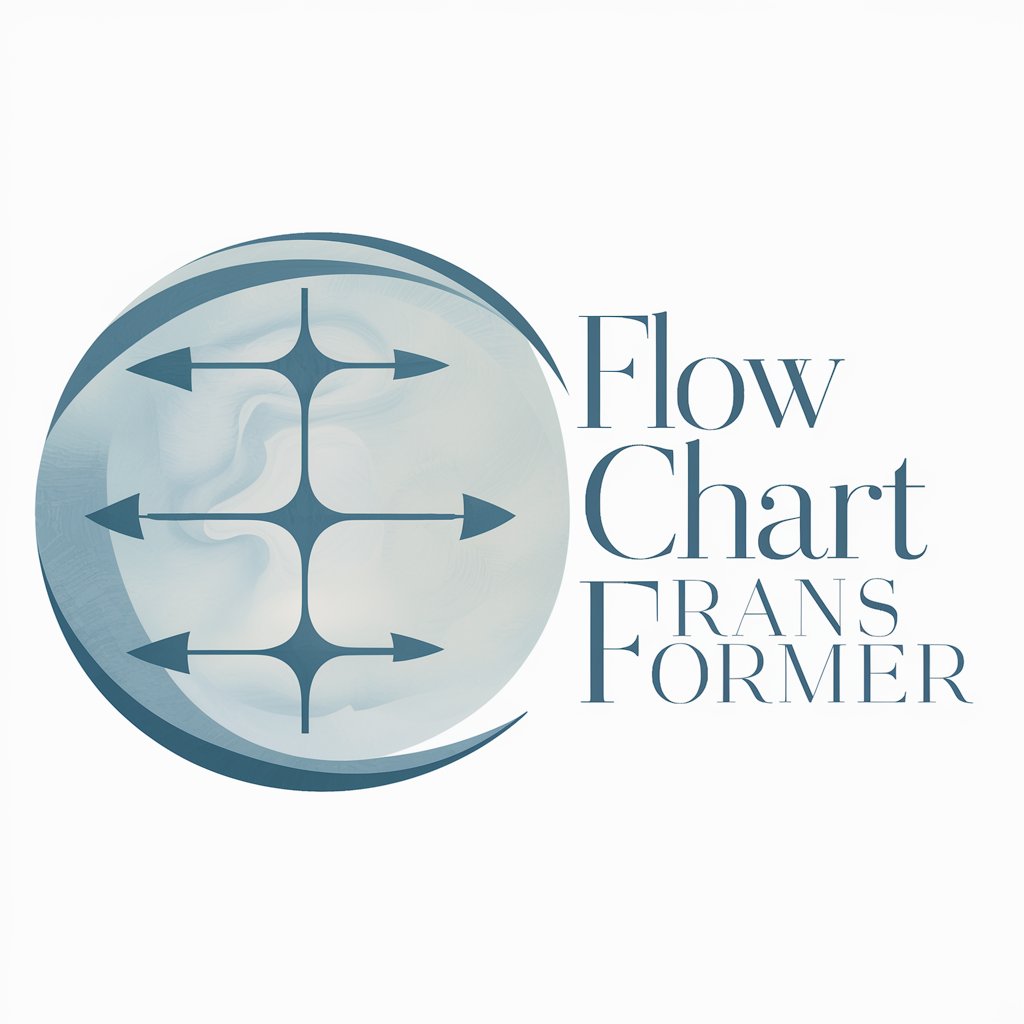
Flow Booster
Harness Your Potential with AI
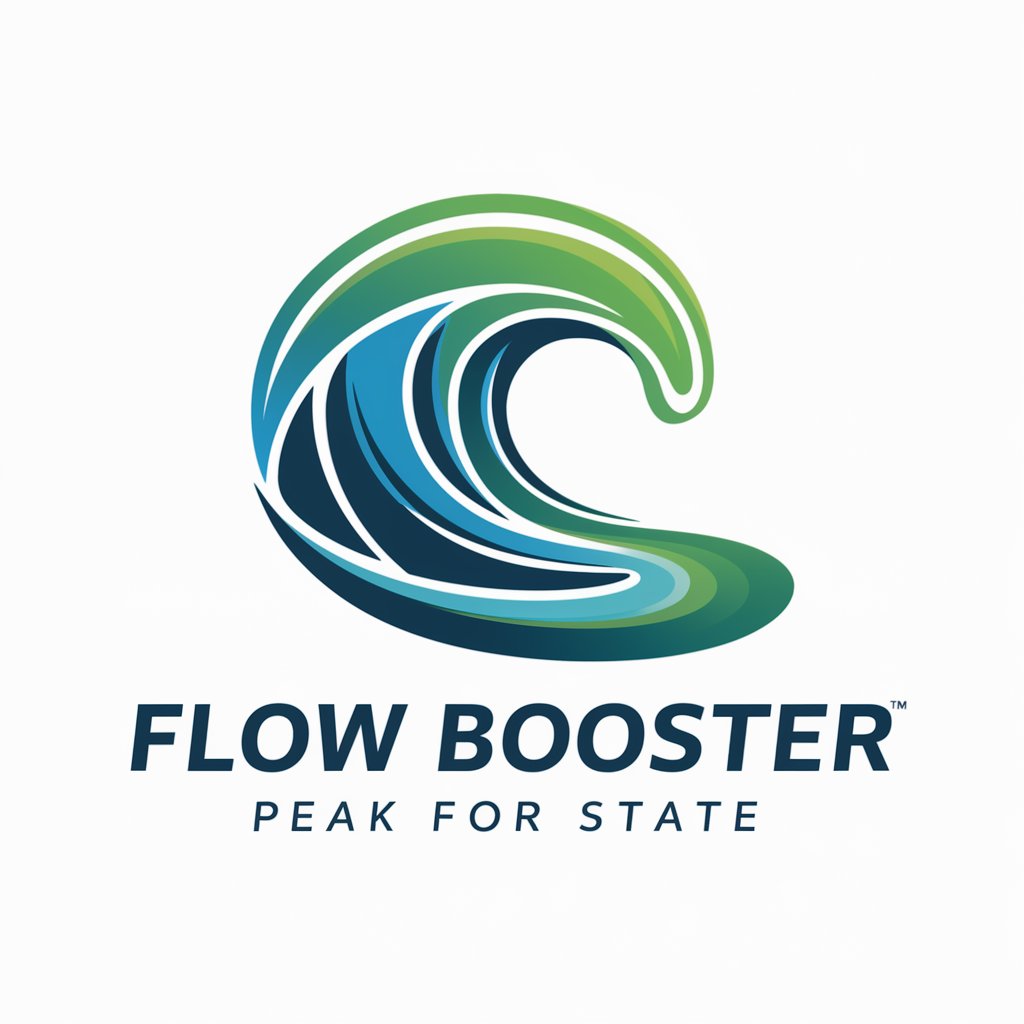
React Flow
Design interactive flows with AI

Code Flow
Elevate Your Coding with AI-Powered Learning

工場法律ガイド
Empowering Factories with AI-Driven Legal Guidance

市場達人
Expand Markets with AI Intelligence

職場支援ナビ
Empowering Your Workday with AI

スキー場情報ナビ
Your AI-powered ski resort navigator

市場分析GPT
Unlock market insights with AI

Brief Buddy
Craft Perfect Briefs with AI

FAQs about Flow Chart Genius
What types of flow charts can I create with Flow Chart Genius?
You can create a wide range of flow charts including but not limited to hierarchical diagrams, concentric circles, Venn diagrams, and custom layouts to suit various informational and process visualization needs.
Can I collaborate with others on a flow chart?
Yes, Flow Chart Genius supports collaboration features allowing multiple users to work on the same chart simultaneously, making it ideal for team projects and group assignments.
Is there a learning curve to using Flow Chart Genius?
While Flow Chart Genius is designed to be intuitive, some users may require a short period to familiarize themselves with its features. Tips and tutorials are available to help you get started quickly.
How customizable are the flow charts created with Flow Chart Genius?
Extremely customizable. Users can adjust colors, sizes, fonts, and the positioning of elements to create a visually appealing and informative chart that meets their specific needs.
Can Flow Chart Genius be used for educational purposes?
Absolutely. Educators and students alike can leverage Flow Chart Genius to create visual aids that enhance learning and understanding, particularly in complex subjects requiring structured information presentation.