React Flow - Intuitive Node Editor

Hello! Need help with React Flow? I'm here to assist you.
Design interactive flows with AI
How can I implement a custom node in React Flow?
What are the best practices for optimizing performance in a React Flow application?
How do I handle user interactions with nodes in React Flow?
Can you provide an example of integrating React Flow with other libraries?
Get Embed Code
Introduction to React Flow
React Flow is a highly versatile library for building node-based editors, commonly used in web development for applications such as data pipeline creation, visual programming environments, and workflow editors. It leverages React's component-based architecture to enable developers to easily create, configure, and manage complex node networks. React Flow provides a canvas where nodes and edges can be dynamically added, updated, or removed, and supports features like drag-and-drop editing, zooming, and custom node shapes. Example scenarios include designing an ETL (Extract, Transform, Load) process visually or constructing a decision tree for business logic. Powered by ChatGPT-4o。

Main Functions of React Flow
Draggable Nodes
Example
Users can drag nodes to rearrange the structure of a diagram dynamically, which is particularly useful in workflow adjustment scenarios.
Scenario
In a project management tool, project stages represented as nodes can be rearranged as project requirements change.
Customizable Nodes
Example
Nodes can be customized with different shapes, colors, and additional components like buttons or forms, enhancing the visual distinction and interactivity.
Scenario
In a marketing automation tool, different campaign steps can be represented using unique node styles to distinguish between email, social media, and direct mail campaigns.
Zoom and Pan
Example
The canvas can be zoomed and panned, allowing users to navigate large diagrams efficiently.
Scenario
In an electric circuit design application, engineers can zoom into specific components for detailed configuration and zoom out to see the overall circuit layout.
Connection Handling
Example
Edges between nodes can be dynamically created or updated, with support for straight, step, and smooth step connections.
Scenario
In a software architecture design tool, developers can connect different microservices with edges that represent data flow or API calls.
Interactive Widgets
Example
Widgets like sliders or checkboxes can be embedded directly in nodes, allowing for interactive configuration of parameters without leaving the canvas.
Scenario
In a sound synthesis tool, nodes represent sound effects where users can adjust settings like volume and pitch using sliders within each node.
Ideal Users of React Flow
Software Developers
Developers designing or using visual programming environments, workflow editors, or any application where graphical representation of logic or data flow is beneficial, will find React Flow immensely useful for its flexibility and ease of integration with existing projects.
Data Engineers
Professionals in data-heavy fields can utilize React Flow for creating clear, manageable data pipeline diagrams that help in understanding and debugging complex data operations.
UI/UX Designers
Designers who need to prototype or build applications with complex user interactions involving dynamic node-based systems, like interactive storyboards or process diagrams, will benefit from the customizability and interactive capabilities of React Flow.

Getting Started with React Flow
Sign Up
Start by visiting yeschat.ai to access a free trial without the need for a login or subscription to ChatGPT Plus.
Install Dependencies
Ensure Node.js is installed on your system, then use npm or yarn to install React Flow by running 'npm install @reactflow/core @reactflow/basic-renderer'.
Create a Flow Editor
In your React application, import React Flow and use the <ReactFlow /> component to embed a draggable, zoomable node editor directly in your app.
Configure Nodes and Edges
Define your nodes and edges in arrays with specific properties and pass them to the React Flow instance to build your desired flowchart or visual scripting interface.
Customize and Extend
Utilize React Flow's extensive API to add custom node types, handle events, and integrate with other tools, enhancing the interactivity and functionality of your editor.
Try other advanced and practical GPTs
Code Flow
Elevate Your Coding with AI-Powered Learning

Flow
Streamline Workflows with AI-Powered Organization

Flow
Enhancing Your Home Office Experience with AI

StartUP Flow
Empowering Startups with AI-Driven Tech Insight

Flow Coach
AI to Ignite Your Productivity

K-Lover
Your Animated Chat Friend

Flow Booster
Harness Your Potential with AI
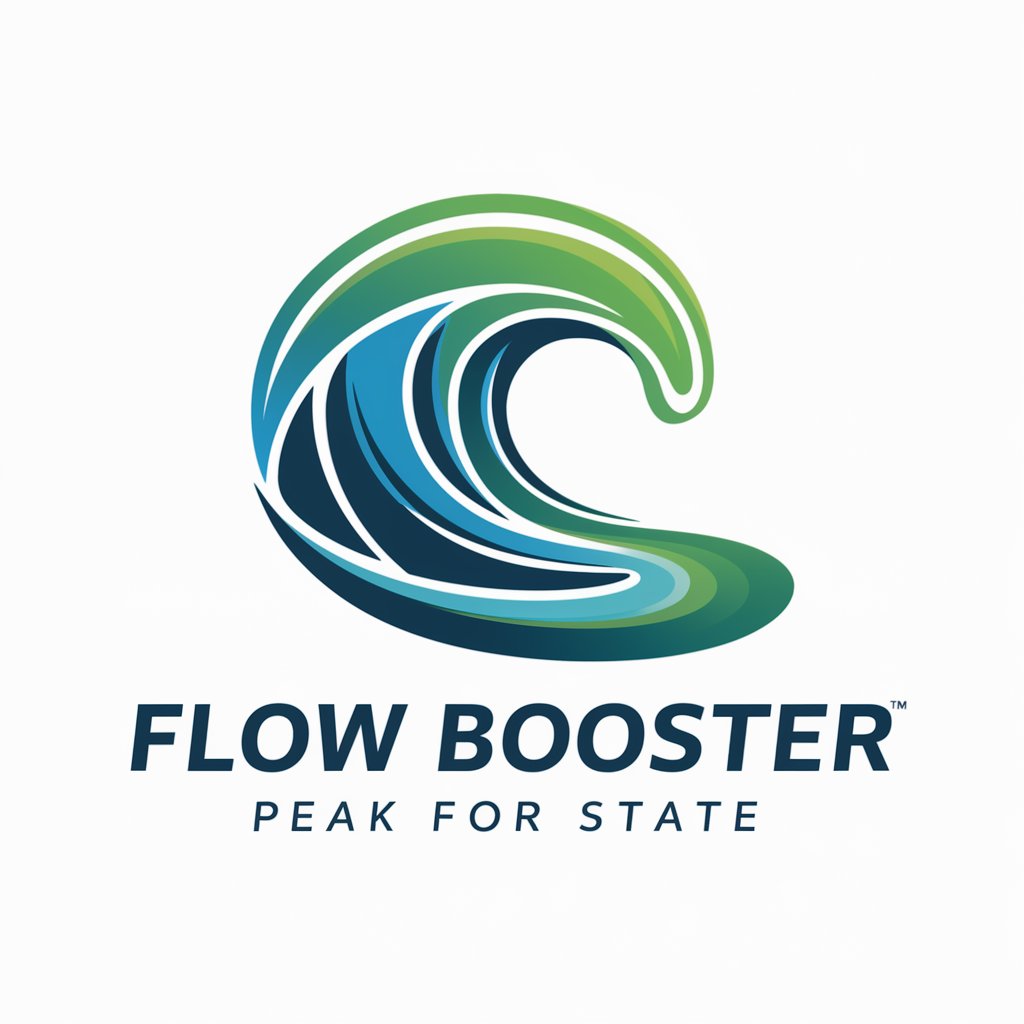
Flow Chart Transformer
Transforming ideas into flow charts seamlessly.
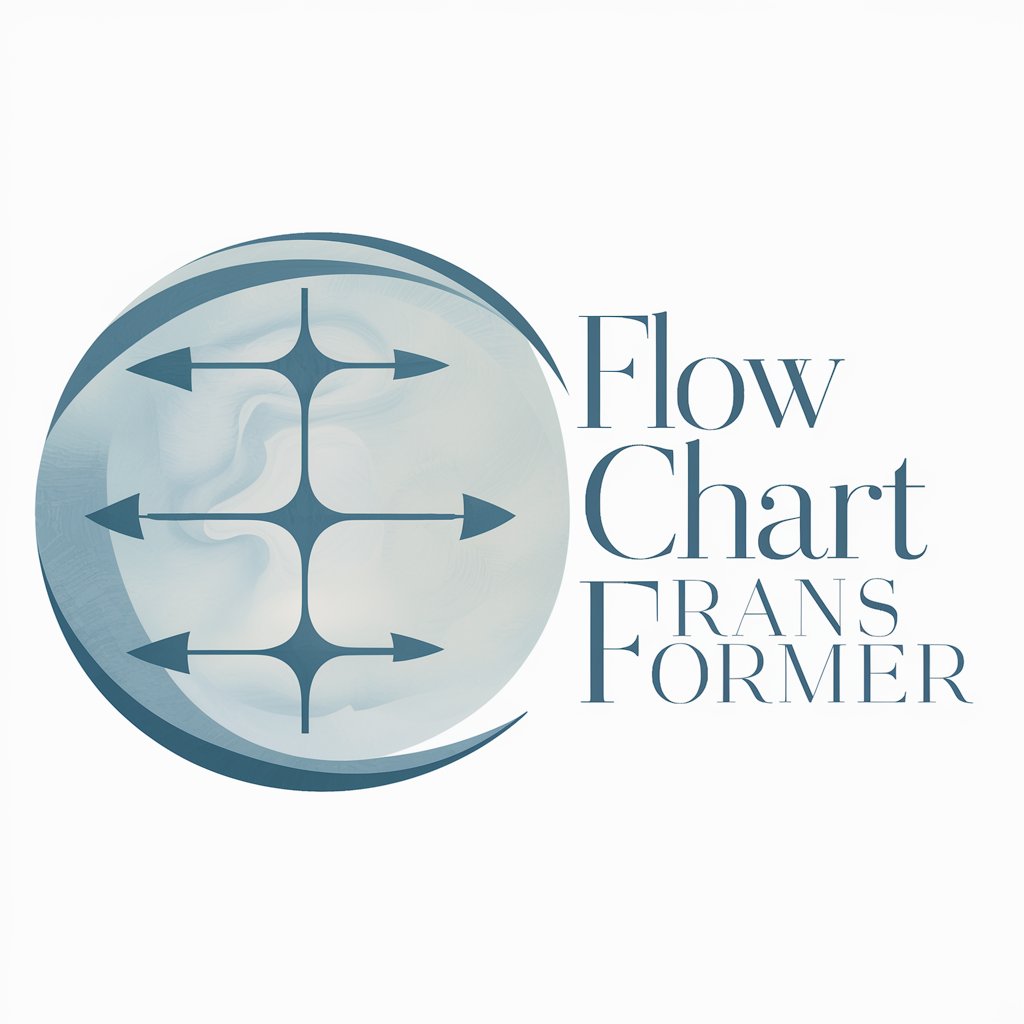
Flow Chart Wizard
Streamline Your Processes with AI-Powered Diagramming

Audit Flow
AI-powered Auditing Redefined

Flow Chart Genius
Visualize Complex Ideas with AI
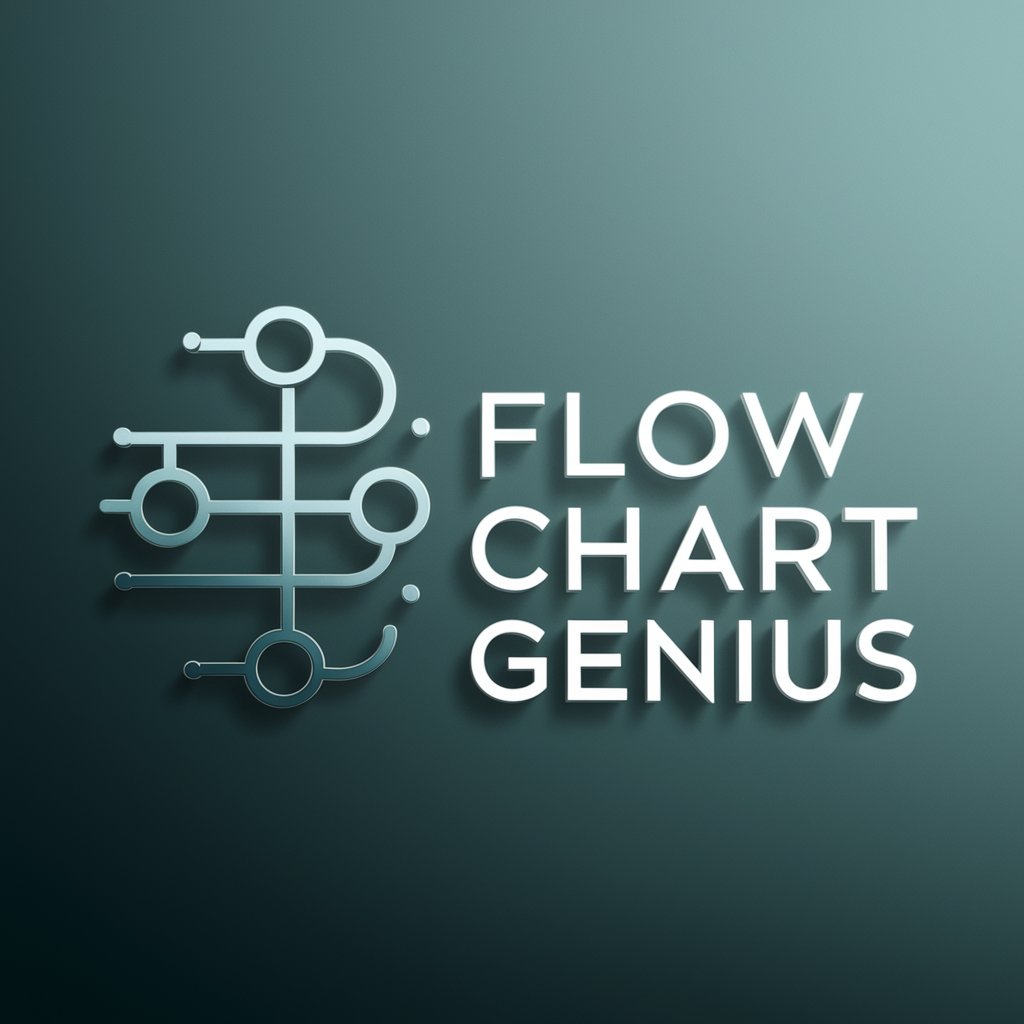
工場法律ガイド
Empowering Factories with AI-Driven Legal Guidance

Frequently Asked Questions About React Flow
What are the core features of React Flow?
React Flow offers draggable nodes, zoomable canvas, custom node shapes, programmable controls, and automatic layout generation. These features enable building complex node-based editors easily.
Can I use React Flow with TypeScript?
Yes, React Flow supports TypeScript, providing type definitions that help in maintaining robust code by catching errors early during development.
How do I handle state management in React Flow?
React Flow works seamlessly with state management libraries like Redux or React's own Context API to manage the state of nodes, edges, and overall editor state.
Is it possible to integrate React Flow with other libraries?
Absolutely, React Flow can be integrated with data visualization libraries like D3.js, UI frameworks like Material-UI, and even backend frameworks for real-time data handling.
What are the minimum system requirements for using React Flow?
The minimum requirements include a modern browser and React 17 or later. React Flow is highly optimized for performance, but complex nodes and large datasets might require a stronger CPU.
