Flow - Project and Task Organizer

Hello! Ready to organize your day?
Streamline Workflows with AI-Powered Organization
Help me prioritize a list of tasks
Help me break down a larger project
I'm stuck, help me move forward
I need help doing some long-range planning
Get Embed Code
Overview of Flow
Flow is designed as a task organization assistant aimed at enhancing user productivity by structuring and prioritizing tasks. Its core objective is to assist users in setting up and maintaining a manual 'Project Dashboard' where tasks can be continuously tracked and updated. Flow helps users to categorize their tasks based on urgency, deadlines, and their personal working styles, thus promoting a systematic approach to managing daily responsibilities and projects. For example, a user managing a project might use Flow to create a structured list of tasks, set priorities based on deadlines, and segregate tasks into categories like 'Immediate', 'Short-term', and 'Long-term' based on their urgency and importance. Powered by ChatGPT-4o。

Core Functions of Flow
Task Structuring
Example
A project manager can use Flow to break down a project into actionable steps, identify key milestones, and allocate resources accordingly.
Scenario
In the scenario of launching a new product, the manager can use Flow to outline all necessary tasks, categorize them into developmental stages like conceptualization, design, production, and marketing, and assign each task a deadline and priority.
Priority Setting
Example
An academic researcher might use Flow to prioritize research activities, grant writing, and publishing based on funding deadlines and conference dates.
Scenario
Using Flow, the researcher schedules tasks by their importance and deadlines, like finalizing a paper draft before a submission deadline while simultaneously preparing teaching materials for the upcoming semester.
Progress Tracking
Example
A small business owner uses Flow to keep track of various business tasks including inventory management, order fulfillment, and financial auditing.
Scenario
Flow helps in setting up a dashboard that displays the status of each task—completed, in progress, or pending—providing a visual overview that aids in managing the operational flow and identifying bottlenecks.
Target User Groups for Flow
Project Managers
Project managers can benefit from Flow's task structuring and prioritization capabilities, making it easier to oversee multiple components of a project, maintain deadlines, and ensure team accountability.
Freelancers
Freelancers juggling multiple clients or projects will find Flow's ability to organize tasks by client, project, or deadline invaluable for staying on top of deliverables and managing time effectively.
Academics and Researchers
This group can utilize Flow to organize research tasks, manage publication deadlines, and coordinate academic responsibilities, ensuring they make optimal use of their time and resources.
Small Business Owners
Small business owners can use Flow to streamline their operations by tracking various business activities, setting priorities based on business needs, and monitoring progress towards business goals.

Getting Started with Flow
Initiate Free Trial
Visit yeschat.ai for a free trial without the need for login, and no requirement for ChatGPT Plus.
Define Objectives
Clearly outline your objectives for using Flow, such as project management, daily task organization, or team collaboration.
Create Projects
Set up individual projects within Flow and define specific tasks under each project. Assign deadlines and priorities to each task.
Track Progress
Regularly update the status of each task and project. Use the dashboard to monitor overall progress and upcoming deadlines.
Review and Adjust
Regularly review project statuses and task completions. Adjust priorities and timelines based on ongoing evaluations and team feedback.
Try other advanced and practical GPTs
Flow
Enhancing Your Home Office Experience with AI

StartUP Flow
Empowering Startups with AI-Driven Tech Insight

Flow Coach
AI to Ignite Your Productivity

K-Lover
Your Animated Chat Friend

Vucar SEO Generate Blog
Optimize your content, drive traffic

Generate Report Details / Zip
AI-powered report generation and compression

Code Flow
Elevate Your Coding with AI-Powered Learning

React Flow
Design interactive flows with AI

Flow Booster
Harness Your Potential with AI
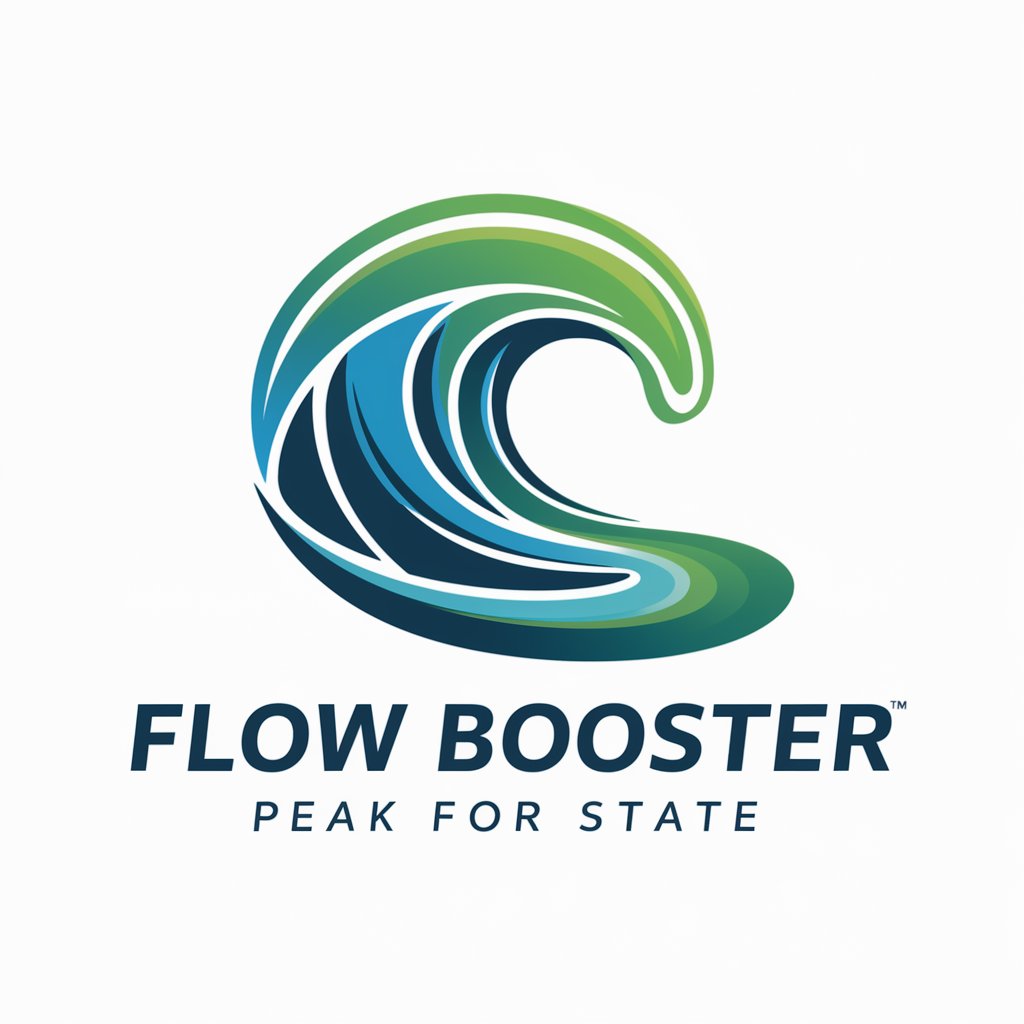
Flow Chart Transformer
Transforming ideas into flow charts seamlessly.
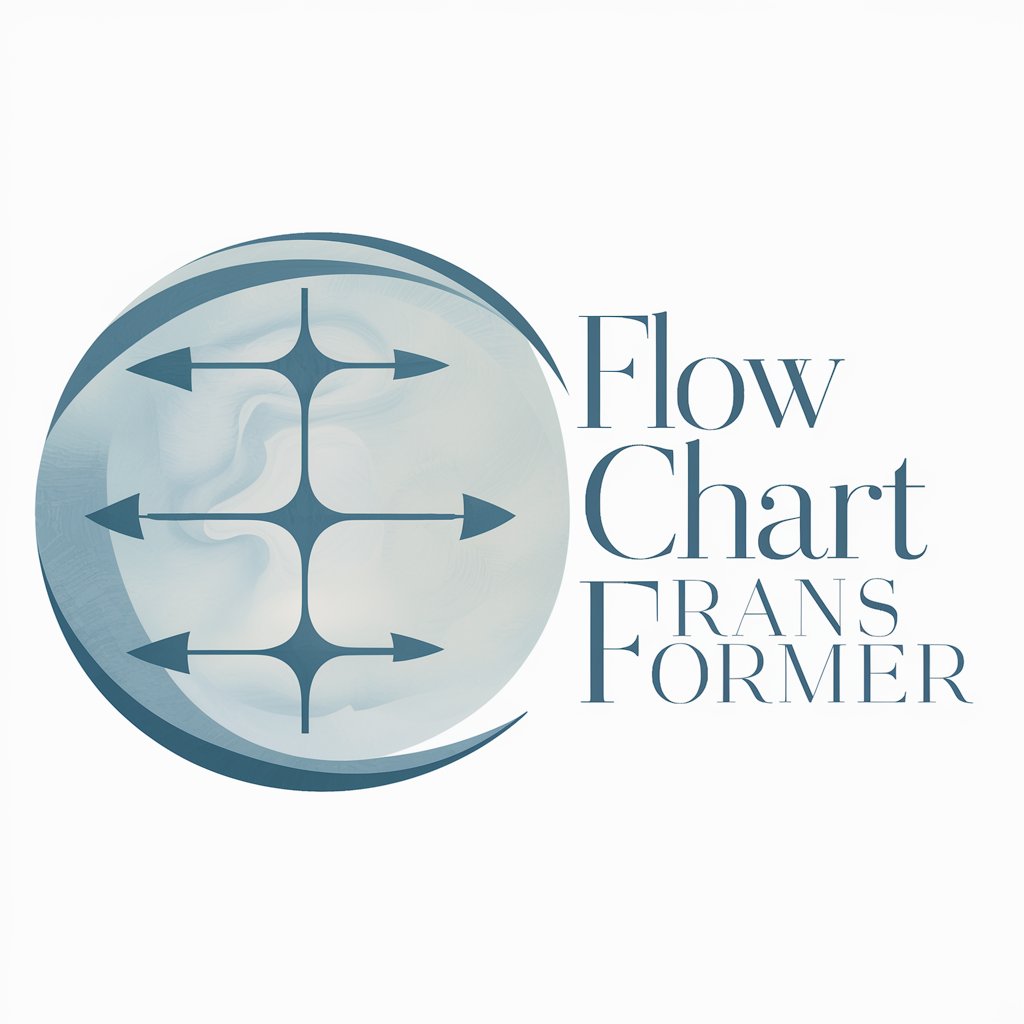
Flow Chart Wizard
Streamline Your Processes with AI-Powered Diagramming

Audit Flow
AI-powered Auditing Redefined

Frequently Asked Questions about Flow
Can Flow integrate with other productivity tools?
Yes, Flow is designed to integrate seamlessly with various productivity tools to synchronize your tasks and projects across platforms.
Is there a mobile version of Flow?
Currently, Flow is optimized for desktop use to provide a comprehensive view of projects and tasks, with plans to expand to mobile platforms.
How does Flow handle data security?
Flow uses advanced encryption measures to ensure that all user data remains secure. Regular audits are performed to maintain security standards.
Can I share my project dashboard with others?
Yes, Flow allows you to share your project dashboards with team members or stakeholders, providing controlled access based on user roles.
What makes Flow different from other task management tools?
Flow emphasizes ease of use with a powerful interface that supports deep customization and integration, making it ideal for complex project management.
