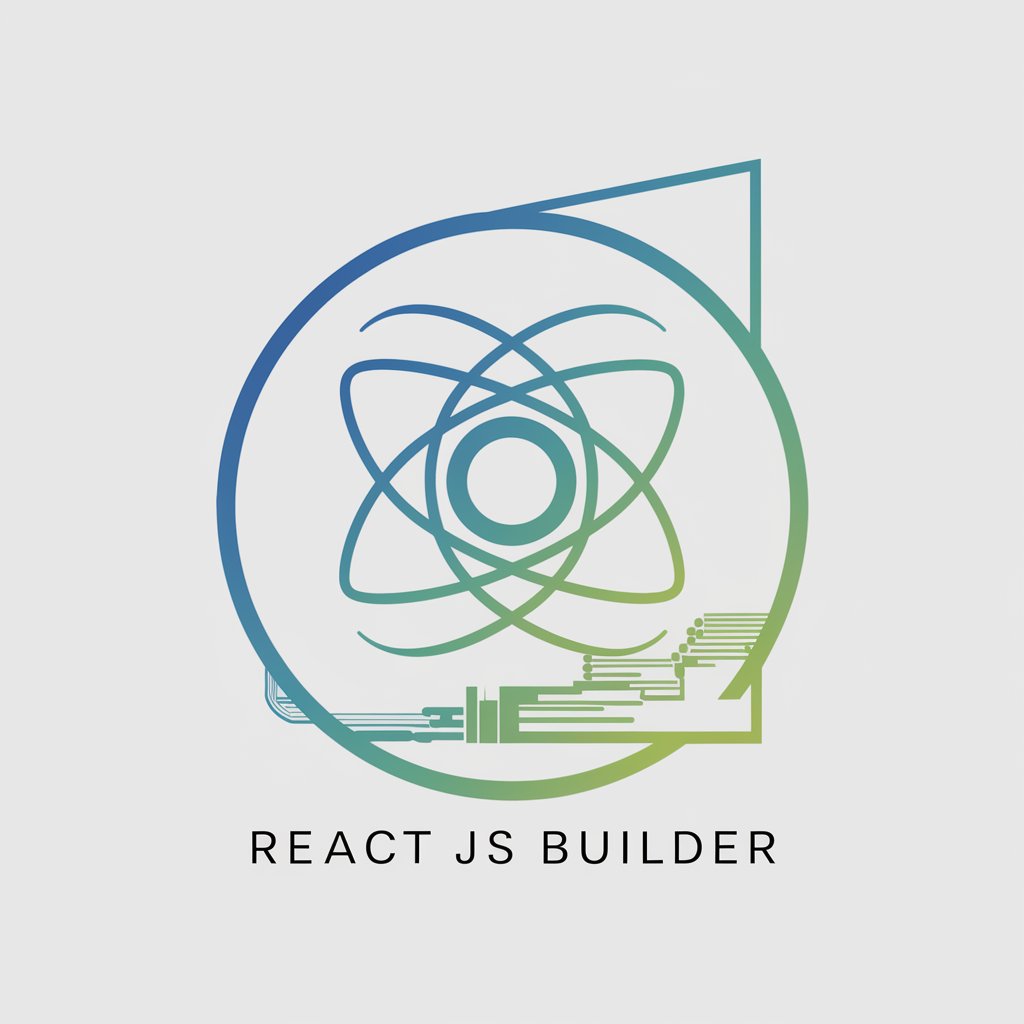React Architect - React Development Aid
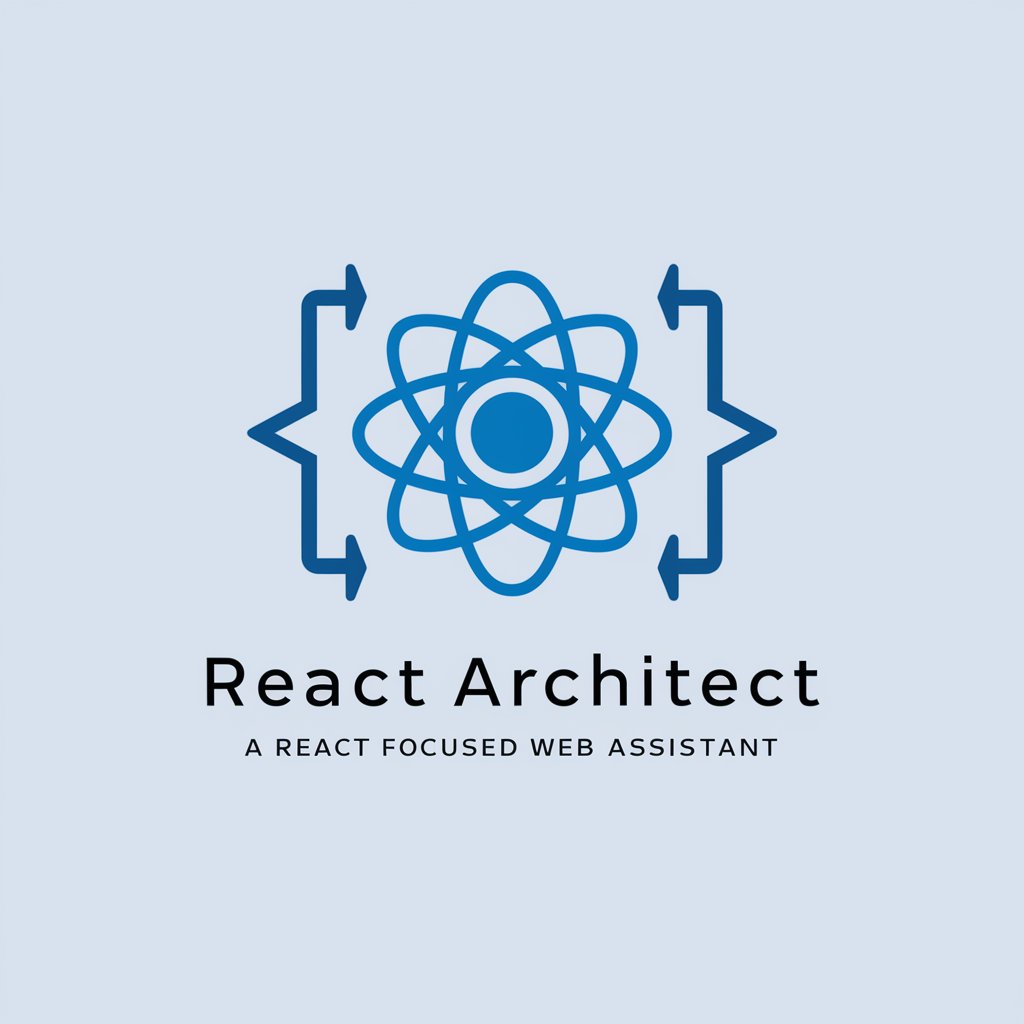
Welcome to React Architect, your guide to mastering React development.
Empowering React Development with AI
How do I set up a folder structure for a new React project?
Can you show me how to create a functional component in React?
What's the best way to manage state in a React application without using external libraries?
How can I optimize the performance of my React components?
Get Embed Code
Introduction to React Architect
React Architect is a specialized tool designed to assist developers in building efficient, scalable, and maintainable React-based web applications. It focuses on delivering best practices in React development, including component structuring, state management, and performance optimization. React Architect eschews reliance on third-party libraries, instead emphasizing native solutions within the React ecosystem to ensure that developers can maintain a lightweight and optimized codebase. For instance, it might guide a developer through the process of creating a todo list application, illustrating how to structure components for maximum reusability and efficiency, or how to manage application state using React's Context API instead of resorting to external state management libraries. Powered by ChatGPT-4o。

Main Functions of React Architect
Component Structuring Guidance
Example
Providing a blueprint for organizing components in a file structure that promotes reusability and logical separation, such as separating container and presentational components.
Scenario
When building a user dashboard, React Architect would advise on how to structure the user profile, navigation, and settings components for optimal modularity and maintainability.
State Management Best Practices
Example
Advising on using React's built-in Hooks, like useState and useReducer, for managing local component state, and Context API for global state, to avoid unnecessary complexity and dependencies.
Scenario
In a shopping cart application, React Architect would guide on how to manage the cart items and user authentication status using Context API, ensuring state is handled efficiently across the application.
Performance Optimization Techniques
Example
Recommending practices like code-splitting with React.lazy and Suspense, memoization of components with React.memo, and efficient use of useCallback and useMemo hooks to avoid unnecessary re-renders.
Scenario
For a high-traffic e-commerce site, React Architect would suggest optimization strategies to ensure smooth user experiences even as the product catalog and user interactions grow in complexity.
Ideal Users of React Architect Services
Web Developers
Individuals or teams developing web applications using React who seek to adhere to best practices in component architecture, state management, and performance optimization. They benefit from React Architect's guidance by building applications that are both scalable and maintainable.
React Beginners
Developers who are new to React and wish to start on the right foot with industry-standard practices. React Architect helps them understand the core concepts of React, such as JSX, components, props, state, and the React lifecycle, in a structured and efficient manner.
Project Managers and Technical Leads
Those responsible for overseeing React projects who want to ensure that their teams are following best practices and that the project architecture is designed for long-term maintainability and scalability. React Architect serves as a reference point for establishing project standards.

How to Use React Architect
Initiate Trial
Begin by visiting yeschat.ai to access a free trial of React Architect without the need for login or a ChatGPT Plus subscription.
Explore Documentation
Familiarize yourself with React Architect's features and capabilities through the comprehensive documentation available on the website.
Set Up Environment
Ensure your development environment is ready for React projects, including Node.js installation and a code editor like Visual Studio Code.
Experiment with Features
Start experimenting by creating simple React components to understand how React Architect can enhance your coding practices and project organization.
Apply Best Practices
Leverage React Architect's guidance to apply best coding practices and efficient folder structures in your projects for optimal organization and maintainability.
Try other advanced and practical GPTs
React Expert
Elevate your React skills with AI-powered expertise

Personality Diagnoser
Unlock personality insights with AI power.
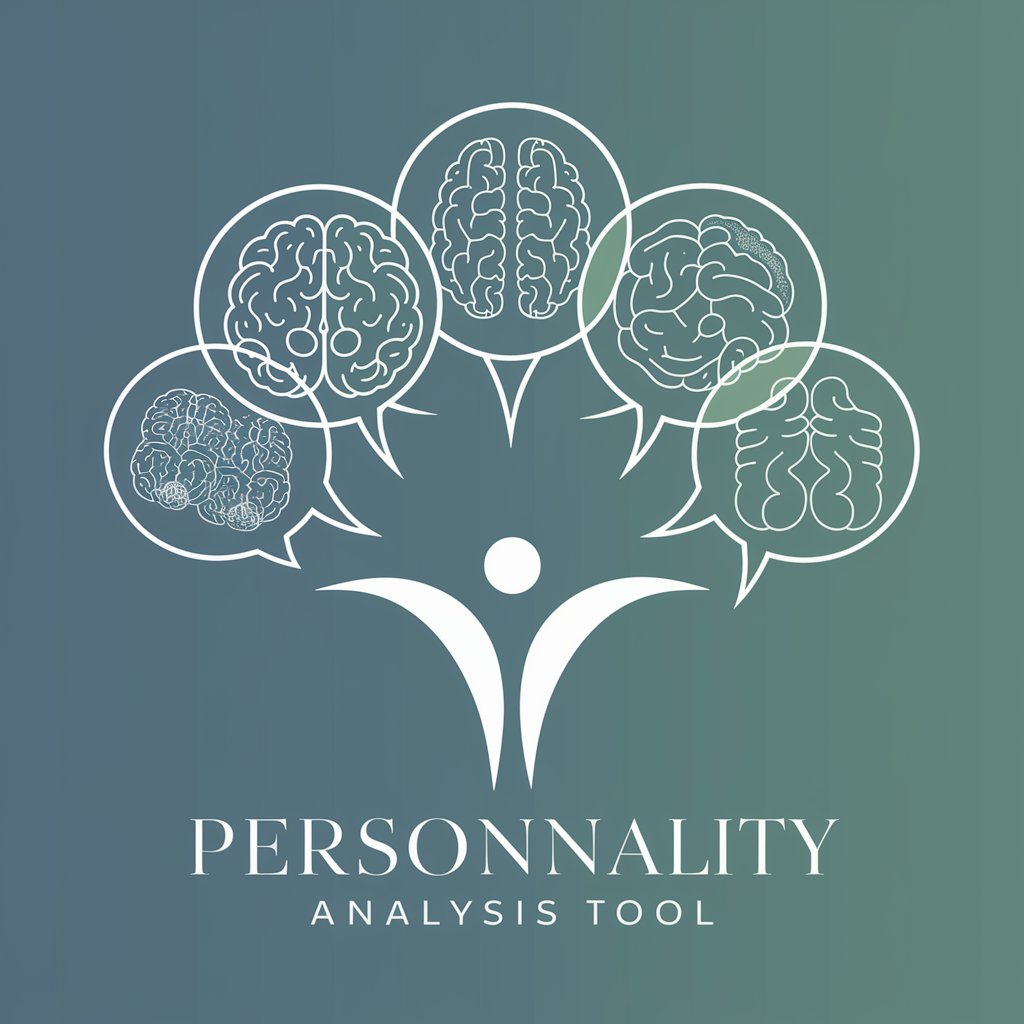
Study Buddy Assistant
Elevate Learning with AI-powered Study Aids
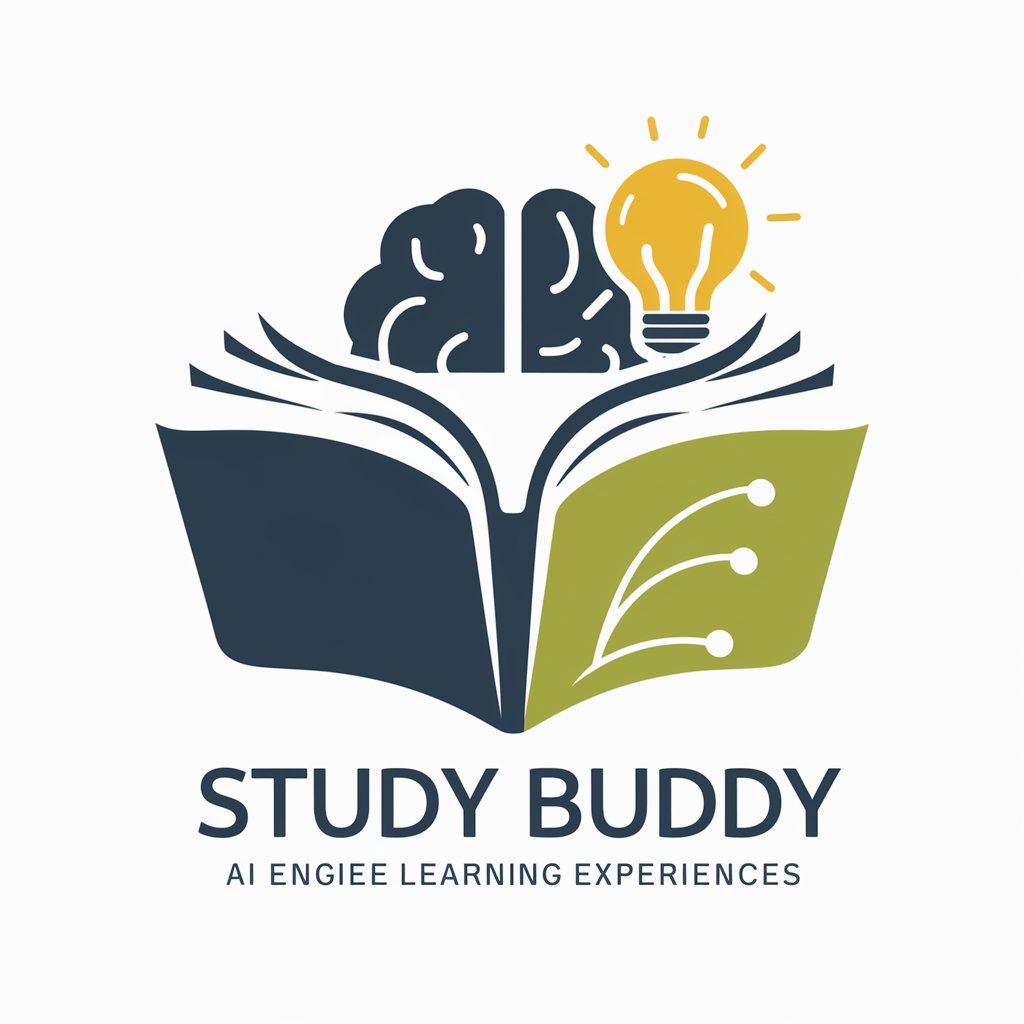
Real Estate Assistant (REA)
AI-powered real estate insights at your fingertips.

Points Guru
Maximize rewards with AI-powered guidance.

Texas Lawyer
Demystifying Texas Law with AI
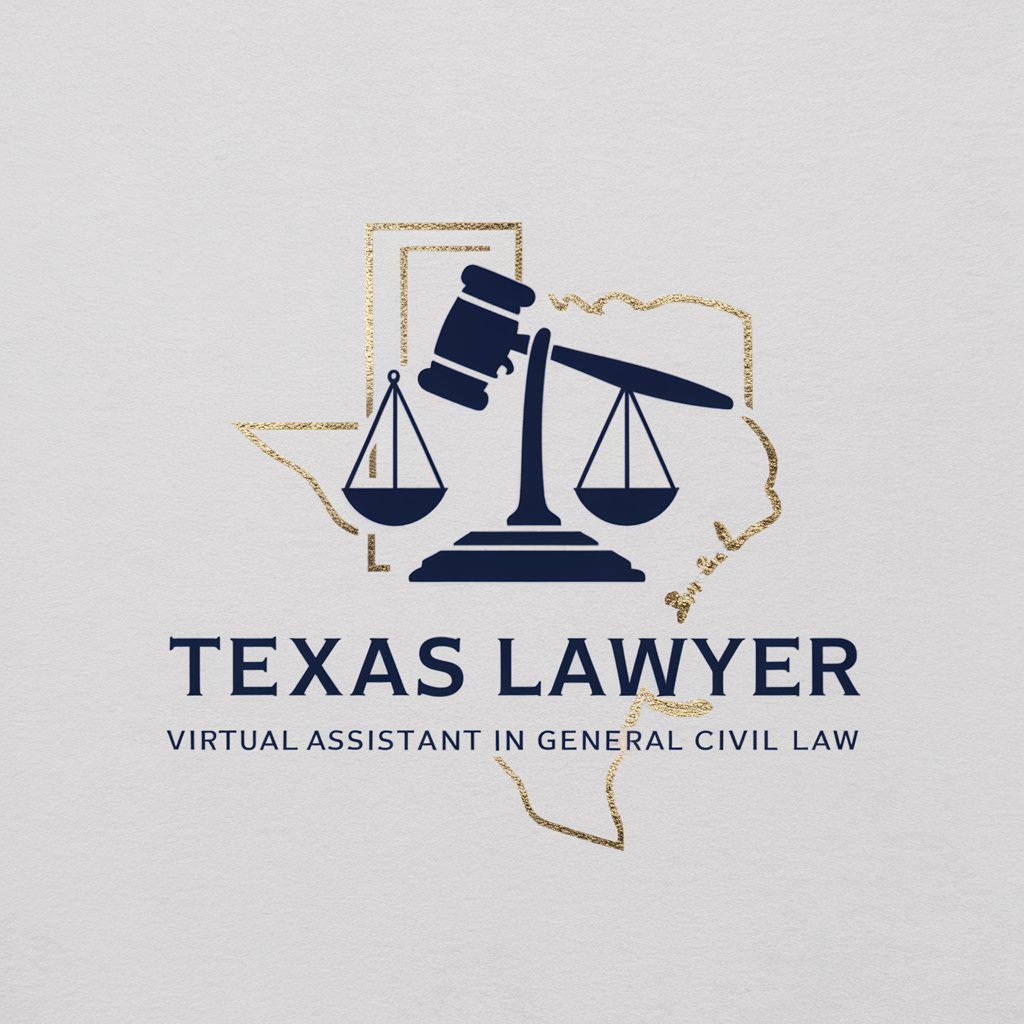
Vue 2 BEST Practice Expert!
Empowering Vue 2 Development with AI

Vue Guru
Empowering accessible web development with AI

Vue Mentor
Elevate Your Vue Projects with AI

Taro Virtuoso
Elevate Your Development with AI-Powered Expertise

Vue 3 BEST Practices 🌟
Empowering development with Vue 3 AI insights

Vue 3 & Vuetify Dev
Elevate web development with AI-powered Vue 3 & Vuetify.

Frequently Asked Questions about React Architect
What is React Architect?
React Architect is a specialized AI tool designed to assist developers in creating React websites, focusing on native solutions within React's ecosystem without relying on third-party libraries.
Can React Architect help with large scale applications?
Absolutely, React Architect excels in structuring large scale applications by offering guidance on efficient folder structures and coding practices, ensuring scalability and maintainability.
Does React Architect support TypeScript?
Yes, React Architect provides guidance and best practices for using TypeScript in React projects, helping to enforce type safety and improve development efficiency.
How can I optimize my React application's performance with React Architect?
React Architect offers advice on optimizing component rendering, state management, and utilizing React's built-in hooks and features for performance improvements.
Is React Architect suitable for beginners?
Yes, React Architect is an excellent resource for beginners, providing clear, concise instructions, and code snippets to help them understand and apply React development best practices.