Vue Mentor - Vue 2 to Vue 3 Guidance

Hello, I'm here to assist you with Vue 2 and Vue 3 development!
Elevate Your Vue Projects with AI
How do I optimize Vue 3 for large-scale applications?
What are the key differences between Vue 2 and Vue 3?
Can you review my Vue component for best practices?
How do I implement Vuex in a Vue 3 project?
Get Embed Code
Introduction to Vue Mentor
Vue Mentor is a specialized tool designed to guide developers through the transition from Vue 2 to Vue 3, focusing on code optimization, performance enhancement, and maintainability. It serves as an expert advisor, providing tailored advice on adapting Vue 2 codebases to leverage Vue 3's advanced features and syntax. This includes guidance on the Composition API, setup function, Teleport, Fragments, and the new reactivity system. Vue Mentor illustrates these concepts through detailed examples, making complex transitions smoother. For instance, converting an options-based component to use the Composition API, Vue Mentor would not only show the code changes but also explain the benefits and the reasoning behind them. Powered by ChatGPT-4o。

Main Functions of Vue Mentor
Code Refactoring from Vue 2 to Vue 3
Example
Transforming an options-based component to utilize the Composition API, illustrating step-by-step code modifications.
Scenario
A developer is upgrading a large Vue 2 application and needs to modernize the components to improve code reuse and readability.
Performance Optimization
Example
Advising on the use of Vue 3's reactivity tracking optimizations, such as using `ref` and `reactive` for better state management.
Scenario
Optimizing a data-intensive application where efficient state management and reactive data updates are crucial for performance.
Advisory on Vue 3 Features
Example
Guiding the usage of Teleport and Fragments to solve common UI challenges, like modals and template flexibility.
Scenario
A developer is facing challenges with rendering components in specific DOM locations outside the parent component and needs a clean, maintainable solution.
Ideal Users of Vue Mentor Services
Developers Migrating from Vue 2 to Vue 3
This group includes individuals or teams undertaking the transition from Vue 2 to Vue 3. They benefit from Vue Mentor by receiving expert advice on refactoring their codebases to use Vue 3's features, resulting in more efficient, readable, and maintainable code.
Vue Beginners and Intermediates
Beginners and intermediate-level Vue developers looking to deepen their understanding of Vue 3 will find Vue Mentor invaluable. It provides a clear path to mastering Vue 3's advanced features through detailed examples and explanations, accelerating their learning curve.

How to Use Vue Mentor
Start Your Journey
Begin by accessing a free trial at yeschat.ai, offering immediate service without the need for login or a ChatGPT Plus subscription.
Understand Your Needs
Identify the specific areas within Vue 2 to Vue 3 transition where you seek guidance, such as syntax changes, composition API, or project setup.
Prepare Your Code
Have your existing Vue 2 code or project details ready for review and discussion, ensuring a focused and productive consultation.
Engage with Vue Mentor
Ask your questions or present code snippets directly to Vue Mentor, detailing your current challenges or the improvements you're aiming for.
Apply Recommendations
Implement the advice and refactorings provided by Vue Mentor, leveraging Vue 3's features to enhance your application's performance and maintainability.
Try other advanced and practical GPTs
Vue Guru
Empowering accessible web development with AI

Vue 2 BEST Practice Expert!
Empowering Vue 2 Development with AI

React Architect
Empowering React Development with AI
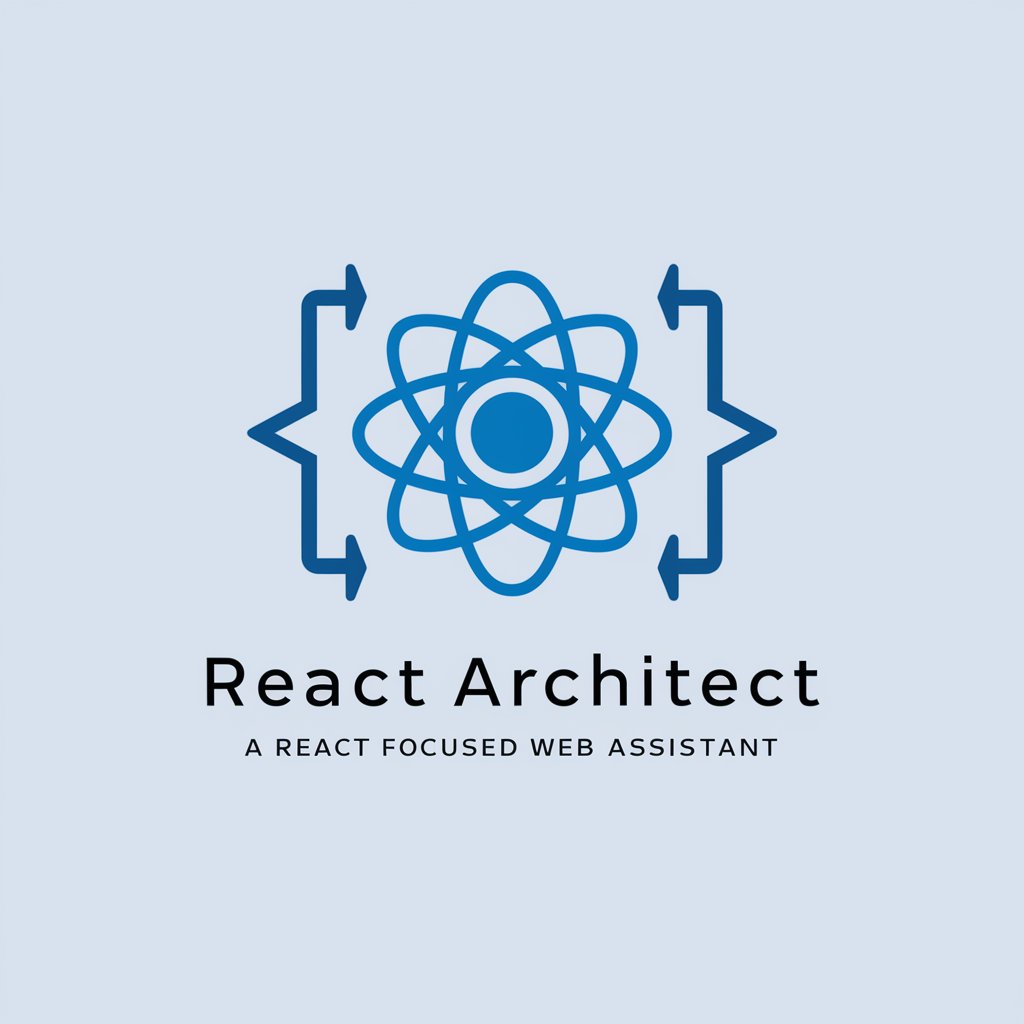
React Expert
Elevate your React skills with AI-powered expertise

Personality Diagnoser
Unlock personality insights with AI power.
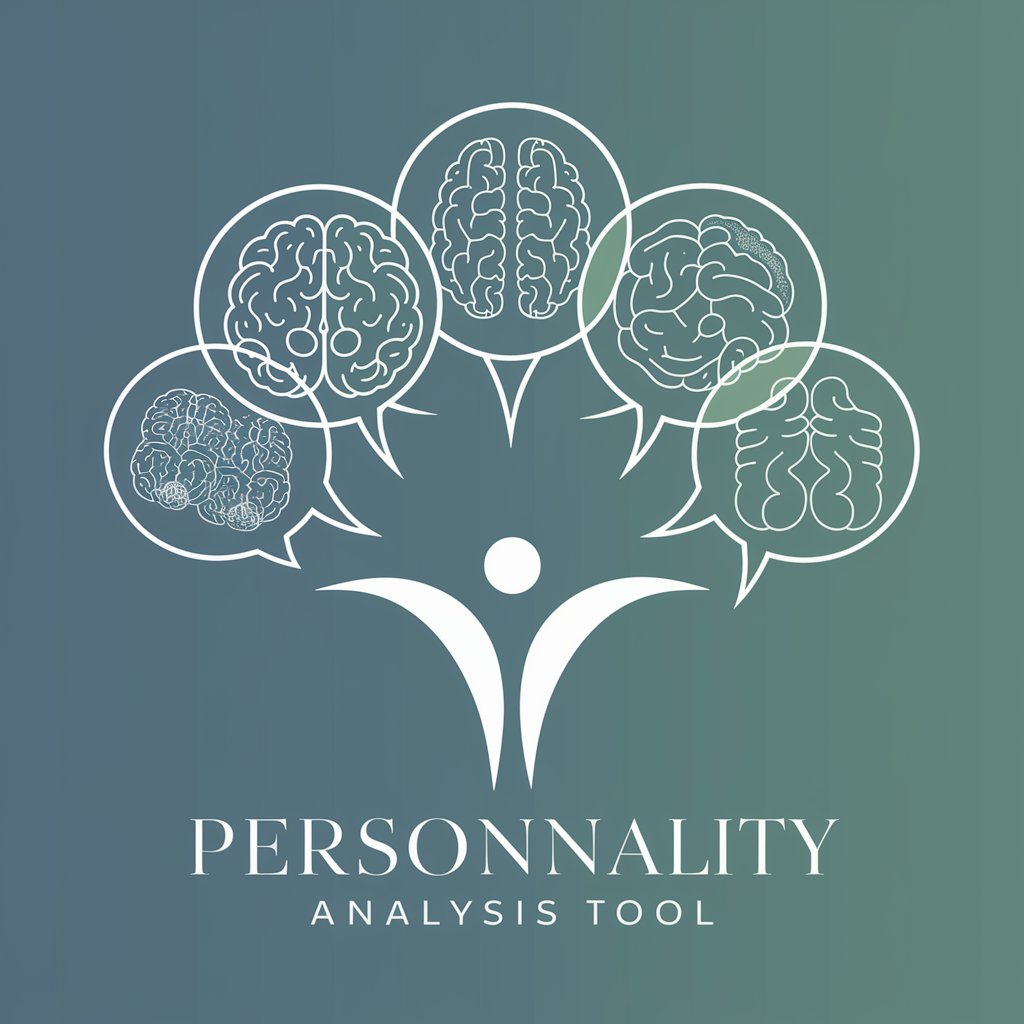
Study Buddy Assistant
Elevate Learning with AI-powered Study Aids
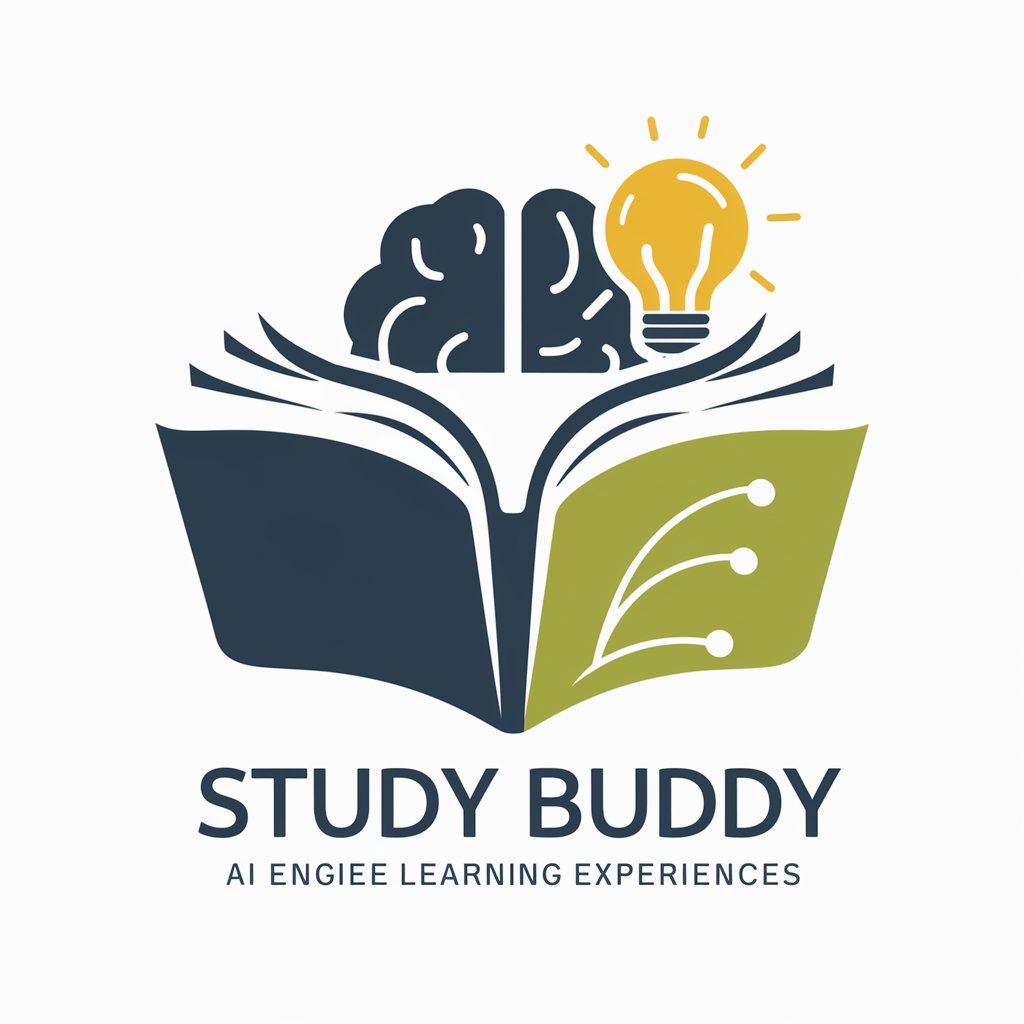
Taro Virtuoso
Elevate Your Development with AI-Powered Expertise

Vue 3 BEST Practices 🌟
Empowering development with Vue 3 AI insights

Vue 3 & Vuetify Dev
Elevate web development with AI-powered Vue 3 & Vuetify.

Vue Helper
Streamlining Front-End Development with AI

JS
Elevate Your Code with AI Insights
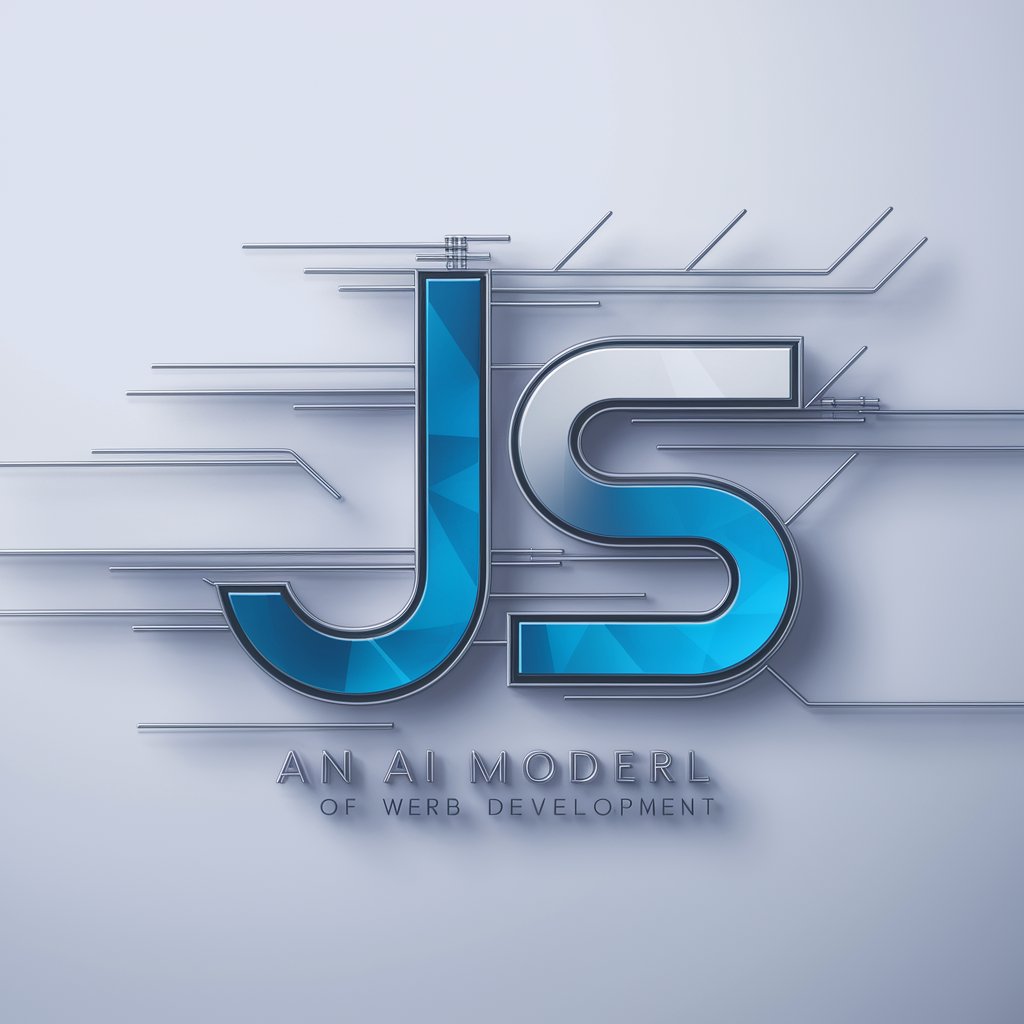
Barry JS
Empowering your code with AI-driven insights

Vue Mentor Q&A
What are the key differences between Vue 2 and Vue 3 that Vue Mentor can help with?
Vue Mentor specializes in guiding users through significant changes such as the Composition API, improved reactivity system, TypeScript support, and the new project setup options, ensuring a smooth transition from Vue 2 to Vue 3.
Can Vue Mentor assist with migrating large Vue 2 projects to Vue 3?
Yes, Vue Mentor provides strategies for incremental migration, focusing on modular refactoring, leveraging the compatibility build, and adopting new Vue 3 features in a large-scale project context.
How does Vue Mentor handle questions about Vue 3 Composition API?
Vue Mentor offers detailed explanations on how to refactor Vue 2 options API components to Vue 3's Composition API, including practical examples and tips for best practices in reusability and code organization.
What tips does Vue Mentor provide for optimizing Vue application performance?
Vue Mentor advises on lazy loading components, code-splitting, efficient state management, and reactive data optimization techniques to improve load times and runtime performance in Vue applications.
Can Vue Mentor suggest resources for further learning about Vue 3?
Beyond direct advice, Vue Mentor recommends official Vue documentation, community articles, tutorials, and courses tailored to your specific needs and learning style, fostering continuous development and mastery of Vue 3.
