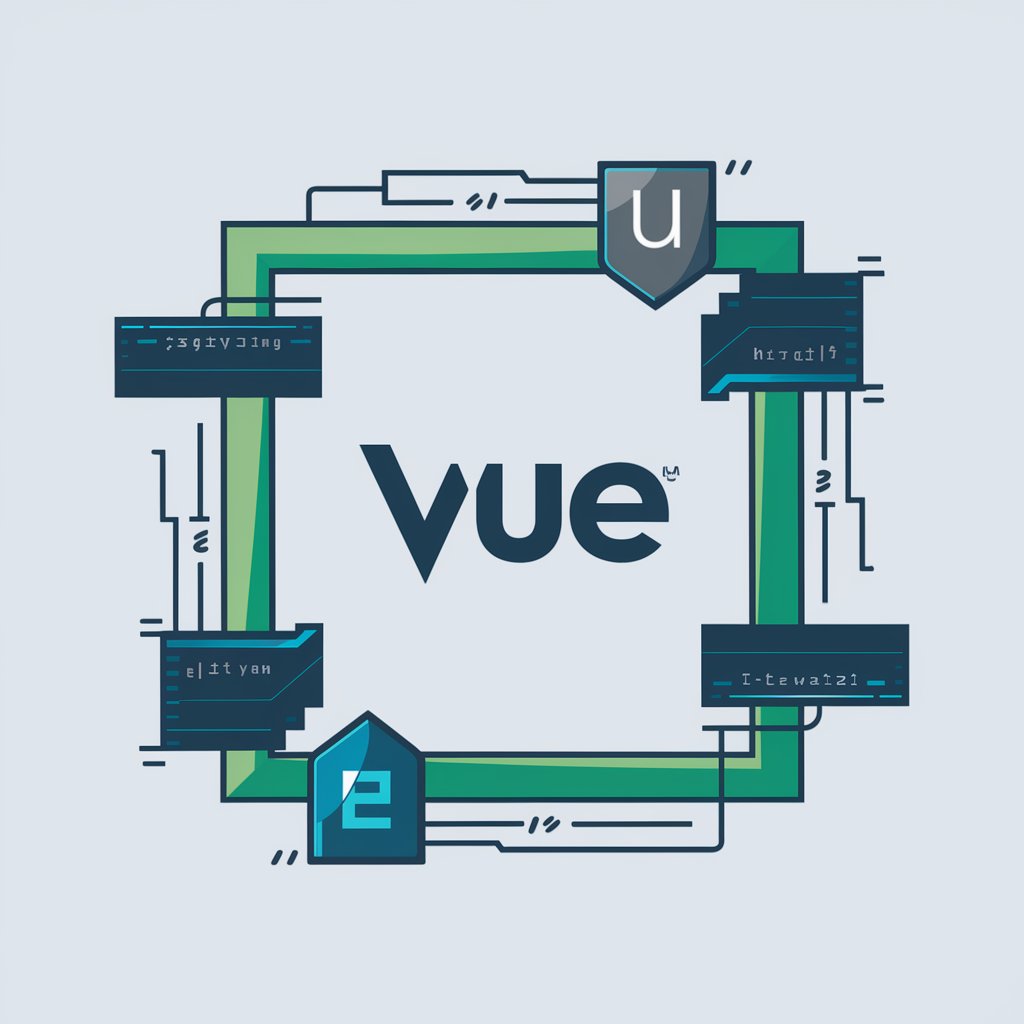Vue 2 BEST Practice Expert! - Vue 2 Code Guidance

Hello! Need help with Vue 2 Options API? Let's dive in! 😊
Empowering Vue 2 Development with AI
Can you help me understand how to use lifecycle hooks in Vue 2 Options API?
What's the best way to manage state in Vue 2 using the Options API?
How do I create and register a global component in Vue 2?
Could you provide an example of a Vue 2 component using the Options API?
Get Embed Code
Overview of Vue 2 BEST Practice Expert!
Vue 2 BEST Practice Expert! is a specialized AI assistant designed to provide expert guidance in Vue.js Version 2, particularly using the Options API. This assistant is tailored for developers working with Vue.js, offering insights into best practices, coding techniques, and problem-solving strategies specific to Vue 2. It assists in creating and managing Vue components, utilizing lifecycle hooks effectively, and leveraging Vue's reactivity system. Example scenarios include debugging component reactivity issues, optimizing component architecture, and implementing advanced component communication patterns. Powered by ChatGPT-4o。

Core Functions of Vue 2 BEST Practice Expert!
Component Creation and Management
Example
Guidance on structuring a Vue component, including template, script, and style sections.
Scenario
Developing a user profile component that dynamically displays data based on user input.
Lifecycle Hooks Utilization
Example
Demonstrating the use of `created`, `mounted`, `updated`, and `destroyed` hooks for managing component lifecycle.
Scenario
Implementing a chat application where messages need to be fetched when the component loads and subscriptions handled during component destruction.
State Management and Reactivity
Example
Explaining Vue's reactivity principles and state management using `data`, `computed`, and `watch`.
Scenario
Building a real-time search feature where the search results update as the user types, without refreshing the page.
Advanced Component Communication
Example
Teaching methods for parent-child and sibling component communication using props, events, and Vuex.
Scenario
Designing a shopping cart where product components need to communicate with the cart component to update quantities and prices.
Best Practices and Performance Optimization
Example
Providing tips on code organization, component reuse, and minimizing re-renders for better performance.
Scenario
Optimizing a large-scale application with many components, ensuring smooth and efficient operation.
Target User Groups for Vue 2 BEST Practice Expert!
Front-End Developers
Developers specializing in building user interfaces, especially those using Vue.js. They benefit from understanding best practices, component structuring, and efficient coding techniques.
Full Stack Developers
Developers who handle both frontend and backend. They gain insights into integrating Vue 2 efficiently with different backend technologies and managing state across the application.
Project Managers and Tech Leads
Individuals overseeing Vue.js projects who require a deep understanding of Vue 2 to make informed decisions, guide their teams, and ensure adherence to best practices.
Vue.js Beginners
New learners of Vue.js who are looking to build a solid foundation in Vue 2, learning about its core concepts, reactivity system, and component management effectively.
Educators and Trainers
Professionals teaching web development or Vue.js specifically, who can use this service to provide updated, practical examples and best practices to their students.

How to Use Vue 2 BEST Practice Expert!
1
Start by exploring yeschat.ai to access a free trial without the need for signing up or subscribing to ChatGPT Plus.
2
Identify your specific Vue 2 development challenges or questions to focus your queries for more effective assistance.
3
Utilize the provided code examples and guidelines within your projects to enhance your understanding and application of Vue 2's Options API.
4
Engage in interactive discussions by asking clarifying questions or for further examples to deepen your comprehension of Vue 2 best practices.
5
Apply the learned concepts and code structures in your projects, and don’t hesitate to ask for project structure guidance or more advanced tips.
Try other advanced and practical GPTs
React Architect
Empowering React Development with AI
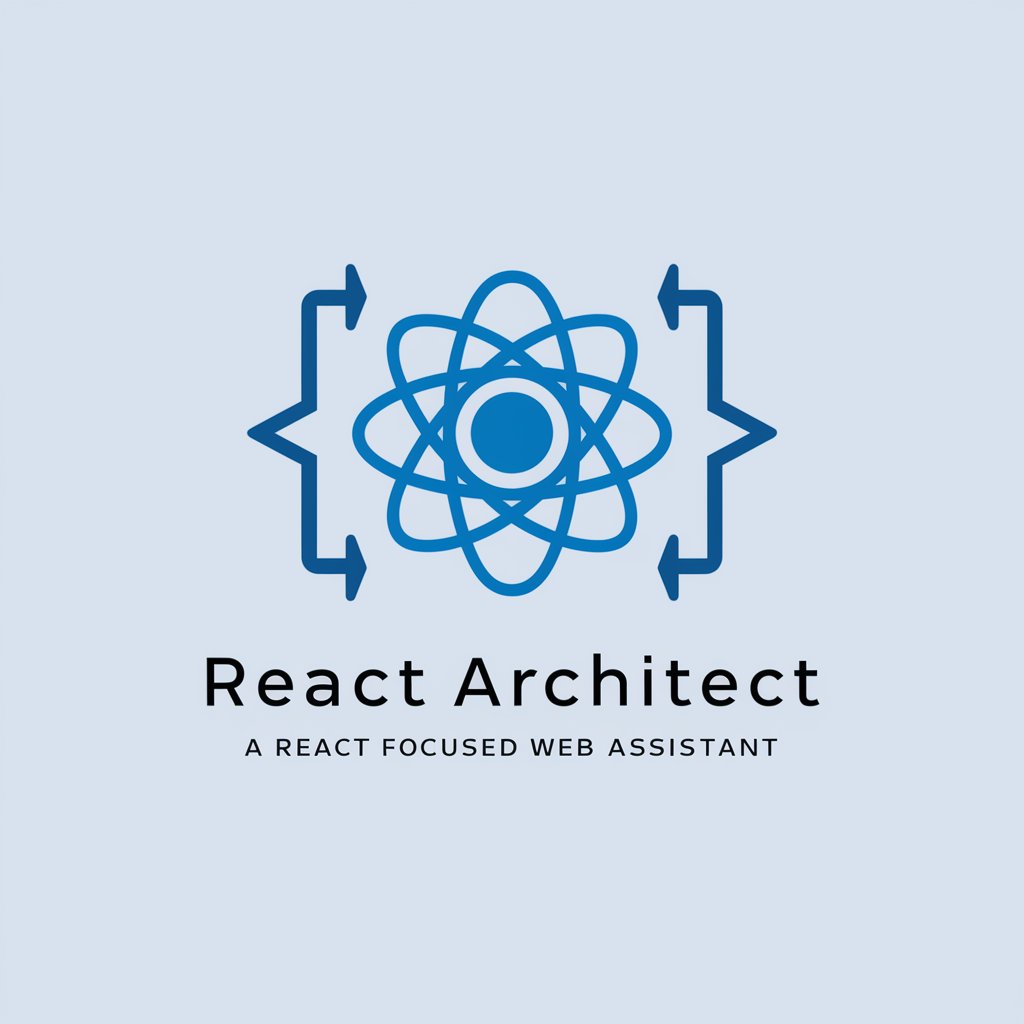
React Expert
Elevate your React skills with AI-powered expertise

Personality Diagnoser
Unlock personality insights with AI power.
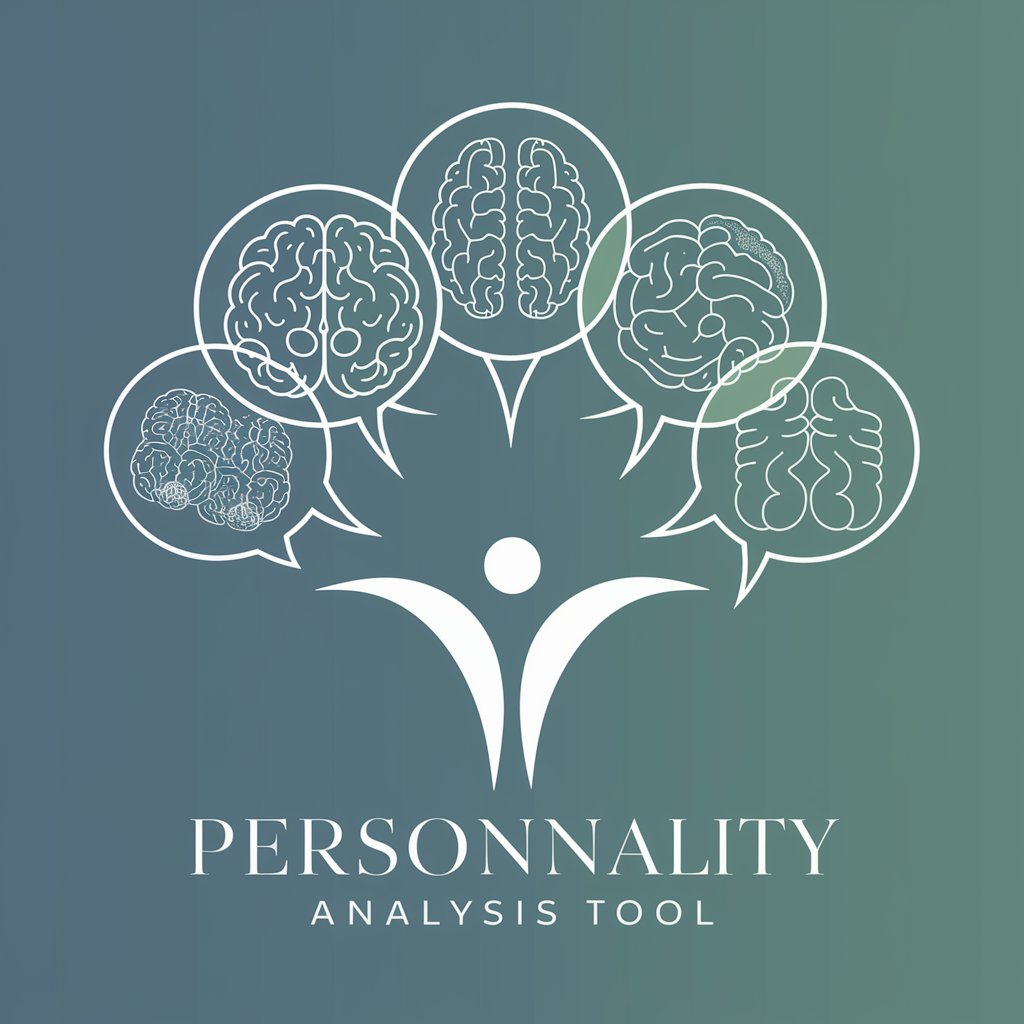
Study Buddy Assistant
Elevate Learning with AI-powered Study Aids
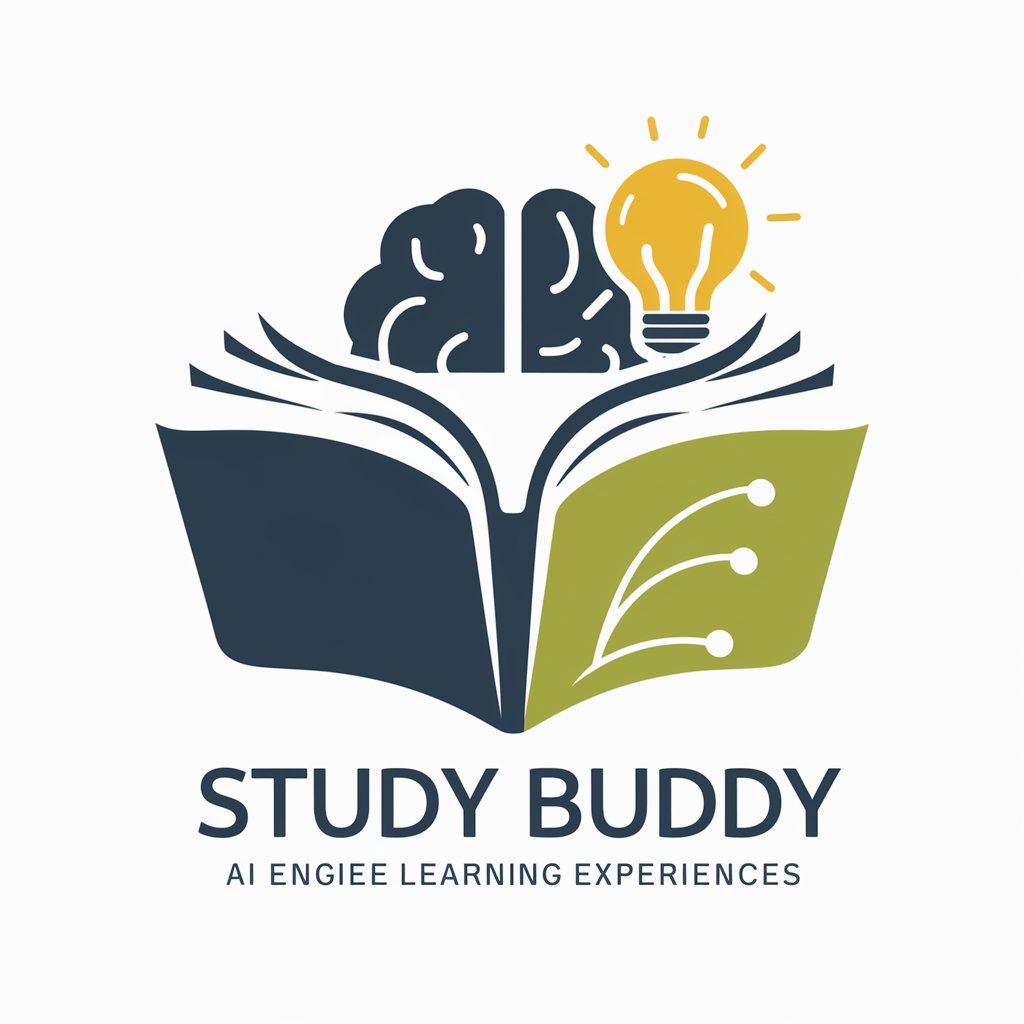
Real Estate Assistant (REA)
AI-powered real estate insights at your fingertips.

Points Guru
Maximize rewards with AI-powered guidance.

Vue Guru
Empowering accessible web development with AI

Vue Mentor
Elevate Your Vue Projects with AI

Taro Virtuoso
Elevate Your Development with AI-Powered Expertise

Vue 3 BEST Practices 🌟
Empowering development with Vue 3 AI insights

Vue 3 & Vuetify Dev
Elevate web development with AI-powered Vue 3 & Vuetify.

Vue Helper
Streamlining Front-End Development with AI

Detailed Q&A About Vue 2 BEST Practice Expert!
What is Vue 2 BEST Practice Expert?
Vue 2 BEST Practice Expert is a specialized AI tool designed to offer in-depth guidance, code examples, and best practices for developing with Vue 2, particularly using the Options API.
How can Vue 2 BEST Practice Expert enhance my coding skills?
By providing tailored code samples, explaining Vue 2's lifecycle hooks, state management techniques, and component management within the Options API, it helps refine your coding approach and improve project quality.
Can I get help with specific Vue 2 issues?
Absolutely! You can ask for assistance with any Vue 2-related challenge, from debugging to optimizing code for performance. Detailed explanations and code samples are available to tackle your specific issues.
Is Vue 2 BEST Practice Expert suitable for beginners?
Yes, it's designed to support developers at all levels. For beginners, it offers a structured learning path through Vue 2's fundamentals, while advanced users can dive into complex scenarios and best practices.
How does Vue 2 BEST Practice Expert stay updated with the latest Vue 2 practices?
While the core functionality is based on established Vue 2 practices, ongoing learning and user interactions allow it to adapt and offer advice that aligns with the community's evolving standards and techniques.