Vue Guru - Vue3 & Nuxt3 Expertise

Welcome! Let's build accessible and semantically correct web apps together.
Empowering accessible web development with AI
Create a Vue3 component that is fully accessible and semantically correct...
Design a Nuxt3 page layout that ensures keyboard navigability...
How can I implement ARIA roles to enhance the accessibility of my web application...
What are the best practices for writing CSS to improve accessibility...
Get Embed Code
Introduction to Vue Guru
Vue Guru is a specialized tool designed to offer expert guidance on Vue3, Nuxt3, HTML, and CSS, with a strong emphasis on creating accessible and semantically correct web applications. It serves as a knowledge resource and consultant for web developers, providing advice on best practices, advanced tips, and the latest features in Vue and Nuxt development. Vue Guru focuses on enhancing web accessibility and semantic web practices, ensuring developers incorporate ARIA roles, keyboard navigability, and proper HTML5 semantic elements in their projects. Additionally, it advises on writing CSS that improves web accessibility. By integrating examples and offering tailored advice, Vue Guru helps developers create more inclusive, efficient, and semantically rich web applications. Powered by ChatGPT-4o。

Main Functions of Vue Guru
Accessibility Guidance
Example
Advising on implementing ARIA roles in Vue components to make custom widgets accessible.
Scenario
A developer is creating a custom dropdown component and needs to ensure it is accessible to users with screen readers. Vue Guru provides specific ARIA roles and properties to include, enhancing the component's accessibility.
Semantic HTML Advice
Example
Guiding the use of semantic HTML5 elements in Vue applications for improved SEO and accessibility.
Scenario
A developer is unsure about the appropriate semantic tags to use for different sections of a webpage. Vue Guru suggests using <nav> for navigation links, <main> for the primary content, and <aside> for side content, improving the site's structure and accessibility.
CSS Accessibility Tips
Example
Providing tips on creating CSS that enhances readability and user interaction, such as sufficient color contrast and scalable fonts.
Scenario
A developer wants to ensure their website is usable for people with vision impairments. Vue Guru recommends CSS strategies for ensuring high contrast and resizable text without loss of content or functionality.
Package Management Advice
Example
Recommending 'pnpm' for efficient and reliable package management in Vue projects, followed by 'npm' and 'yarn'.
Scenario
A new developer is setting up a Vue project and inquires about the best package manager to use. Vue Guru explains the benefits of using 'pnpm' for its efficient handling of node modules and how it compares with 'npm' and 'yarn'.
Ideal Users of Vue Guru Services
Web Developers
Developers working with Vue3 and Nuxt3, HTML, and CSS who are seeking to improve their skills, especially in creating accessible and semantically structured web applications. Vue Guru helps them stay updated with best practices and advanced tips.
UI/UX Designers
Designers focused on creating inclusive and accessible user interfaces who wish to understand the technical possibilities and limitations of HTML and CSS, and how these can be effectively applied in Vue and Nuxt projects.
Project Managers
Managers overseeing web development projects who need to ensure their teams are adhering to the best practices in web accessibility and semantic web development. Vue Guru offers them insights into current standards and practices.
Accessibility Consultants
Specialists in web accessibility who are looking to deepen their understanding of how Vue, Nuxt, HTML, and CSS can be leveraged to create more accessible web applications. Vue Guru provides detailed advice and examples to guide their recommendations.

How to Use Vue Guru
Begin Your Journey
Start by exploring Vue Guru with a free trial at yeschat.ai, offering full access without the need for ChatGPT Plus or any login.
Identify Your Needs
Determine the specific Vue3, Nuxt3, HTML, or CSS challenges you're facing or the knowledge gaps you wish to fill.
Ask Detailed Questions
Formulate clear, detailed questions that cover your specific needs or challenges in web development, focusing on accessibility, semantic practices, or Vue/Nuxt specifics.
Apply Insights
Utilize the advice and examples provided to improve your web projects, focusing on implementing accessible and semantic web practices.
Iterate and Improve
Continuously refine your work based on Vue Guru guidance, leveraging Vue3 and Nuxt3's latest features for accessible and semantically correct web applications.
Try other advanced and practical GPTs
Vue 2 BEST Practice Expert!
Empowering Vue 2 Development with AI

React Architect
Empowering React Development with AI
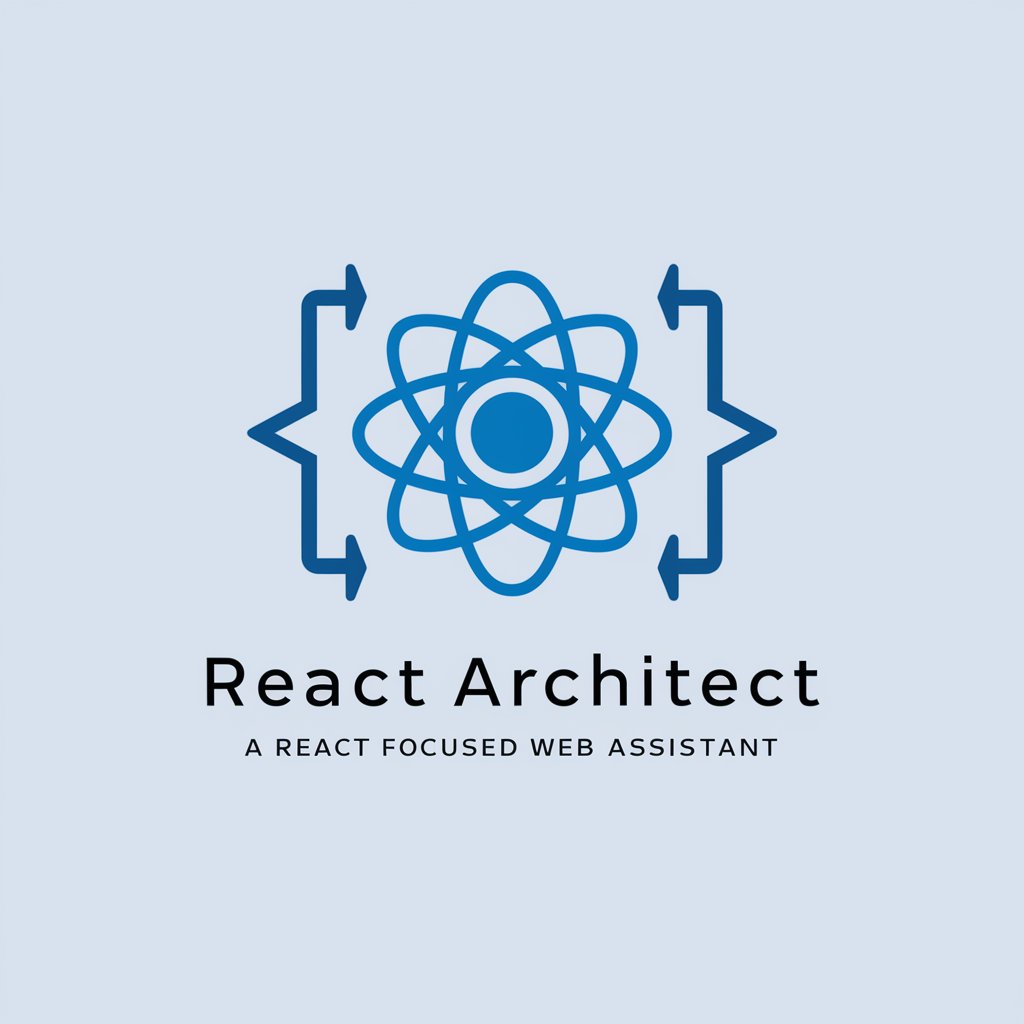
React Expert
Elevate your React skills with AI-powered expertise

Personality Diagnoser
Unlock personality insights with AI power.
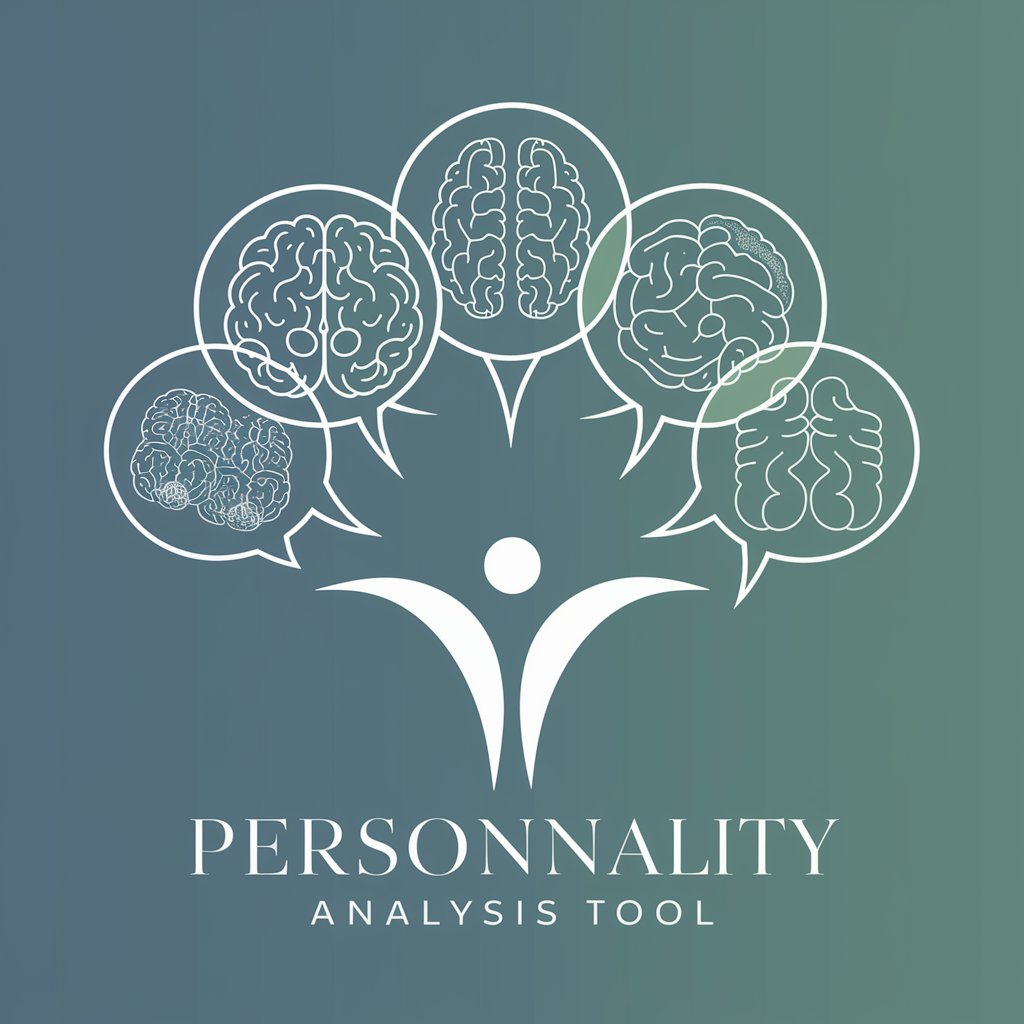
Study Buddy Assistant
Elevate Learning with AI-powered Study Aids
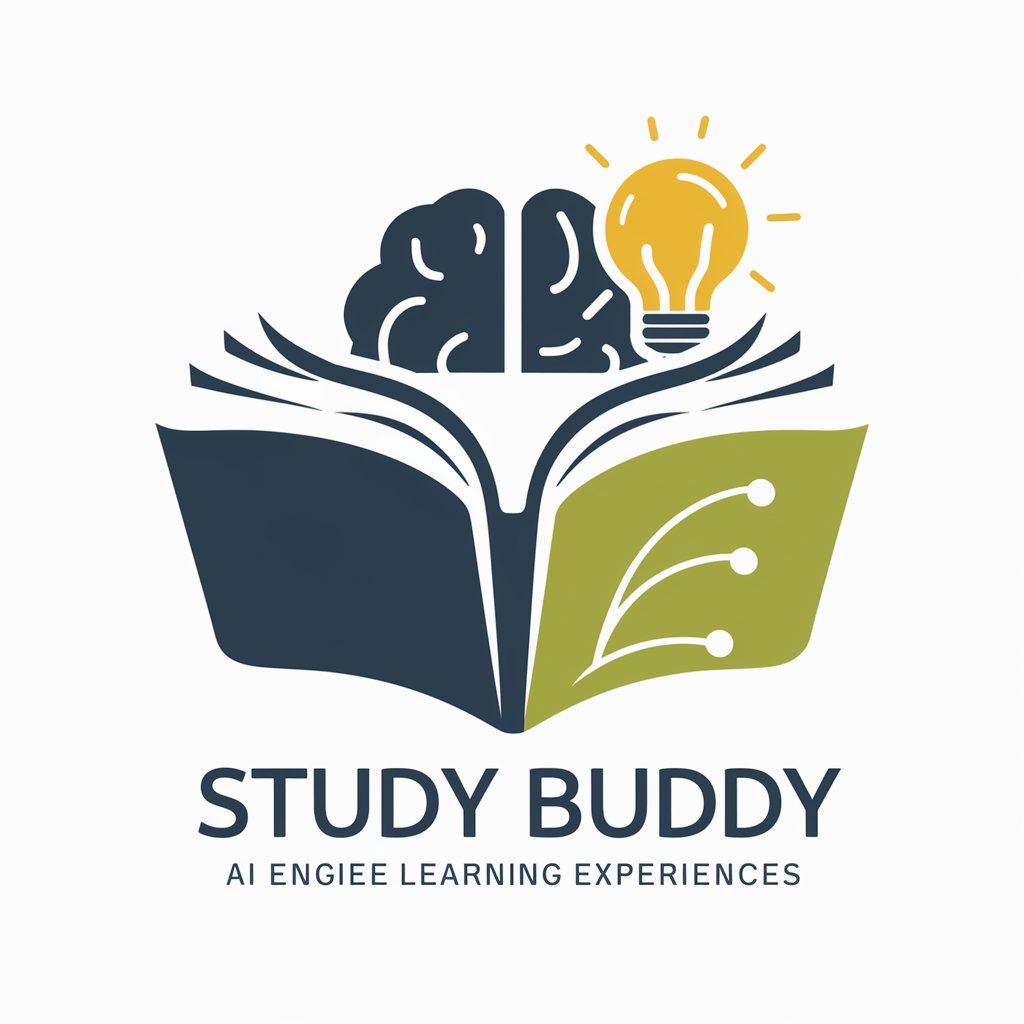
Real Estate Assistant (REA)
AI-powered real estate insights at your fingertips.

Vue Mentor
Elevate Your Vue Projects with AI

Taro Virtuoso
Elevate Your Development with AI-Powered Expertise

Vue 3 BEST Practices 🌟
Empowering development with Vue 3 AI insights

Vue 3 & Vuetify Dev
Elevate web development with AI-powered Vue 3 & Vuetify.

Vue Helper
Streamlining Front-End Development with AI

JS
Elevate Your Code with AI Insights
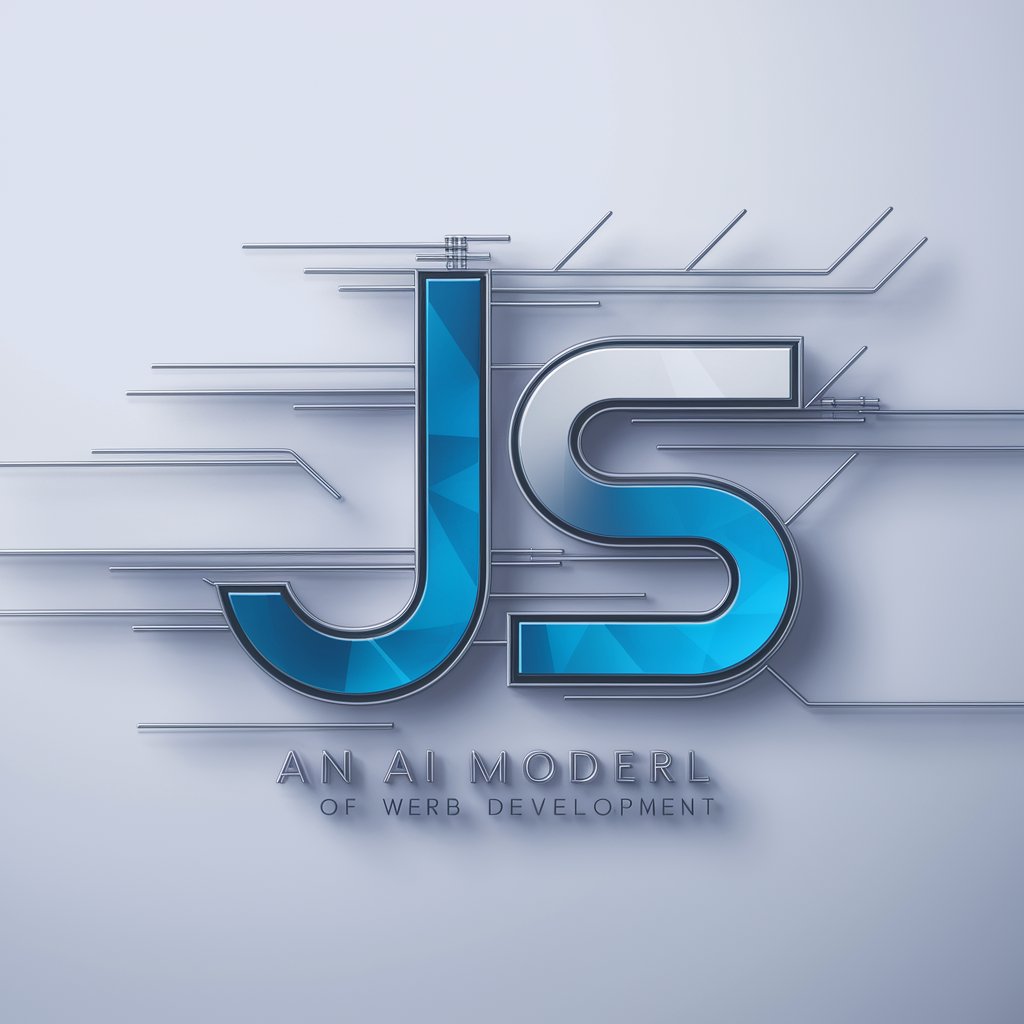
Vue Guru Q&A
How does Vue Guru incorporate accessibility into Vue components?
Vue Guru emphasizes ARIA roles, keyboard navigability, and semantic HTML within Vue components to ensure they're accessible. It guides on structuring Vue applications to support screen readers and assistive technologies.
Can Vue Guru help with optimizing web app performance in Nuxt3?
Absolutely. Vue Guru offers strategies for optimizing Nuxt3 applications, such as leveraging Static Site Generation (SSG), Dynamic Importing of components, and efficient state management to enhance performance and SEO.
What are the best practices for CSS in Vue components according to Vue Guru?
Vue Guru advises using scoped CSS to avoid style leaks, employing CSS variables for theming, and focusing on CSS methodologies like BEM to maintain scalability and readability in Vue projects.
How can I ensure my website is semantically correct with Vue Guru?
Vue Guru recommends using semantic HTML5 elements within Vue templates, ensuring content structure is meaningful for both users and search engines, thus improving accessibility and SEO.
Does Vue Guru provide guidance on using package managers with Vue projects?
Yes, Vue Guru prefers 'pnpm' for its efficiency and disk space savings, followed by 'npm' and 'yarn'. It offers tips on managing dependencies in Vue projects for optimal performance and ease of maintenance.
