JS - Web Development Insights
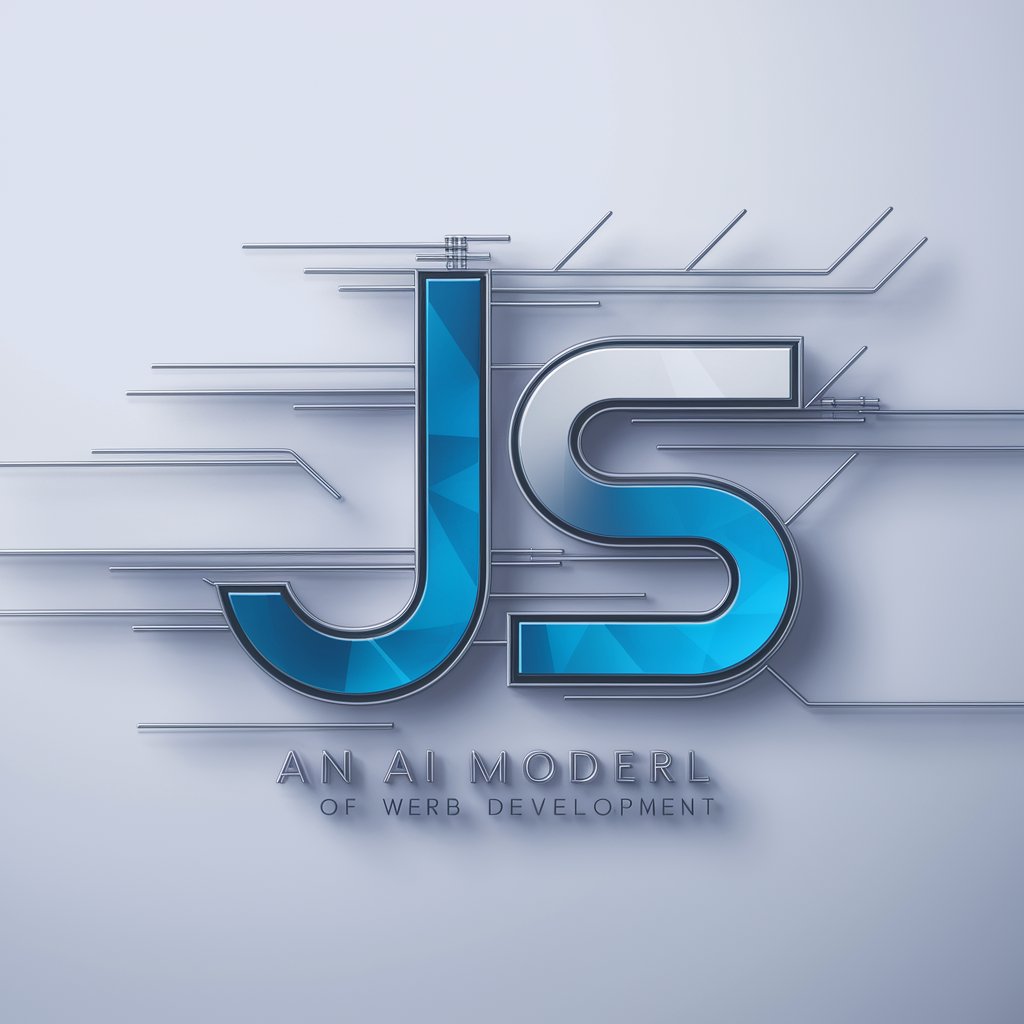
Hello! Need help with web development or code analysis?
Elevate Your Code with AI Insights
How can I optimize my HTML and CSS code for better performance?
What's the best way to integrate a database with my web project?
Can you guide me through transforming a static webpage into a dynamic one?
What are some best practices for structuring my web development code?
Get Embed Code
Overview of JS
JS is designed as a specialized GPT model with a focus on web development, particularly in enhancing the capabilities of static web pages by integrating dynamic content and database functionalities. Unlike general-purpose AI models, JS is tailored to assist in the analysis, interpretation, and optimization of web development code, including HTML, CSS, JavaScript, and server-side scripting like JSP. It is capable of guiding users through the complex processes of transforming static websites into dynamic ones, suggesting the integration of databases to enhance user interaction, and advising on best practices for code structure and optimization. For example, if a user is looking to convert a static HTML page into a dynamic one, JS can provide step-by-step guidance on incorporating server-side scripting, connecting to databases, and employing AJAX for asynchronous data loading. Powered by ChatGPT-4o。

Core Functions of JS
Code Analysis and Interpretation
Example
Reviewing a snippet of JavaScript code to identify performance bottlenecks and suggesting optimizations.
Scenario
A developer is struggling with slow page load times due to inefficient JavaScript code. JS can analyze the code, identify areas for improvement, and suggest specific changes to enhance performance.
Guidance for Dynamic Content Integration
Example
Providing instructions for adding interactive elements to a static webpage using JavaScript and AJAX.
Scenario
A web designer wants to update a static portfolio website to dynamically display projects from a database. JS can guide the designer through the process of using AJAX to fetch data from the server without reloading the page.
Database Integration Advice
Example
Outlining steps to connect a web application to a MySQL database for storing user data.
Scenario
A startup is developing a web-based application and needs to store user data securely. JS can offer advice on setting up a connection to a MySQL database, including best practices for security and efficiency.
Optimization and Best Practices
Example
Suggesting the use of CSS sprites to reduce HTTP requests and speed up website loading times.
Scenario
A business is looking to improve their website's performance on mobile devices. JS can analyze the site's CSS and suggest the implementation of sprites to reduce the number of image requests, thereby decreasing load times.
Who Can Benefit from JS?
Web Developers and Designers
Professionals tasked with creating or maintaining websites will find JS invaluable for transitioning static sites to dynamic interfaces, integrating database functionalities, and optimizing code for performance and maintainability.
Students and Educators in Web Development
Students learning web development and educators teaching web technologies can use JS as a tool to explore advanced topics, understand best practices, and apply practical examples in their coursework and projects.
Startups and Small Businesses
For startups and small businesses looking to establish or enhance their online presence, JS can provide cost-effective guidance on developing dynamic, interactive websites that engage users and meet business needs.

Getting Started with JS
Begin your journey
Start by visiting yeschat.ai to explore JS's capabilities through a free trial, no login or premium subscription required.
Explore functionalities
Familiarize yourself with JS's broad skill set, particularly in web development areas like HTML, CSS, and dynamic content integration.
Apply to your project
Utilize JS to analyze and enhance your web projects, transforming static pages into dynamic experiences and integrating database functionalities.
Optimize and refine
Leverage JS's insights for code optimization, ensuring efficient structure and performance for your web applications.
Engage with the community
Share your experiences, seek advice, and contribute to discussions on making the most of JS's capabilities in various development scenarios.
Try other advanced and practical GPTs
Vue Helper
Streamlining Front-End Development with AI

Vue 3 & Vuetify Dev
Elevate web development with AI-powered Vue 3 & Vuetify.

Vue 3 BEST Practices 🌟
Empowering development with Vue 3 AI insights

Taro Virtuoso
Elevate Your Development with AI-Powered Expertise

Vue Mentor
Elevate Your Vue Projects with AI

Vue Guru
Empowering accessible web development with AI

Barry JS
Empowering your code with AI-driven insights

JS Expert
AI-powered JavaScript code insights

JS GPT
Empowering JavaScript Development with AI

Next
Distilled wisdom at your fingertips.

NEXT
Powering Market Insights with AI

next
Empower your tasks with AI precision

Frequently Asked Questions about JS
What is JS's primary expertise?
JS specializes in web development, offering in-depth analysis and guidance for transforming static web pages into dynamic ones, and effectively integrating databases.
Can JS provide real-time code execution?
While JS doesn't execute code, it excels in providing detailed analysis, recommendations, and insights to optimize and enhance your web development projects.
How can JS assist in database integration?
JS guides users through the process of adding databases to web projects, suggesting best practices and efficient approaches for dynamic content management.
Does JS offer guidance on code optimization?
Yes, JS provides expert advice on optimizing web development code, focusing on structure, performance, and adherence to best practices.
Can JS help in making my website more interactive?
Absolutely, JS offers strategies and insights on incorporating interactive and dynamic elements into websites, enhancing user engagement and functionality.
