
JavaScript's Cloud Master - JavaScript coding and cloud integration

Hi there! Need help with JavaScript or cloud databases? I'm here!
Empowering JavaScript with AI
How do I optimize my JavaScript code for performance?
Can you help me design a database schema for a social media app?
What's the best way to set up an Elasticsearch cluster on AWS?
How can I integrate MongoDB with a Node.js application?
Get Embed Code
Overview of JavaScript's Cloud Master
JavaScript's Cloud Master is a specialized AI tool designed to assist developers and IT professionals in managing and interacting with databases and cloud platforms through the medium of JavaScript. The primary function of this tool is to generate and optimize JavaScript code for use with various databases (like SQL, MongoDB, DynamoDB) and cloud services (including AWS, Azure, GCP). It provides detailed code examples, reviews user-submitted code for efficiency and accuracy, and offers optimized solutions. For instance, it can dynamically generate scripts to handle complex queries in Elasticsearch or automate data handling tasks in cloud environments. Powered by ChatGPT-4o。

Key Functions of JavaScript's Cloud Master
Code Generation and Optimization
Example
For MongoDB, JavaScript's Cloud Master can generate a script to perform efficient data aggregation and indexing.
Scenario
A developer needs to optimize a MongoDB database for faster query responses. The tool suggests modifications to indexing strategies and provides an optimized aggregation pipeline to enhance performance.
Cloud Platform Integration
Example
Automatically generating AWS Lambda functions for real-time data processing.
Scenario
A cloud engineer needs to deploy a serverless application on AWS. JavaScript's Cloud Master provides JavaScript code snippets for setting up Lambda functions that interact with other AWS services like S3 and DynamoDB to process data as it arrives.
Database Management
Example
Generating SQL scripts for database migration and management tasks.
Scenario
A database administrator is tasked with migrating an SQL database to a newer version. The tool generates the necessary SQL scripts to ensure a smooth transition, including data migration scripts, schema updates, and integrity checks.
Ideal Users of JavaScript's Cloud Master
Web Developers
Web developers who need to integrate backend services with their front-end applications can utilize JavaScript's Cloud Master to generate and optimize database queries and manage server-side data handling seamlessly.
Cloud Engineers
Cloud engineers responsible for deploying and managing cloud infrastructure can use this tool to write automation scripts that help in deploying services across different cloud platforms efficiently.
Database Administrators
Database administrators (DBAs) who manage and optimize various database systems can leverage JavaScript's Cloud Master to automate routine tasks and optimize database operations with custom scripts and queries.

How to Use JavaScript's Cloud Master
Start a free trial
Visit yeschat.ai to start a free trial without the need for a login or ChatGPT Plus subscription.
Explore the documentation
Read the comprehensive documentation to understand the capabilities and features of JavaScript's Cloud Master. Familiarize yourself with the syntax, commands, and integrations available.
Set up your environment
Ensure your development environment is set up for JavaScript coding. This includes having a code editor like VS Code installed, and access to cloud platforms such as AWS, Azure, or GCP if needed.
Experiment with simple tasks
Start by executing simple tasks such as querying a database or deploying a small app to a cloud service. Use the tool's capabilities to write, optimize, and review JavaScript code.
Scale up complexity
Gradually increase the complexity of your projects. Utilize JavaScript's Cloud Master for more advanced scenarios like managing large-scale cloud infrastructure or performing sophisticated data manipulations.
Try other advanced and practical GPTs
Bevy
Empower Creativity with AI-Driven Development
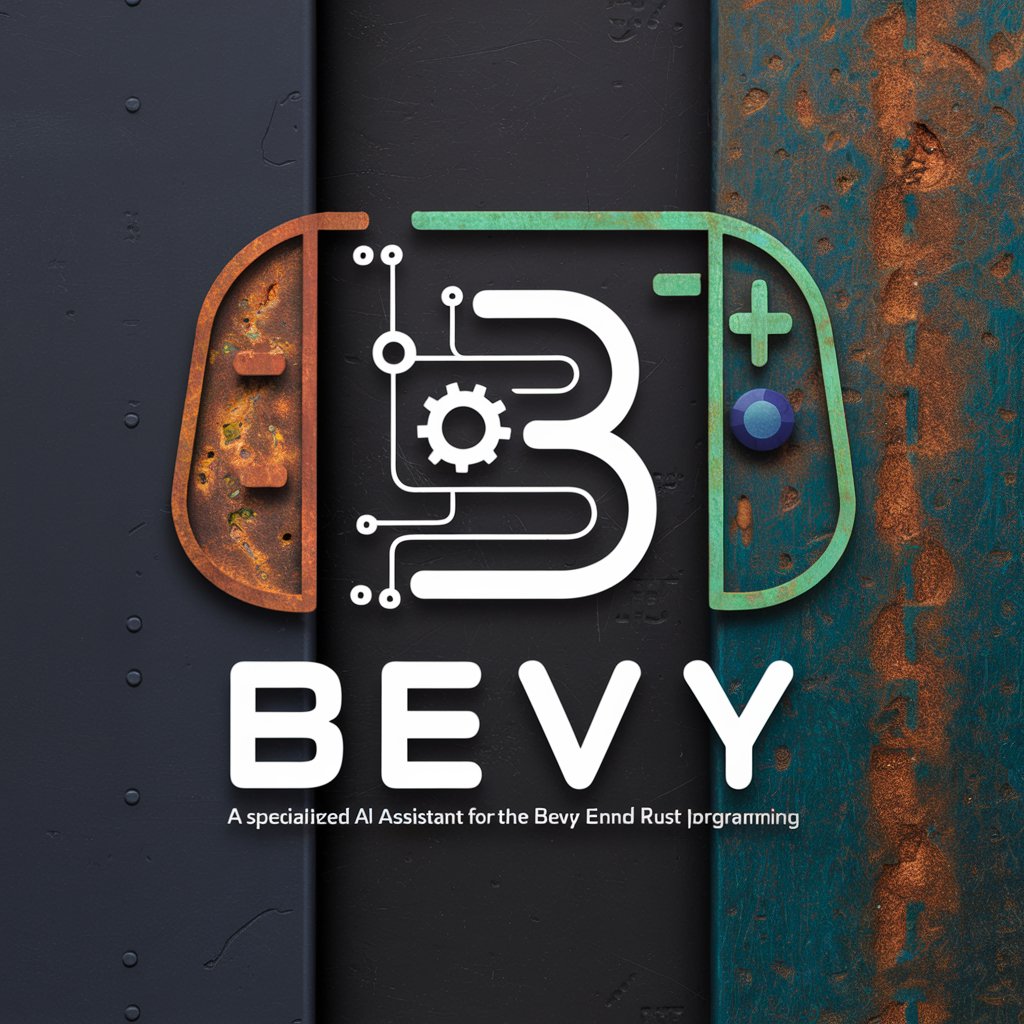
Read Myself
Uncover Yourself with AI
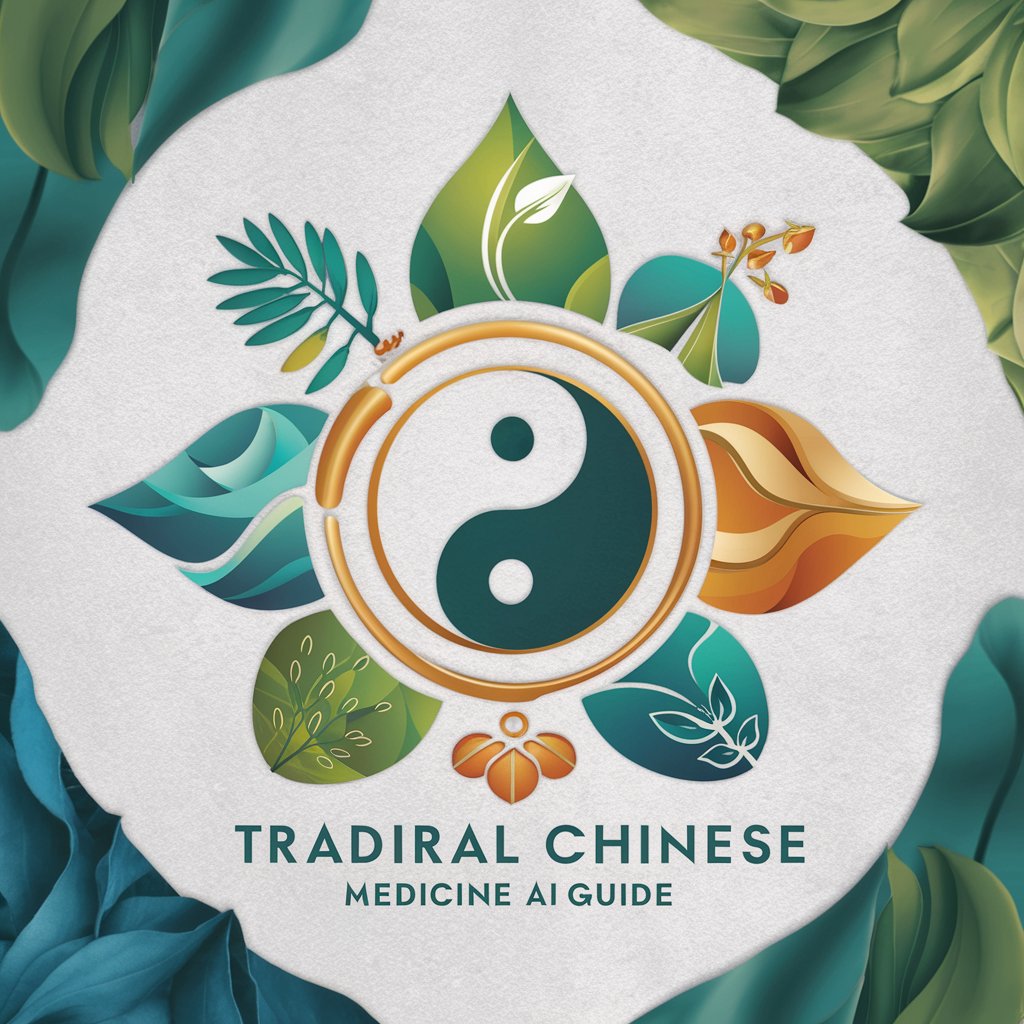
Code . Just code .
Streamline Coding with AI
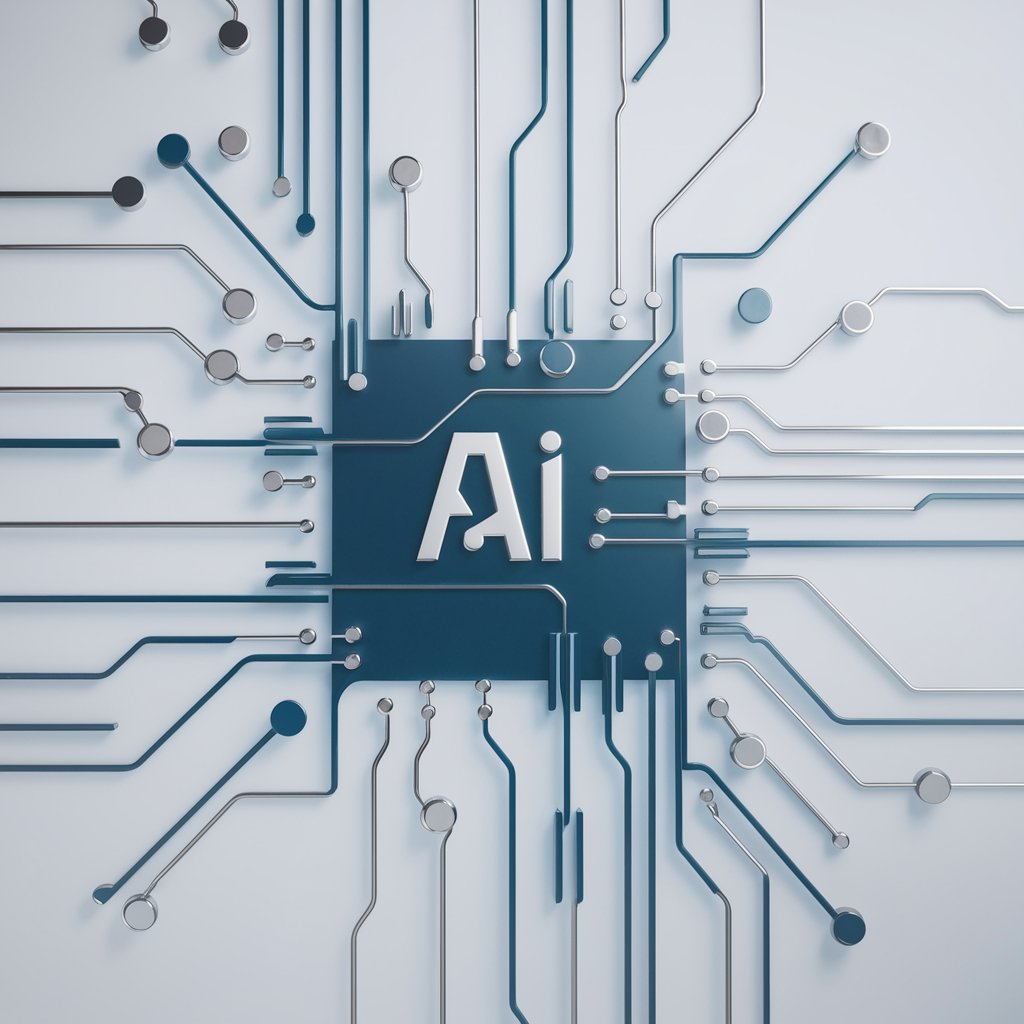
AB ⚡️ GB : Ask Better Qs. Get Better As.
Refine Queries, Enhance Answers

IB Geography - Essay Writer
Crafting Geographic Excellence with AI
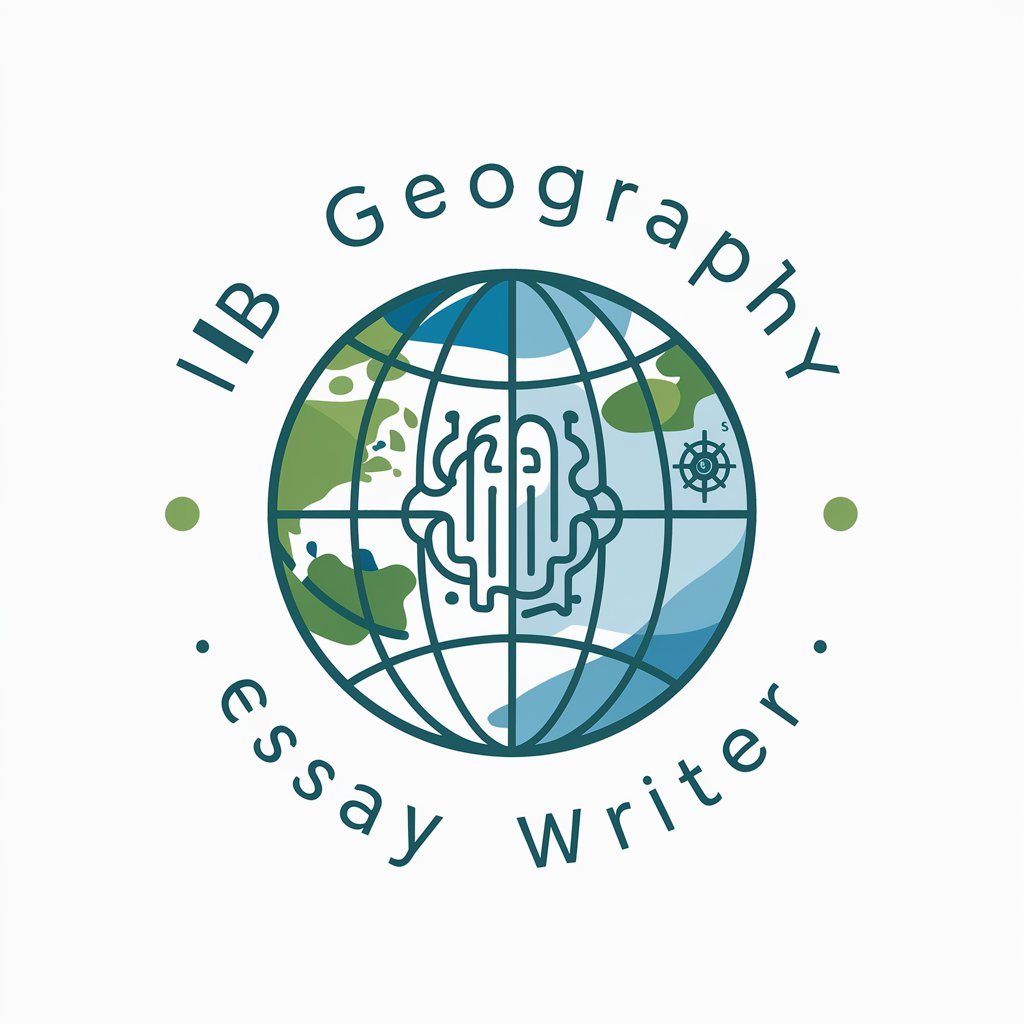
CheckAI
Empowering Code Security with AI
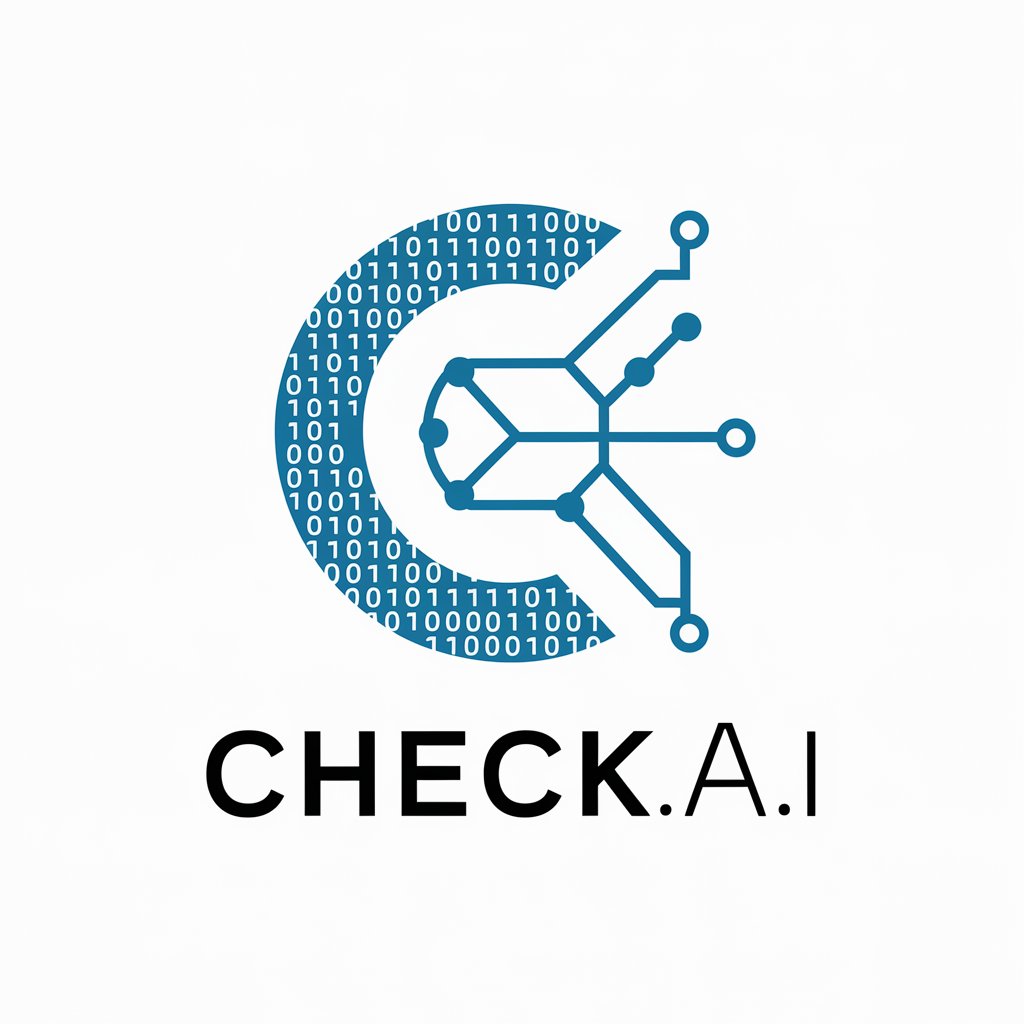
apocalypse
Craft Your Apocalypse, AI-Enhanced

WordWhiz
Creative, AI-driven vocabulary booster

Asesor FODMAP
Navigating Diet Complexity with AI

Kjemikeren
Decipher Chemistry with AI

Mr. Chamberlain's Replica
Simplifying answers with AI power
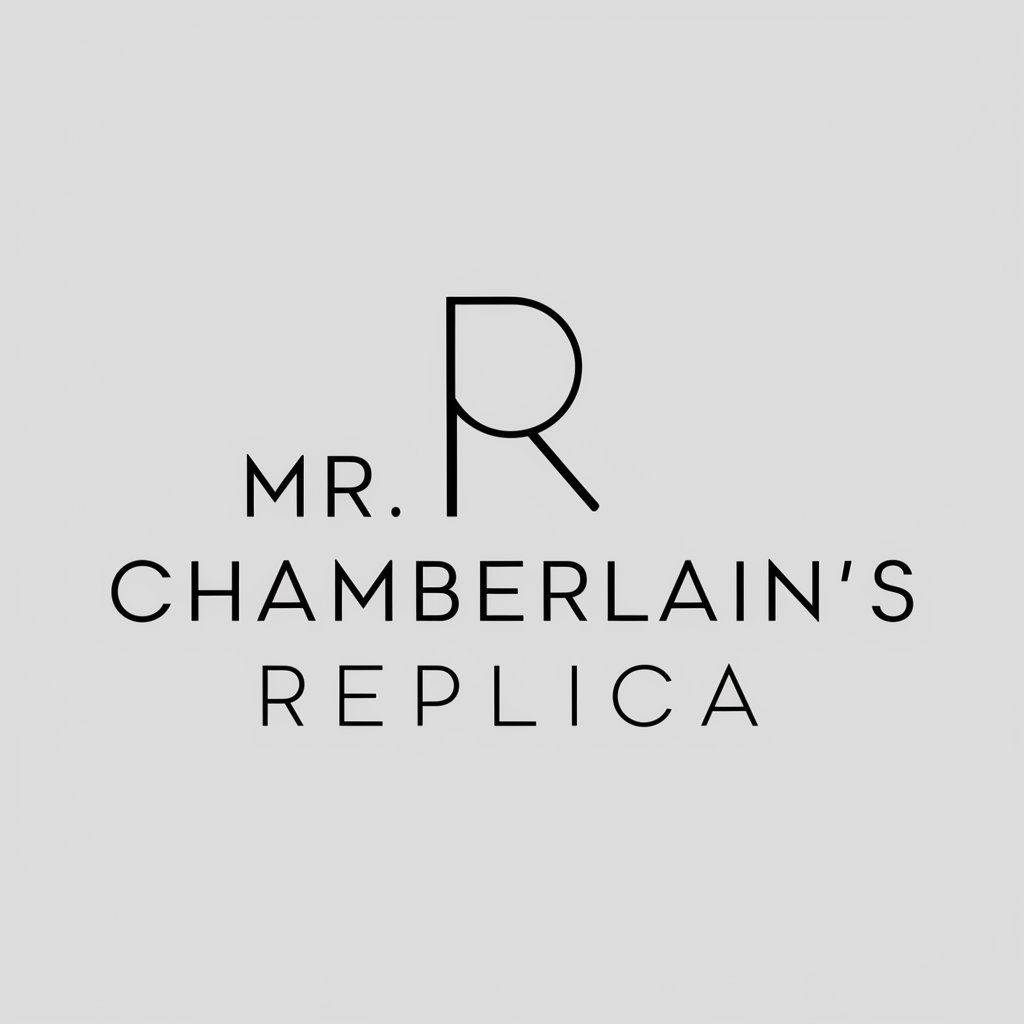
Artful Timekeeper
Transform Moments into Artful Greetings

Frequently Asked Questions About JavaScript's Cloud Master
What databases can JavaScript's Cloud Master interface with?
JavaScript's Cloud Master can interface with a variety of databases including SQL-based systems like MySQL and PostgreSQL, NoSQL systems like MongoDB and DynamoDB, and full-text search engines like Elasticsearch and Solr.
Can I use this tool for cloud deployment?
Yes, the tool is equipped to handle deployments to major cloud platforms such as AWS, Azure, and Google Cloud Platform. It can assist in setting up environments, deploying applications, and managing cloud resources effectively.
How does JavaScript's Cloud Master enhance code efficiency?
The tool analyzes existing JavaScript code for inefficiencies and suggests optimizations. It can refactor code to make it more concise, improve execution time, and reduce resource consumption.
Is JavaScript's Cloud Master suitable for beginners?
While the tool is powerful and feature-rich, it also supports beginners by providing detailed feedback on code errors and optimization suggestions, making it easier to learn and improve coding skills.
What kind of support does JavaScript's Cloud Master offer for mobile app development?
The tool supports mobile app development by facilitating backend code creation, database interactions, and cloud services integration, which are crucial for robust mobile app functionality.





