Excel Helper - Excel Assistance Tool

Welcome! How can I assist you with Excel today?
Empowering Your Excel Journey with AI
How do I use the VLOOKUP function to...
Can you explain how to create a pivot table...
What is the best way to concatenate cells...
How can I use conditional formatting to...
Get Embed Code
Overview of Excel Helper
Excel Helper is designed to assist users in navigating and maximizing the use of Microsoft Excel, a leading spreadsheet software. It offers guidance, tips, and solutions for a range of Excel-related queries, ensuring users can effectively utilize various functions, formulas, and features within Excel. The purpose of Excel Helper is to enhance users' proficiency and efficiency in managing data, performing complex calculations, and analyzing information through detailed explanations and examples. For instance, Excel Helper can demonstrate how to use VLOOKUP to find specific data across different sheets or explain the intricacies of conditional formatting to visually highlight critical data points. Powered by ChatGPT-4o。

Core Functions of Excel Helper
Formula Assistance
Example
Explaining how to use the SUMIF function to sum values based on a specific condition.
Scenario
A user managing a budget spreadsheet needs to sum expenses that exceed a certain amount. Excel Helper can guide the user through creating a SUMIF formula to easily identify and sum these expenditures.
Data Analysis and Visualization
Example
Guiding through the creation of pivot tables and charts for summarizing large datasets.
Scenario
In a scenario where a marketer wants to analyze campaign performance data, Excel Helper can show how to use pivot tables to aggregate and visualize data, making it easier to identify trends and make informed decisions.
Optimizing Spreadsheet Performance
Example
Advising on best practices for organizing data and using Excel's features to improve spreadsheet performance.
Scenario
For a user dealing with slow Excel performance due to large datasets, Excel Helper can offer strategies to optimize the spreadsheet, such as using data models and efficient formulas, to enhance speed and responsiveness.
Ideal Users of Excel Helper Services
Business Professionals
Individuals in roles that require frequent data management, analysis, and reporting, such as finance, marketing, or operations, would significantly benefit from Excel Helper. By leveraging detailed guidance on advanced Excel functions, these users can streamline their workflows and enhance their analytical capabilities.
Students and Educators
Students learning about data analysis and educators teaching courses involving data management can use Excel Helper to understand complex Excel functionalities. This enables them to incorporate data-driven insights into their studies and teachings.
Data Analysts and Enthusiasts
Those passionate about data analysis, including hobbyists and professional data analysts, will find Excel Helper invaluable for exploring new Excel features, optimizing data manipulation processes, and enhancing their analytical skills through practical, example-driven guidance.

How to Use Excel Helper
1. Start Your Journey
Visit yeschat.ai to begin your free trial without the need for login or ChatGPT Plus.
2. Describe Your Query
Clearly state your Excel question or problem. Be specific about formulas, functions, or tasks you need help with.
3. Follow Instructions
Apply the step-by-step instructions provided by Excel Helper. If examples are given, try them out in your Excel document.
4. Experiment and Learn
Use the tips and techniques suggested to explore more efficient ways to use Excel. Experimenting is key to mastering Excel.
5. Ask for Clarification
If any advice is unclear, don't hesitate to ask for further explanation. Excel Helper is designed to assist until you're confident in your Excel skills.
Try other advanced and practical GPTs
Make · More
Empowering creativity with AI

Train Me
Empowering growth through AI-driven learning

초짜개미
Empowering investment education with AI.

新聞鴿
Empowering insights with AI-driven news analysis

fly撩妹指南
AI-Powered Romantic Advisor
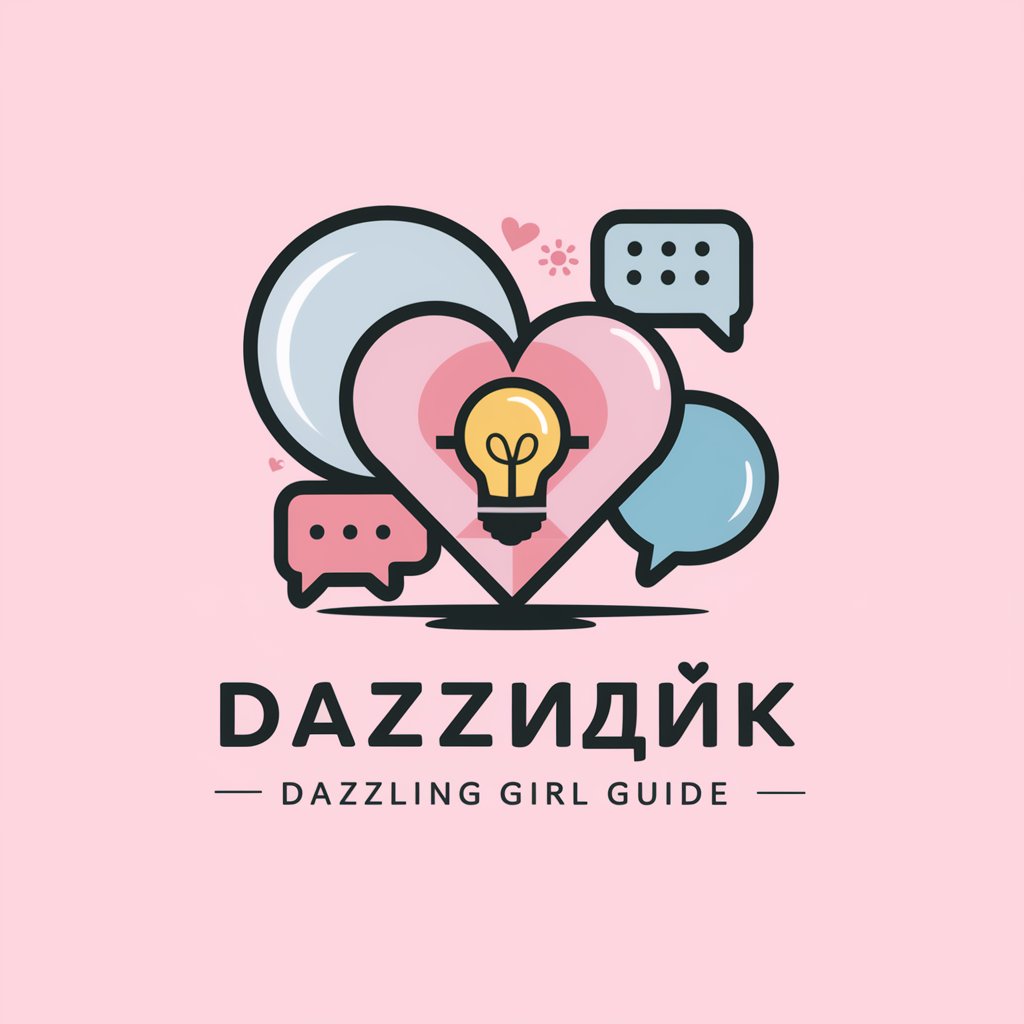
撩妹GPT
Elevate Your Social Game with AI

Insight Navigator
Empowering decision-making with AI-powered market insights

Literary Visualizer
Visualizing Literature with AI

Sonic Branding Advisor
Crafting Your Brand's Sound with AI

Marketing Copywriter
Craft compelling content effortlessly.

Medical Coding
Streamlining Healthcare with AI-Powered Coding

CTO-GPT
Empowering Decision-Making with AI

Frequently Asked Questions About Excel Helper
Can Excel Helper assist with complex formulas?
Absolutely. Excel Helper is designed to provide assistance with both basic and advanced Excel formulas. From SUMIF to VLOOKUP, and even array formulas, I can guide you through understanding and applying them in your spreadsheets.
Is it possible to learn Excel macros and VBA from Excel Helper?
Yes, Excel Helper can provide guidance on creating and using macros, as well as developing scripts in VBA to automate your tasks in Excel. I offer explanations and examples to help you become proficient in automation.
How can I optimize my spreadsheet's performance with Excel Helper's advice?
I can offer tips on optimizing your spreadsheet's performance, including reducing file size, improving calculation speed, and managing memory use efficiently. These include practices like limiting the use of volatile functions and using PivotTables for data analysis.
Can Excel Helper provide industry-specific Excel solutions?
Certainly. Whether you're in finance, marketing, education, or any other field, I can tailor my assistance to provide relevant Excel solutions and insights that cater to your industry's specific needs.
How does Excel Helper stay updated on the latest Excel features and updates?
Excel Helper is regularly updated with the latest Excel features and best practices. This ensures that I can provide you with the most current advice and support, including new functions, tools, and integration capabilities.
