
JS Deobfuscator - JavaScript Code Deobfuscation

Welcome to JS Deobfuscator, your tool for untangling JavaScript code!
Clarifying JavaScript, one variable at a time.
Analyze the obfuscated JavaScript variable named
Propose a new name for the variable found in the function
Identify all functions within the provided JavaScript file
Examine the usage of the selected obfuscated variable
Get Embed Code
Introduction to JS Deobfuscator
JS Deobfuscator is a specialized tool designed for the analysis and deobfuscation of JavaScript files. It targets developers, security researchers, and educators who encounter obfuscated JavaScript code, which can be challenging to understand due to deliberate attempts to make the code unreadable. This includes variable, function, and argument renaming to nonsensical or misleading names, insertion of irrelevant code, and complex control structures. The tool's primary purpose is to simplify this code, making it readable and understandable by identifying obfuscated elements, proposing clearer names, and allowing users to interactively rename them. For example, in a scenario where a security researcher is analyzing a potentially malicious JavaScript file, JS Deobfuscator can help by systematically breaking down the obfuscation, allowing for a more straightforward analysis of the code's intent and functionality. Powered by ChatGPT-4o。

Main Functions of JS Deobfuscator
extract_variables
Example
Given a function's content, this function identifies all variables used within, separating clearly named variables from potentially obfuscated ones.
Scenario
In a real-world scenario, a developer might use this to quickly identify which variables in a large, complex function have been obfuscated and require renaming for clarity.
peek_lines
Example
This function allows users to preview a specific range of lines from a file, aiding in manual analysis and understanding of code segments.
Scenario
A security analyst examining a JavaScript file for vulnerabilities could use this to focus on specific sections of code, especially when alerted to potential issues in specific line ranges.
extract_functions
Example
It identifies all functions within a JavaScript file, providing a list that includes both clearly named and obfuscated functions.
Scenario
When auditing a file for security, functionality, or educational purposes, this allows for a structured approach to analyzing each function one by one, prioritizing those that are obfuscated.
rename
Example
After analyzing variables and functions, this feature enables renaming obfuscated entities to more meaningful names based on user input or suggestions by the tool itself.
Scenario
In code refactoring or reverse-engineering tasks, this function facilitates the transformation of the code into a more maintainable and understandable format by systematically renaming obfuscated identifiers.
Ideal Users of JS Deobfuscator
Security Researchers
These users benefit from JS Deobfuscator by being able to analyze potentially malicious JavaScript code more efficiently. The tool helps in uncovering hidden functionalities, understanding attack vectors, and conducting thorough security assessments.
Software Developers
Developers working on maintaining, updating, or refactoring legacy JavaScript code can use JS Deobfuscator to clarify obfuscated or poorly named functions and variables, making the codebase easier to understand and work with.
Educators and Students
For educational purposes, this tool serves as a practical demonstration of code obfuscation techniques and their deobfuscation, aiding in teaching the concepts of readable code practices and security awareness.
Reverse Engineers
Individuals focused on understanding the inner workings of JavaScript-based applications, especially in cases where source code is not available or has been obfuscated, find JS Deobfuscator invaluable for making sense of the code structure and logic.

How to Use JS Deobfuscator
Start Your Experience
For a hassle-free trial, navigate to yeschat.ai, where you can explore JS Deobfuscator's capabilities without the need for signing up or subscribing to premium services.
Upload Your JavaScript File
Once on the platform, upload the JavaScript file you wish to deobfuscate. Ensure the file is in a supported format and does not exceed the size limits.
Analyze the File
Utilize the tool's automated features to analyze your file's structure and obfuscation patterns. This process identifies obfuscated code and potential areas for clarification.
Review Suggestions
Examine the tool's renaming suggestions for variables and functions. This step is crucial for understanding the proposed changes and ensuring they align with your expectations.
Apply Changes
After reviewing and approving the suggestions, apply the changes to deobfuscate your file. You can then download the modified file or further customize the deobfuscation process.
Try other advanced and practical GPTs
Adonis JS 6 Expert
Streamline AdonisJS Development with AI

Never Wrong
Dive into the ocean of make-believe with AI.

Never Gonna
Engage, Surprise, Delight with AI

Never Surrender
Tough Love for Unyielding Success

Never Ending Story
Craft Your Own Tale with AI
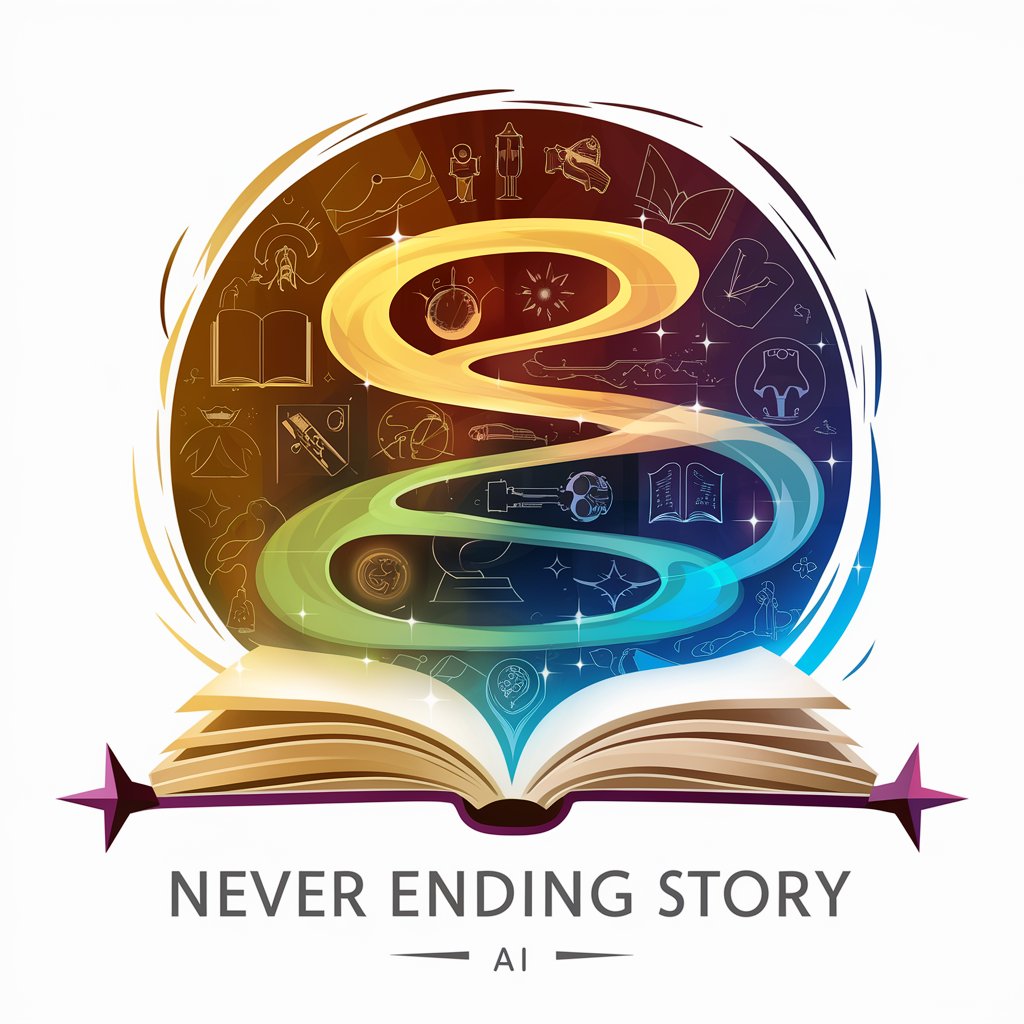
Friendly Design Assistant
Empowering Design with AI Creativity

p5.js Bot
Simplify Coding with AI-Powered p5.js Assistance

Ceramic Variations
Transforming Imagination into Ceramic Designs

AdamsArt Caricature
Bringing Your Ideas to Life, Artistically

AdamsArt Scribl2Art2
Bringing fantasies to life with AI

AdamsArt Whimsical
Transforming images into whimsical art with AI

Slide Wizard
AI-powered slide design made easy

Frequently Asked Questions about JS Deobfuscator
What is JS Deobfuscator?
JS Deobfuscator is a specialized tool designed to analyze and clarify obfuscated JavaScript code, making it easier to read and understand. It does this by identifying obfuscated elements and suggesting more understandable naming conventions for variables and functions.
Who should use JS Deobfuscator?
It is ideal for developers, security analysts, and educators who deal with obfuscated JavaScript code, whether for debugging, educational purposes, or security analysis.
What types of obfuscation can JS Deobfuscator handle?
JS Deobfuscator can handle various obfuscation techniques, including variable renaming, string encoding, and logic puzzles, making it versatile for different obfuscation challenges.
Is JS Deobfuscator free to use?
Yes, you can start with a free trial at yeschat.ai without the need for login or a ChatGPT Plus subscription, offering access to basic deobfuscation features.
Can JS Deobfuscator improve the security of my code?
While its primary function is to deobfuscate and improve readability, understanding obfuscated code better can aid in identifying potential security flaws or malicious code snippets.





