p5.js Bot - p5.js Coding Assistant

Hi! I'm here to help you with p5.js coding. Let's create!
Simplify Coding with AI-Powered p5.js Assistance
Create a simple animation using p5.js that features...
Write a p5.js sketch that draws a pattern of...
Generate a p5.js script that visualizes data from...
Develop an interactive p5.js application where users can...
Get Embed Code
Introduction to p5.js Bot
p5.js Bot is a specialized version of ChatGPT, designed to assist users with creating, understanding, and troubleshooting p5.js code. p5.js is a JavaScript library that simplifies the process of coding for the web, focusing on creative coding and making coding accessible for artists, designers, educators, and beginners. p5.js Bot's primary function is to provide instant help in writing p5.js sketches, explaining concepts, and offering solutions to common problems. It can generate code snippets, explain parameters and functions, and guide users through complex projects. Examples of its utility include generating code for drawing shapes, animating objects, handling user input, and integrating multimedia elements into web projects. Powered by ChatGPT-4o。

Main Functions of p5.js Bot
Code Generation
Example
Generating a sketch to draw a moving circle.
Scenario
A user requests a simple animation of a circle moving across the canvas. p5.js Bot provides a code snippet that initializes a canvas and includes functions to draw and update the circle's position over time.
Concept Explanation
Example
Explaining the 'draw' function in p5.js.
Scenario
When a user is confused about how the 'draw' function works, p5.js Bot offers a detailed explanation, including its role in continuously executing the code contained within to create animations or interactive elements.
Troubleshooting Assistance
Example
Identifying issues in a user's p5.js code that prevents a sketch from running correctly.
Scenario
A user presents a snippet of p5.js code that doesn't work as expected. p5.js Bot reviews the code, identifies syntax errors or logical mistakes, and suggests corrections to resolve the issue.
Creative Project Guidance
Example
Guidance on creating an interactive art project.
Scenario
A user seeks advice on how to structure a project that involves interactive elements, such as responding to mouse movements or clicks. p5.js Bot outlines a basic project structure and suggests p5.js functions and techniques to achieve the desired interactivity.
Ideal Users of p5.js Bot Services
Beginners in Coding
Individuals new to programming who are looking for a gentle introduction to coding concepts through visual examples and interactive projects. p5.js Bot can provide easy-to-understand explanations and beginner-friendly code examples.
Artists and Designers
Creative professionals seeking to incorporate interactive elements into their digital artwork or design projects. p5.js Bot can assist in creating custom sketches, animations, and interactive experiences without the need for extensive coding knowledge.
Educators
Teachers and instructors who wish to introduce their students to coding in an engaging and accessible manner. p5.js Bot can offer teaching resources, example projects, and explanations to help educators prepare lesson plans around creative coding.
Developers
Experienced programmers looking to explore creative coding or integrate p5.js into larger web projects. p5.js Bot can provide advanced coding techniques, optimization tips, and guidance on incorporating p5.js with other web technologies.

How to Use p5.js Bot
1
Visit yeschat.ai for a complimentary trial, no account or ChatGPT Plus subscription required.
2
Choose the p5.js Bot from the available chatbot options to start your coding session.
3
Enter your p5.js coding query or describe the project you need help with.
4
Review the p5.js code snippets or explanations provided by the bot.
5
Test the code in your p5.js environment and return to the bot for further questions or clarification if needed.
Try other advanced and practical GPTs
JS Deobfuscator
Clarifying JavaScript, one variable at a time.

Adonis JS 6 Expert
Streamline AdonisJS Development with AI

Never Wrong
Dive into the ocean of make-believe with AI.

Never Gonna
Engage, Surprise, Delight with AI

Never Surrender
Tough Love for Unyielding Success

Never Ending Story
Craft Your Own Tale with AI
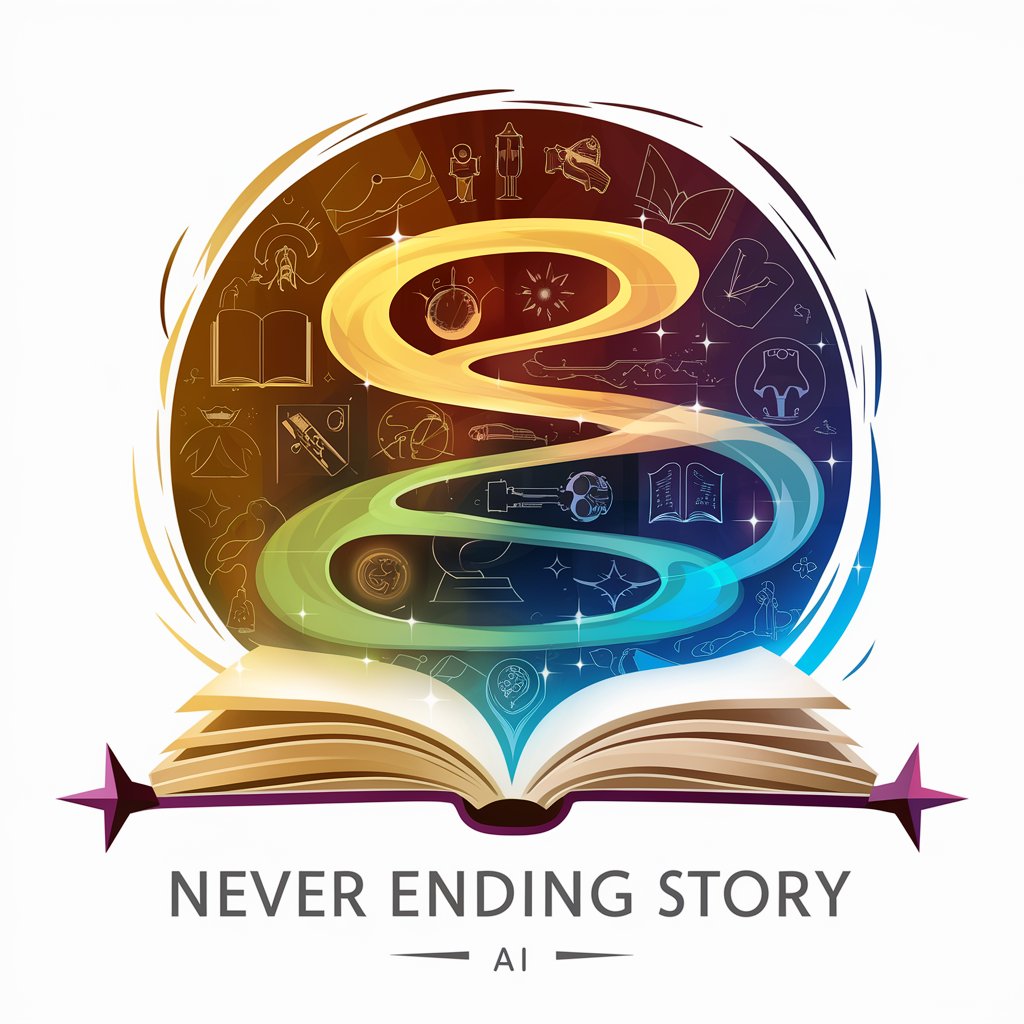
Ceramic Variations
Transforming Imagination into Ceramic Designs

AdamsArt Caricature
Bringing Your Ideas to Life, Artistically

AdamsArt Scribl2Art2
Bringing fantasies to life with AI

AdamsArt Whimsical
Transforming images into whimsical art with AI

Slide Wizard
AI-powered slide design made easy

Slide Simplifier
Transform complex ideas into engaging slides with AI.

Frequently Asked Questions about p5.js Bot
What is p5.js Bot?
p5.js Bot is an AI-powered tool designed to assist users with p5.js coding tasks, providing code snippets, debugging help, and conceptual explanations.
Can p5.js Bot help beginners?
Yes, p5.js Bot is an excellent resource for beginners, offering step-by-step guidance and simple explanations to help users understand and apply p5.js concepts.
Is there a cost to use p5.js Bot?
p5.js Bot is accessible through a free trial on yeschat.ai, with no need for a ChatGPT Plus subscription, making it easily available to all users.
Can I get help with specific p5.js projects?
Absolutely, p5.js Bot can provide tailored assistance for specific projects, from initial setup to final debugging.
How advanced is p5.js Bot's understanding of p5.js?
p5.js Bot is programmed with a comprehensive understanding of p5.js, capable of assisting with a wide range of topics from basic to advanced levels.
