
p5.js - Creative Coding Library

Welcome to GenerativeGPT, your p5.js coding assistant for generative art!
Bring ideas to life with AI-powered creative coding.
Generate a p5.js sketch that creates a dynamic geometric pattern using...
Create a p5.js script that simulates a particle system with...
Write p5.js code to draw an abstract landscape featuring...
Design a generative art piece in p5.js that explores the concept of...
Get Embed Code
Introduction to p5.js
p5.js is a JavaScript library aimed at creative coding, built on the foundation of the Processing language. It emphasizes visual arts and creative experimentation while making programming accessible. p5.js simplifies drawing 2D and 3D shapes, interacting with data, manipulating media, and more. Beginners benefit from its simplicity and versatile drawing commands, while advanced users can explore complex visualizations and generative art. For example, using 'ellipse()' to draw a circle or 'rect()' to draw a rectangle, artists can quickly build visual art from simple to complex compositions. Powered by ChatGPT-4o。

Main Functions of p5.js
Drawing Shapes
Example
Drawing a simple ellipse or circle using 'ellipse(x, y, w, h)' where x and y are coordinates, and w and h are the width and height.
Scenario
Creating basic shapes to build patterns, artistic graphics, and visual representations. For instance, an artist can use overlapping ellipses to generate a blooming flower pattern.
Animation
Example
Using 'draw()' to update and redraw the canvas continuously, creating animations. Movements of shapes can be controlled by updating their coordinates on each frame.
Scenario
Simulating natural phenomena like rain or fireworks. A developer might create a rain animation where lines fall from the top of the screen and reset when reaching the bottom.
3D Rendering
Example
Drawing 3D shapes like boxes or spheres with 'box(size)' and 'sphere(radius)', and manipulating the view with 'rotateX()' or 'rotateY()'.
Scenario
Designing interactive 3D models or environments. Architects can visualize spatial designs with interactive rotation and zoom capabilities.
Data Visualization
Example
Visualizing data sets using bars, lines, or scatter plots with simple drawing functions.
Scenario
Analyzing trends in large datasets visually. For instance, plotting sales data with bars to identify peak seasons or declining trends.
Input Handling
Example
Handling keyboard and mouse events via 'keyPressed()' or 'mousePressed()' to allow user interactions.
Scenario
Creating interactive projects like games. A developer might build a drawing application that responds to mouse clicks by changing colors or brush sizes.
Ideal Users of p5.js
Artists and Designers
Artists interested in digital art can benefit from p5.js's simple yet flexible drawing commands, allowing them to quickly experiment with shapes, patterns, and interactive visuals.
Educators and Students
Educators teaching introductory programming find p5.js intuitive for teaching basic programming concepts due to its graphical feedback. Students can visually understand loops, functions, and conditionals through immediate visual feedback.
Game Developers
Indie game developers looking to quickly prototype interactive games or visualizations can take advantage of p5.js's drawing capabilities and its ability to handle user inputs seamlessly.
Data Scientists
Data scientists wanting a quick way to visually represent data can use p5.js to produce interactive and animated graphs that help uncover hidden trends and insights.

How to Use p5.js
Start Learning
Visit the official p5.js website or access resources like tutorials and examples without needing to sign up for a paid account.
Install p5.js
Include p5.js in your web projects by linking to the latest version via a CDN or downloading it from the p5.js website to use locally.
Explore Examples
Familiarize yourself with p5.js by studying and modifying provided examples, which cover a wide range of functionalities from basic drawing to complex animations.
Create Sketches
Start coding your own sketches in the p5.js web editor, where you can write, debug, and share your creations easily.
Join the Community
Engage with the p5.js community through forums, social media, and events to get support, learn new techniques, and collaborate on projects.
Try other advanced and practical GPTs
Wine label creator
Craft Unique Wine Labels Instantly

化学生物学分析
Empowering Chemical Biology with AI

ur English partner
Master English with AI Assistance

Sudowrite Partner
Craft Compelling Narratives with AI

AI learning partner
Empower your AI learning journey

MiContable - Asistente en Contabilidad
AI-powered assistant for Spanish accounting and tax needs.

Experto en Diseño Web
Enhancing Websites with AI-Powered Insights

Undervisningsassistent FOUL 2024
Empowering Technical Minds in Business
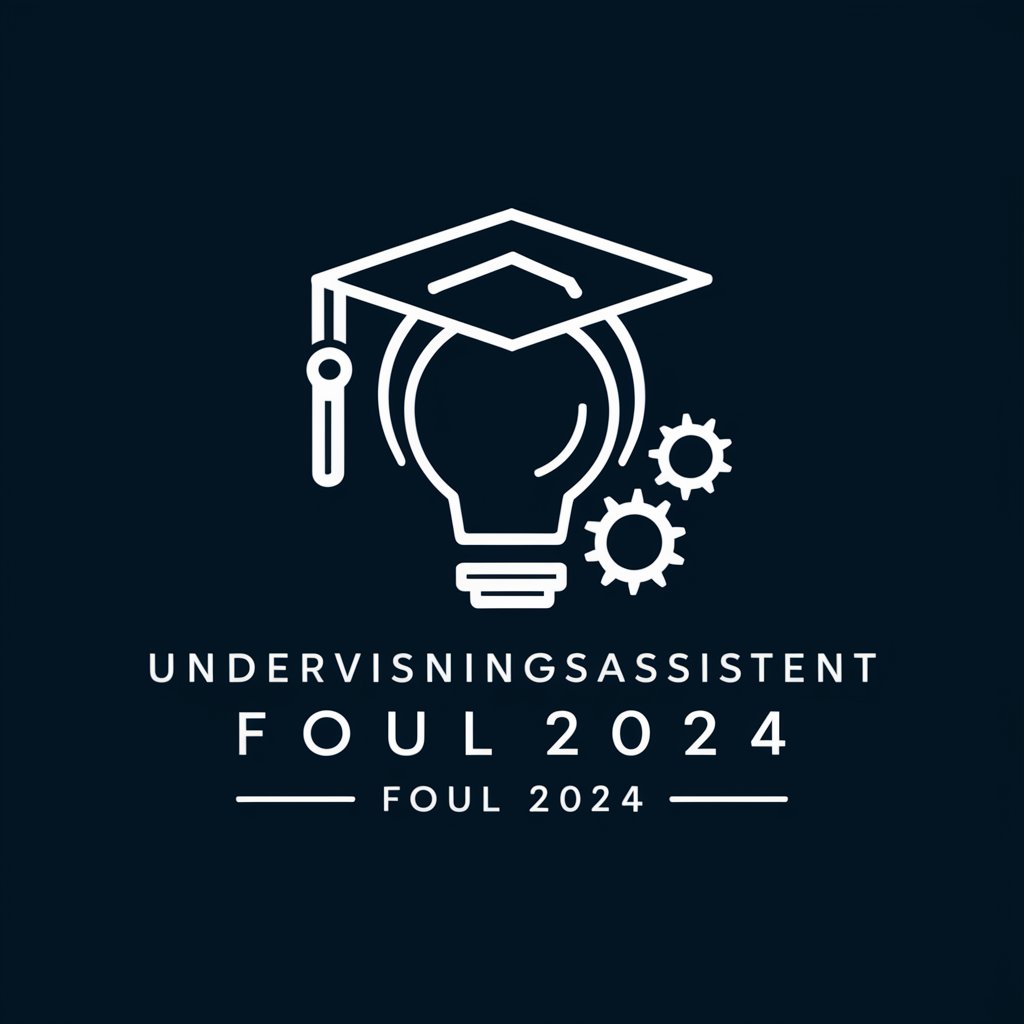
vakond gpt for the visually inpaired people
Empowering Vision with AI

Power BI GPT
Empower Your Data with AI

SUI Blockchain Engineer
Empowering blockchain development with AI

Book Writing GPT
Craft Your Book with AI Assistance
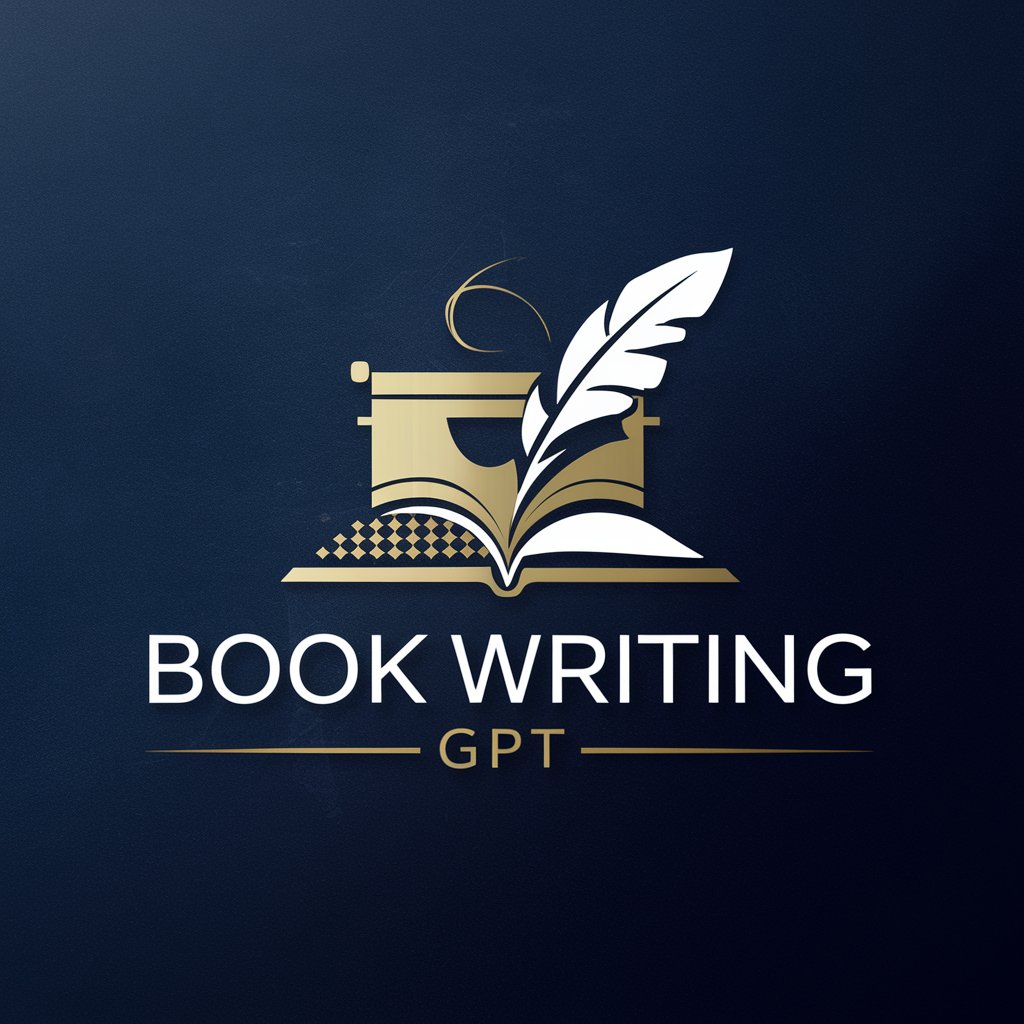
Frequently Asked Questions about p5.js
What is p5.js?
p5.js is a JavaScript library that simplifies creating visual arts and interactive experiences on the web. It's based on the core principles of Processing and aims to make coding accessible for artists, designers, educators, and beginners.
How does p5.js handle animation?
p5.js uses a draw function that acts as a loop to continuously execute code, allowing for dynamic animations and interactive user interfaces. Users can control frame rate and use temporal variables to modify animations over time.
Can p5.js be used for educational purposes?
Yes, p5.js is widely used in educational settings to teach programming concepts and visual thinking. Its approachable syntax and immediate visual feedback make it an excellent tool for introducing coding to students.
What are the main features of p5.js?
p5.js offers features like canvas drawing, event handling, and media manipulation. It supports 2D and 3D graphics, sound playback and analysis, and has extensive libraries for extended functionalities.
How can I integrate p5.js with other web technologies?
p5.js can be integrated with HTML/CSS, other JS libraries, and APIs. It can manipulate DOM elements directly and interact with other web standards to create rich, interactive web applications.





