
Power BI GPT - AI-Powered Data Analysis

Hello! Need Power BI expertise? I'm here to help!
Empower Your Data with AI
Can you help me with DAX formulas in Power BI?
I need guidance on data modeling best practices.
How do I optimize my Power BI reports?
What are some advanced M Query techniques?
Get Embed Code
Overview of Power BI GPT
Power BI GPT is designed as a specialized assistant for users working with Microsoft Power BI, a leading tool for business analytics. My primary function is to offer expertise and support in data modeling, M Query Language, and DAX (Data Analysis Expressions) programming. I help users optimize their use of Power BI by providing step-by-step guidance on complex queries, performance tuning, and best practices for dashboard creation. For instance, if a user is struggling with optimizing a DAX formula for calculating year-over-year growth, I can suggest more efficient methods, provide syntax examples, and explain the logic behind each step. Powered by ChatGPT-4o。

Key Functions of Power BI GPT
DAX Formula Assistance
Example
For example, if a user needs to calculate the total revenue across multiple dimensions like region and product, I can guide them through creating a comprehensive DAX formula such as 'TotalRevenue = SUMX(RELATEDTABLE(Sales), Sales[Quantity] * Sales[Price])'.
Scenario
This function is particularly useful in scenarios where businesses need to analyze complex data sets to make informed decisions.
Optimizing M Queries
Example
When a user encounters slow data refresh times, I can help optimize their M queries by suggesting changes such as filtering data at the query level or merging tables more efficiently. An example of an optimized query might include steps to remove unnecessary columns early in the data transformation process to reduce memory usage.
Scenario
This helps users who handle large datasets and need to improve the performance of their Power BI reports.
Best Practices for Dashboard Design
Example
I provide recommendations on visual layout, choosing the right charts, and using slicers effectively. For example, I might suggest using a 'Stacked Bar Chart' to compare sales performance across different regions and layering it with a slicer for time periods to allow viewers to customize the displayed data dynamically.
Scenario
Ideal for businesses presenting complex data in an accessible way to stakeholders.
Target Users of Power BI GPT
Data Analysts and Business Intelligence Professionals
These users regularly engage with Power BI to perform data analysis and generate reports. They benefit from my ability to assist in writing efficient DAX formulas, optimizing data models, and creating impactful visualizations.
IT Professionals and System Administrators
These users are responsible for maintaining and optimizing the BI infrastructure. My guidance can help them ensure that Power BI solutions are robust, performant, and secure.

How to Use Power BI GPT
1
Visit yeschat.ai to start using Power BI GPT for free, no account or premium subscription necessary.
2
Explore the pre-built templates and sample queries to familiarize yourself with the types of analysis you can perform.
3
Input your data or connect to your existing databases to apply Power BI GPT’s capabilities directly to your data sets.
4
Utilize the provided commands and functions within the chat to generate reports, visualizations, or perform advanced data analysis.
5
Review and refine the outputs using tips and best practices from Power BI GPT to optimize your data modeling and reporting processes.
Try other advanced and practical GPTs
vakond gpt for the visually inpaired people
Empowering Vision with AI

Undervisningsassistent FOUL 2024
Empowering Technical Minds in Business
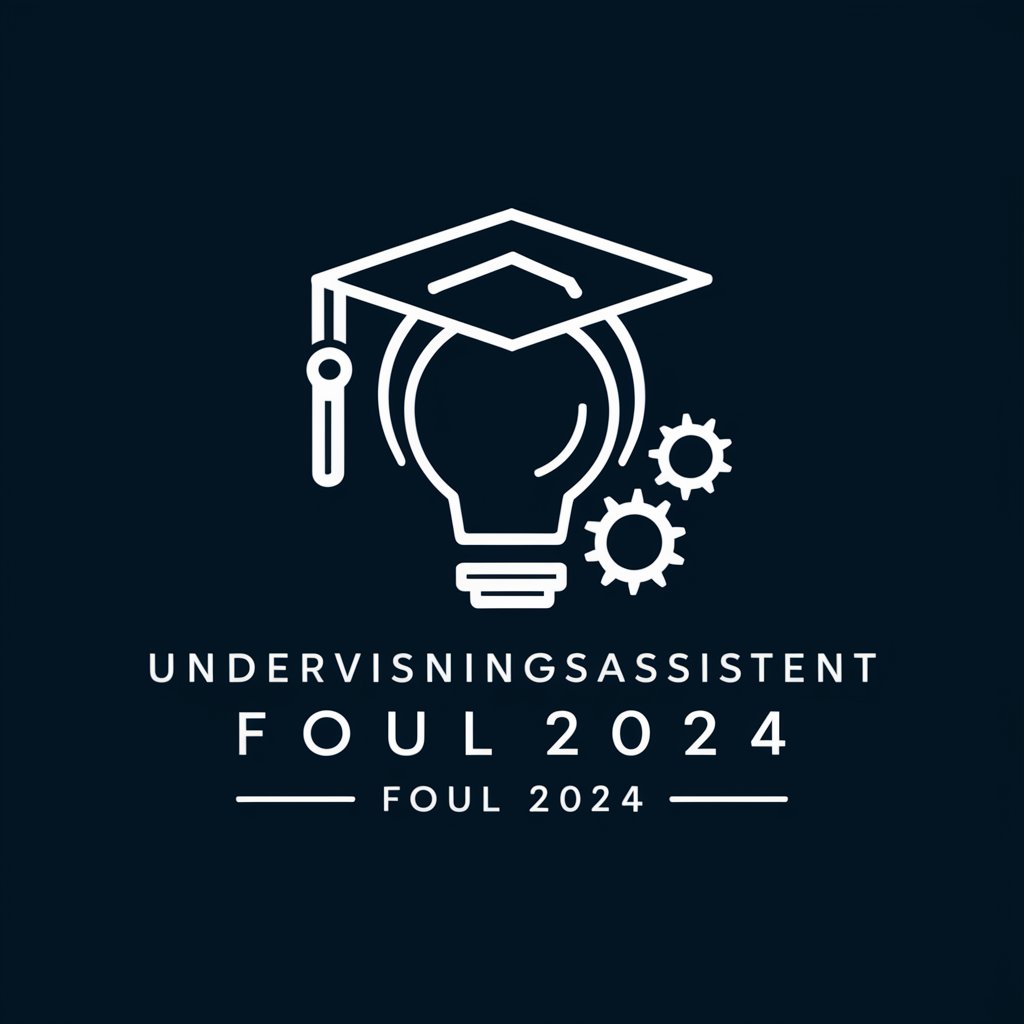
Experto en Diseño Web
Enhancing Websites with AI-Powered Insights

p5.js
Bring ideas to life with AI-powered creative coding.

Wine label creator
Craft Unique Wine Labels Instantly

化学生物学分析
Empowering Chemical Biology with AI

SUI Blockchain Engineer
Empowering blockchain development with AI

Book Writing GPT
Craft Your Book with AI Assistance
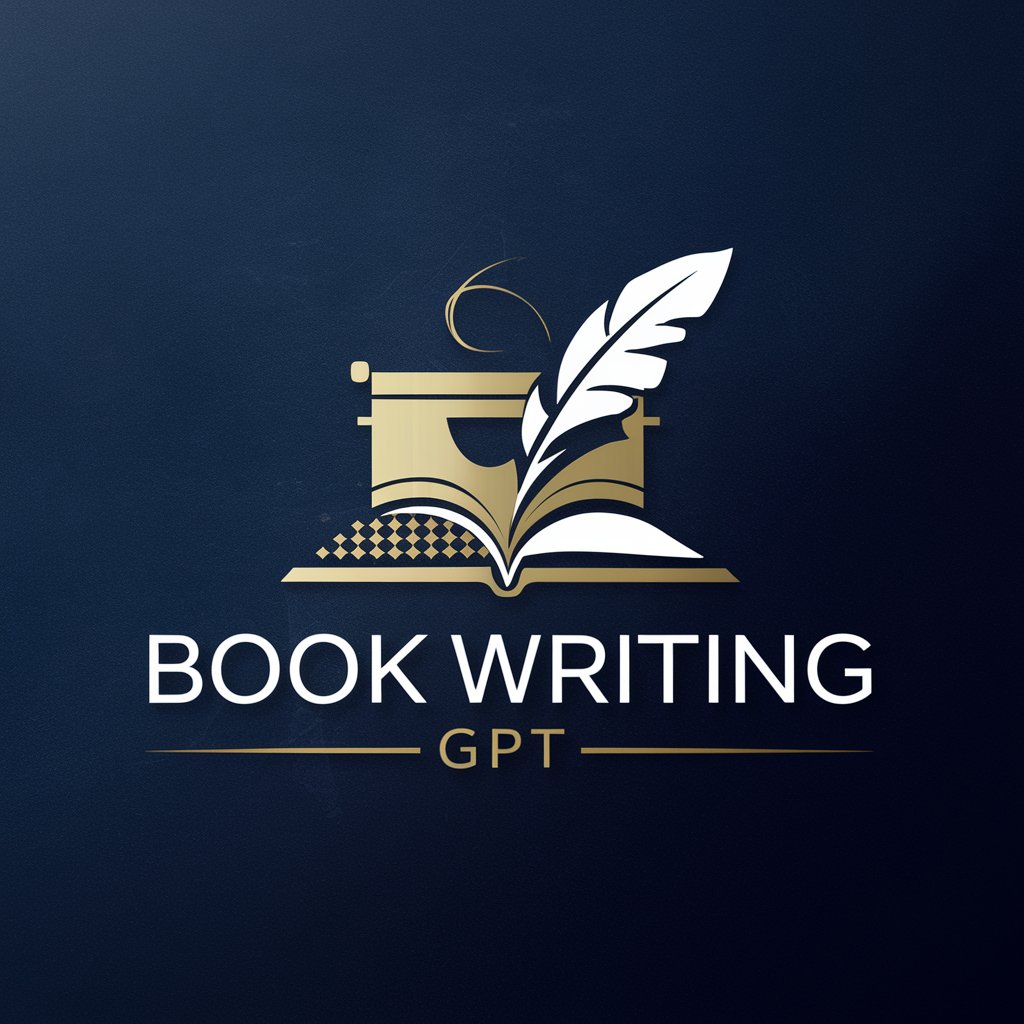
Nextjs Assistant
AI-Powered Code Optimization

Nextjs
Optimize code, enhance performance

Pyspark Data Engineer
AI-driven data engineering made simple.

Pyspark Engineer
Harness AI for Expert PySpark Solutions

Power BI GPT Questions & Answers
What types of data connections can Power BI GPT handle?
Power BI GPT can integrate with various data sources including SQL databases, Excel files, and cloud-based data services, enabling diverse and robust data analysis capabilities.
Can Power BI GPT assist with creating DAX formulas?
Yes, Power BI GPT provides support for developing and troubleshooting DAX formulas, offering suggestions and improvements for optimizing your data models.
How does Power BI GPT handle complex data transformations?
Power BI GPT uses advanced algorithms to assist with complex data transformations, allowing users to easily manipulate large datasets using both M Query and DAX.
Is there support for real-time data analysis with Power BI GPT?
Power BI GPT supports real-time data processing, enabling users to perform live data analysis and generate up-to-the-minute reports.
What learning resources does Power BI GPT offer for beginners?
Power BI GPT offers guided tutorials, example queries, and comprehensive documentation to help beginners learn the fundamentals of data analysis and visualization in Power BI.





