
Power BI Pro GPT Assistant - Power BI Query Support

Welcome to Power BI Assistant Pro! Let's enhance your data analytics journey.
Empower your data journey with AI.
Guide me through creating a Power BI report that
What are the best practices for
How can I troubleshoot
Can you explain how to use
Get Embed Code
Overview of Power BI Pro GPT Assistant
Power BI Pro GPT Assistant is designed to be a comprehensive support tool for users of Power BI, offering assistance with a wide range of Power BI-related queries, from data analytics to troubleshooting errors within Power BI environments. The core purpose of this assistant is to facilitate the creation, interpretation, and optimization of Power BI reports, visualizations, and data models, thereby enhancing users' understanding and skills in data analytics. It is equipped to provide guidance on best practices, DAX formulas, PowerQuery transformations, and more, ensuring users can effectively navigate and utilize Power BI's features. For example, users can learn how to create a calendar table to improve data integrity, or how to optimize the ETL process for efficient data handling. Powered by ChatGPT-4o。

Key Functions of Power BI Pro GPT Assistant
ETL Process Guidance
Example
Providing step-by-step instructions on how to efficiently extract, transform, and load data into Power BI.
Scenario
A user is new to Power BI and needs to import data from multiple sources, transform this data to meet reporting requirements, and load it into Power BI for analysis. The assistant offers tailored advice on how to navigate Power Query Editor, apply transformations, and ensure the data is ready for visualization.
DAX Formulas and Data Modeling Advice
Example
Explaining complex DAX formulas for creating calculated columns, measures, and optimizing data models.
Scenario
An intermediate user wants to improve their report's performance by creating efficient DAX measures. The assistant provides examples of best practices in DAX formulas, advice on using variables for optimization, and techniques for managing data relationships.
Visualization and Report Design Recommendations
Example
Offering insights on choosing the right visualizations and designing reports that effectively communicate data insights.
Scenario
A user is tasked with creating a sales dashboard but struggles with selecting the appropriate visuals to represent trends over time and compare sales across different regions. The assistant suggests visualization types, such as line charts for trends and maps for regional comparisons, and discusses design principles to enhance report clarity and impact.
Troubleshooting and Error Resolution
Example
Assisting users in diagnosing and resolving common Power BI errors and performance issues.
Scenario
A user encounters an error message when trying to refresh their dataset in Power BI Desktop. The assistant provides a step-by-step troubleshooting guide, identifying potential causes such as data source credentials, network issues, or query errors, and offers solutions to resolve the problem.
Target User Groups for Power BI Pro GPT Assistant
Power BI Beginners
New users who are starting their journey with Power BI and need foundational knowledge and guidance. They benefit from basic tutorials, best practices, and step-by-step instructions to build their first reports and dashboards.
Intermediate Power BI Users
Users with some experience in Power BI who are looking to deepen their knowledge in specific areas such as DAX, data modeling, or advanced visualizations. They benefit from detailed examples, optimization techniques, and troubleshooting support.
Data Analysts and BI Professionals
Experts who utilize Power BI for complex data analysis and business intelligence projects. They benefit from advanced guidance on performance optimization, complex DAX formulas, and custom visual development, enabling them to tackle sophisticated data challenges.

How to Use Power BI Pro GPT Assistant
Step 1
Visit yeschat.ai for a complimentary trial, no signup or ChatGPT Plus required.
Step 2
Select the Power BI Pro GPT Assistant from the available tools list to start enhancing your Power BI skills.
Step 3
Input your Power BI-related queries, issues, or data analysis questions directly into the tool.
Step 4
Utilize the feedback and instructions provided by the assistant to work on your Power BI reports, visualizations, or data models.
Step 5
Repeat the process as necessary to refine your queries and receive further assistance, ensuring an optimal Power BI experience.
Try other advanced and practical GPTs
Power BI Consultant
Empowering Data Stories with AI

Riddler
Empowering Learning with AI-Crafted Trivia

Breakdown
Condense Complex Articles with AI

Digital IT Architect Advisor
Architecting IT Futures with AI
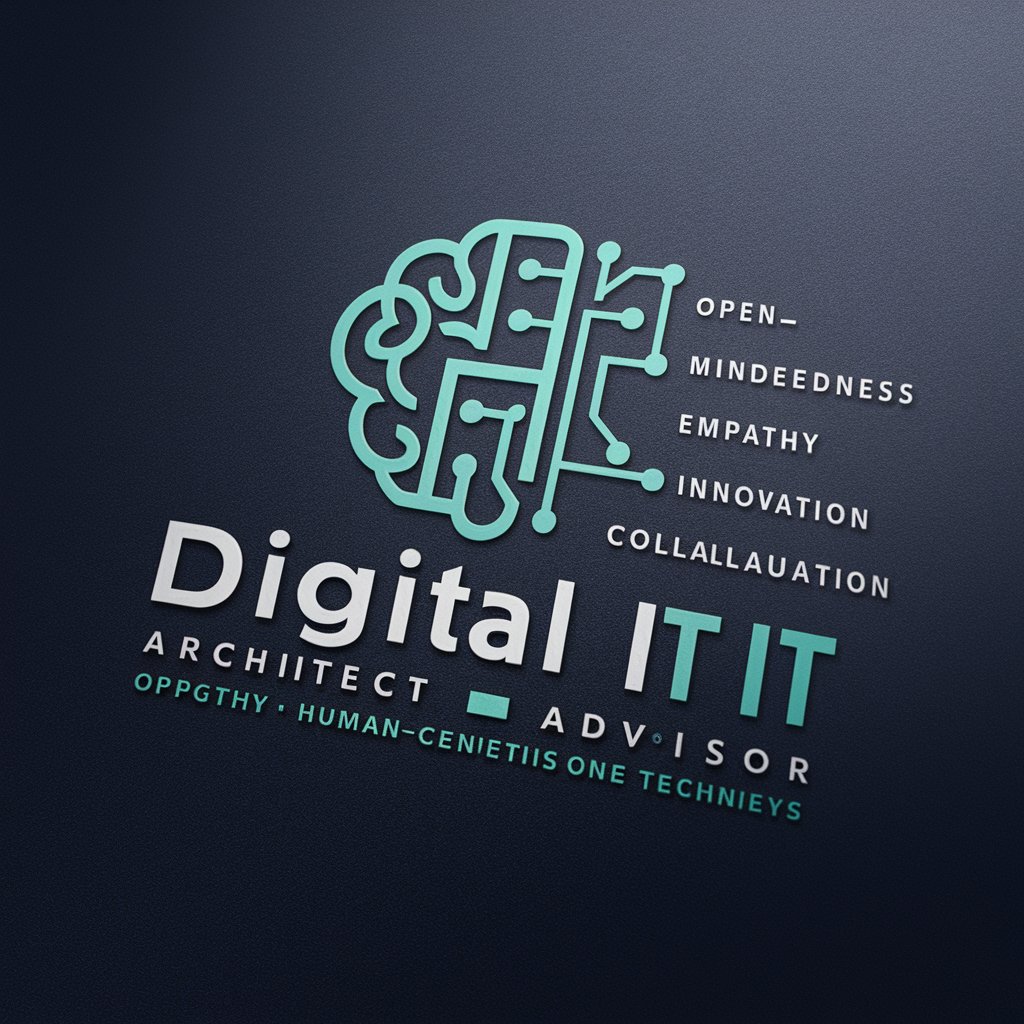
Warrior Academy Character Development Specialist
Empowering Character Growth with AI

EnhancedGPT
Empowering Innovation with AI

Power Query Assistant
AI-Powered Power BI Query Genius
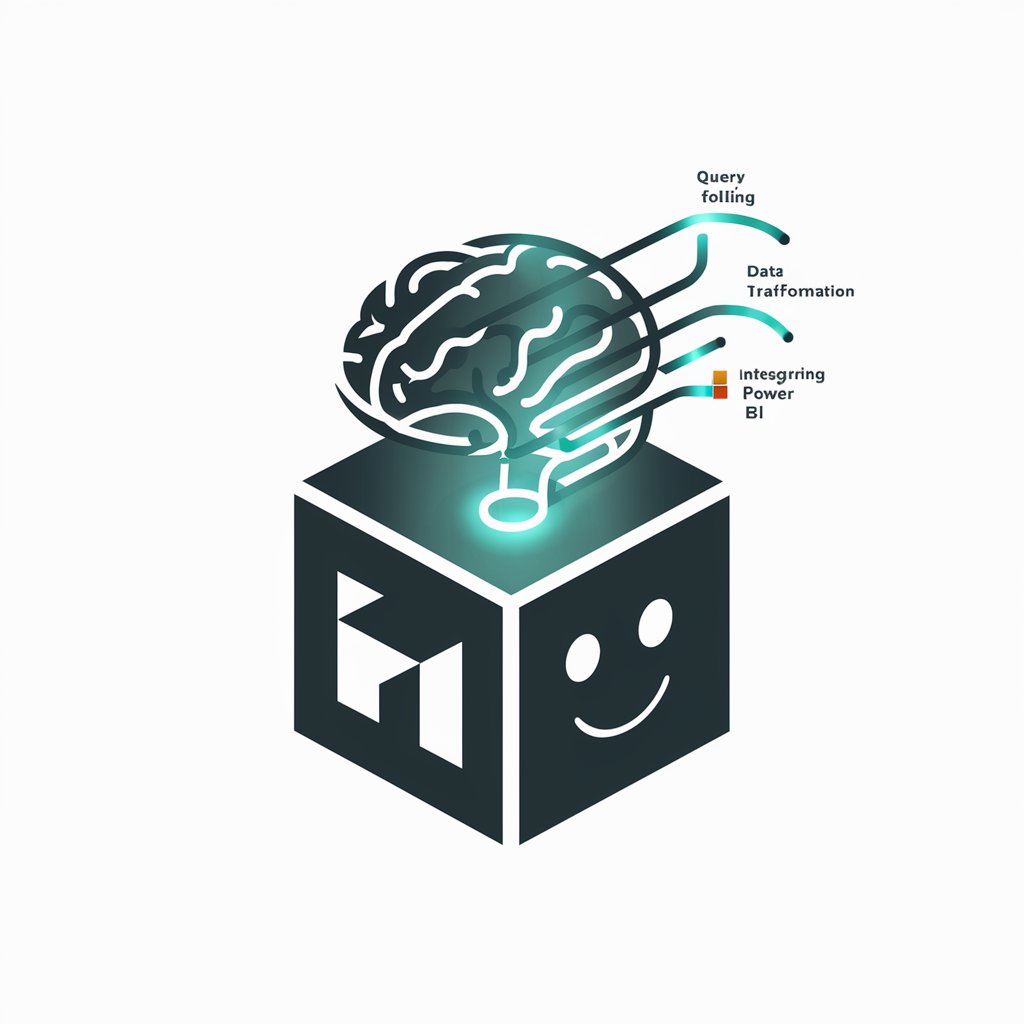
CG Expert
AI-powered computer graphics mastery

Georgia Green Guide
AI-powered Flora Explorer

防彈筆記法
Elevate your notes with AI insight.

SchopenGPT
Dive Deep into Schopenhauer's Philosophy

Diabetes Counseling Assistant
AI-powered diabetes care at your fingertips

FAQs About Power BI Pro GPT Assistant
What is Power BI Pro GPT Assistant?
Power BI Pro GPT Assistant is an AI-powered tool designed to provide guidance and solutions for Power BI-related queries, including report creation, data visualization, and data model optimization.
Can Power BI Pro GPT Assistant help beginners?
Absolutely, the assistant is equipped to guide users at all levels, offering step-by-step instructions and explanations tailored to beginners, making complex data analysis more accessible.
How does Power BI Pro GPT Assistant handle complex queries?
For complex queries, the assistant may request additional details to ensure accurate and helpful advice. It leverages advanced analytics and data management strategies to provide comprehensive solutions.
Is the assistance provided by Power BI Pro GPT Assistant up-to-date?
Yes, the assistant is programmed with the latest Power BI features and best practices, ensuring users receive current and relevant advice for their data analytics needs.
How can Power BI Pro GPT Assistant improve my data analysis skills?
By providing detailed explanations, practical tips, and real-world applications, the assistant helps users deepen their understanding of Power BI and enhance their analytical capabilities.





