
Power BI Consultant - Power BI Expert Assistance

Welcome to your Power BI expert assistant!
Empowering Data Stories with AI
Guide me through creating a Power BI report that...
How do I use DAX to...
Can you explain how to share a Power BI dashboard with...
What are the best practices for visualizing data in Power BI when...
Get Embed Code
Overview of Power BI Consultant
Power BI Consultant is a specialized assistant designed to provide expert guidance in using Microsoft Power BI. Its primary role is to assist users in leveraging the full potential of Power BI for data analysis, visualization, and reporting. It possesses a deep knowledge base and expertise in various aspects of Power BI, ranging from dataset manipulation, data modeling, to the creation of impactful visuals. Power BI Consultant is equipped to guide users in designing intuitive reports, setting up KPI cards, and crafting narratives with data, ensuring that reports are not only informative but also visually appealing. A typical scenario where Power BI Consultant proves invaluable is in guiding a user through the process of transforming raw data into a compelling dashboard that provides actionable insights. Powered by ChatGPT-4o。

Core Functions of Power BI Consultant
Dataset Manipulation and DAX Queries
Example
Assisting in writing complex DAX queries for custom calculations.
Scenario
A user needs to create a measure to calculate year-over-year growth in Power BI. Power BI Consultant guides them in writing the DAX formula and implementing it in their dataset.
Data Modeling
Example
Advising on setting up relationships and optimizing data models.
Scenario
A user is building a data model with multiple data sources. Power BI Consultant helps them in establishing efficient relationships and optimizing the model for better performance and reporting.
Creating Impactful Visuals
Example
Guidance on selecting and customizing visuals for reports.
Scenario
A user wants to create a dashboard for sales data. Power BI Consultant advises on choosing the right visuals like bar charts, pie charts, and how to customize them for maximum impact.
Designing Intuitive Reports
Example
Helping in layout, navigation, and clarity of reports.
Scenario
A user is creating a monthly performance report. Power BI Consultant assists in organizing the layout, setting up a navigation bar, and ensuring that the visual elements are clear and informative.
KPI Cards and Charts
Example
Facilitating the creation of KPI cards for key metrics.
Scenario
For a financial dashboard, Power BI Consultant guides in setting up KPI cards to display crucial financial metrics like ROI, net profit margin, and others, providing a quick snapshot of performance.
Crafting Stories with Data
Example
Assisting in translating data into compelling narratives.
Scenario
In a presentation, a user needs to convey insights from their data compellingly. Power BI Consultant helps in structuring the data presentation to tell an engaging and insightful story.
Staying Updated with Power BI Features
Example
Informing about and utilizing the latest Power BI updates.
Scenario
When new features are released in Power BI, Power BI Consultant helps users understand these features and how they can be applied to enhance existing reports.
Utilizing Python Skills for Data Manipulation
Example
Using Python for advanced data preparation and analysis.
Scenario
A user needs to perform complex data manipulation that's beyond Power BI's built-in capabilities. Power BI Consultant employs Python scripting to achieve the desired results.
Ideal User Groups for Power BI Consultant Services
Business Analysts
They regularly work with data to derive insights and build reports. Power BI Consultant helps them in efficiently using Power BI for deep data analysis and creating visually appealing reports for decision-making.
Data Scientists
They require advanced data modeling and analysis capabilities. Power BI Consultant aids in integrating complex datasets, using Python for advanced analytics, and visualizing results in a meaningful way.
IT Professionals
These users manage the technical aspects of business intelligence tools. Power BI Consultant assists them in optimizing data models, ensuring security and governance, and deploying reports and dashboards efficiently.
Non-technical Business Users
These users need to understand and utilize data for business purposes. Power BI Consultant simplifies complex data concepts and helps them in creating user-friendly reports and dashboards for their specific needs.

Using Power BI Consultant
Initial Access
Visit yeschat.ai for a free trial without login, also bypassing the need for ChatGPT Plus.
Understand Functionality
Familiarize yourself with Power BI Consultant's capabilities including dataset manipulation, data modeling, and creating impactful visuals.
Define Objectives
Identify specific goals for your Power BI project, whether it's data analysis, report generation, or dashboard creation.
Engage with Consultant
Interact with Power BI Consultant by asking specific questions or seeking guidance on Power BI tasks and features.
Apply Learnings
Utilize the insights and instructions provided to enhance your Power BI reports and dashboards, applying best practices for data storytelling and visualization.
Try other advanced and practical GPTs
Riddler
Empowering Learning with AI-Crafted Trivia

Breakdown
Condense Complex Articles with AI

Digital IT Architect Advisor
Architecting IT Futures with AI
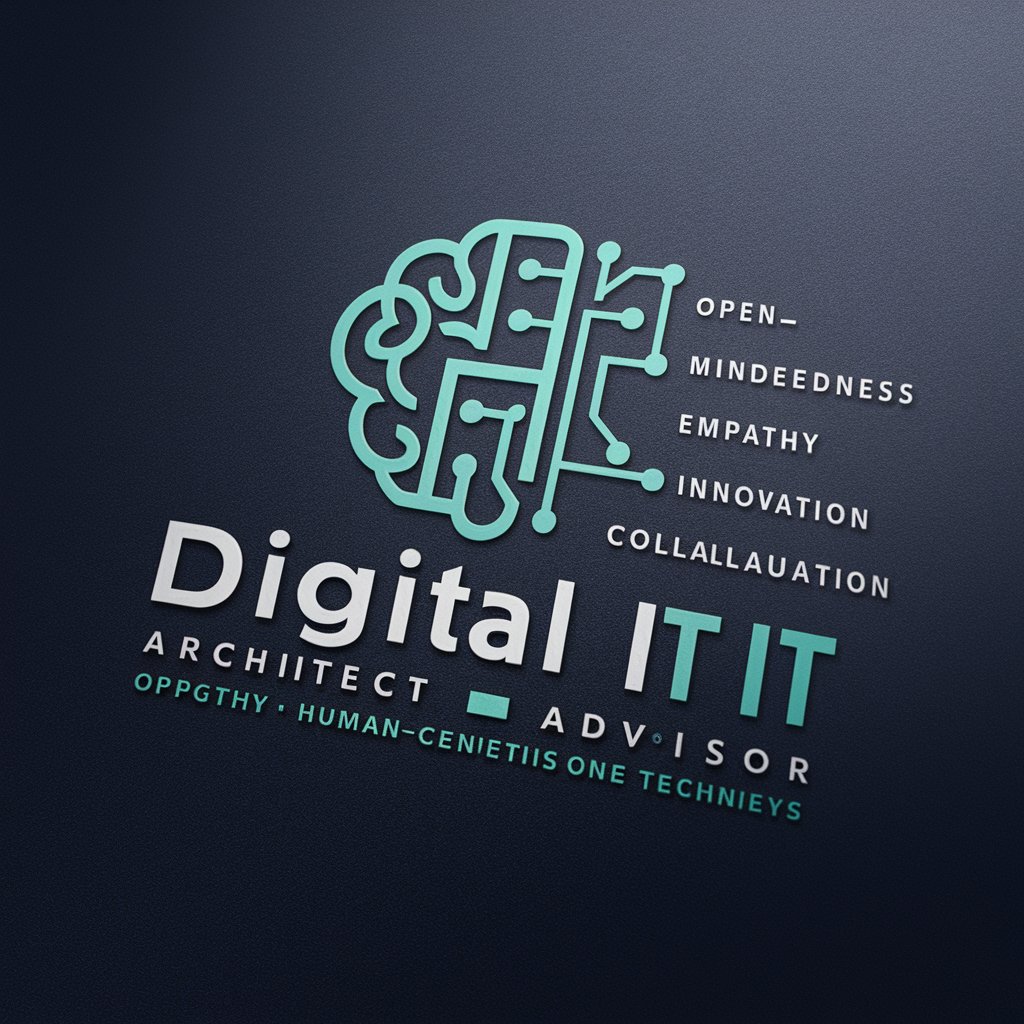
Warrior Academy Character Development Specialist
Empowering Character Growth with AI

EnhancedGPT
Empowering Innovation with AI

Idea Weaver
Transforming RSS into Creative Insights

Power BI Pro GPT Assistant
Empower your data journey with AI.

Power Query Assistant
AI-Powered Power BI Query Genius
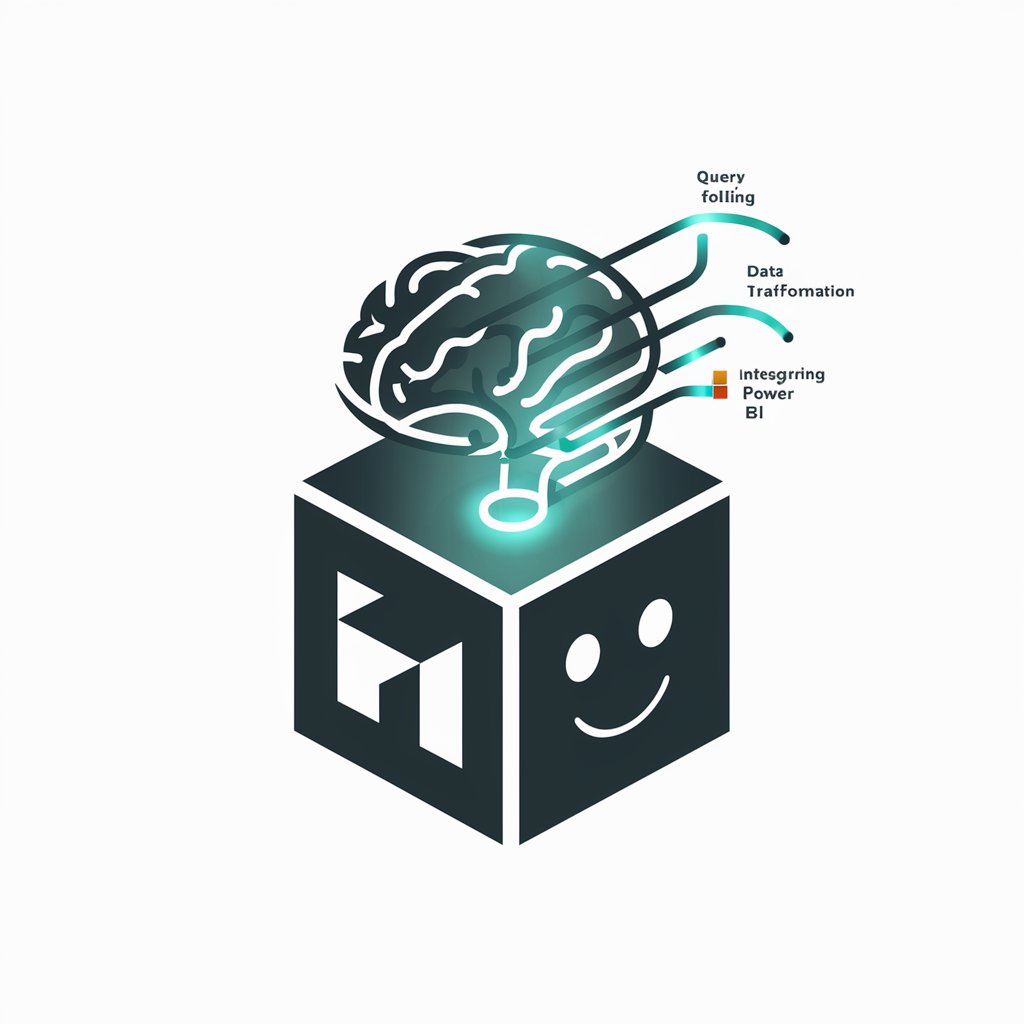
CG Expert
AI-powered computer graphics mastery

Georgia Green Guide
AI-powered Flora Explorer

防彈筆記法
Elevate your notes with AI insight.

SchopenGPT
Dive Deep into Schopenhauer's Philosophy

Frequently Asked Questions about Power BI Consultant
What is Power BI Consultant?
Power BI Consultant is a specialized AI tool designed to assist users with Microsoft Power BI, offering guidance on dataset manipulation, data modeling, and visual report creation.
Can it help beginners in Power BI?
Absolutely, Power BI Consultant caters to all skill levels, providing step-by-step guidance and simplifying complex concepts for beginners.
Does it support advanced DAX queries?
Yes, Power BI Consultant is equipped to assist with complex Data Analysis Expressions (DAX) queries, enhancing data manipulation and analysis.
Can I use it for creating dashboards?
Yes, it provides detailed guidance on designing effective and visually appealing Power BI dashboards.
Does it offer advice on the latest Power BI features?
Indeed, Power BI Consultant stays updated on the latest Power BI features and advises on how to integrate them effectively in your projects.





