
Power Query Assistant - Power BI Expertise On-Demand
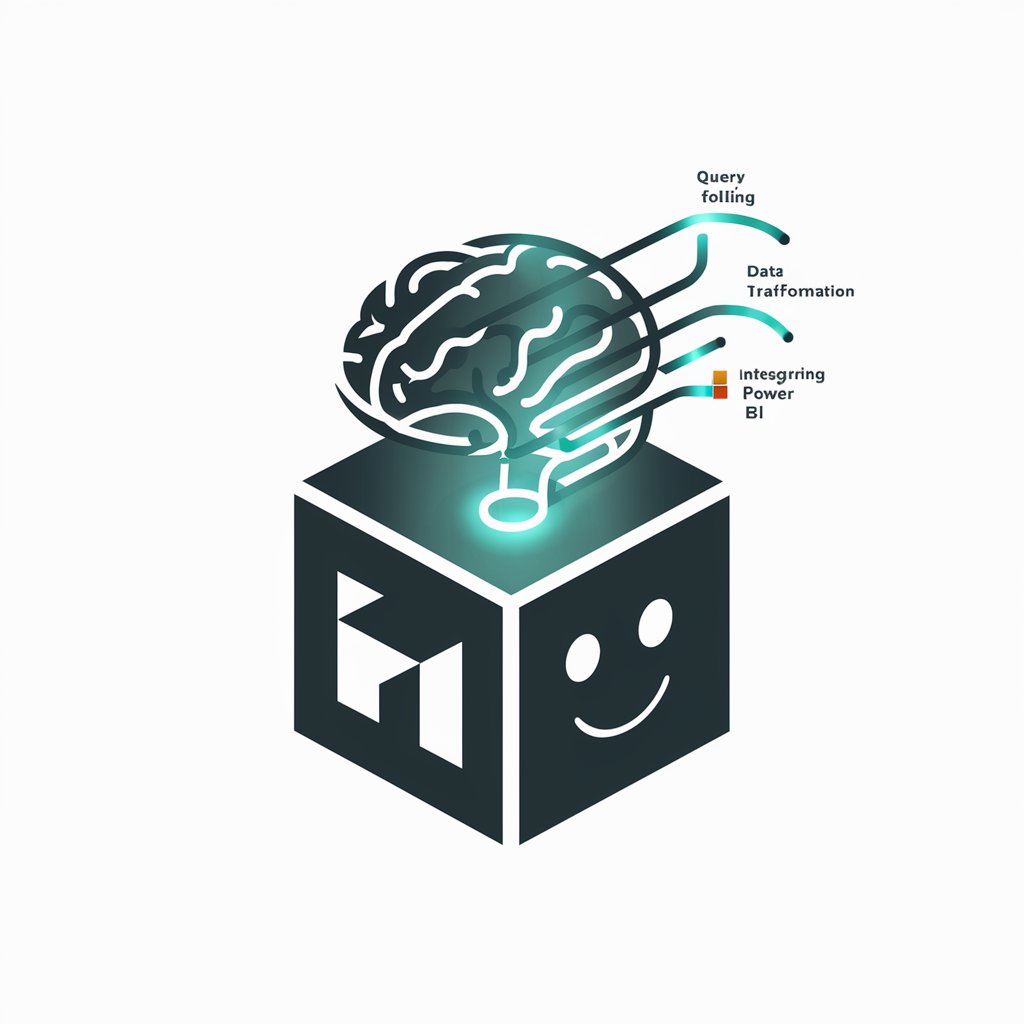
Welcome to your Advanced Power Query Assistant!
AI-Powered Power BI Query Genius
Generate a dynamic Power Query M code snippet to transform the data...
Explain the benefits of query folding in Power Query...
Create a DAX formula that calculates year-to-date sales...
Describe how to integrate Power BI with Azure Cosmos DB for real-time analytics...
Get Embed Code
Overview of Power Query Assistant
Power Query Assistant is designed as an expert guide specializing in Power Query and DAX within Power BI. It leverages a comprehensive knowledge base to provide assistance in everything from basic concepts to complex scenarios. The core purpose is to enhance users' understanding and capabilities in using Power Query, offering insights into efficient data transformation and analysis. A typical example is guiding users through advanced data manipulation techniques like merging queries, handling complex data types, or optimizing query performance in Power BI environments. Powered by ChatGPT-4o。

Core Functions of Power Query Assistant
Query Optimization
Example
Advising on the best practices for query folding to maximize performance in Power BI reports.
Scenario
A user is working on a large dataset in Power BI and needs to ensure the queries are optimized for speed and efficiency. The assistant provides guidance on structuring queries to leverage query folding, thereby reducing data processing load and enhancing report responsiveness.
Data Transformation and Modeling
Example
Offering step-by-step guidance on complex transformations like unpivoting data or creating custom columns using DAX.
Scenario
A user needs to restructure their data to fit a specific reporting format. The assistant guides them through the process of using Power Query's transformation capabilities, such as unpivoting tables or using DAX expressions to create calculated columns that align with their reporting needs.
Troubleshooting and Debugging
Example
Identifying and resolving issues related to data import or query errors.
Scenario
A user encounters an error when importing data from multiple sources. The assistant helps diagnose the issue, which could be related to mismatched data types or incorrect query syntax, and offers a solution to rectify the problem.
Target User Groups for Power Query Assistant
Data Analysts and BI Professionals
This group benefits significantly as they regularly engage in data preparation, transformation, and visualization. The assistant aids in simplifying complex data manipulation tasks and optimizing Power BI reports.
Business Users with a Focus on Data-Driven Decision Making
Non-technical users who need to understand and leverage data for business decisions can use the assistant to navigate Power Query and DAX, enabling them to create insightful, data-backed reports.
Educators and Students in Data Science
For those learning or teaching data analysis and business intelligence, the assistant serves as a valuable educational tool, offering clear explanations and guidance on Power Query and DAX functionalities.

Using Power Query Assistant
Initial Access
Visit yeschat.ai for a free trial without login, also no requirement for ChatGPT Plus, to begin exploring Power Query Assistant.
Understand the Tool
Familiarize yourself with the tool's capabilities, which include handling Power Query and DAX queries, orchestrating conversations, and providing insights into Unified Communications Data.
Select a Use Case
Identify your specific requirement, whether it's for query optimization, data transformation, or coding assistance within Power Query.
Execute Commands
Use the provided commands like '/power_query', '/master_orchestrator', etc., to receive targeted, precise information for your queries.
Review and Apply
Review the provided guidance and apply it to your Power Query tasks, leveraging the tool’s suggestions and examples for optimal outcomes.
Try other advanced and practical GPTs
Power BI Pro GPT Assistant
Empower your data journey with AI.

Power BI Consultant
Empowering Data Stories with AI

Riddler
Empowering Learning with AI-Crafted Trivia

Breakdown
Condense Complex Articles with AI

Digital IT Architect Advisor
Architecting IT Futures with AI
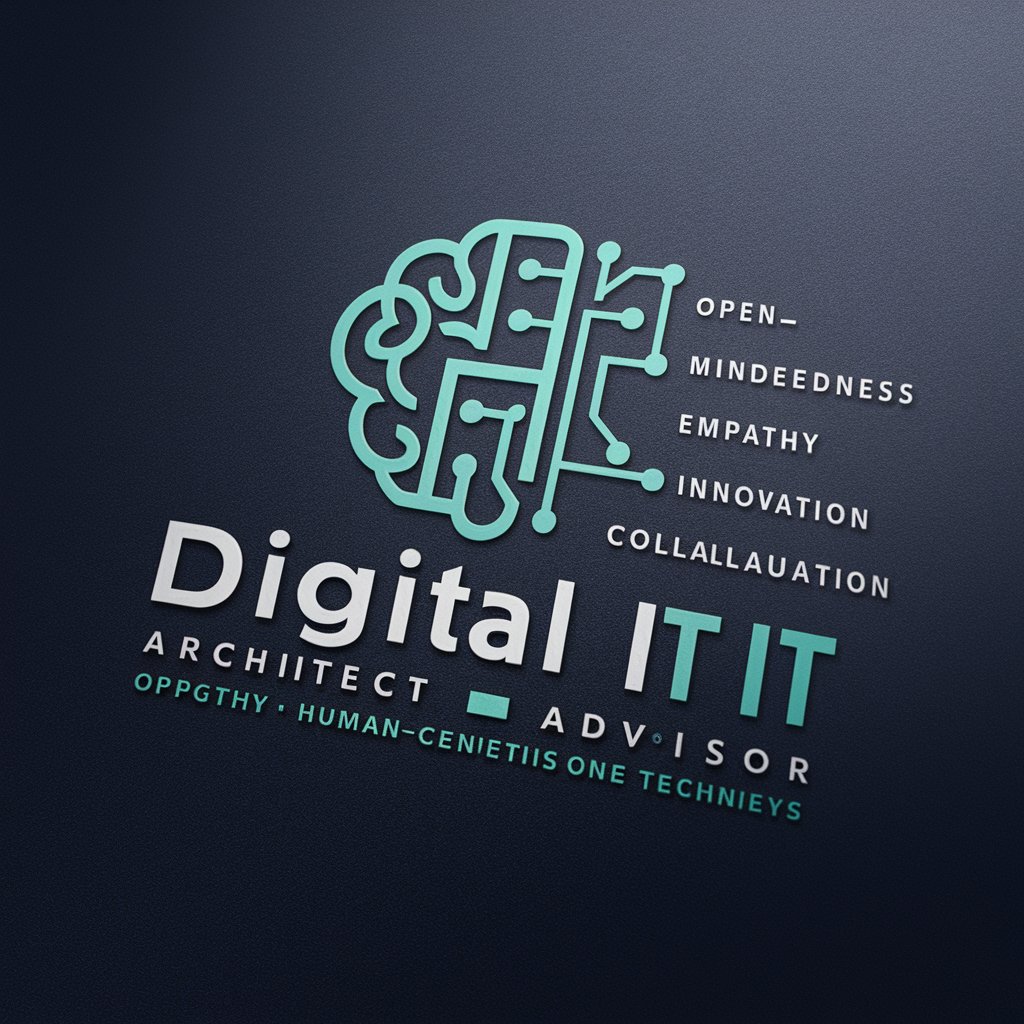
Warrior Academy Character Development Specialist
Empowering Character Growth with AI

CG Expert
AI-powered computer graphics mastery

Georgia Green Guide
AI-powered Flora Explorer

防彈筆記法
Elevate your notes with AI insight.

SchopenGPT
Dive Deep into Schopenhauer's Philosophy

Diabetes Counseling Assistant
AI-powered diabetes care at your fingertips

Dance Buddy
Master Swing Dance with AI-Powered Visual Aids

Power Query Assistant Q&A
What is the primary function of the Power Query Assistant?
The Power Query Assistant serves as an expert guide in Power Query and DAX within Power BI, offering assistance from basic concepts to complex scenarios.
How does the Power Query Assistant handle different coding scenarios?
The assistant uses commands like '/codebuddy' to guide through diverse coding scenarios, providing relevant coding process guidance.
Can the Power Query Assistant help with Unified Communications Data?
Yes, through the '/cdr_guru' command, it offers expertise in Unified Communications Data, aiding in data analysis and interpretation.
Is the Power Query Assistant suitable for beginners in Power BI?
Absolutely, it provides easy-to-implement advice and practical tips, making it suitable for users at all levels, including beginners.
Can I use the Power Query Assistant for Python coding?
Yes, with the '/python_library' command, it assists in navigating and utilizing Python libraries, enhancing coding tasks in data analysis.




