
PowerBI Expert GPT - PowerBI AI Guidance

Hi there! How can I assist with your PowerBI needs today?
Empowering Insights with AI
How can I optimize my PowerQuery steps to improve performance?
What are the best practices for creating DAX measures in PowerBI?
Can you explain how to deploy a PowerBI report to the cloud?
What visualization options do I have for comparing year-over-year sales in PowerBI?
Get Embed Code
Overview of PowerBI Expert GPT
PowerBI Expert GPT is designed to assist users in mastering and utilizing Microsoft Power BI, a powerful data analysis and visualization tool. It focuses on simplifying complex concepts in Power BI, covering aspects like Power Query, Data Analysis Expressions (DAX), visualization techniques, cloud deployment, and maintenance. The primary purpose of PowerBI Expert GPT is to offer tailored advice, troubleshooting help, and guidance on best practices to maximize the efficacy of Power BI projects. For instance, if a user struggles to optimize a data model or needs to understand how to integrate real-time data into Power BI, this GPT provides step-by-step guidance, examples, and explanations tailored to the user’s skill level and requirements. Powered by ChatGPT-4o。

Key Functions of PowerBI Expert GPT
Data Modeling Advice
Example
Advising on structuring a star schema to improve report performance.
Scenario
A user is designing a data warehouse and needs to ensure optimal configuration for quick query results in Power BI. This GPT can guide the user through the process of organizing tables into a star schema, explain the importance of relationships, and suggest DAX measures to enhance data retrieval.
Complex DAX Formulation
Example
Creating advanced DAX formulas for custom calculations like time intelligence functions.
Scenario
An analyst requires a rolling 12-month total for sales data across multiple dimensions. This GPT can provide detailed steps to write efficient, dynamic DAX formulas that calculate time-based aggregates, handle multiple filters, and integrate with Power BI reports seamlessly.
Visualization Techniques
Example
Guiding the creation of interactive dashboards and complex visualizations.
Scenario
A marketing manager wants to visualize campaign results to determine ROI across various channels. PowerBI Expert GPT can assist in selecting the right types of visuals, configuring them for maximum impact, and ensuring that the dashboards are interactive and user-friendly.
Deployment and Maintenance Strategies
Example
Strategies for deploying reports and dashboards across an organization.
Scenario
A BI manager needs to deploy Power BI solutions in a secure, scalable manner across the enterprise. This GPT can provide advice on best practices for deployment, maintenance, and monitoring of Power BI resources, including setting up automated refresh schedules and managing user access.
Ideal Users of PowerBI Expert GPT
Data Analysts and BI Professionals
These users frequently engage in complex data modeling, report creation, and need to derive actionable insights from data. PowerBI Expert GPT can assist them in enhancing their data models, writing more effective DAX expressions, and creating visually compelling reports.
IT and BI Managers
Managers responsible for the deployment and maintenance of BI tools within their organizations. They benefit from using PowerBI Expert GPT to understand best practices for scaling BI solutions, managing user permissions, and ensuring data governance and security in Power BI.
Marketing and Sales Professionals
These professionals often rely on data-driven decisions to optimize strategies and track performance. PowerBI Expert GPT helps them build customized reports and dashboards that highlight key metrics and trends, enabling them to quickly adapt to market changes and drive sales.

Guidelines for Using PowerBI Expert GPT
Initiate a Free Trial
Access yeschat.ai to start using PowerBI Expert GPT with no signup required, ensuring easy and immediate entry without a ChatGPT Plus subscription.
Identify Your Requirements
Determine your specific needs for PowerBI, whether they involve PowerQuery, DAX, visualization techniques, or deployment strategies.
Explore Interactive Features
Utilize the interactive Q&A feature to ask questions directly related to your PowerBI tasks and receive customized advice and solutions.
Apply Learned Techniques
Implement the strategies and tips provided by PowerBI Expert GPT in your projects to improve data modeling, reporting, and insights extraction.
Review and Refine
Regularly review the insights and outputs generated, using feedback to refine queries for even more precise and effective PowerBI solutions.
Try other advanced and practical GPTs
「ツンデレ」クイズ
Learn with a Challenge, Tsundere Style!

Prevodilac
Translating Thought into Words Seamlessly
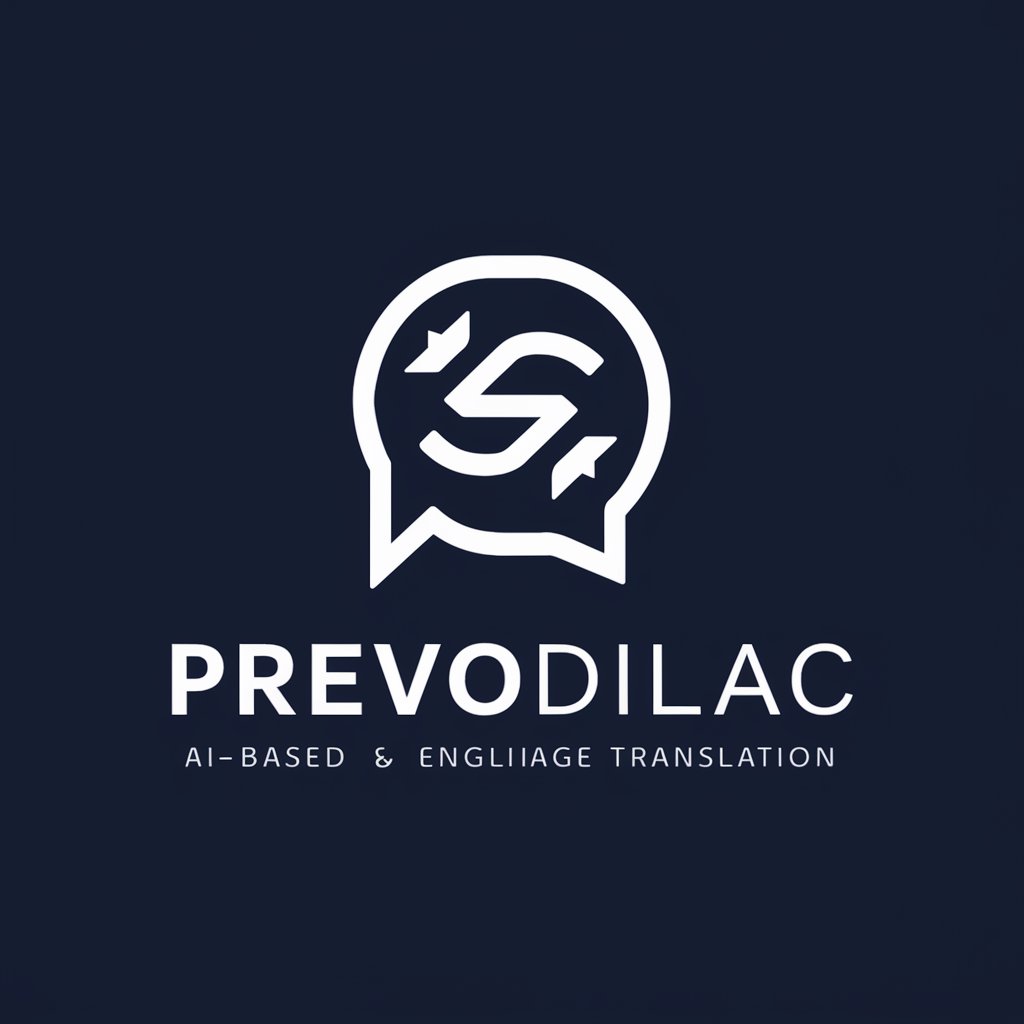
GHG Protocol GPT
Precision in GHG Accounting

Teamfight Tactics | TFT | Personal Meta Expert
Power your TFT tactics with AI

XO
Power your queries with AI precision

Esri Pro
Revolutionizing productivity with AI

MEDDIC-GPT
Strategize Smarter with AI-Powered MEDDIC Insights

Cyber Security GRC Guide
AI-Powered Security Intelligence

Godot 4 Super Being
Enhance Your Game Development with AI

SEO 🔴Website Score🔴
Enhance your site, empower your SEO

APA Article Summarizer
AI-Powered Summaries for APA Articles

territorio bomberos
Visualize Creativity with AI Power

Frequently Asked Questions about PowerBI Expert GPT
How can PowerBI Expert GPT assist with complex DAX queries?
PowerBI Expert GPT provides detailed explanations and examples on crafting and optimizing DAX queries, offering tailored solutions based on your specific data scenarios.
What are some visualization tips PowerBI Expert GPT can offer?
It provides guidance on best practices for data visualization, including choosing the right chart types, color schemes, and layout configurations to effectively communicate data insights.
Can this tool help with data integration challenges?
Yes, PowerBI Expert GPT offers strategies for integrating diverse data sources using PowerQuery, including data cleansing, transformation, and preparation techniques.
Is PowerBI Expert GPT suitable for beginners?
Absolutely, it is designed to assist users at all skill levels by simplifying complex concepts and providing step-by-step guidance on various PowerBI functionalities.
How does PowerBI Expert GPT stay updated with the latest PowerBI features?
PowerBI Expert GPT continuously integrates the latest updates and features of PowerBI into its knowledge base to provide current and effective advice.





